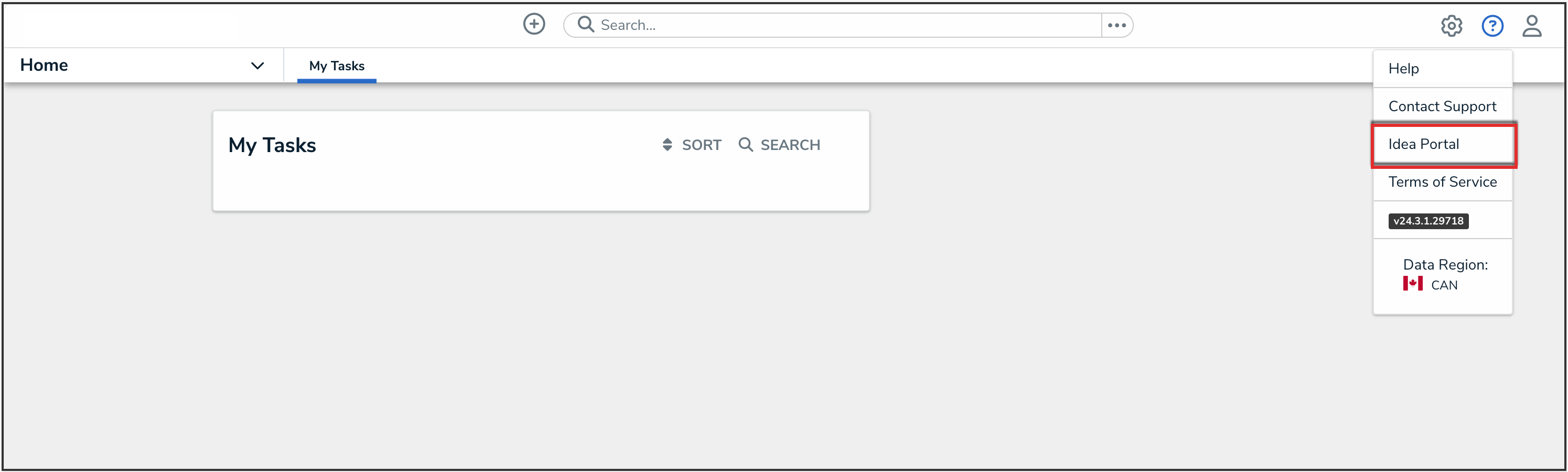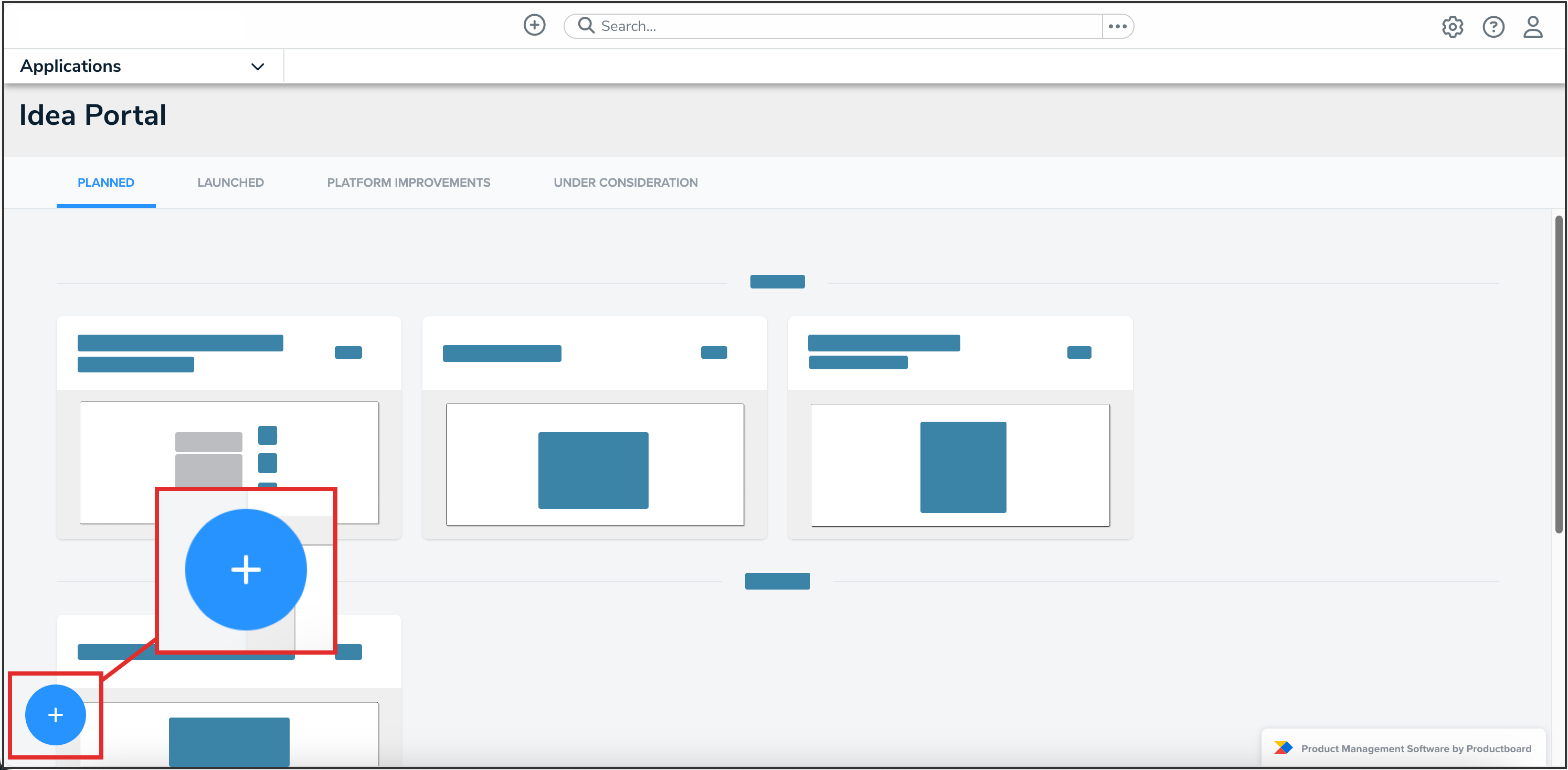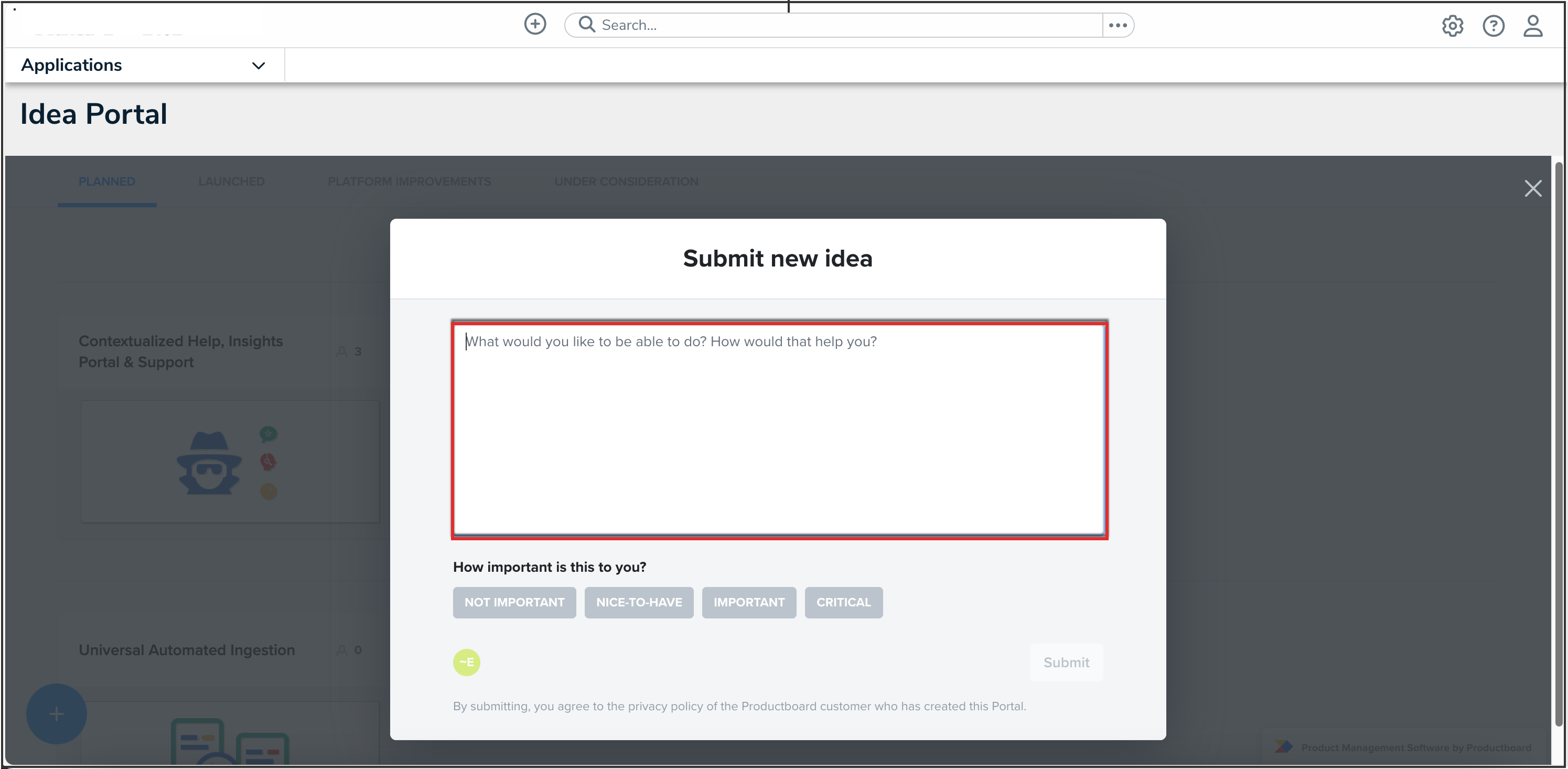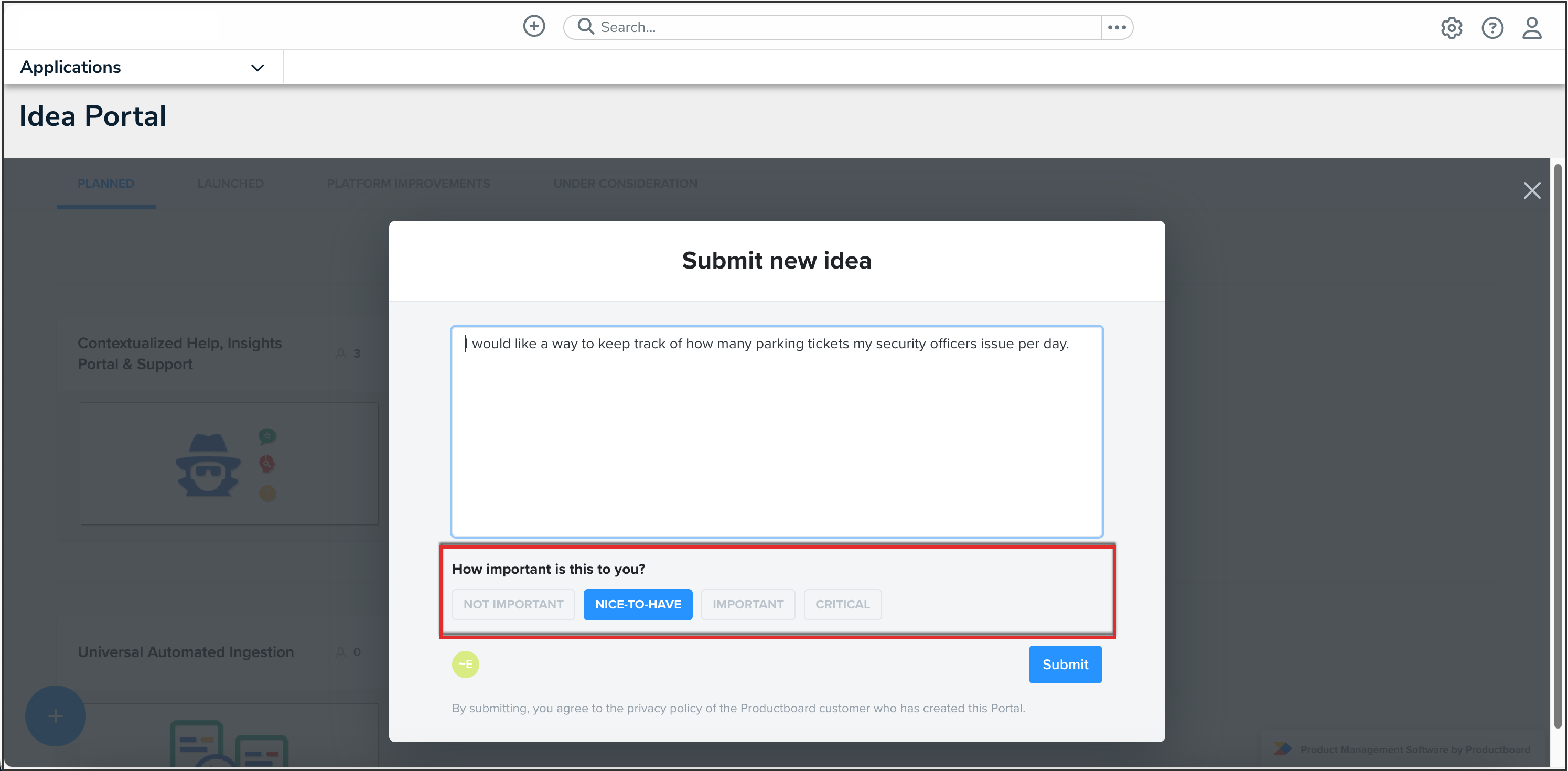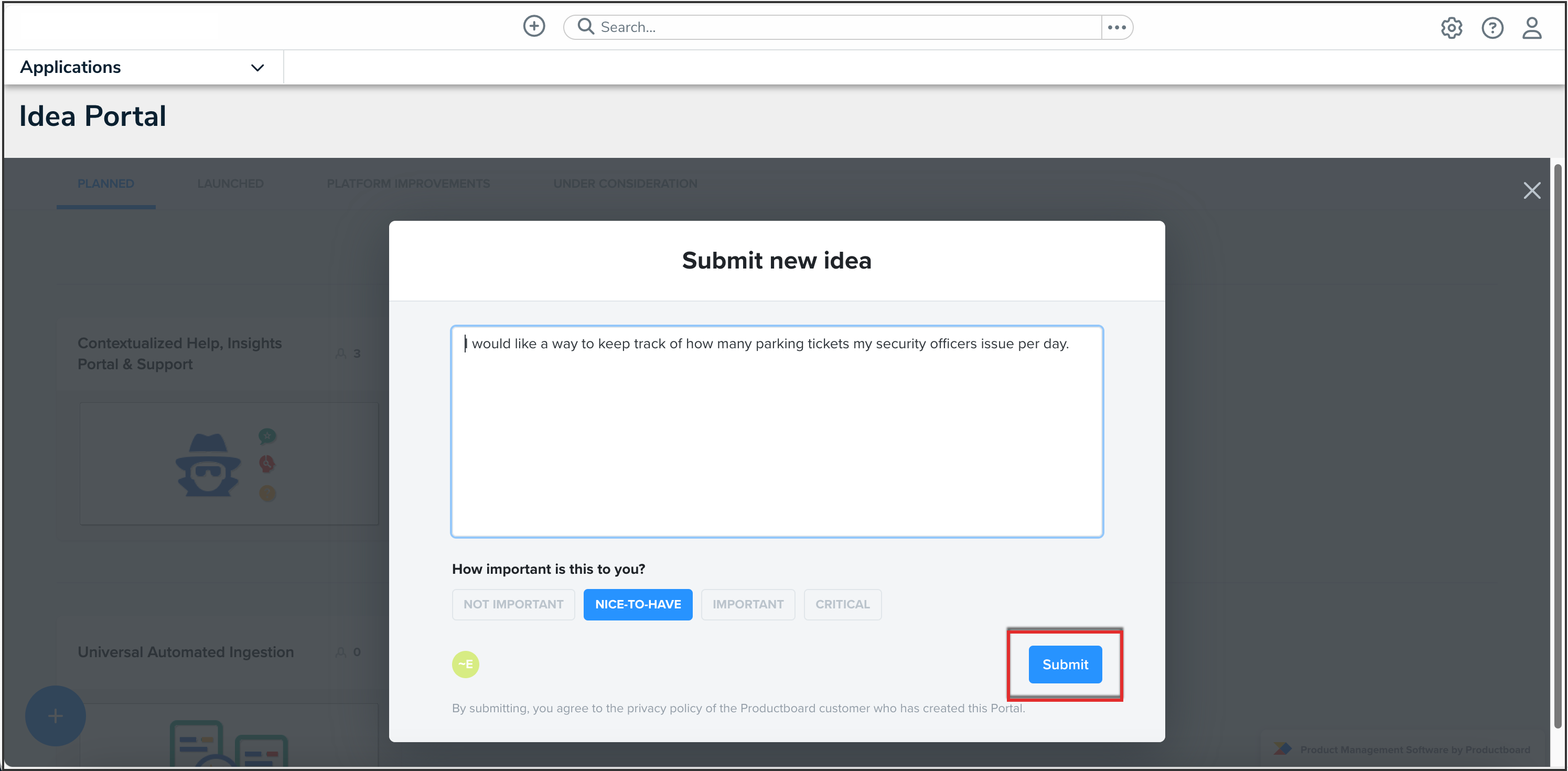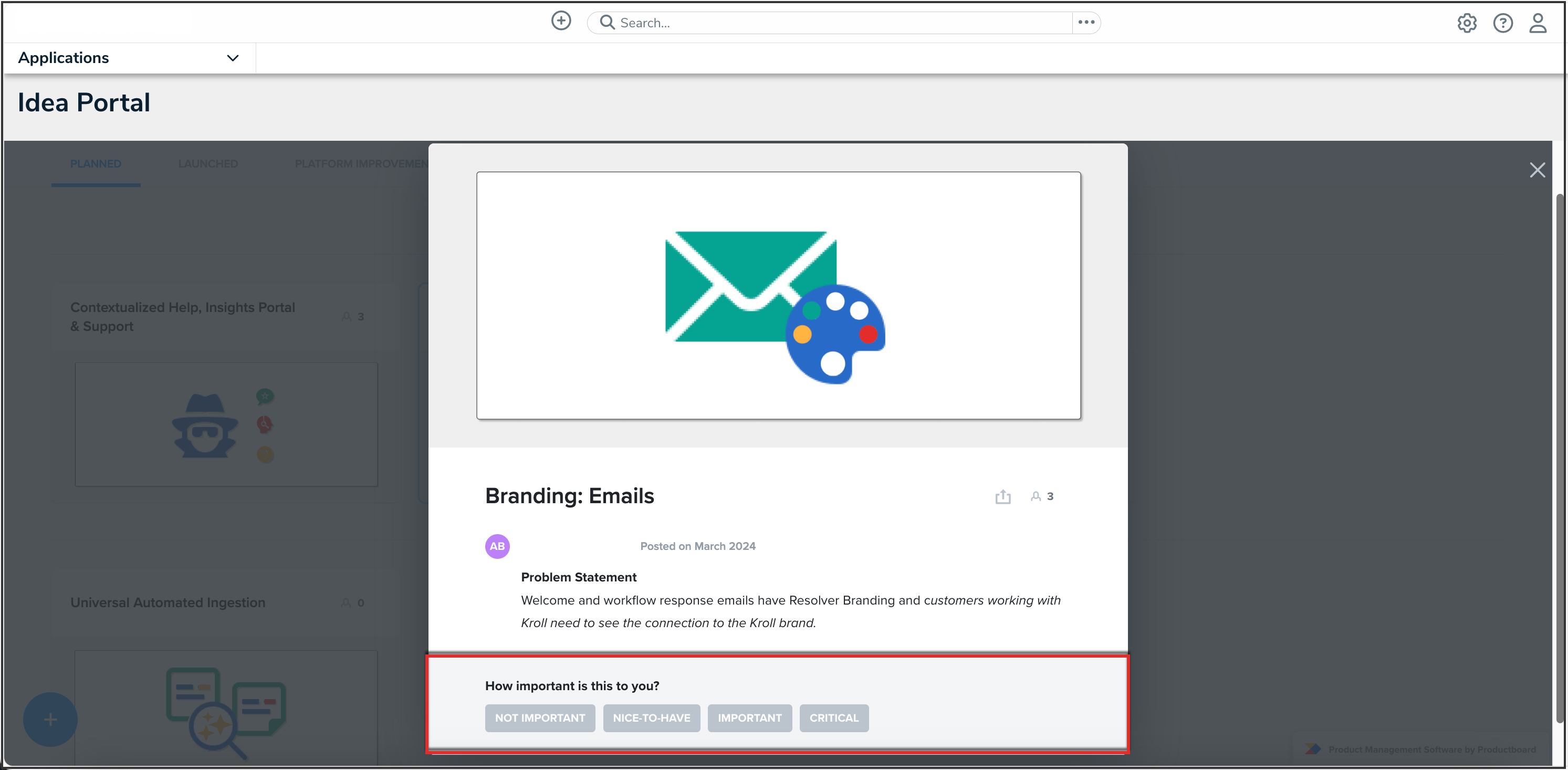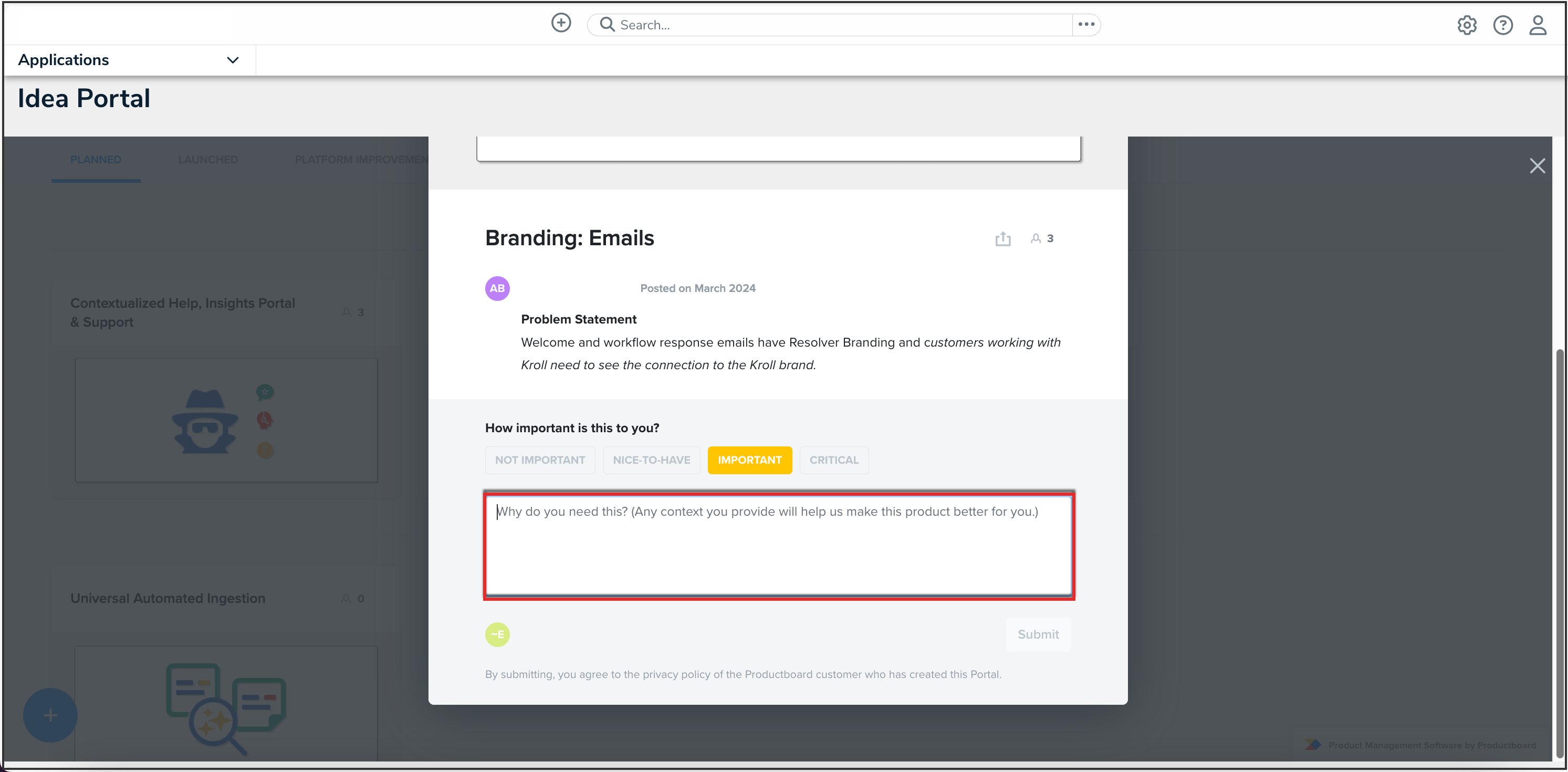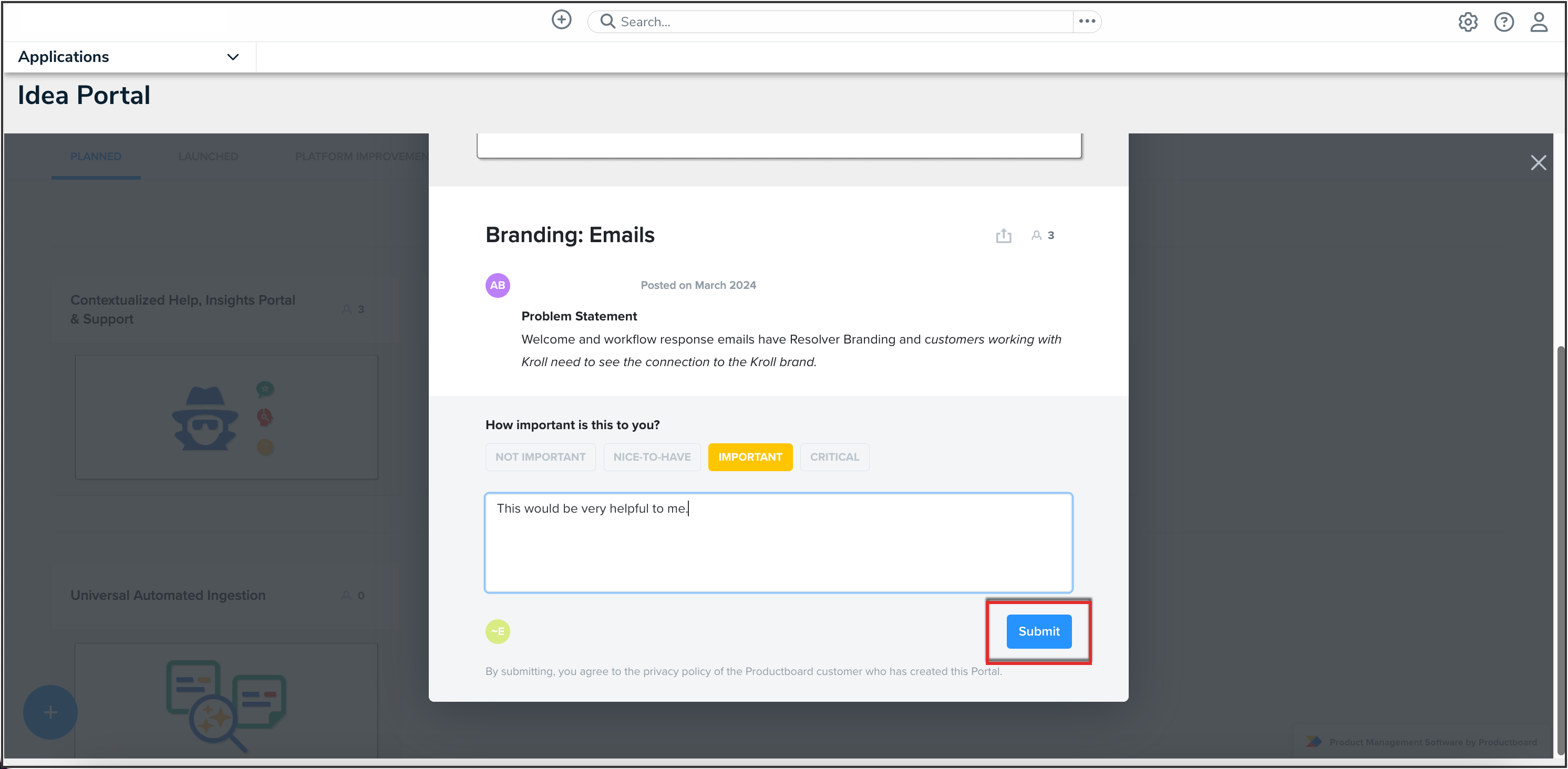Overview
The Resolver Idea Portal is embedded in-app and gives our customers the opportunity to submit feedback and vote on ideas to help improve our product. The Idea Portal provides Resolver Administrators with easy access to planned features and improvements – right in our software.
If you have an idea for making our platform or applications even better, we want to hear from you!
Submitting a New Idea
- From the Home screen, click the Help icon.
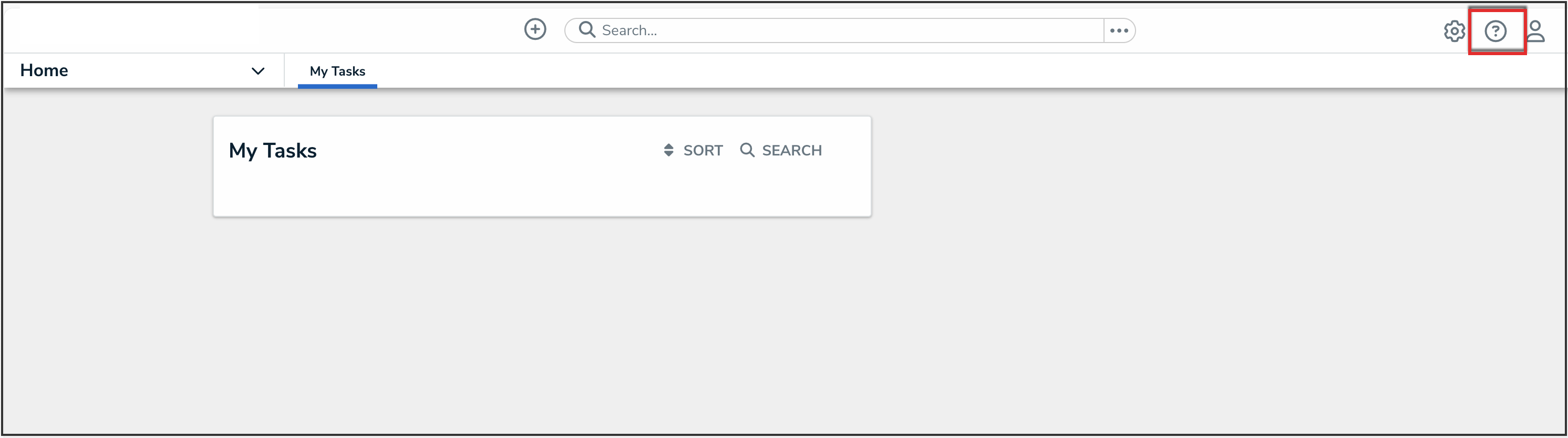
Help Icon
- From the drop-down menu, select Idea Portal to open it.
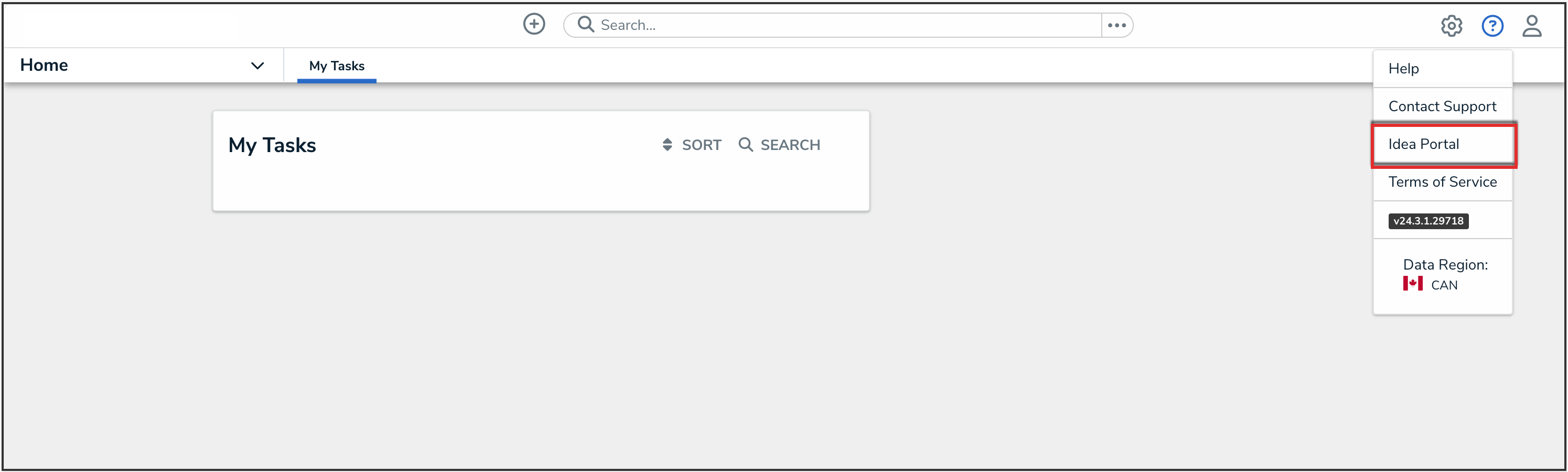
Idea Portal
- Click the Submit Idea icon to submit a new idea.
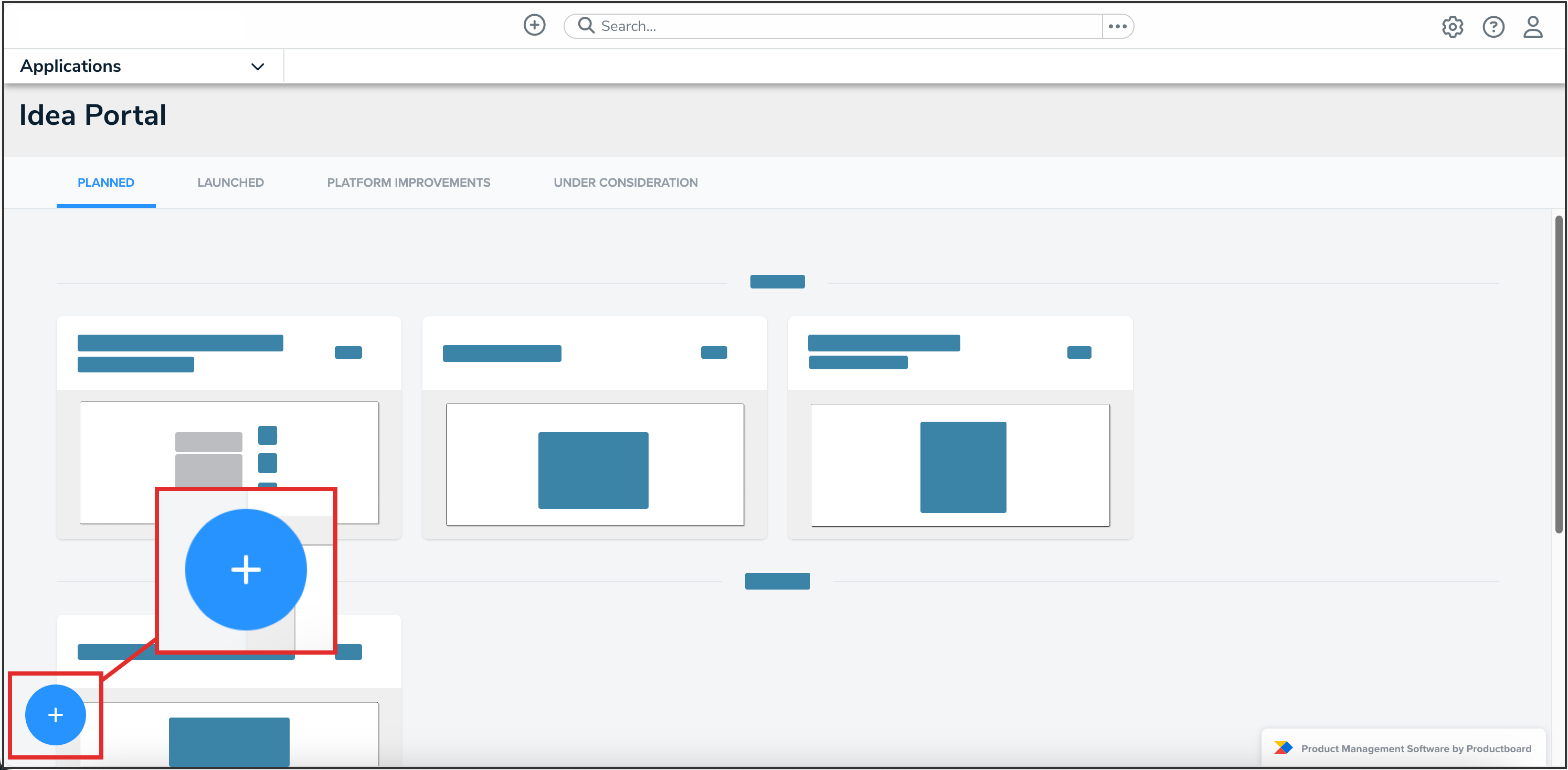
Submit Idea Icon
- In the Submit a new idea pop-up, enter a description of your idea in the textbox, answering these questions:
- What would you like to be able to do?
- How would that help you?
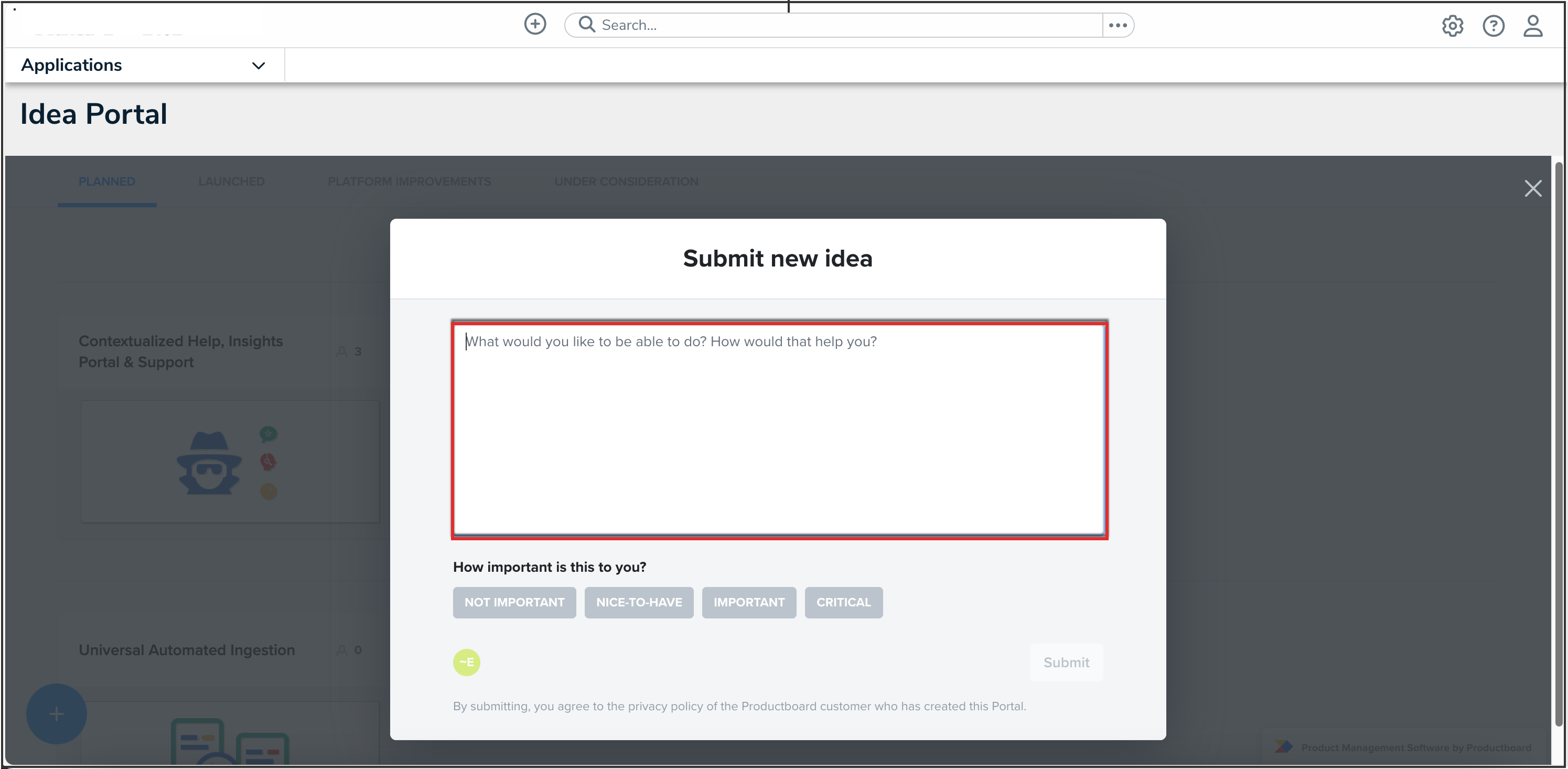
Submit New Idea Pop-up
- Click one of the following buttons to rate how important this new idea is to you:
- Nice to have – this would be cool, convenient, or useful
- Important – this would solve a major need
- Critical – without it, we’d consider switching to another product
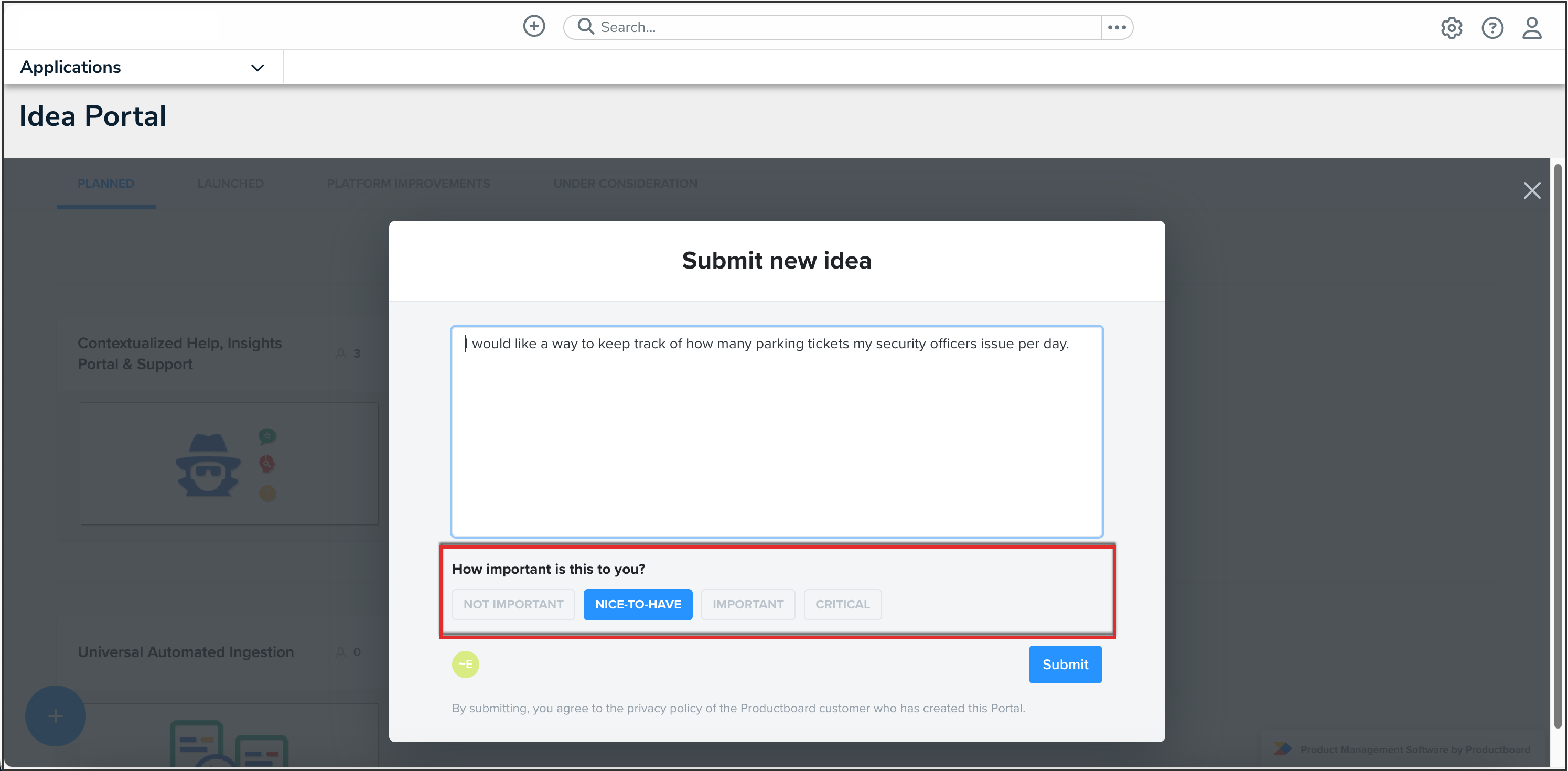
Buttons for Importance
- Click the Submit button.
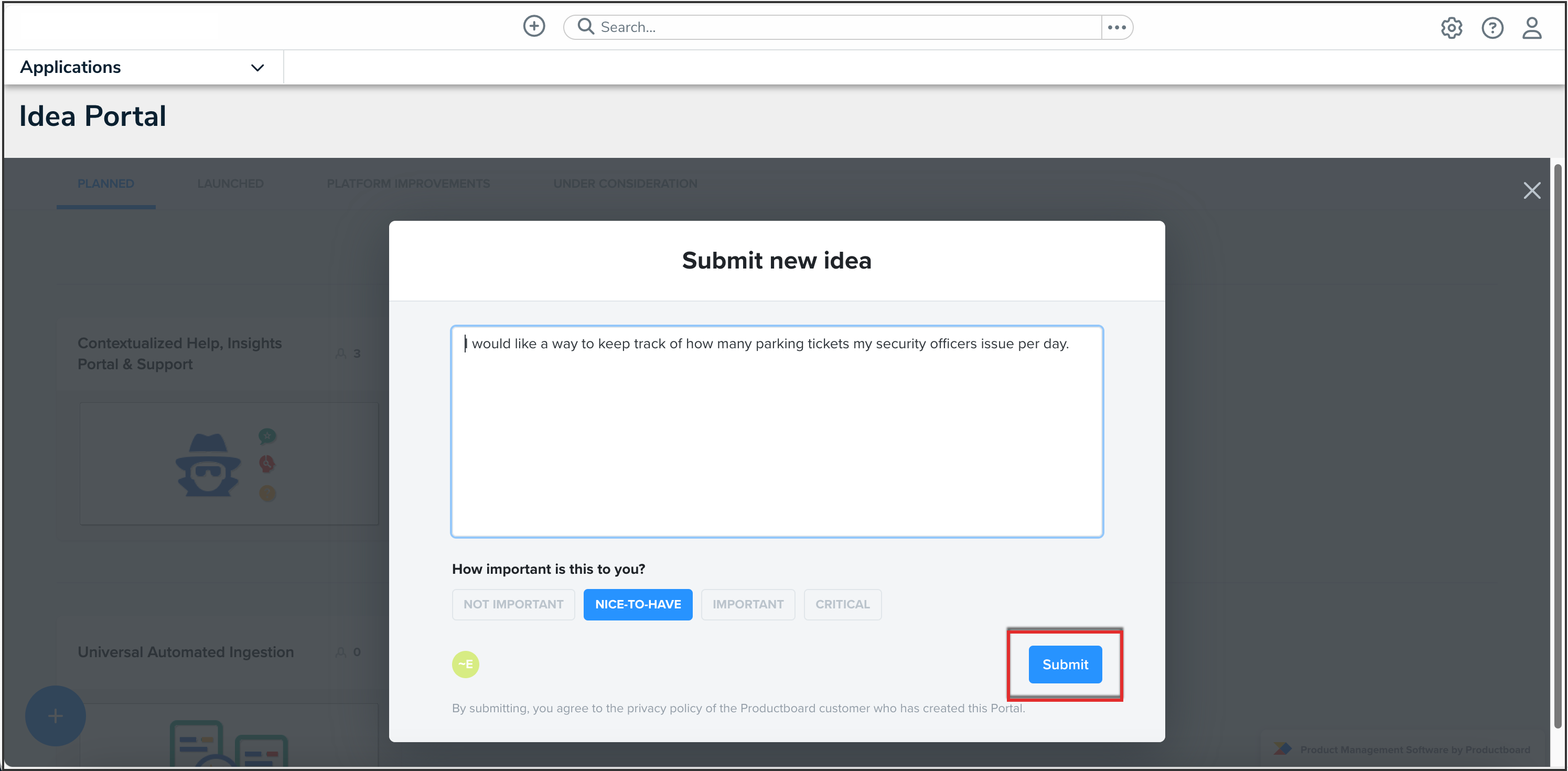
Submit Button
 Note:
Note:
Your Idea Portal submissions will be reviewed by our Product team before we post prevalent needs and themes as live cards on the site. To best reflect the customer problems that our software is solving, your ideas may be merged with others, or edited for clarity and conciseness.
Viewing and Voting on Existing Ideas
- From the Idea Portal screen, click any card which displays a:
- Heading
- Description
- Image
- Click one of the following buttons to vote on topics that matter to you:
- Nice to have – this would be cool, convenient, or useful
- Important – this would solve a major need
- Critical – without it, we’d consider switching to another product
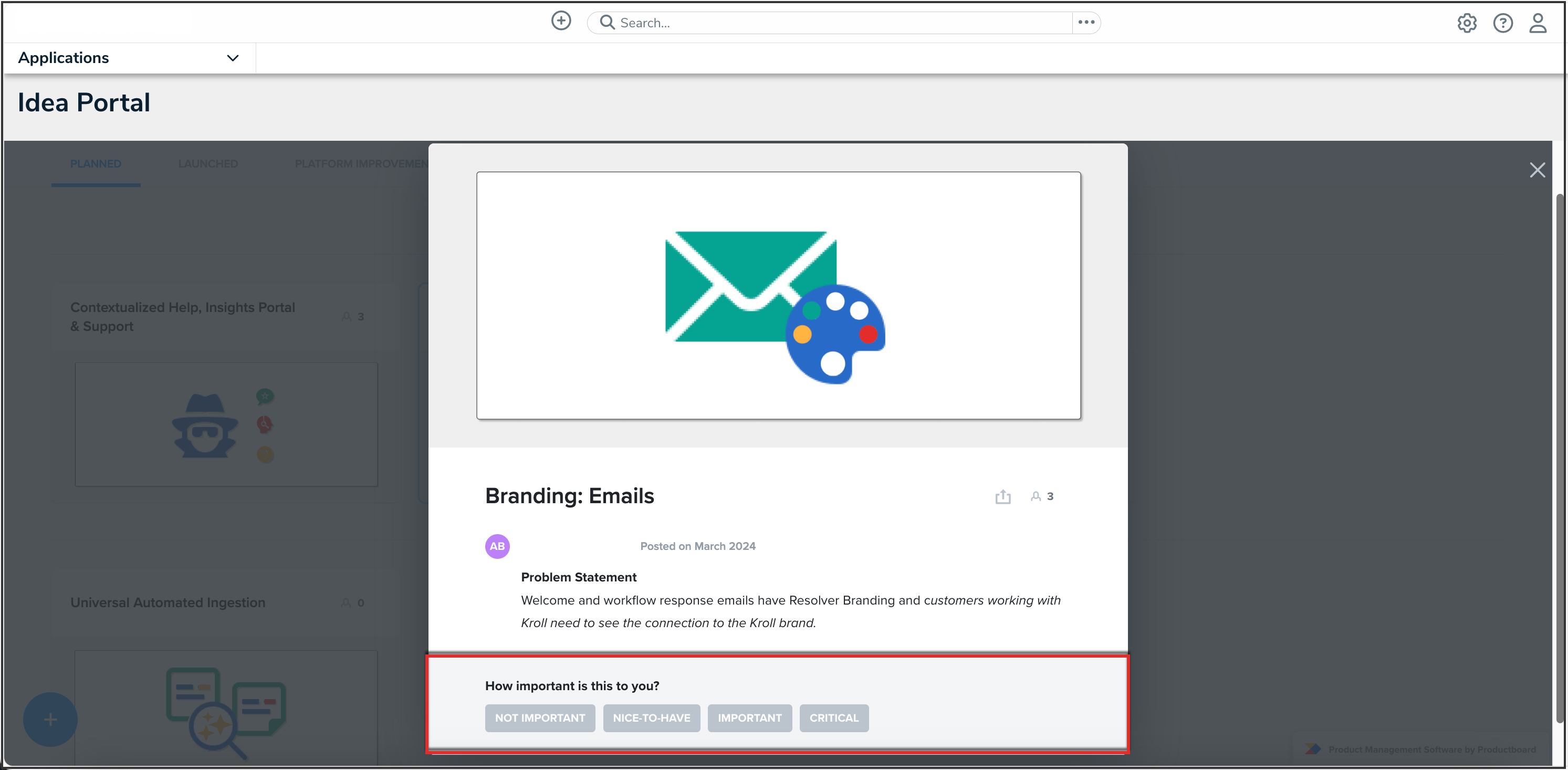
Buttons for Importance
- In the textbox, enter a description to explain why you chose that rating. Any context you provide will help us to make this product better for you.
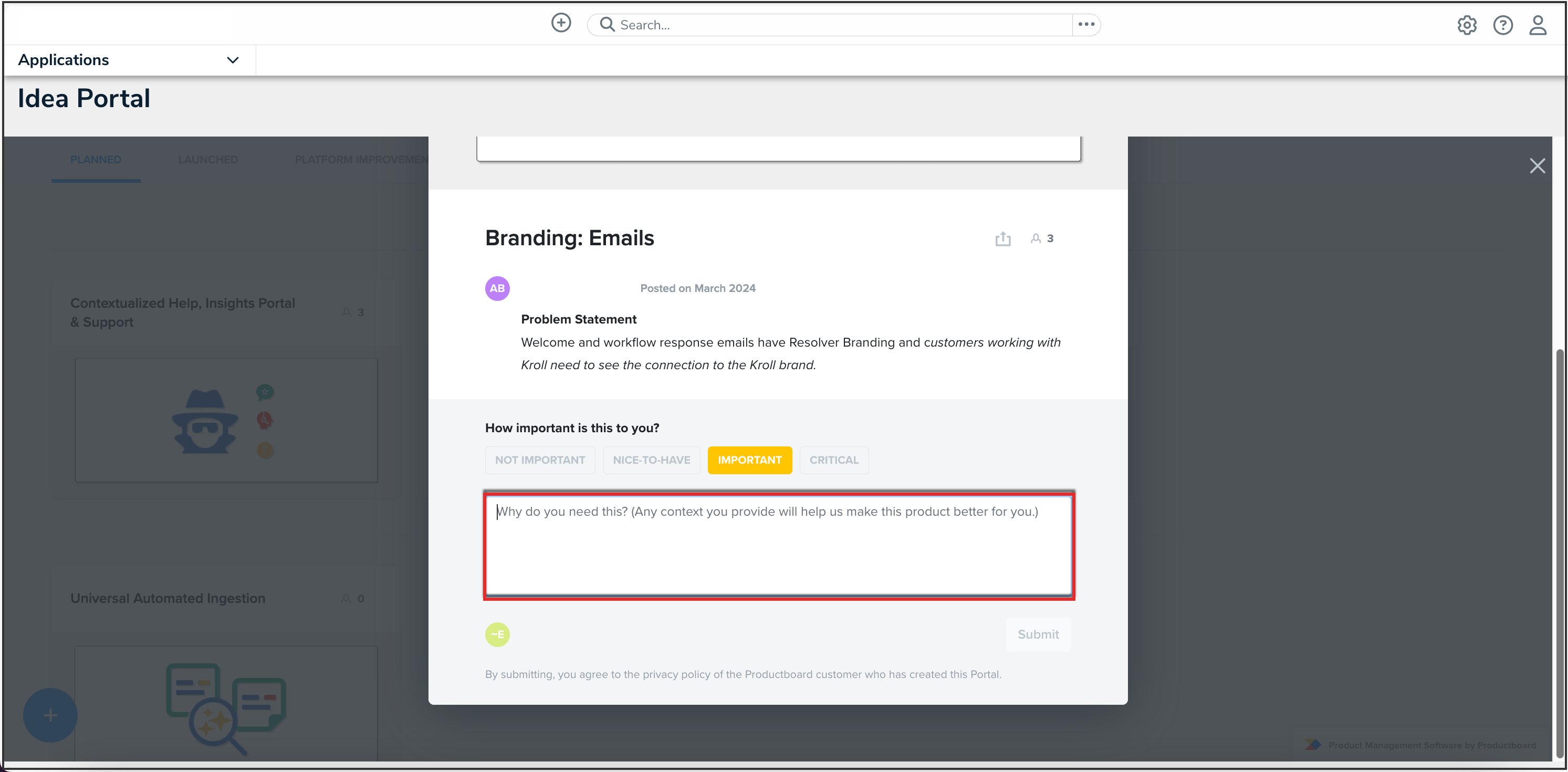
Textbox
- Click the Submit button.
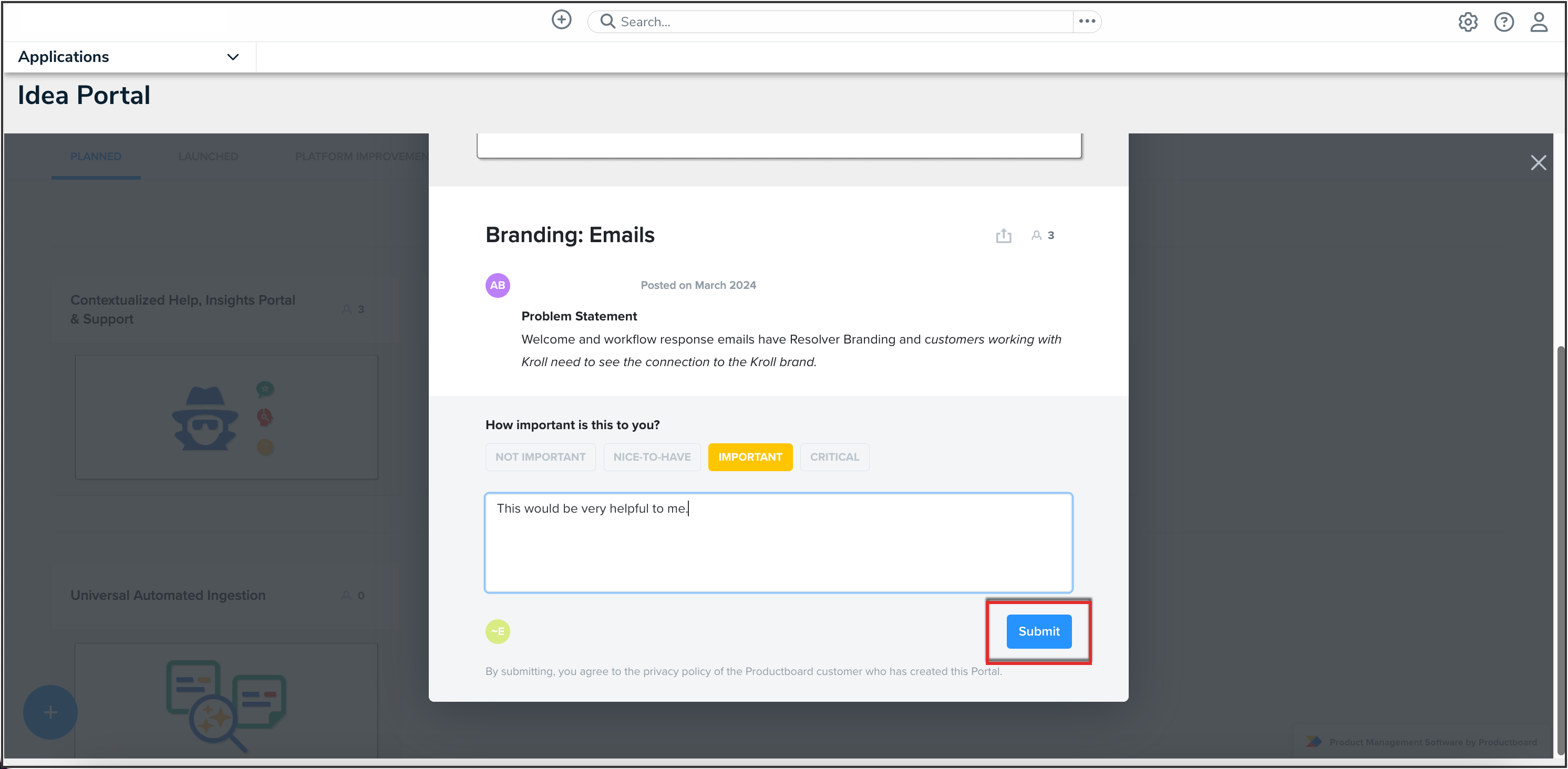
Submit Button
- Once you’ve voted on a topic, a colored indicator will display on that card to note what topics you’ve provided input on.
 Note:
Note:
If your company restricts certain websites within its network, ensure that the productboard.com, *.productboard.com domains have been granted access. Read more here: Required Domains for Resolver Functionality and Network Access.