Adding triggers to a standard form will place a button on the form that a user can click to move the object from one state to another. Triggers are configured in an object type’s workflow. Read more here: Workflows.
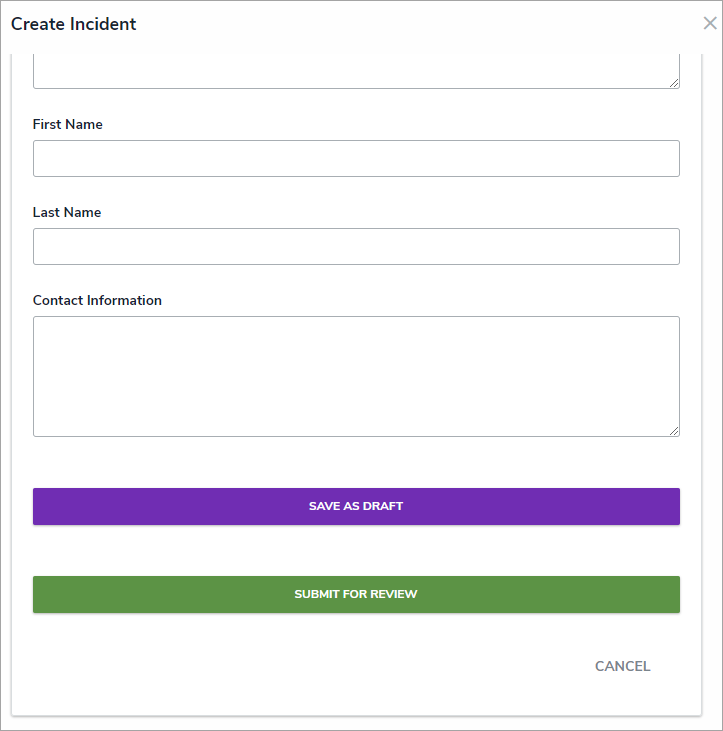
 | Because triggers must be associated with a state, you can add multiple triggers to a standard form, but a trigger will appear only when the object is in the state associated with the trigger. For example, users won’t see the Request Additional Info trigger on the form while an object is in the Draft state because the trigger is related to the In Review state. |
 | At a minimum, you must add a trigger associated with the Creation state to a standard form so users can save the object by transitioning it out of the entry state. |