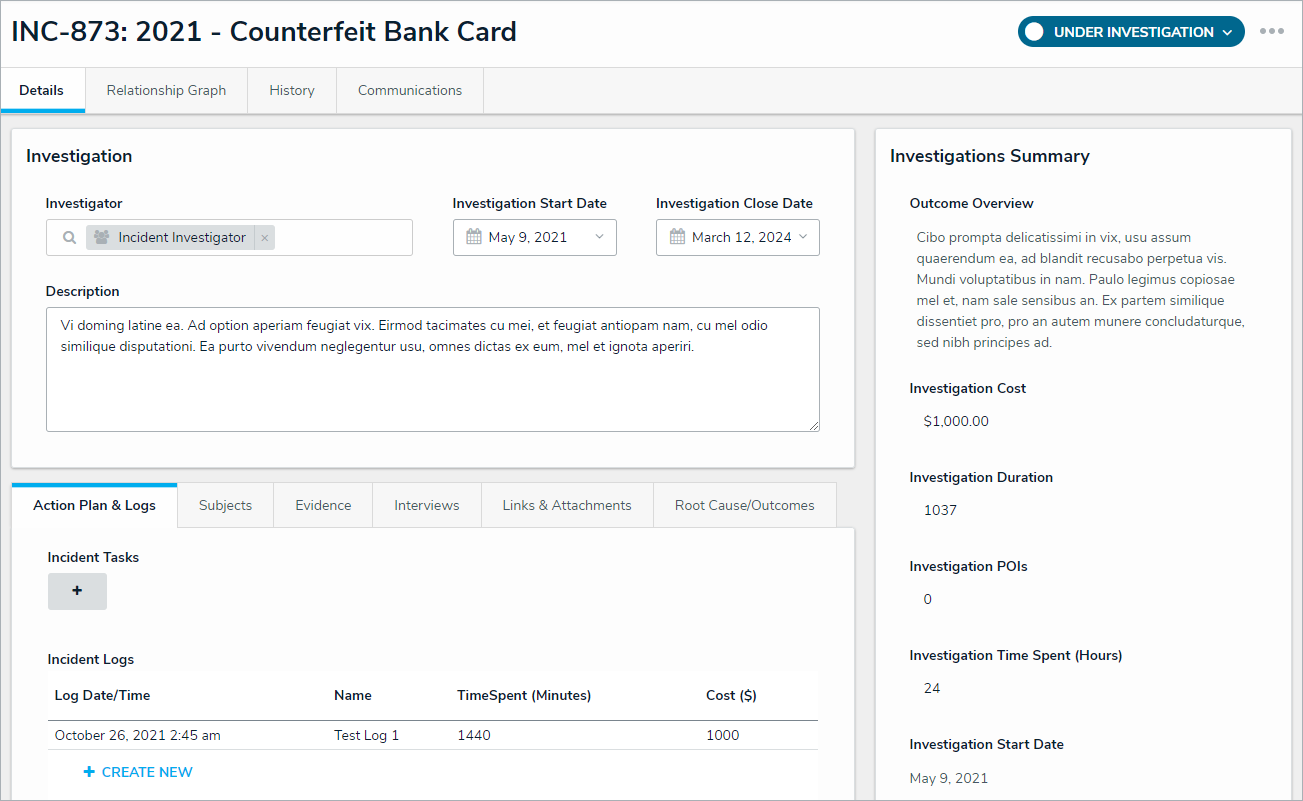The Incident Owner is responsible for opening investigations and assigning Investigators. 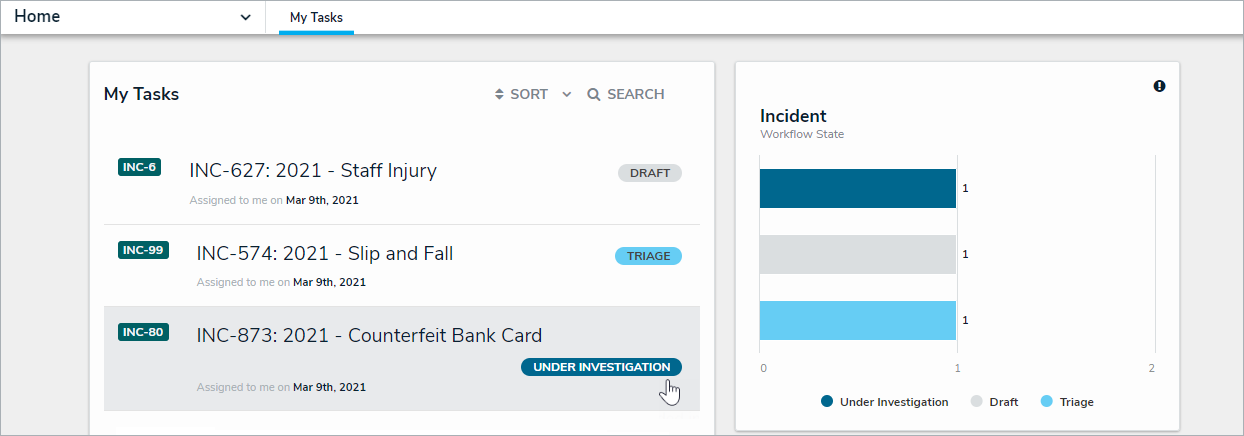 An incident under investigation in the My Tasks page.
An incident under investigation in the My Tasks page.
To document an investigation into an incident:
Go to the My Tasks page.
- Click an incident in the Under Investigation state to view the Incident details.
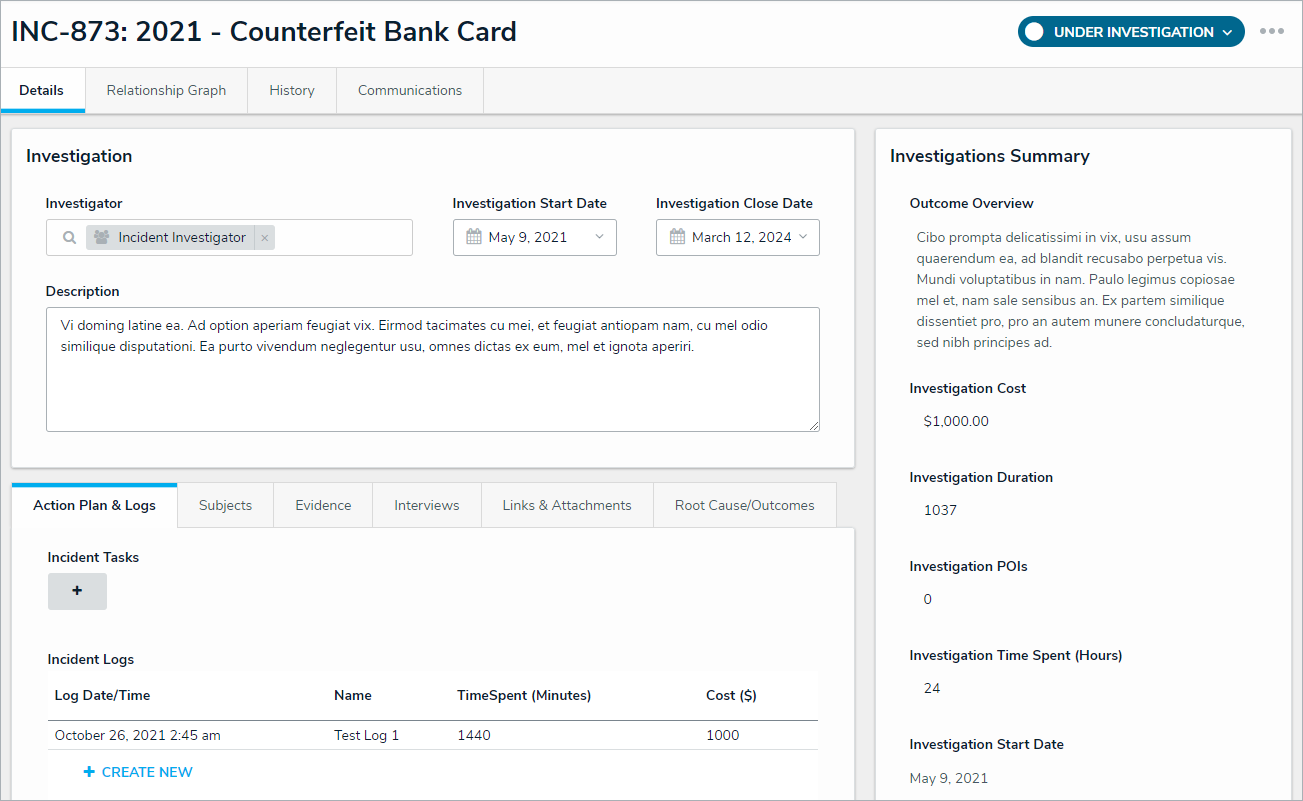 Viewing an incident under investigation.
Viewing an incident under investigation.
- Complete the following fields in the Details section, as needed:
- Investigator
- Investigation Start Date
- Investigation Close Date
- Description.
- Complete the fields in these tabs below, noting that your user group may not be permitted to edit all fields within these sections:
- Action Plans & Logs
- Evidence
- Interviews
- Links & Attachments
- Root Causes/Outcomes.
- Scroll to the bottom of the form and click one of following buttons:
- Return: Returns the incident back to the Incident Owner in the Open state.
- Complete Investigation: Closes the incident because no further action is required. The incident can be viewed and reopened by the Incident Owner and the Incident Supervisor. Read more here: View and Reopen a Closed Incident.