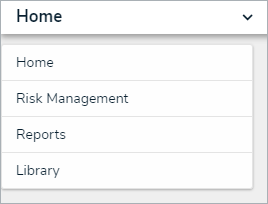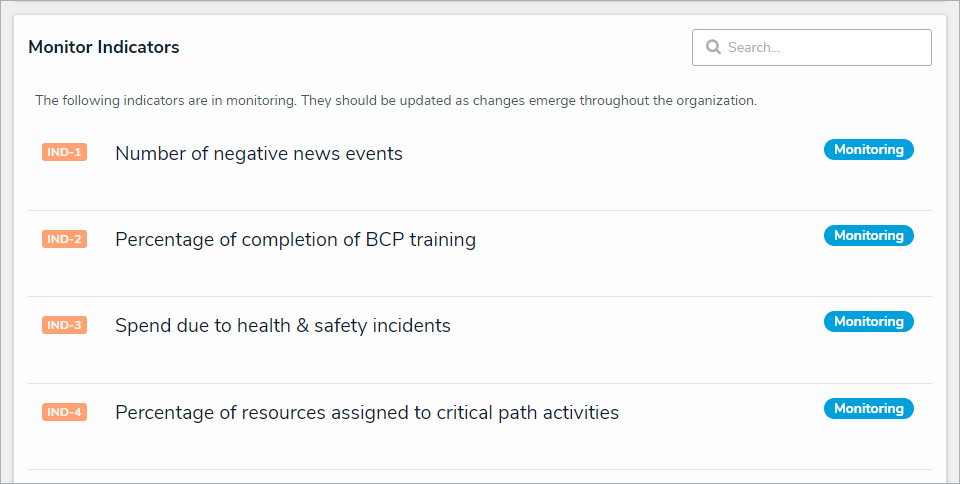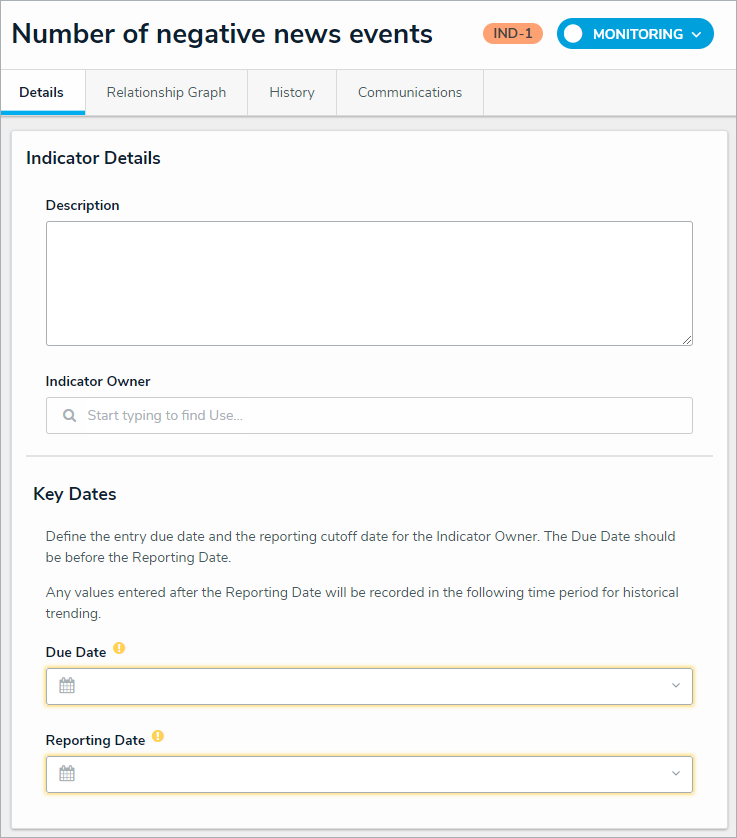Once the Risk Indicator Owner has updated the KRI, it is moved to the Monitoring workflow state. Risk Team members can then monitor and ensure the KRI is still being followed - also being able to return the KRI to the Indicator Owner for further updates.
To monitor a KRI:
Log into a user account from the Risk Team user group.
Click the dropdown in the nav bar > Risk Management.
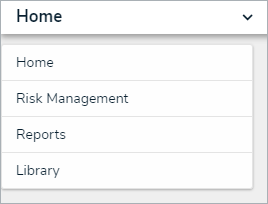 The nav bar.
The nav bar.
Navigate to the Indicators tab and scroll down to the Monitor Indicators section.
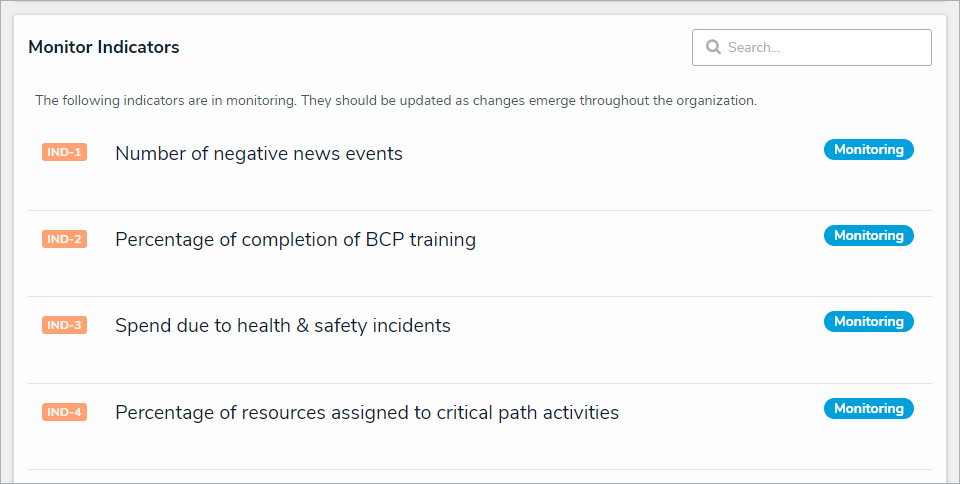 The Monitor Indicators section of the Indicators tab.
The Monitor Indicators section of the Indicators tab.
Click a KRI in the Monitoring workflow state to open the Indicator form.
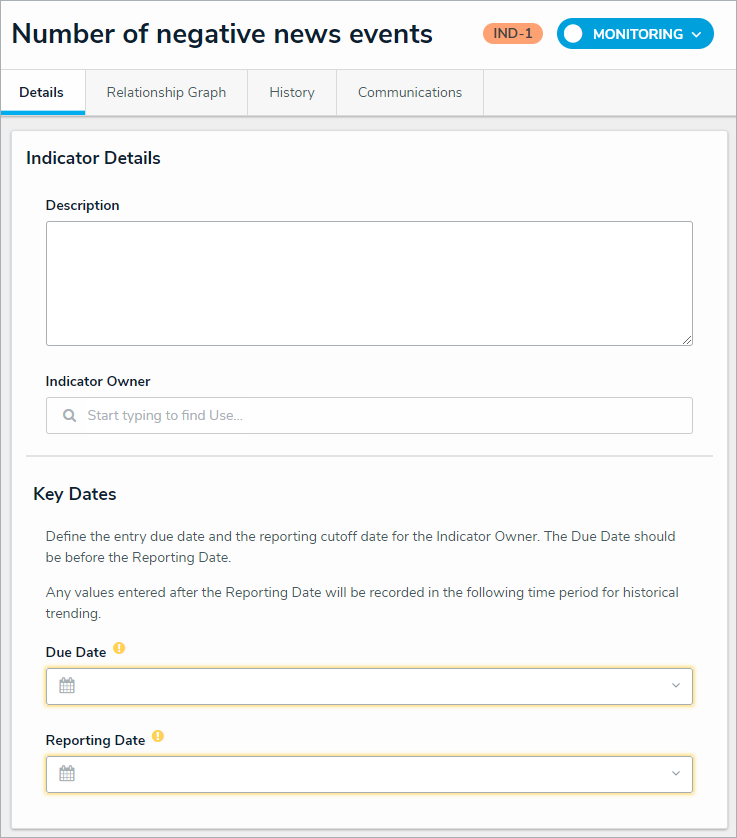 The Monitor Indicator form.
The Monitor Indicator form.Edit the fields as required. Read more here: Update a KRI.
Optional: If the KRI requires further updates from the Indicator Owner, click Send for Update.