Overview
Members of the Internal Audit Team user group can create new Auditable Entities using the Library application. Auditable Entities are auditable areas of an organization (e.g., a business unit, branch, or project).
User Account Requirements
The user account you use to log into Resolver must be added to the Internal Audit Team user group.
Navigation
- From the Resolver Home screen, click the Home dropdown and select the Library link.
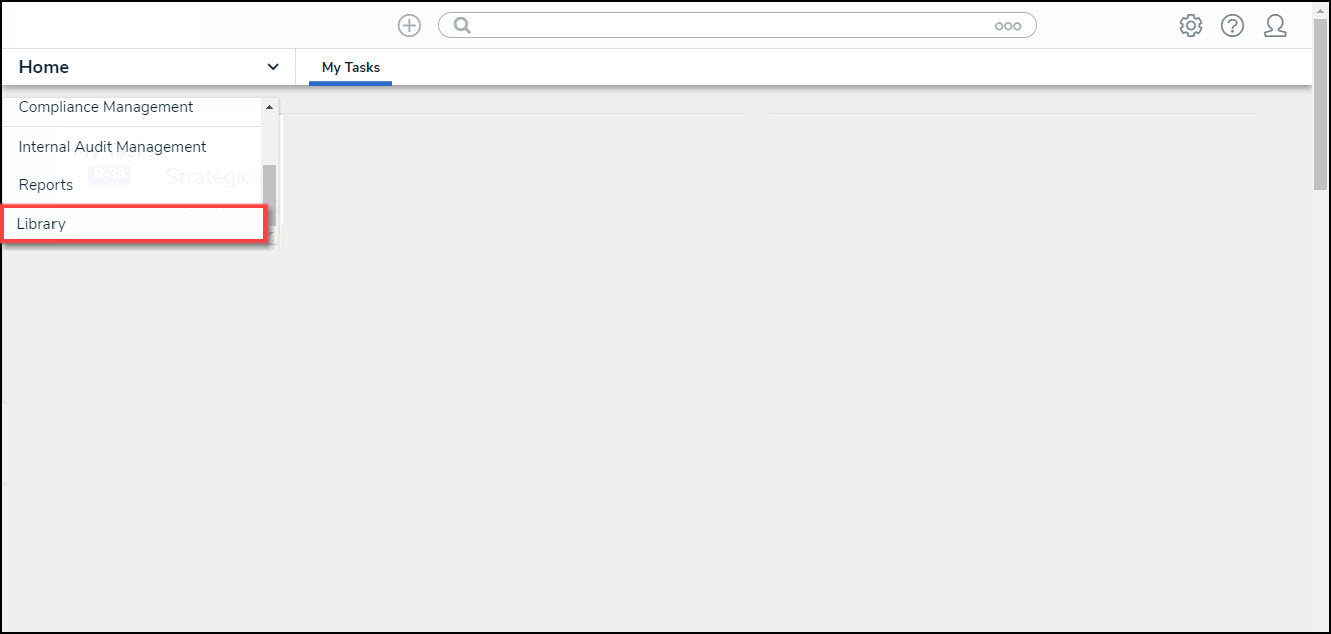
Library Link
- From the Org Structure screen, click the Audit Universe tab.

Audit Universe Tab
- From the Audit Universe screen, click the + Create Auditable Entity button.

+ Create Auditable Entity Button
Create a New Auditable Entity
- The Create a New Auditable Entity screen will appear.

Create a New Auditable Entity Screen
- Enter the Auditable Entity's Name in the Auditable Entity Name field.
- Enter a brief description outlining the Auditable Entity in the Description field.
- Enter a company name in the Company field and select a Company from the Company dropdown menu. Selecting a company will link the Auditable Entity to that company for reporting purposes.

Create a New Auditable Entity Screen
- Click the Create button to create the new Auditable Entity.