References indicate that an object is connected to another object through a relationship. References are automatically created at the time a relationship is created, but they cannot be viewed on an object until the References element has been added to a configurable form.
Depending on the permission structure of the roles granted access to these object types, you will likely need to configure the inferred permissions to ensure users will have access to object type in the reference, as required.
| EXAMPLE |
| Because you created a relationship on the Incident object type using the Employee group (which has the Employee Record object type added to it), you have the option of adding the References component to any configurable forms you create for Employee Record, which will display the incident records an employee created. |
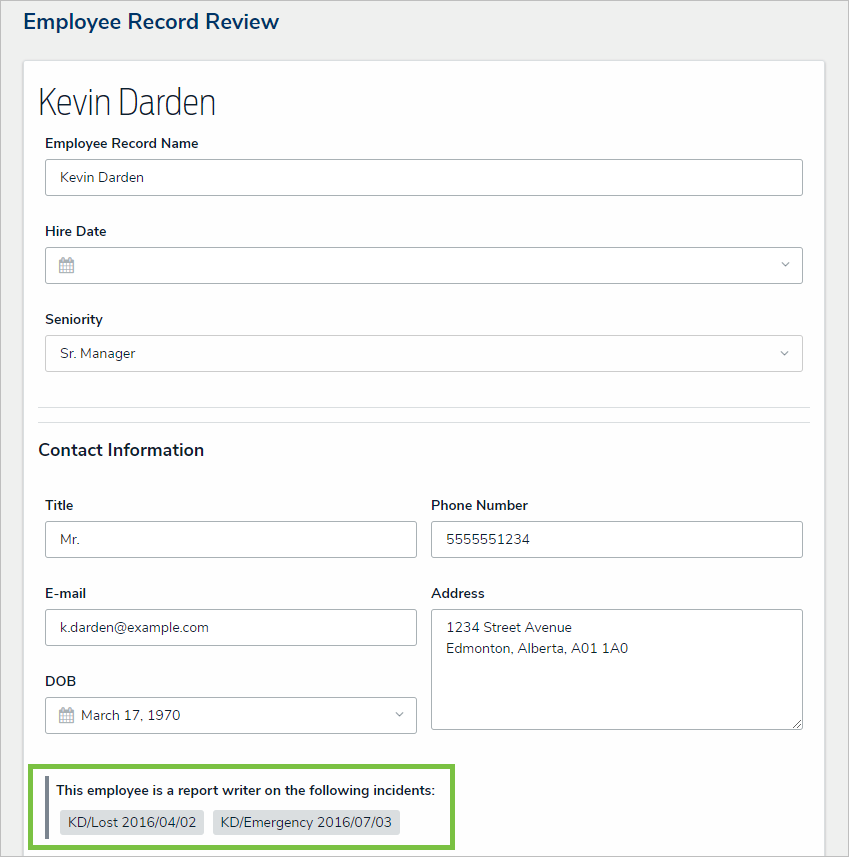
When creating a relationship, the name entered in the Reference Name field will determine which text will appear over the reference on a configurable form. If you don’t enter anything in the Reference Name field, the reference will appear as [Object type name] is a [relationship name] on: If you entered a long name for the relationship, you may also display the long name over the reference on a form.

You can view the references on an object type by clicking the References tab from the Edit Object Type page. Clicking on a reference in this tab will show the Edit Object Type page for the other referenced object type.