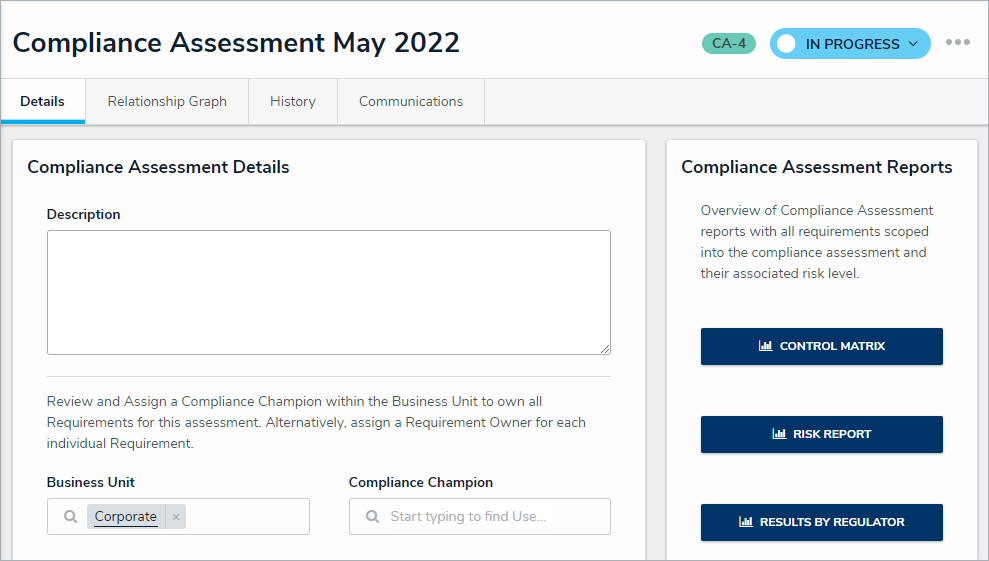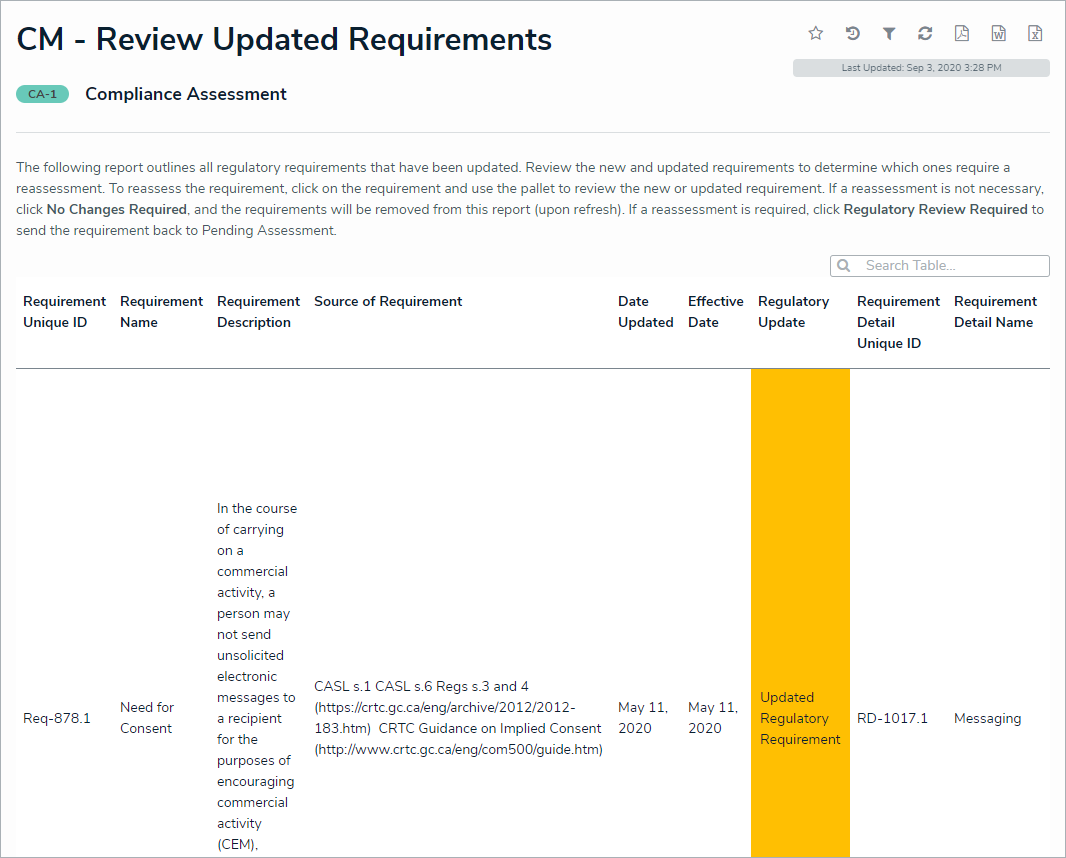If Resolver provides your Regulatory Control Framework updates, you will at times need to review updated requirements and their details. As a Compliance Team member, you will be notified via email of updated requirements needing your review.
 | The following instructions apply only if Resolver is responsible for updating your content. |
To view updated requirements:
- Log into a user account from the Compliance Team user group to open the My Tasks page.
- Click a requirement to review or open the nav bar and click Compliance Management.
- From any of the Compliance Management activities, click an assessment name from the In Progress state to open the review form.
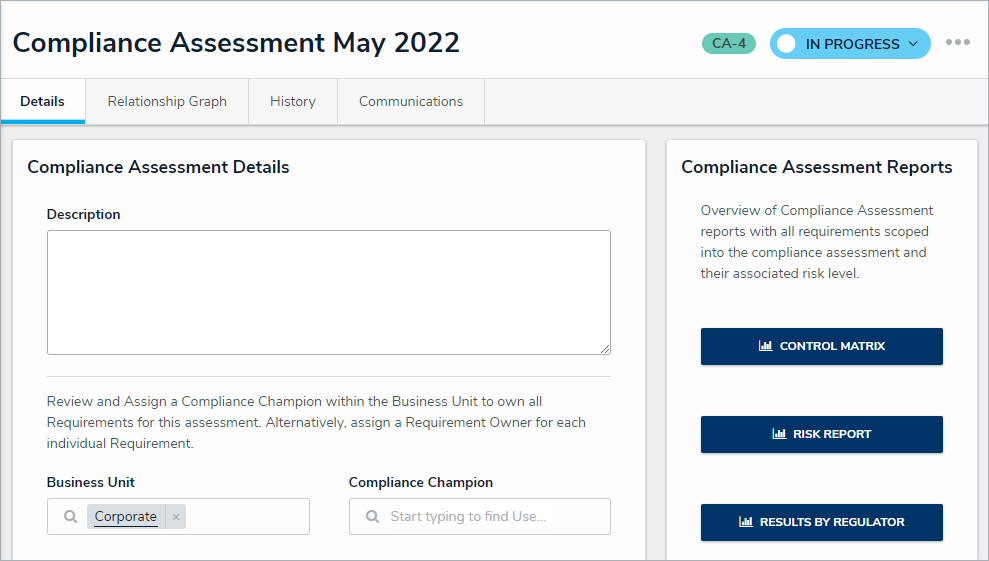 A Compliance Assessment In Progress.
A Compliance Assessment In Progress. - In the Review Regulatory Changes section:
- Select either Update All Requirements or Review Regulatory Updates Report.
If you selected, Then... Update All Requirements All changes are accepted, and the requirement is sent back to the Pending Assessment state in the Determine Applicability activity. Review Regulatory Updates Report A report will open with all updated regulatory requirements.
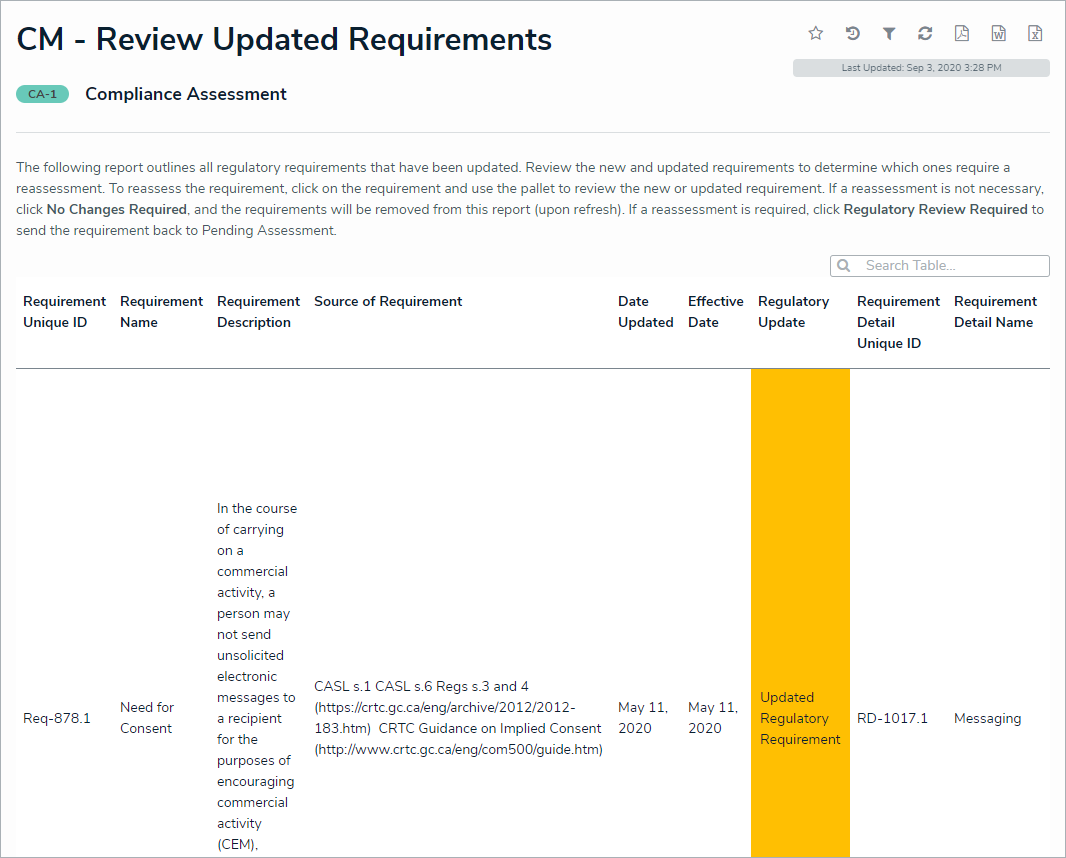 The Regulatory Updates Report.
The Regulatory Updates Report. - Click a requirement to review the new or updated requirement.
- Select Regulatory Change Acknowledged or Regulatory Review Required.
If you selected, Then... Regulatory Change Acknowledged You have accepted the new or updated requirement. Regulatory Review Required The requirement will be sent back to the Pending Assessment state for review.
- Select either Update All Requirements or Review Regulatory Updates Report.