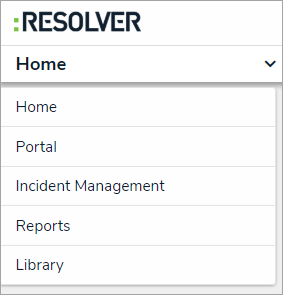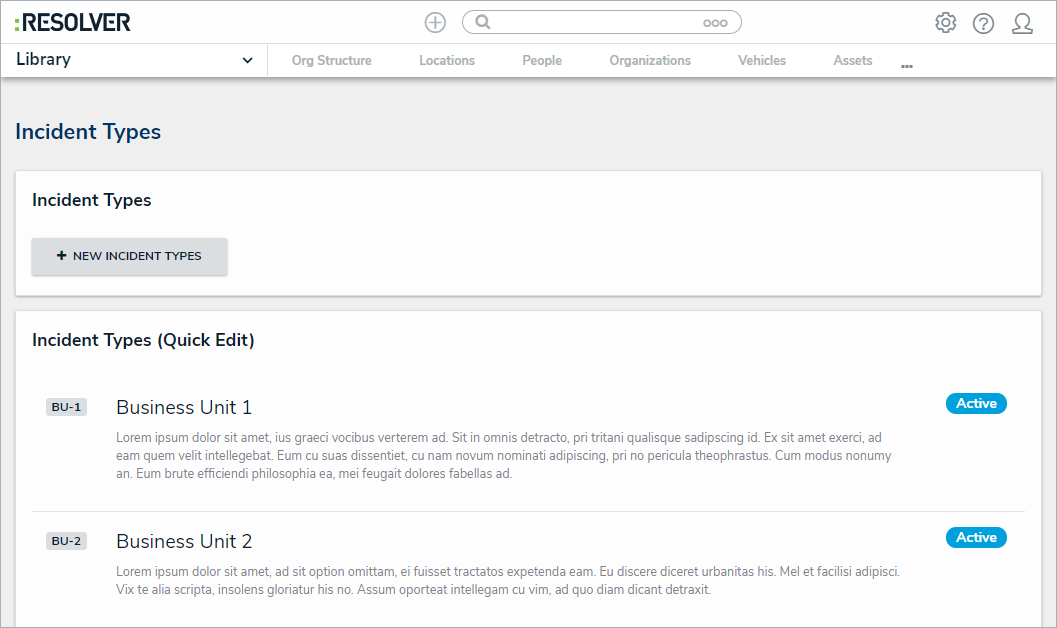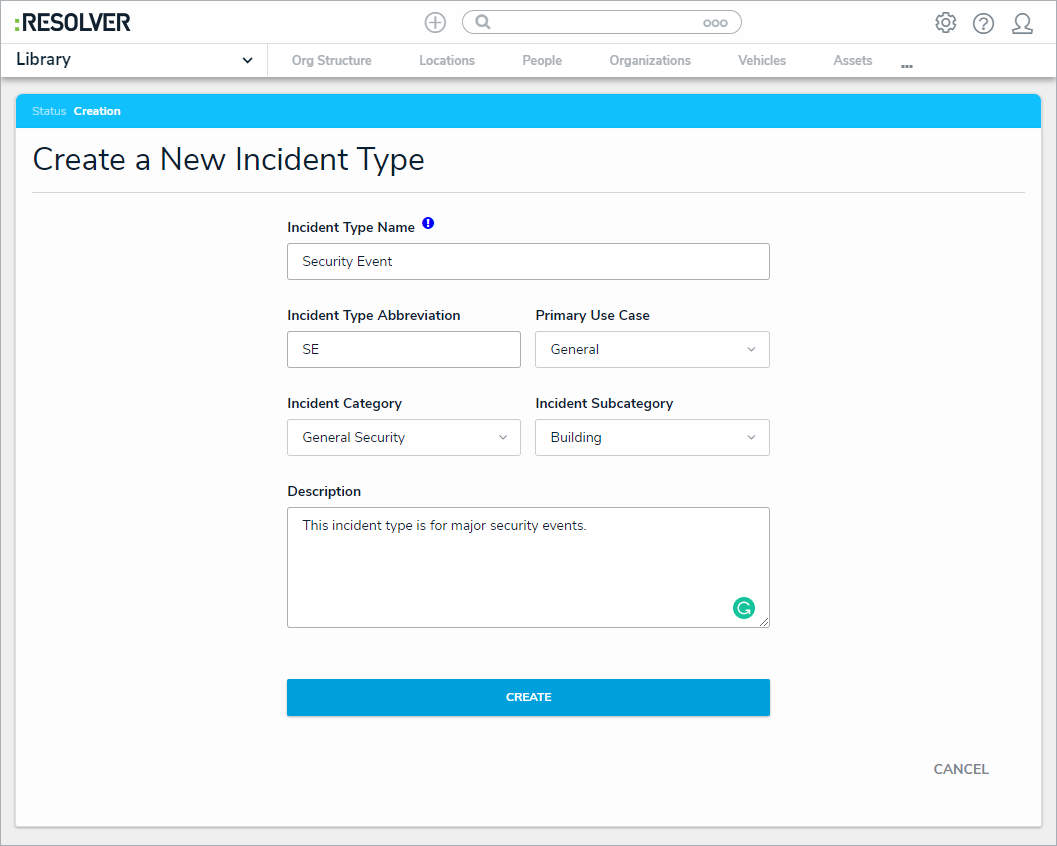Incident types provide further context for an incident, including severity and security restrictions, and associate it with similar incidents. The incident types available when creating an incident depend on user permissions. Only users in the Administrator (Incident Management) user group can add and edit incident types.
 | The Administrator (Incident Management) user group can view incident objects and create library objects only. It is not to be confused with the Core Administrator , who can add users. |
To create an incident type:
Log into a user account that's been added to the Administrator (Incident Management) user group.
- Click the dropdown in the nav bar > Library.
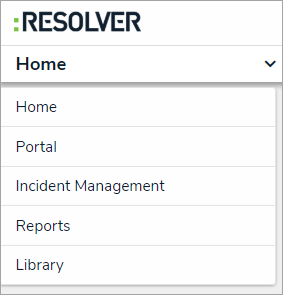 The Library application in the nav bar.
The Library application in the nav bar. - Click the Incident Types activity.
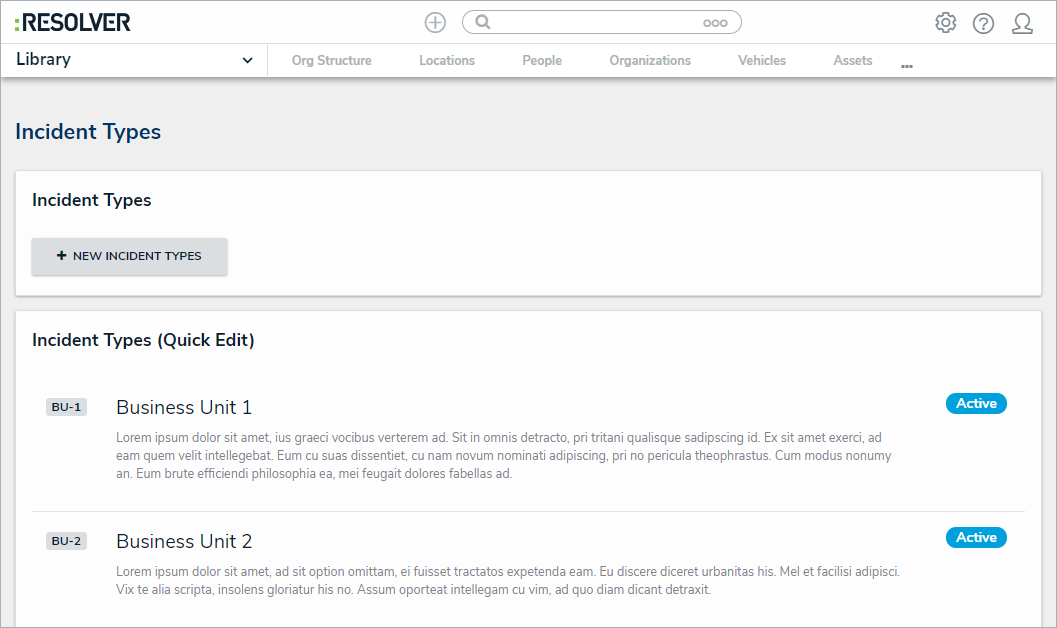 The Incident Types activity in the Library application.
The Incident Types activity in the Library application. - Click + New Incident Types.
- Complete the Incident Type Name, and Incident Type Abbreviation fields as required.
- Click the Primary Use Case dropdown to select a primary use case, if different from the default.
- Click the Incident Category and Incident Subcategory fields to select which category the incident type belongs to.
- Enter a description of the incident type in the Description field.
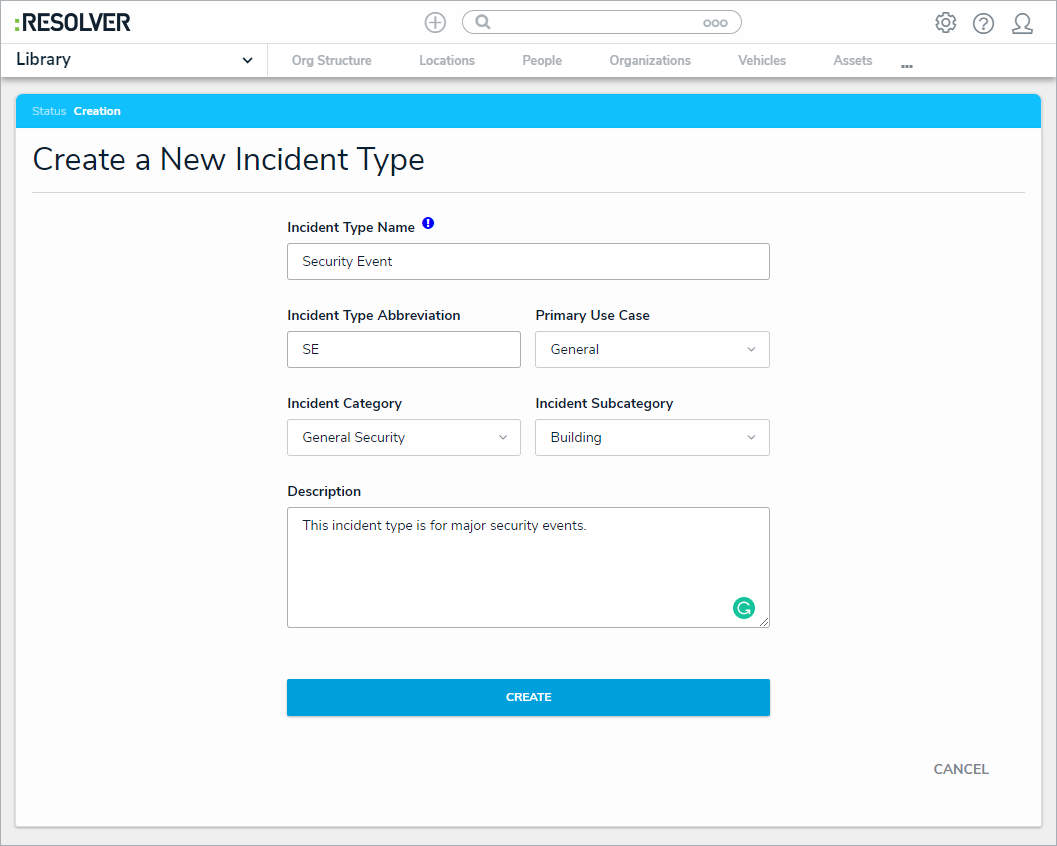 A completed Create Incident Type form.
A completed Create Incident Type form. - Click Create.