Once your devices have been registered and linked to a Dispatch location or indoor location, you can place a device icon on the associated location’s image to indicate where the device is situated. Device icons also appear in the Map and Location panels in Dispatch and are represented by a pin pad icon for Access Control devices or a security camera icon for Camera devices.
If you intend to create rules for a device that will trigger a new dispatch or alarm, mapping is required to indicate in Dispatch where the activity is occurring. When Connect creates a new dispatch or alarm, the icon representing the device that logged the event will flash the dispatch’s priority color in the Map and Location panels. Note that the icons will not flash if the dispatch’s status is no longer New and if no color has been associated with its priority. See the Dispatch Administrator’s Guide for more information on priorities.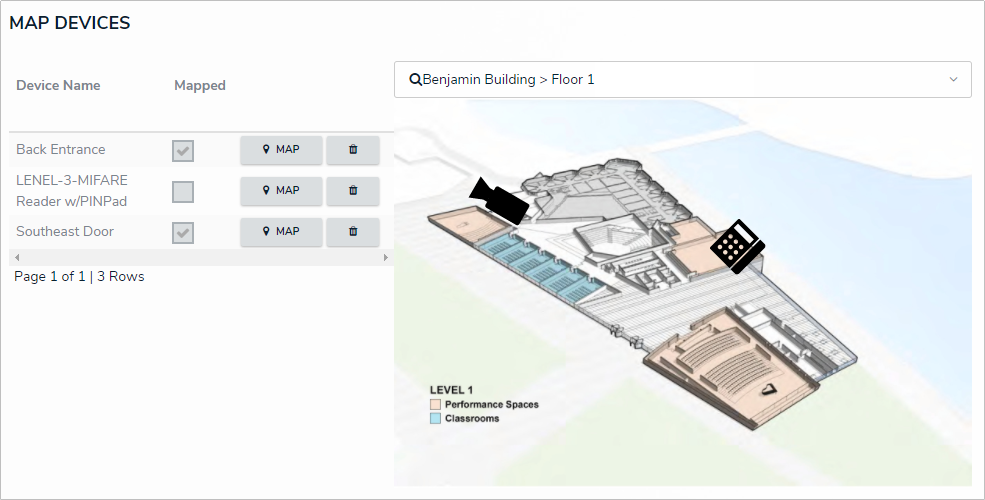 Devices mapped in Connect to a Dispatch indoor location. The pin pad icon represents an Access Control device and the camera icon represents the Camera device type.
Devices mapped in Connect to a Dispatch indoor location. The pin pad icon represents an Access Control device and the camera icon represents the Camera device type. The mapped devices as they appear in the Map panel in Dispatch.
The mapped devices as they appear in the Map panel in Dispatch.