Typically, an activity is escalated to an incident when a non-routine or serious event occurs during that activity. For example, if a missing purse was initially reported as being lost, but was then determined to be stolen, or if a person was loitering around a parking lot was later caught breaking into cars, these activities could be escalated.
Owners assigned to an activity can escalate it by clicking Create Incident from the top of an open activity. Doing so will change its status from Open - Follow Up Required to Escalated to Incident.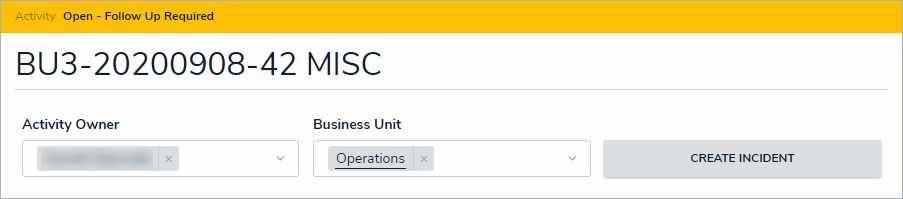 The Create Incident button on an open activity.
The Create Incident button on an open activity.
Escalated activities can be viewed in the Completed Activity List report. From here, you can view the form and its data, as well as click on various linked objects to view more details. However, unless you're in a user group with the additional permissions, you will no longer be able to edit the object and or revert it back to an open activity. 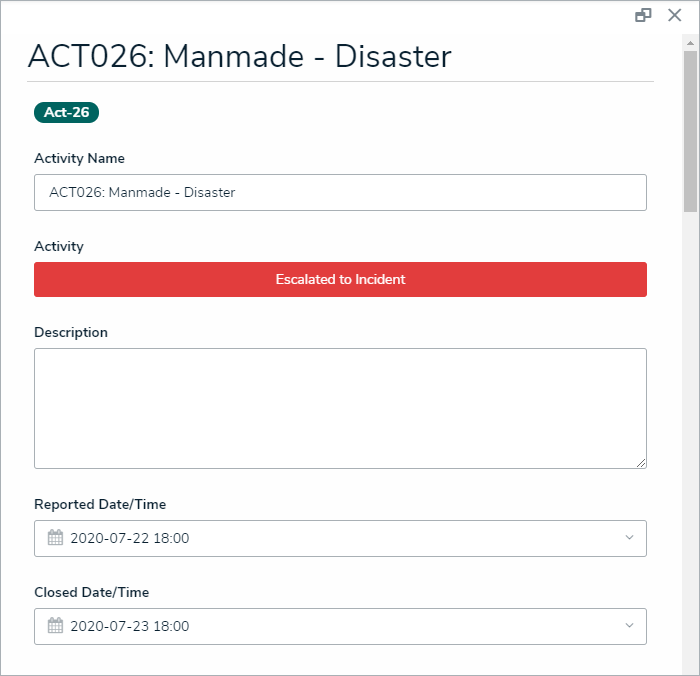 An escalated incident.
If required, you can keep an activity open, but link it to existing incidents in the Incidents section of the open activity form. See the Incidents article for more information.
An escalated incident.
If required, you can keep an activity open, but link it to existing incidents in the Incidents section of the open activity form. See the Incidents article for more information.