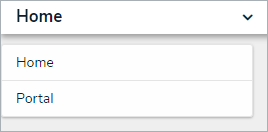Any KRIs that require review appear on the My Tasks page. The Key Risk Indicators (KRIs) activity in the Portal allows Indicator Owners to view KRIs pending review, as well as the ones in a Monitoring workflow state.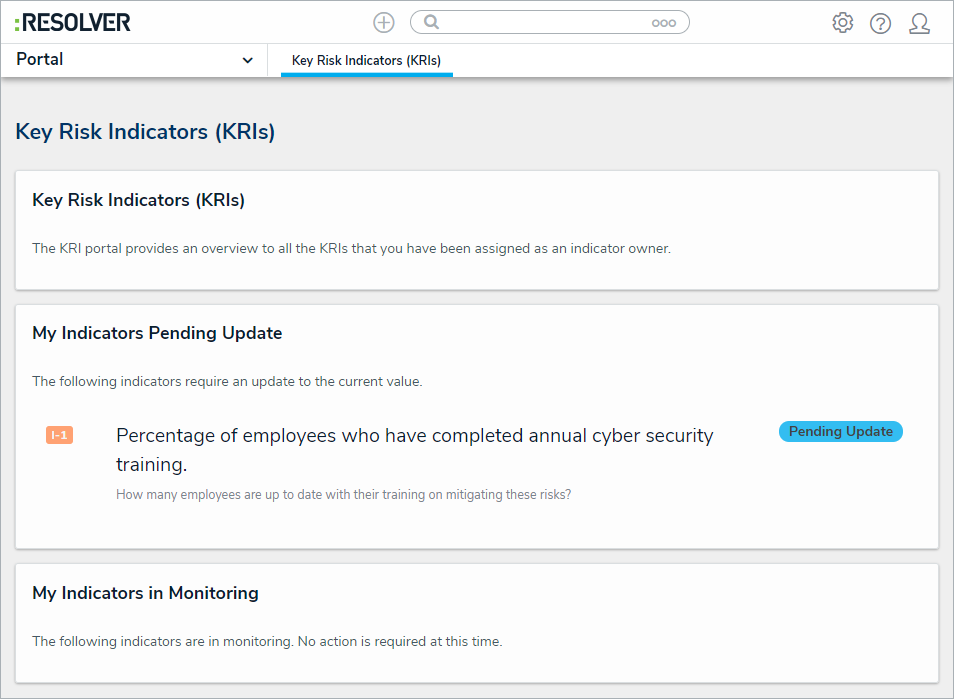 The Key Risk Indicators (KRIs) activity in the Portal.
The Key Risk Indicators (KRIs) activity in the Portal.
To view the Key Risk Indicators (KRIs) activity in the Portal:
Log into a user account from the Indicator Owner user group.
Click the dropdown in the nav bar > Portal to open the Key Risk Indicators (KRIs) activity.
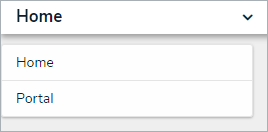 The nav bar.
The nav bar.