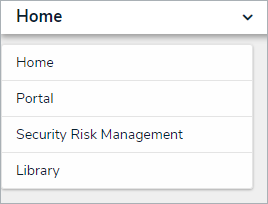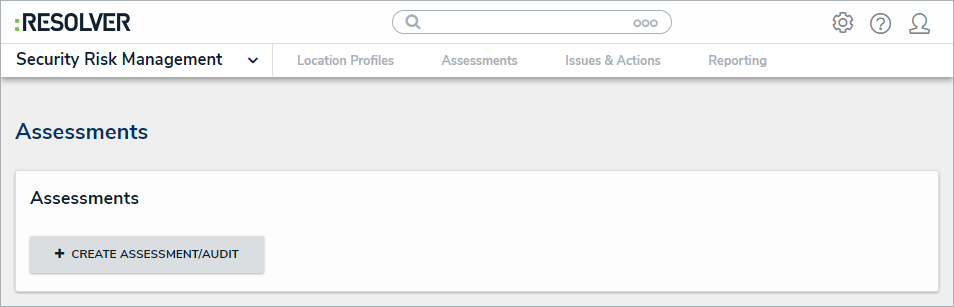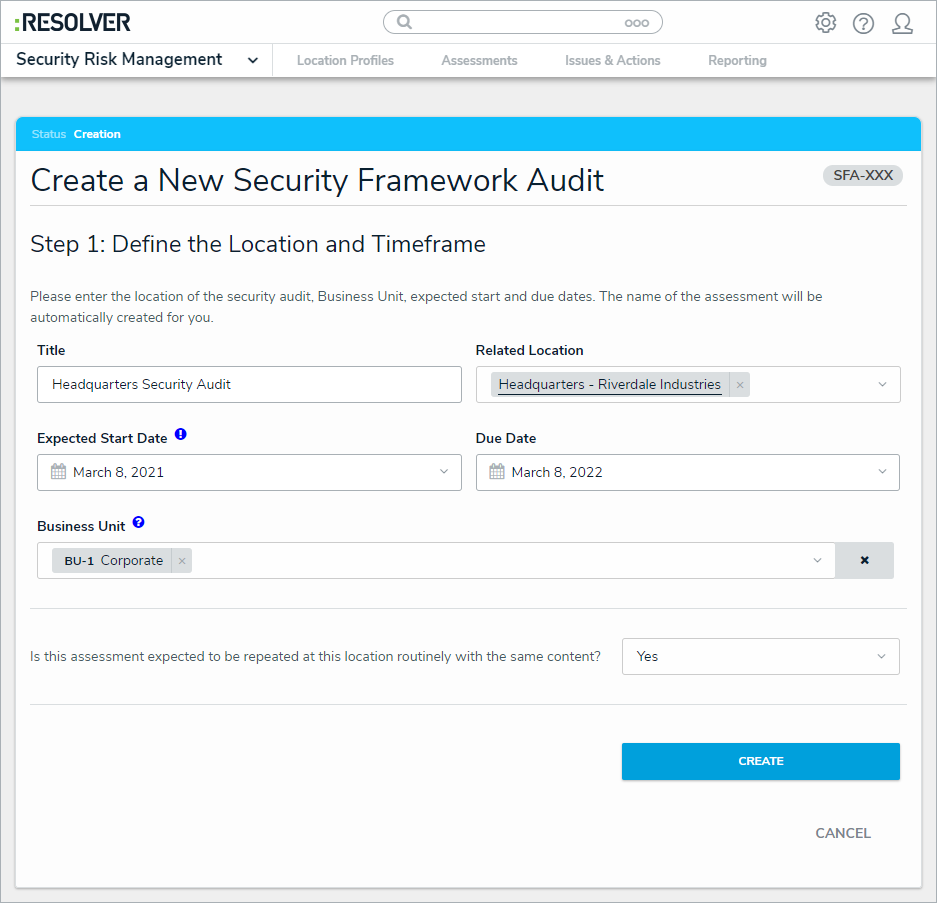Assessments are used to identify the risks that an organization faces in a certain location, how well the organization is currently managing those risks, and what the organization can be doing to mitigate the risks. Assessments are created and scoped by the security assessment team.
To launch an assessment:
Log into a user account that's been added to the Security Assessment Team user group.
- Click the dropdown in the nav bar > Security Risk Management.
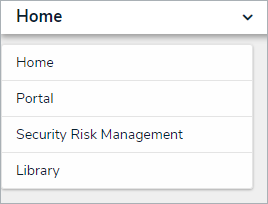 The nav bar.
The nav bar. - Navigate to the Assessments tab.
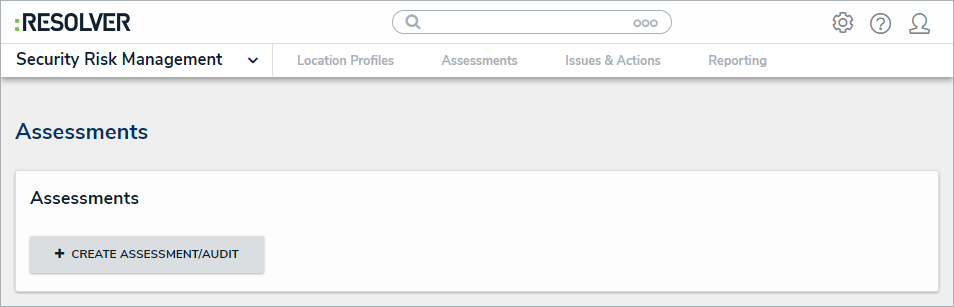 The Assessments tab.
The Assessments tab. - Click Create Assessment/Audit to open the Create a New Security Framework Audit form.
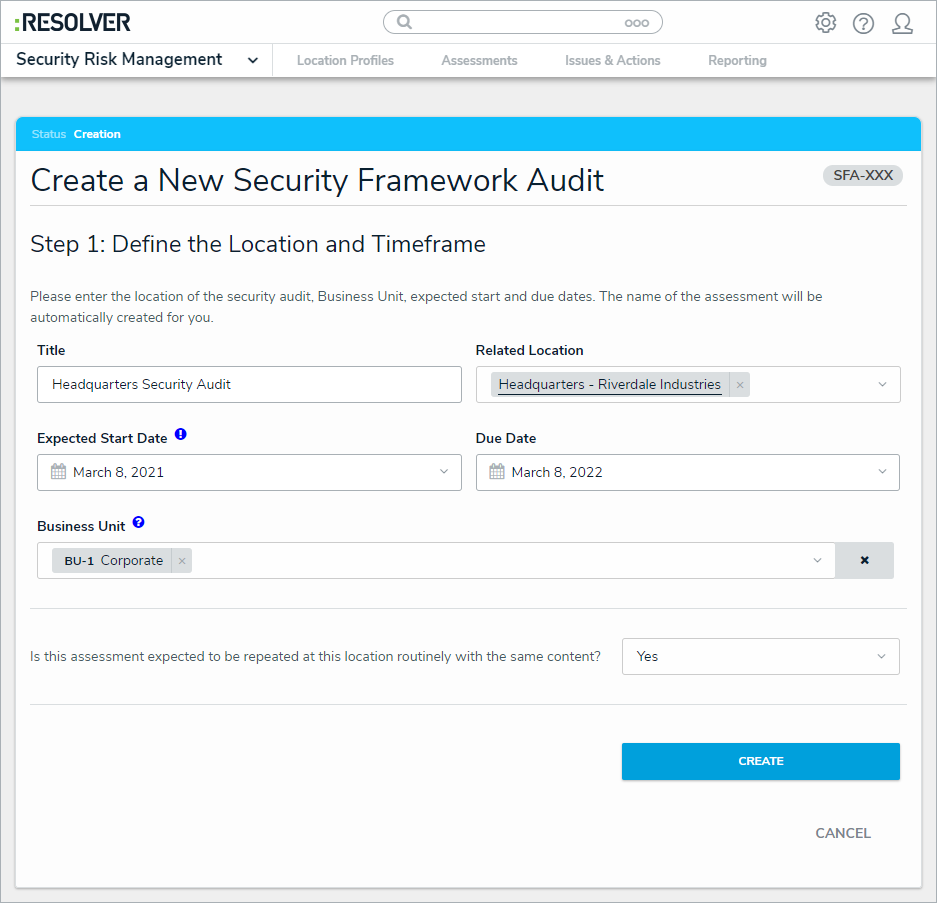 The Create a New Security Framework Audit form.
The Create a New Security Framework Audit form. - Enter the name of the assessment in the Title field.
- Begin typing keywords in the Location field to display a list of options, then click to select the location this assessment applies to. Multiple locations can be assigned to one assessment.
- Enter the date the assessment is scheduled to begin in the Expected Start Date field.
- Enter the date the assessment should be finished by in the Due Date field.
- Begin typing keywords in the Business Unit field to display a list of options, then click to select the business unit this assessment belongs to.
- Select whether or not the assessment will be recurring with the same content in the appropriate dropdown list.
- Click Create.