The Open Activities tab in Command Center displays the open activities to which you've been assigned as the activity owner. Note that you're assigned to an activity when:
- You created the activity record.
- You were assigned as the activity owner when a dispatch was closed and marked as requiring follow-up.
- A Command Center administrator, portal user, or another activity owner assigned you.
To access your open activities, navigate to Command Center > Open Activities, then click an object to view it. To expand a collapsed section, click the  icon. To collapse a section, click the
icon. To collapse a section, click the  icon.
icon.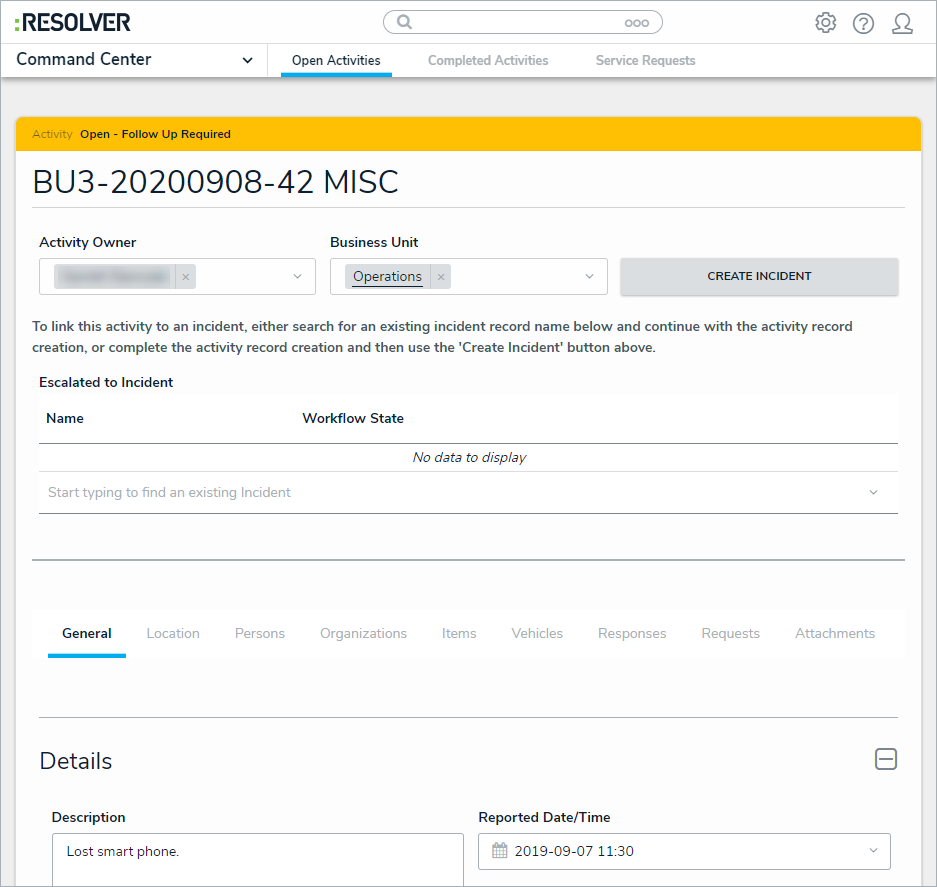 Viewing an open activity.
Viewing an open activity.
For more detailed information on each of the tabs and sections on this form, see the following articles:
- Basic Activity Details
- Incidents
- General
- Location
- Persons, Organizations, Items & Vehicles
- Responses & Requests
- Attachments
- Tasks
- Escalate an Activity
 | If an activity was created from the Dispatch application, some fields in the activity will be auto-populated based on the details recorded in the dispatch. |