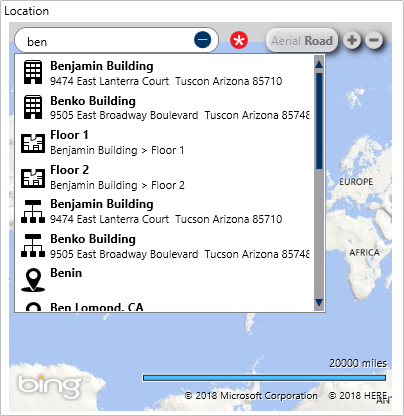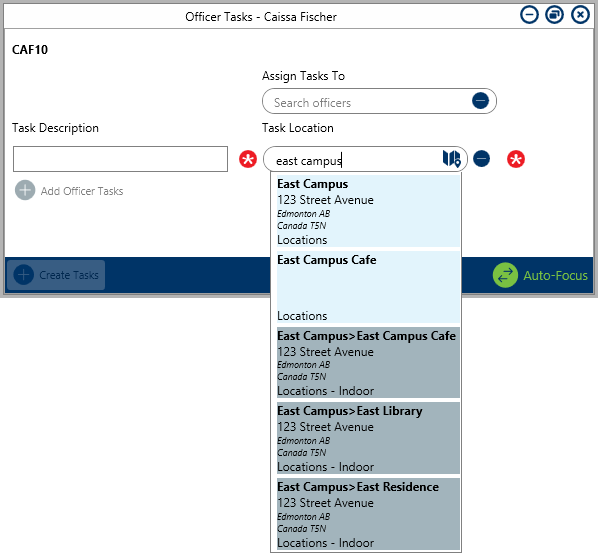When entering search criteria for a location in the Create Dispatch, Dispatch Details, or Schedule Dispatch panels, the following will appear in the results:
- Locations, which appear in the search results with the
 icon.
icon. - Indoor location points, which appear in the search results with the
 icon.
icon. - Global addresses, which appear (if enabled in the System Settings), in the search results with the
 icon.
icon. 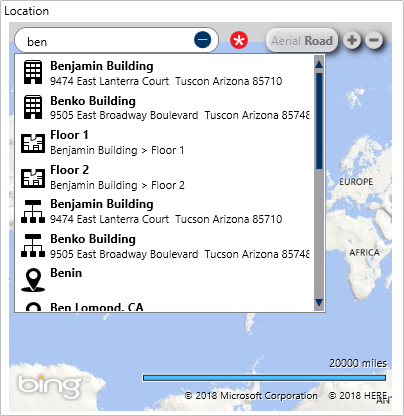 Location search results as they appear in the Create Dispatch and Dispatch Details panels.
Location search results as they appear in the Create Dispatch and Dispatch Details panels.

To view the three most recently used locations and three most commonly used locations for the current user and session, if any, click the Search locations field in the Create Dispatch, Dispatch Details, and Schedule Dispatch panels without entering search criteria.
In other panels, each type of location (location or indoor location point is labelled and color coded:
- Light blue: A saved Dispatch location, labelled as Locations.
- Gray: An indoor location point, labelled as Locations – Indoor.
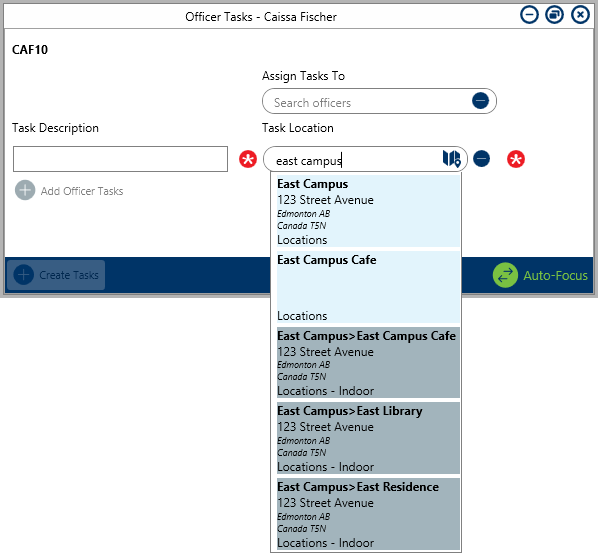 Location search results.
Location search results.
 icon.
icon. icon.
icon. icon.
icon.