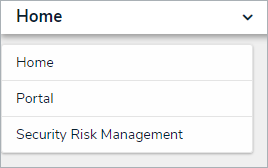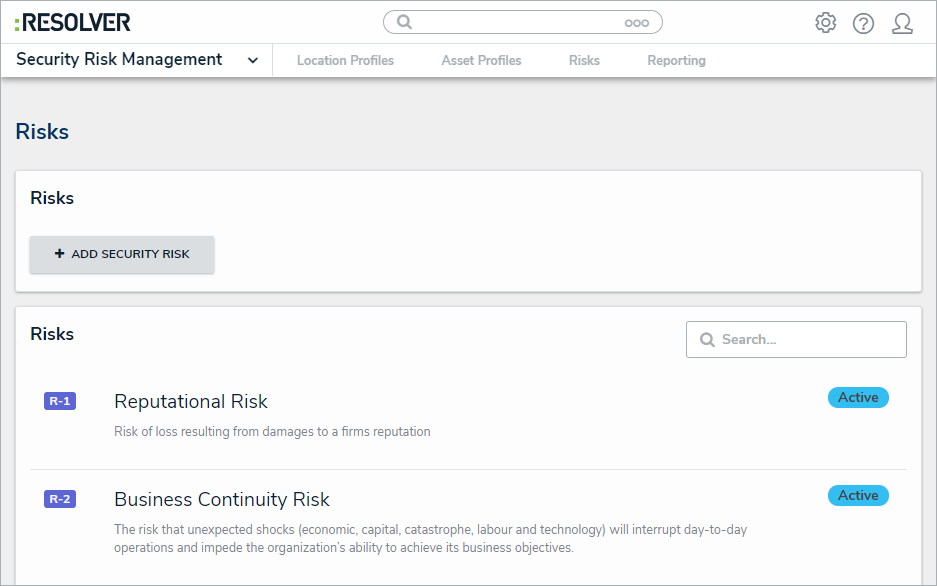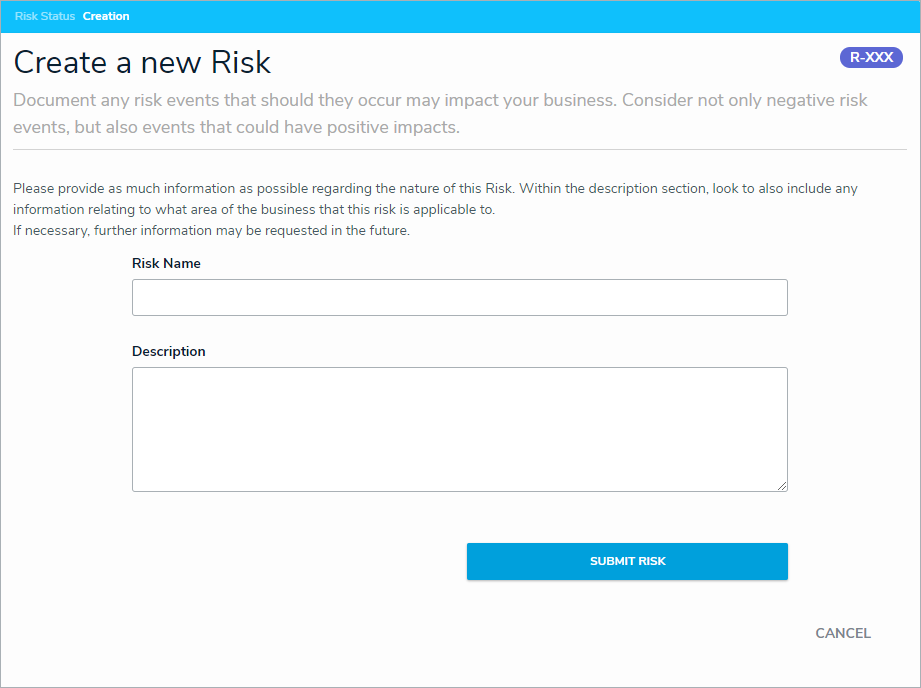Risks represent the potential that unexpected events may have an impact on the organization. Members of the Security Risk Team user group are responsible for ensuring that all active and emerging risks are documented.
To create a new risk:
Log into a user account that's been added to the Security Risk Team user group.
- Click the dropdown in the nav bar > Security Risk Management.
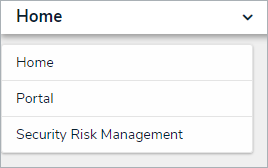 The nav bar.
The nav bar. - Navigate to the Risks tab.
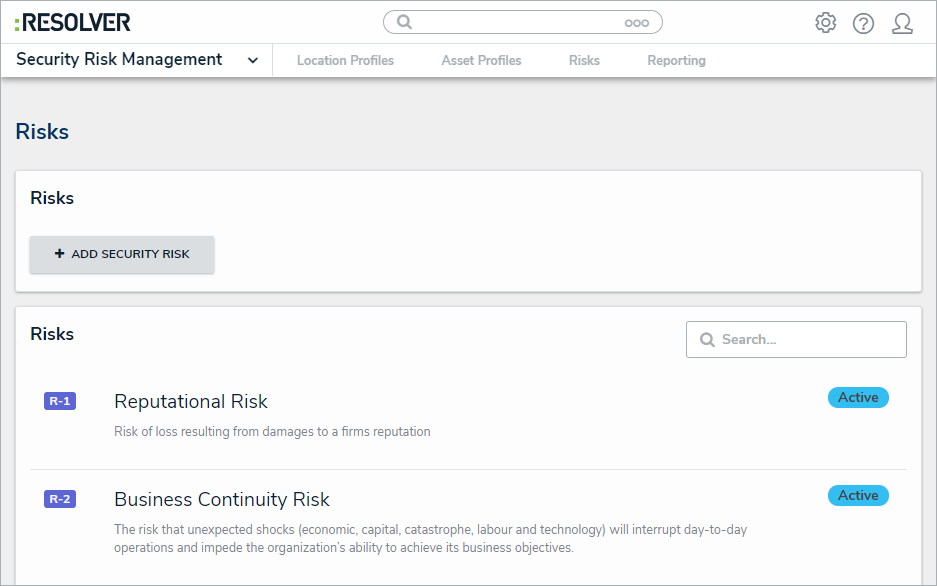 The Risks tab.
The Risks tab. - Click + Add Security Risk to open the Create a New Risk form.
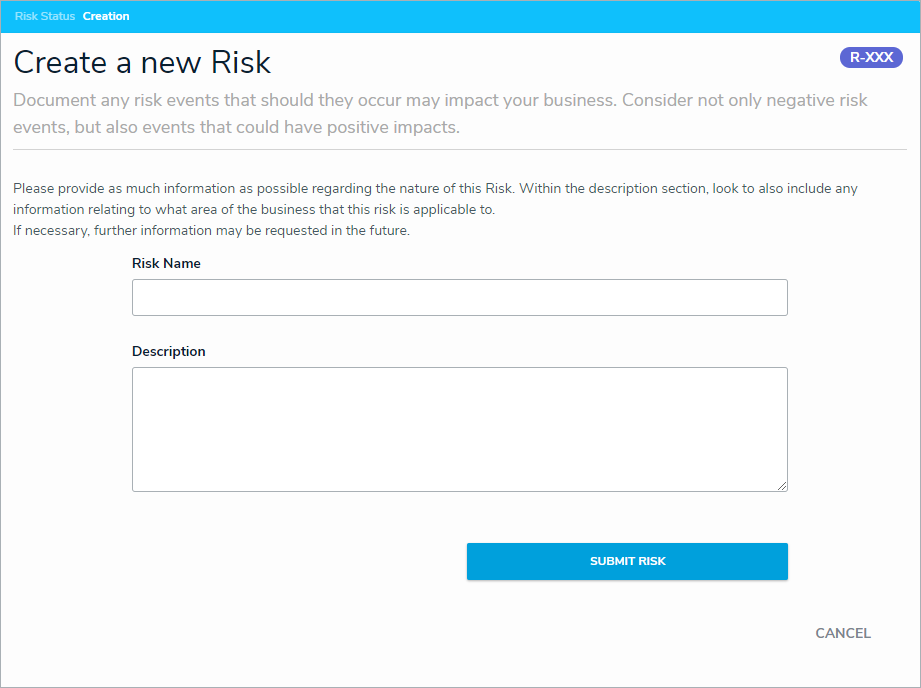 The Create a New Risk form.
The Create a New Risk form. - Type the name of the risk in the Risk Name field.
- Optional: Enter a description of the risk in the Description field.
- Click Submit Risk.