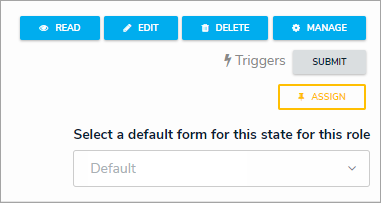If you're an admin viewing a form as an end-user (i.e., outside the admin settings), you can edit a form template by clicking the icon at the top-right of the form, then Edit Form Template.
icon at the top-right of the form, then Edit Form Template.
Clicking this link will display the form's Edit Configurable Form page, where you can make changes as needed. When finished, clicking the Done button will return you to the previous page.
The Edit Form Template link will not be visible if:
- You're not an administrator.
- You're viewing a default form (the auto-generated form that displays all the components added to an object type).
- You're viewing a default form selected in your role's Workflow Permissions for the object's current state.
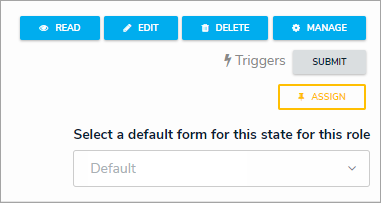 The "Select a default form for this state for this role" dropdown menu in the workflow permissions.
The "Select a default form for this state for this role" dropdown menu in the workflow permissions.