The Email Settings feature allows administrators to generate a new email address in the system. Upon receiving an email at the newly created address, Resolver Core then generates a new object and uses that email's data to automatically populate its fields. Once created, these objects are assigned to a specific user, who can then triage the object alongside the issues, incidents, risks, etc. created both in-app and through portals.
Once an email address has been generated, administrators can:
- Configure its settings by clicking the email address name
- Turn the email address on or off by toggling the adjacent
 button
button - Copy the email address by clicking the adjacent
 button.
button.
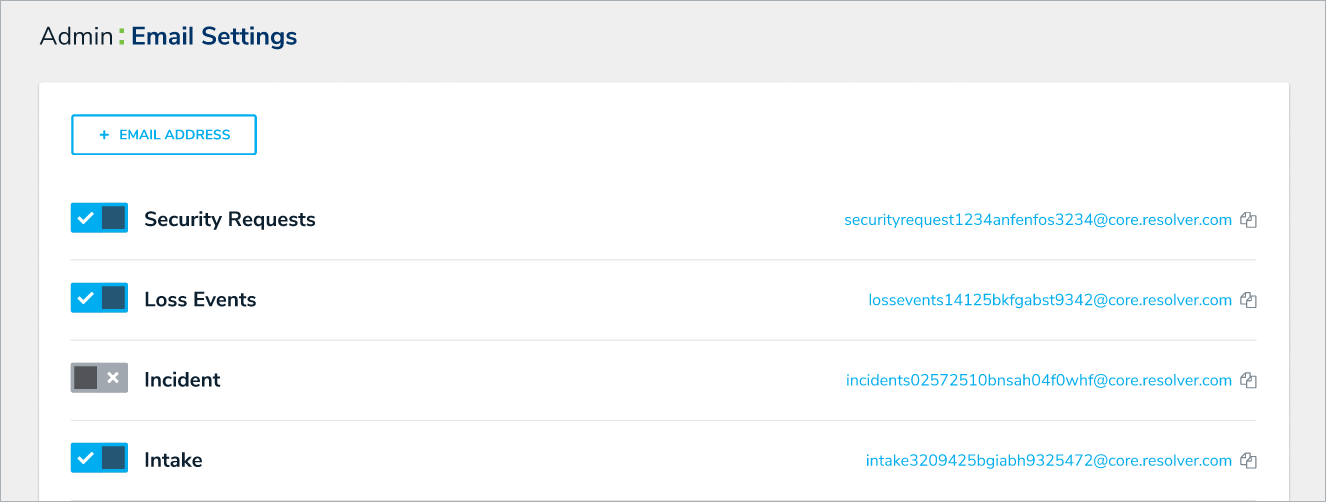 The Email Settings page.
The Email Settings page.
Disabing email settings will prevent any further communications between the email submitter and Core Admin. Resolver highly recommends you never delete an email setting once it's in-use. For further guidance, please contact Resolver Support. |
 | This system-generated email address cannot be customized, but internal email address accounts can be customized to forward to this inbox. For example, setting up newincident@yourcompany.com to automatically forward messages to newincident-kgzrd6lmucl7t5tn@inbound.staging.resolver.com. |
 button
button button.
button.