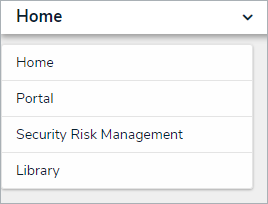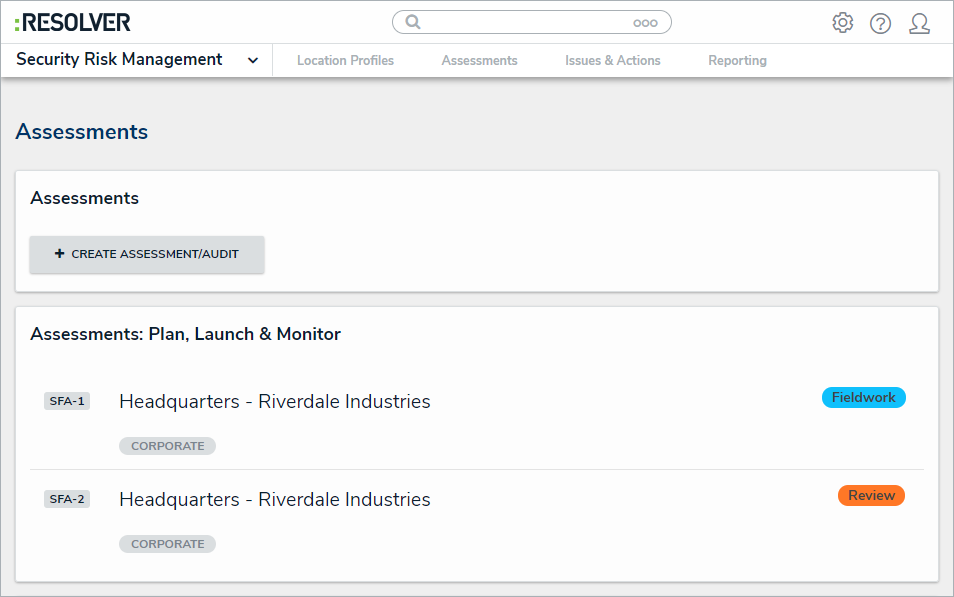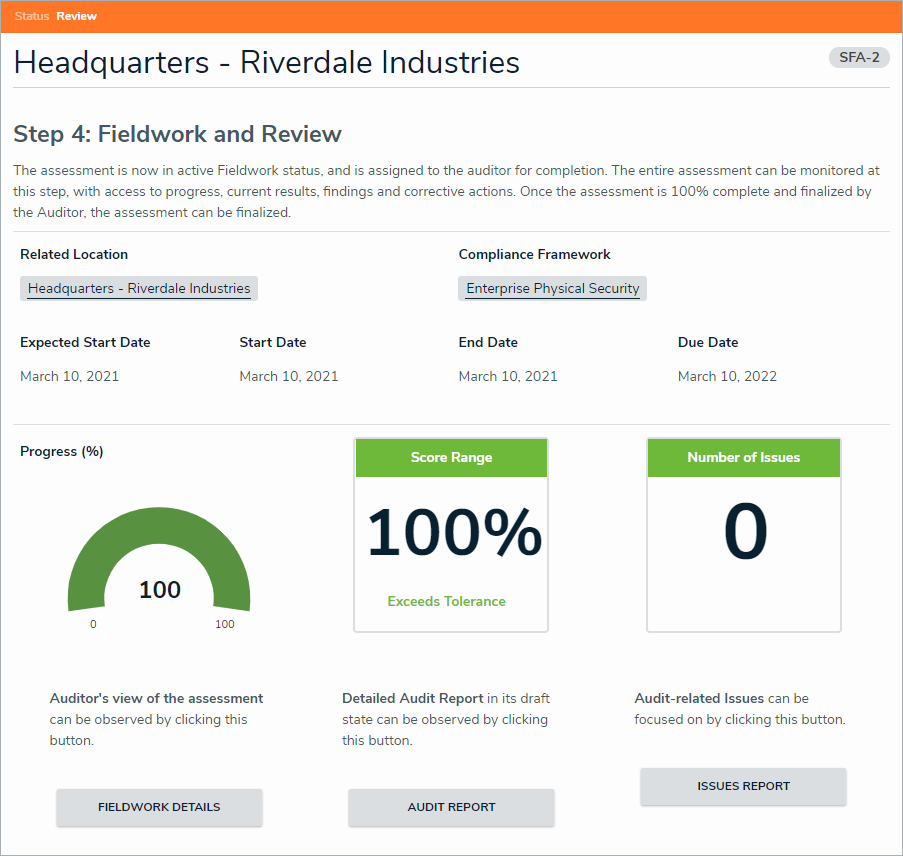Once the fieldwork for an assessment has been finalized, the assessment will be moved to a Review workflow state. From this state, assigned members of the Security Assessment Team user group can perform a final review of the assessment and close it. Once an assessment has been completed, it can be either archived or reassessed.
To close an assessment:
Log into a user account that's been added to the Security Assessment Team user group.
- Click the dropdown in the nav bar > Security Risk Management.
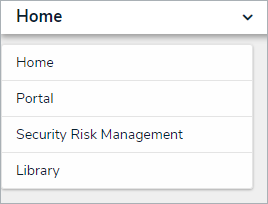 The nav bar.
The nav bar. - Navigate to the Assessments tab.
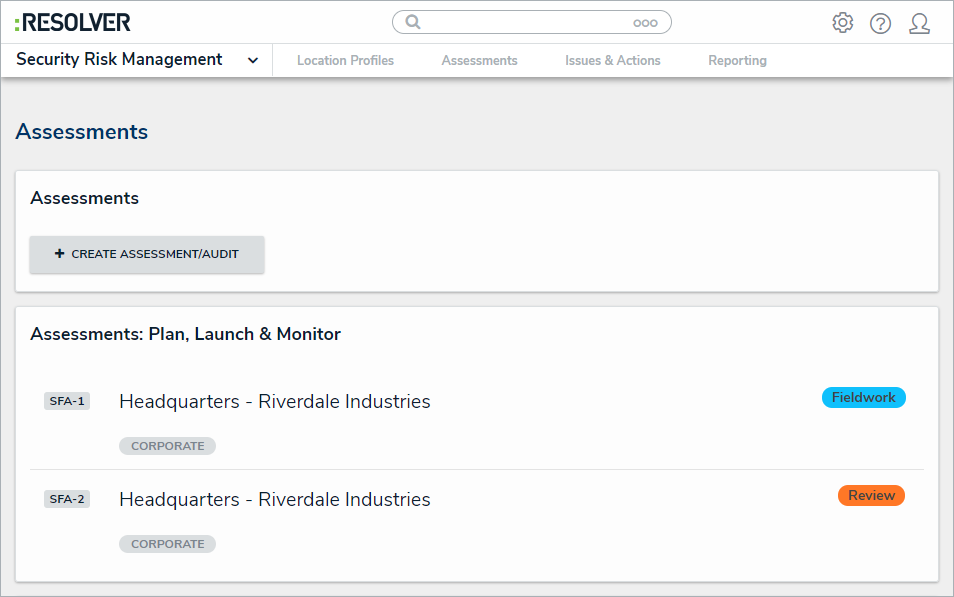 The Assessments tab.
The Assessments tab. - Click an assessment in the Review state to open the Fieldwork and Review form.
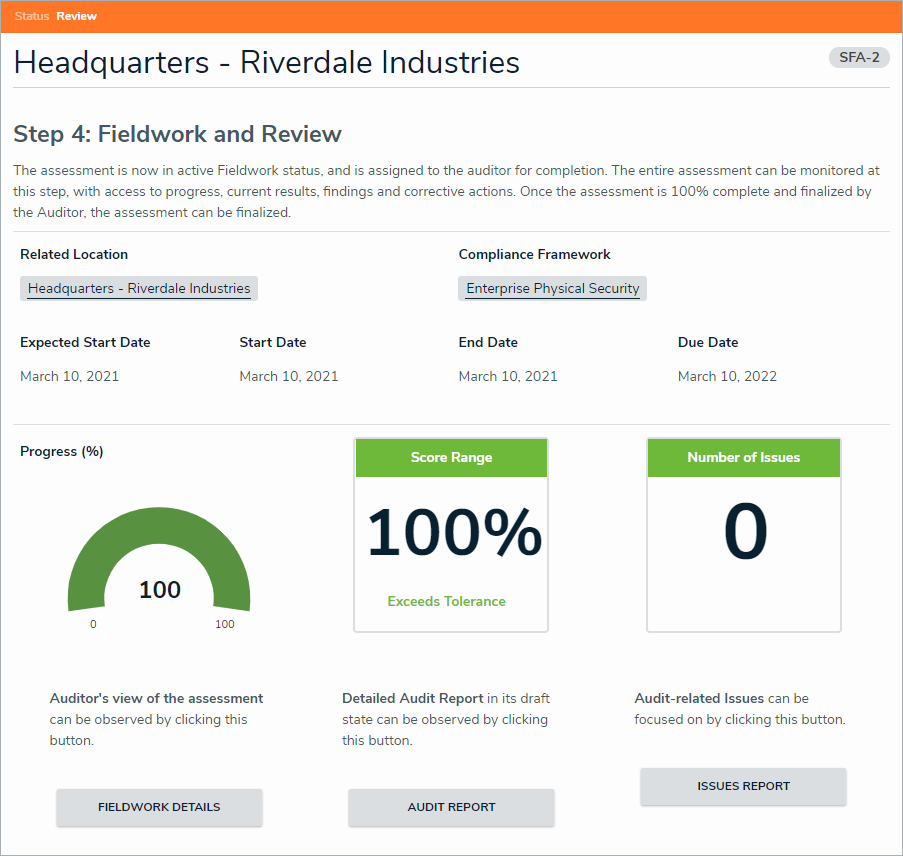 The Fieldwork and Review form.
The Fieldwork and Review form. - Optional: Review and update the assessment as required. See the Finalize Fieldwork article for more detailed information about navigating the assessment.
- Click Finalize Audit.