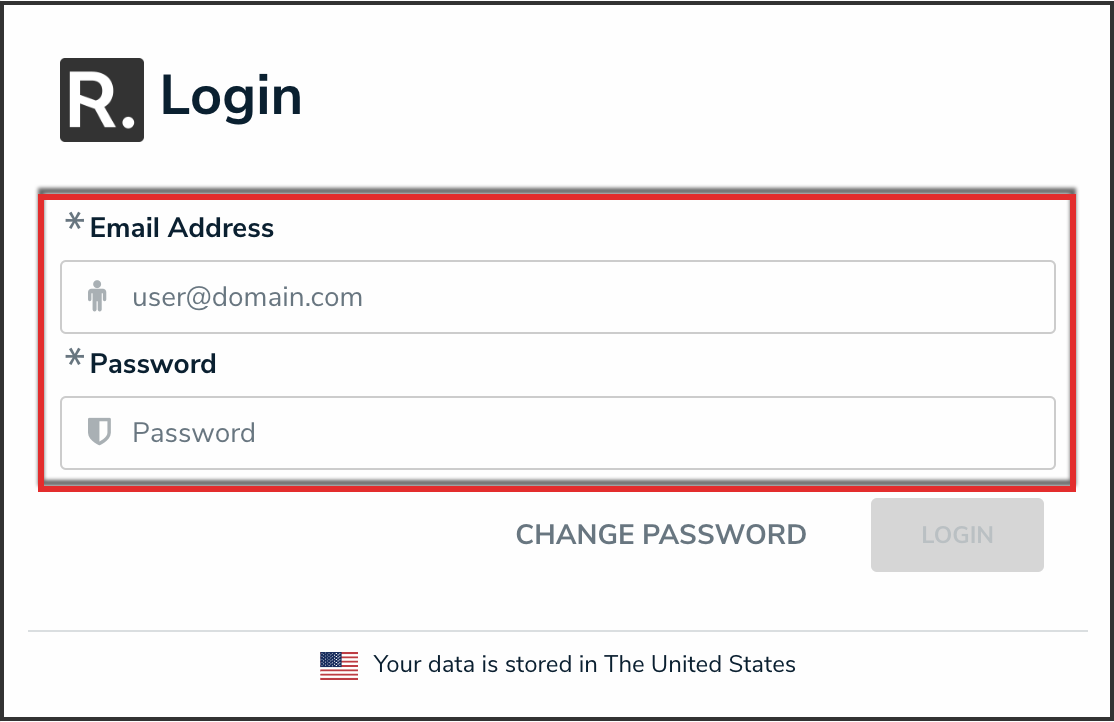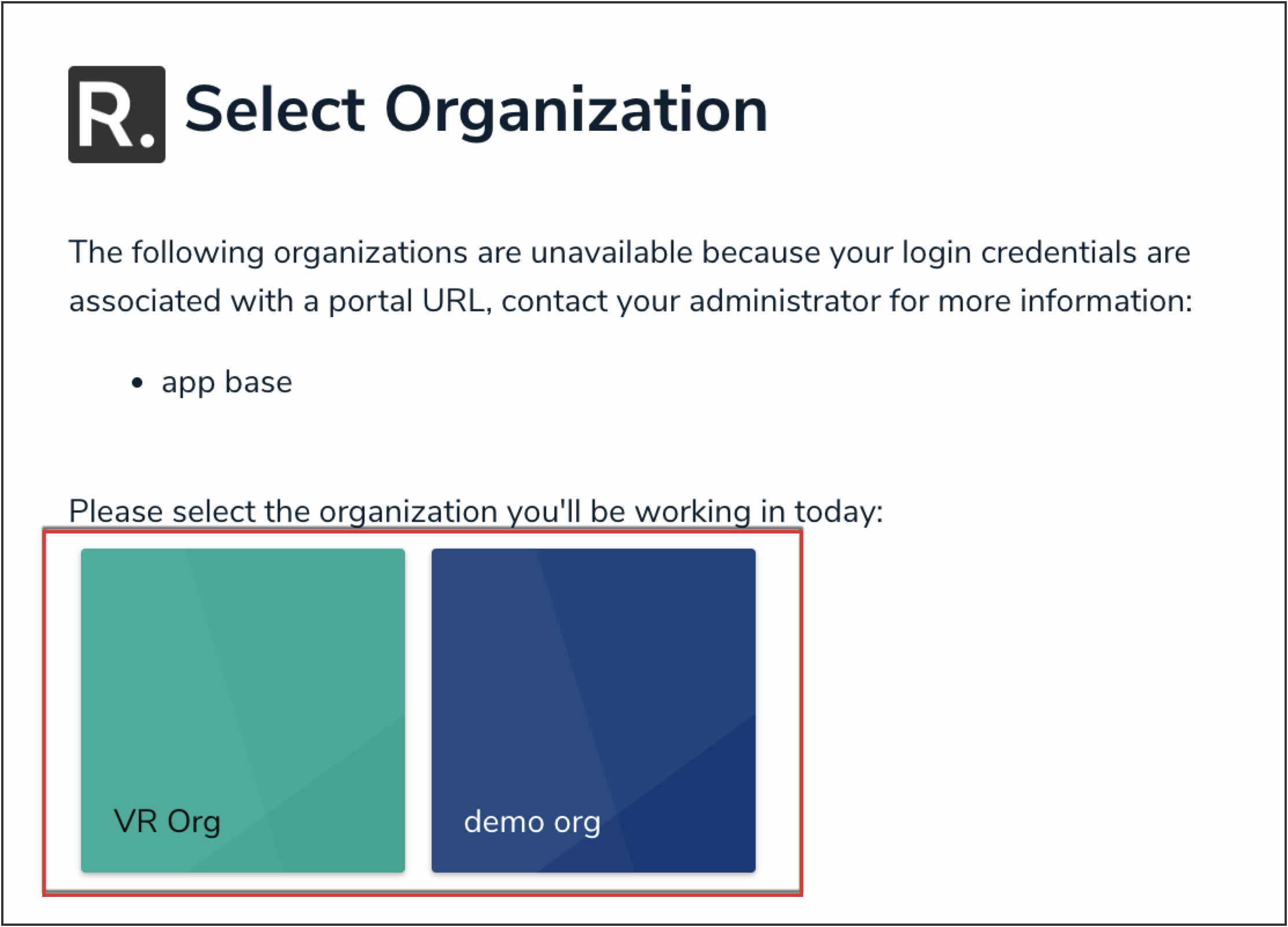Overview
Users who only have Portal URL user permissions will not be able to log into Resolver.
Users who have Portal URL user permissions only on some Orgs will be able to choose an Org where they are not Portal URL users to log into.
Related Information/Setup
For more information on setting up a user's permissions, read the Create a New User or Edit a User articles.
Logging in with only Portal URL Access
If a user only has Portal URL user permissions, when they log into Resolver, this error message will appear:

Resolver Log In Screen
Logging in with Portal URL Access and Other Access
If a user has Portal URL user permissions only on some Orgs, they will be able to choose an Org where they are not Portal URL users to log into.
- Log into Resolver with your email address and password.
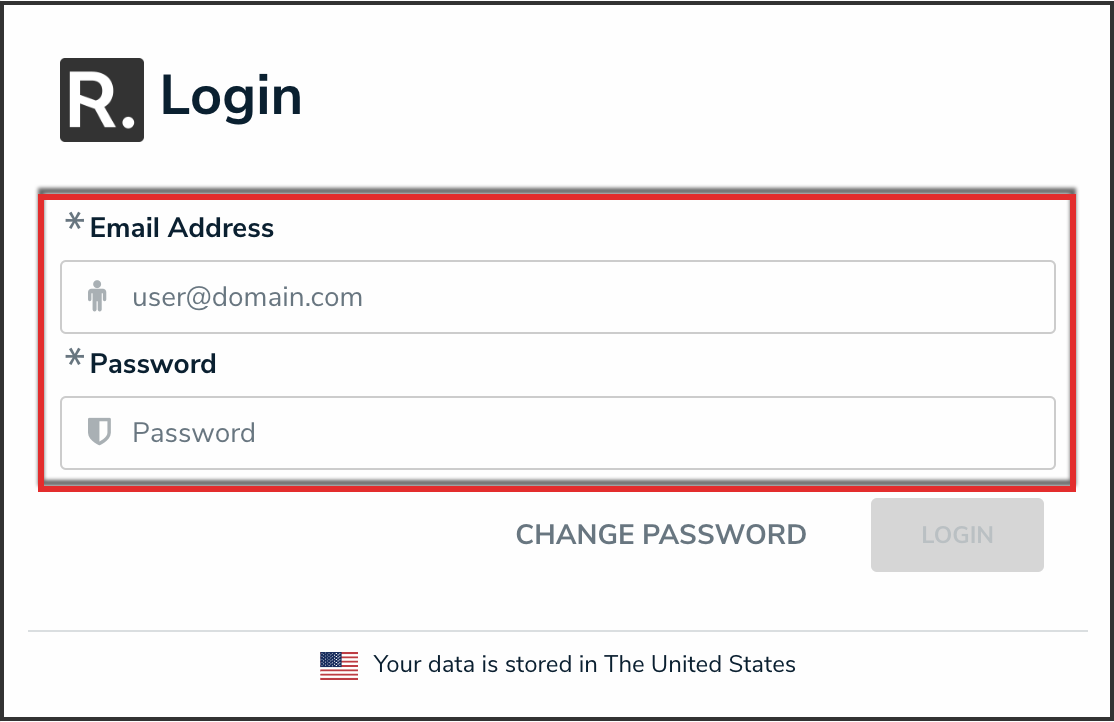
Resolver Login Screen
- From the list of available Orgs, select an Org where you are not a Portal URL user.
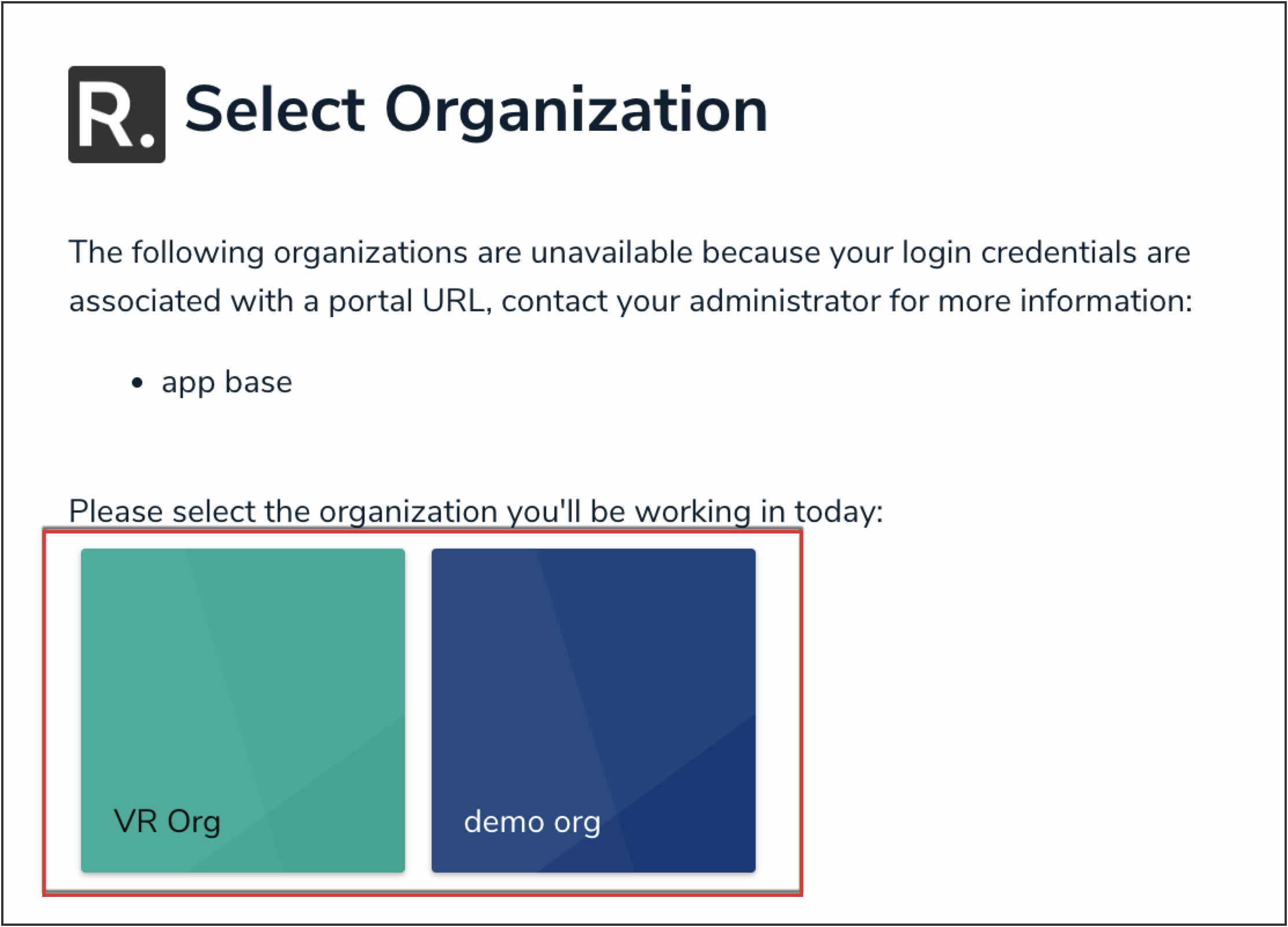
Available Orgs