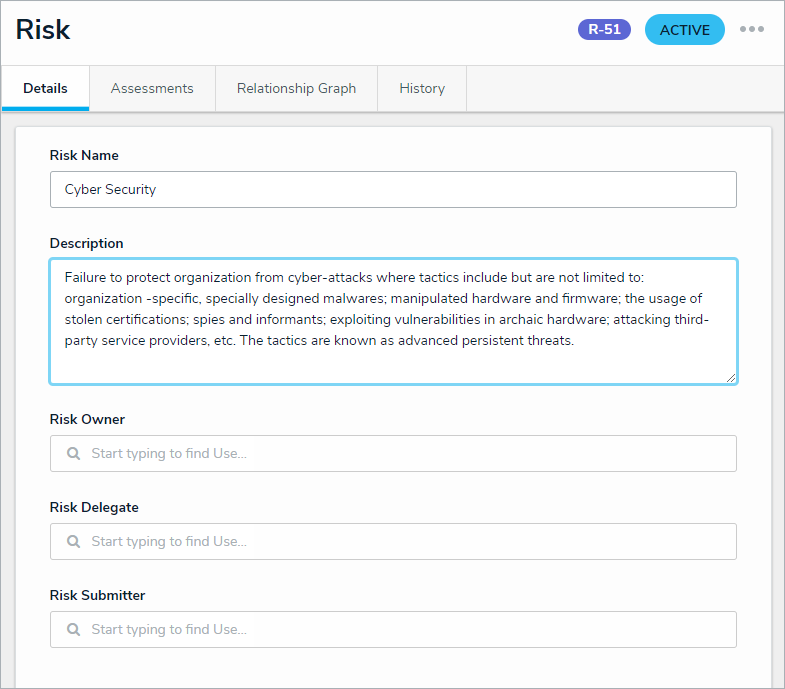All Risks are submitted to the Risk Team for review once the Risk Owner has assessed them and added any necessary Controls and Issues. Any risks submitted for a Risk Team member's review will appear either on the My Tasks page or the Review & Monitor tab's Review Risks section. 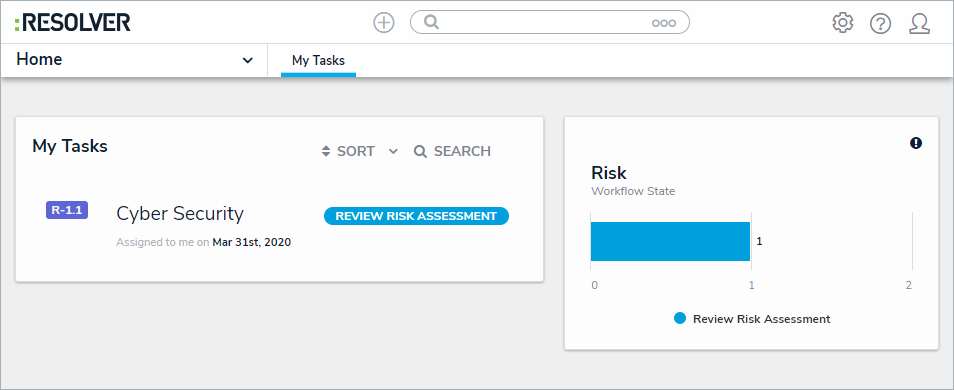 Assigned risks on the My Tasks page.
Assigned risks on the My Tasks page.
To review risks:
Log into a user account from the Risk Team user group to display the My Tasks page.
- Click a risk to display the relevant Risk object form.
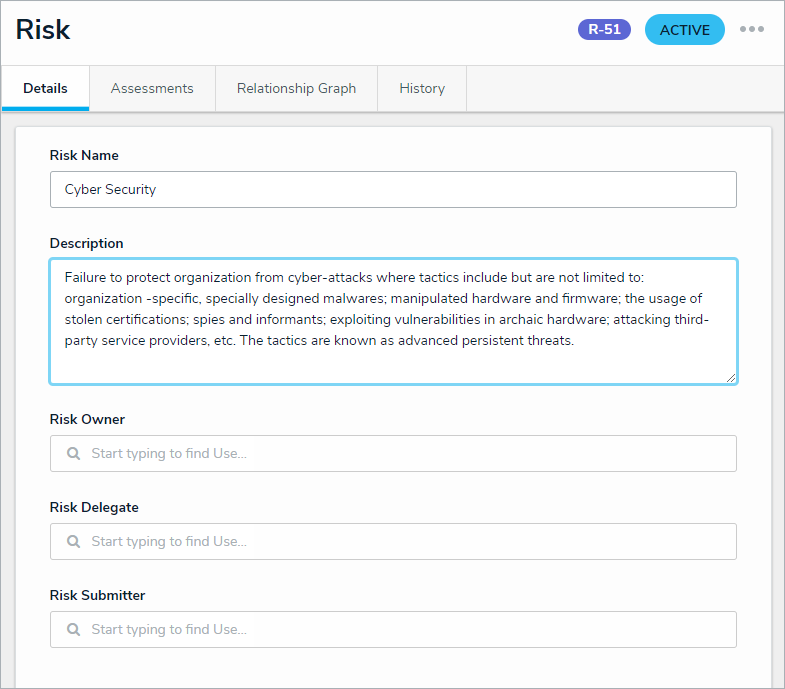 The Risk details tab.
The Risk details tab.
- Optional: In the Risk Details tab, edit the Risk Owner, Risk Delegate, and remaining fields (as required). Read more here: Assess Risks.
- Optional: Click Risk Profile for a high-level summary, including details like its Risk Scores, trending data, and the attached Controls, Issues, and KRIs.
- Click one of the following buttons:
- Monitor Risk: Completes the risk assessment and sends it to the Monitoring state.
- Submit for Review: Sends the Risk back to the Risk Owner for further review.
- Escalate Risk: Indicates that there are further problems with the Risk, and it must be looked at further.
 The Risk Treatment section on a Risk form.
The Risk Treatment section on a Risk form.