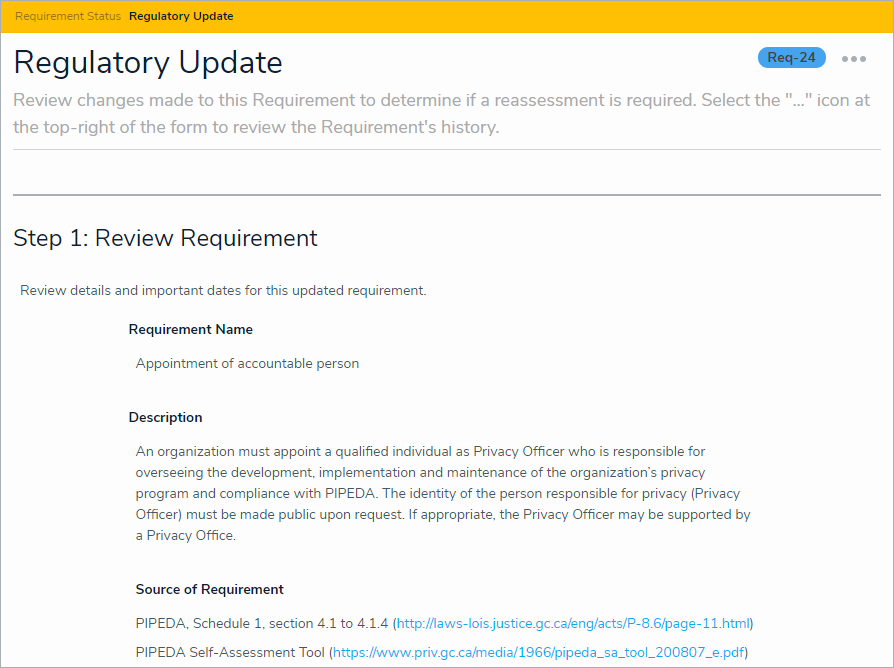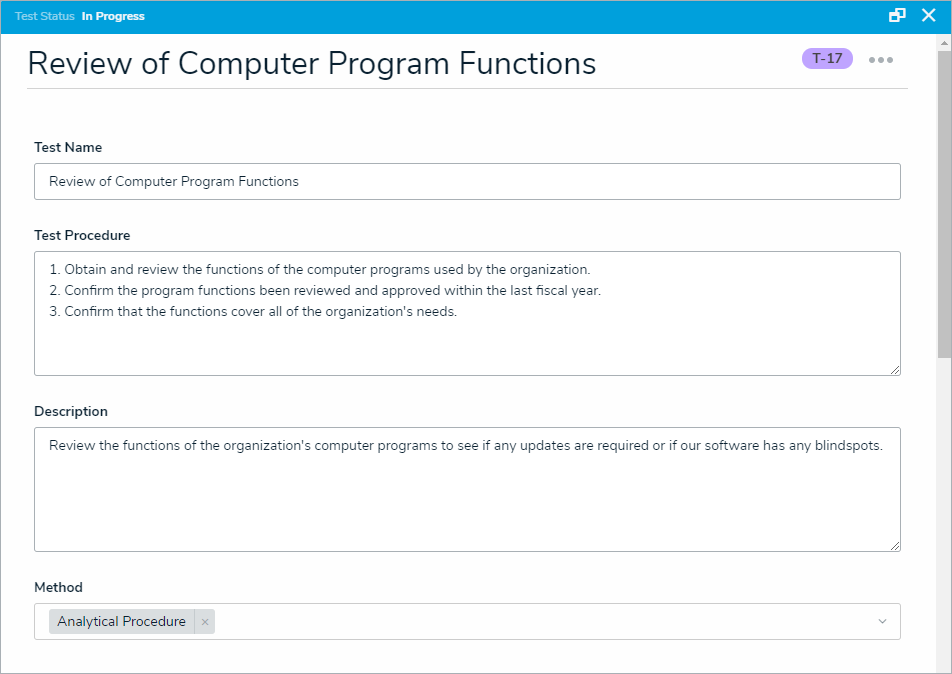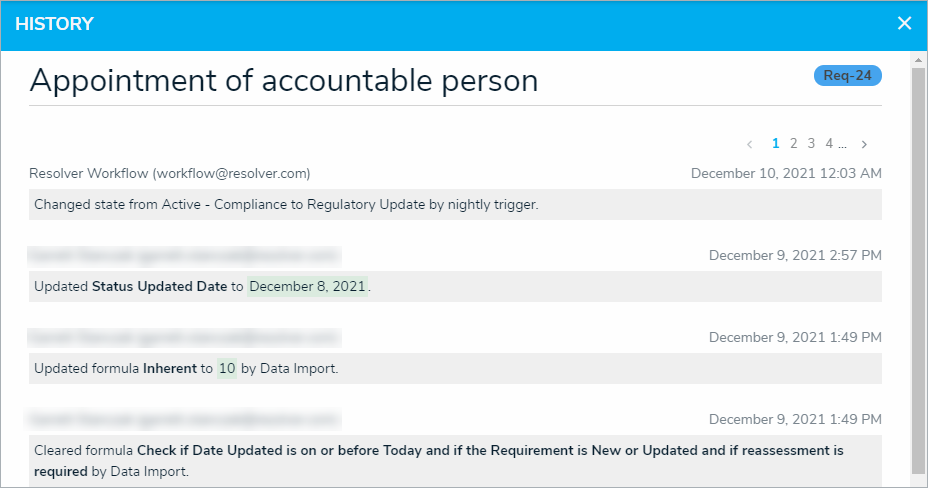Note: New release features are not added to your app version by default. To enable a particular one within your org, please contact your CSM for more information.
New Features
Automated Regulatory Library Notifications
The app's regulatory library management has been improved, with nightly email alerts about legislative changes within those libraries. This update helps you to better understand changes to your regulatory libraries so that you can identify the material changes entailing a reassessment of the updated regulatory requirement. After identifying said new requirements, you can push these changes out to automatically initiate the reassessment process for all your existing assessments.
Other compliance app updates include structural changes that support our Ascent content partnership.
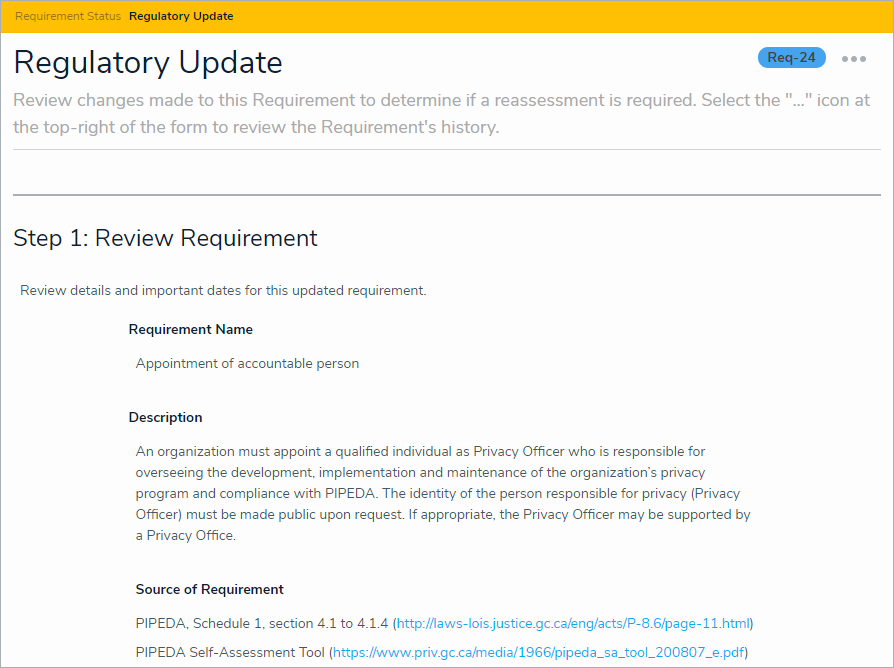
Second-Line Testing Capabilities
Compliance teams' second-line testing capabilities have been enhanced to accommodate a clear review and approval workflow.
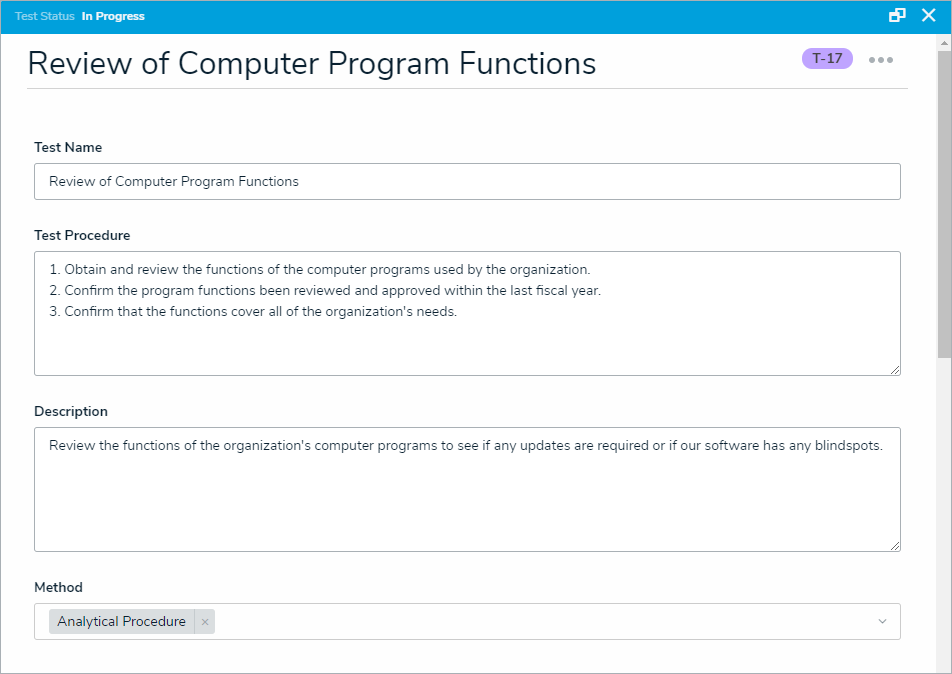
Clarified Data Changes with Data Audit Trail
You can now get a clear historical record of changes to your risks, controls, regulatory requirements, and other data, alongside the organizational impacts of those changes.
The Data Audit Trail has been configured to capture all field changes, with strikethroughs for removed data and highlighted text for new form data. For example, if a compliance team needs to understand new Payment Card Industry (PCI) requirements for employees completing privacy training, Resolver Core automatically stores a simplified view of all historical changes made to these requirements. That way, the compliance team can understand whether the regulation’s updates have a small (e.g., formally spelling out the PCI acronym) or large (e.g., increased frequency of training) impact on the organization. The team can then see if their controls adequately address the risks presented by the updated obligations and determine any required changes in their assessment approach.
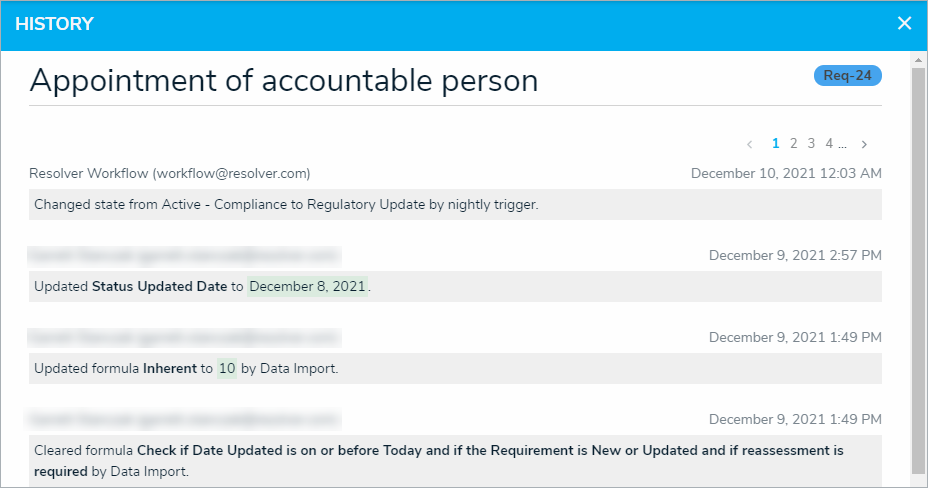
Enriched Third-party Tool Integrations with Webhooks
Now data can be sent between Core and other systems in response to an event, as opposed to the previous set schedule (processed hourly, daily, monthly, etc.). For example, sending a Slack or Teams message can trigger Core to create and populate an object (e.g., an Issue or Corrective Action) based on that message’s contents.
This feature can also work the other way around. For example, if a Core event occurs, it can automatically create a Slack or Teams channel for discussing that item.
UI Enhancements
Most reports are now set to landscape orientation by default.
Minor form layout upgrades were performed.
End of Internet Explorer Support
- Beginning in 2022, Core will be ending support for Internet Explorer 11. If you are currently using Internet Explorer 11, we recommend that you switch to another supported browser. Read more here about Internet Explorer becoming an End of Life (EOL) software.