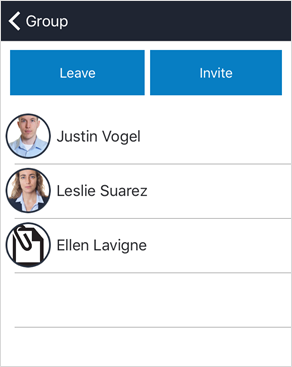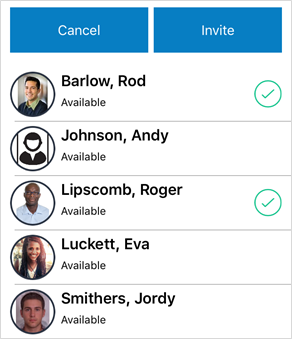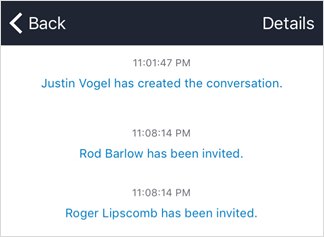To invite others to join a conversation:
Tap Messages from the dashboard.
Open a conversation:
To select a dispatch-related conversation, tap the Dispatch tab, then tap the conversation you want to view; or
To select a conversation unrelated to a dispatch, tap the Messages tab, then tap the conversation you want to view.
Tap Details to display a list of all users who have already joined the conversation.
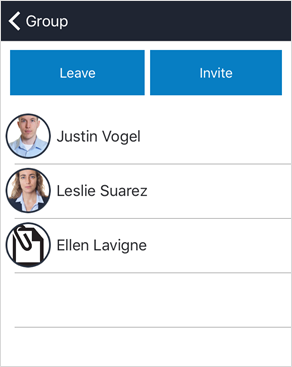 The Details screen within a conversation.
The Details screen within a conversation.Tap Invite.
Select one or more users to invite to the conversation by tapping their name(s).
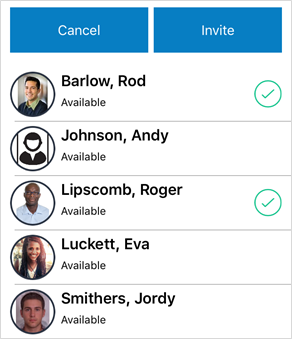 Selected users to invite to the conversation.
Selected users to invite to the conversation.Tap Invite.
Tap < Back to return to the messages screen.
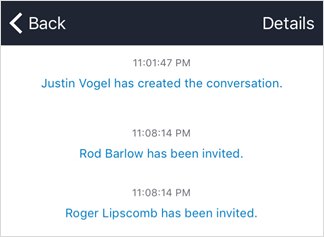 A confirmation message will appear when other users have been invited or have joined or left the conversation.
A confirmation message will appear when other users have been invited or have joined or left the conversation.