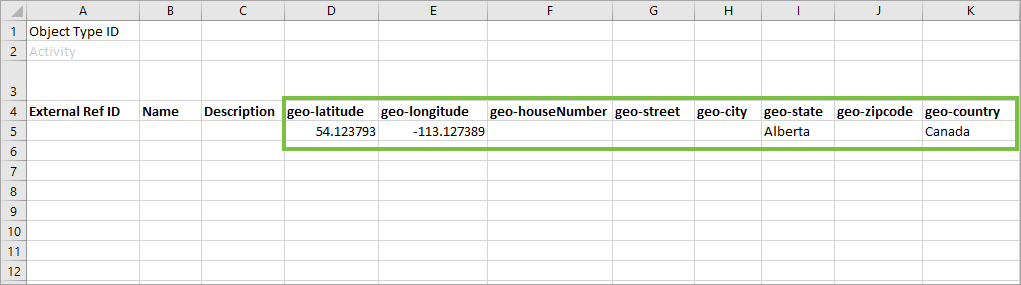Location data can be imported via JSON files and the Data Import tool; however, when using the import tool, the template spreadsheet does not automatically generate columns for this property. As such, these columns must be added manually to Row 4 of the template for the appropriate object type exactly as shown below:
- geo-latitude
- geo-longitude
- geo-houseNumber
- geo-street
- geo-city
- geo-state
- geo-zipcode
- geo-country
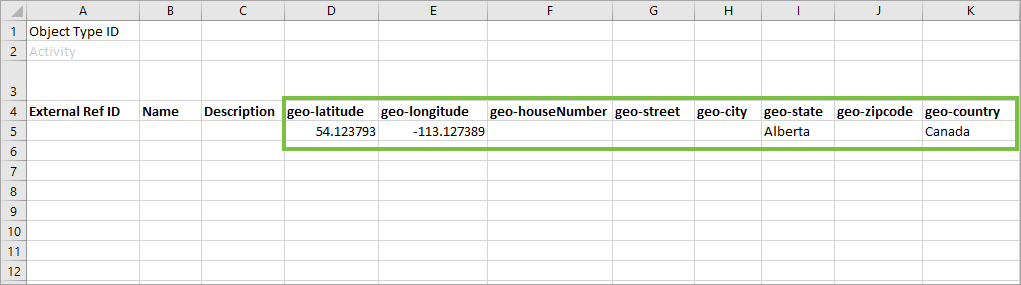 Columns and data entered for on a data import spreadsheet. These columns must be added manually.
Columns and data entered for on a data import spreadsheet. These columns must be added manually.
Other Requirements & Important Notes
- The geo-latitude and geo-longitude columns and respective lat/long coordinates are mandatory for all location imports, including locations with complete addresses. All other columns are optional.
- Address information, including partial addresses, are imported into the Location address field (if displayed) as is. Auto-complete is not supported on imported addresses.
- Coordinate data is successfully imported using any number of decimal places; however, for consistency, it's best practice to use 6 decimal places (e.g., 54.123793, -113.127389).
- When importing coordinates, latitudes must range from -90 to 90 and longitudes must range from -180 to 180. If the coordinates are outside of these ranges or are null/empty, the import will fail and show an error message.
See the Data Import section for detailed information and instructions on importing data.