Administrators can create duplicates of existing alarm alerts. These duplicates include the status, time limit, location, priority, and call category settings of the original, which can be adjusted as required.
Newly duplicated alarm alerts will have a _COPY suffix. This suffix is automatically removed once the alarm alert is saved, or its details are changed.
To create a duplicate alarm alert:
Click Settings >
 Alarm Alerts.
Alarm Alerts.Locate the alarm alert you want to duplicate from the pane to the left or enter search terms, such as the alarm alert location or status, into the Search field then click to select it.
Click the
 icon next to the alarm alert.
icon next to the alarm alert.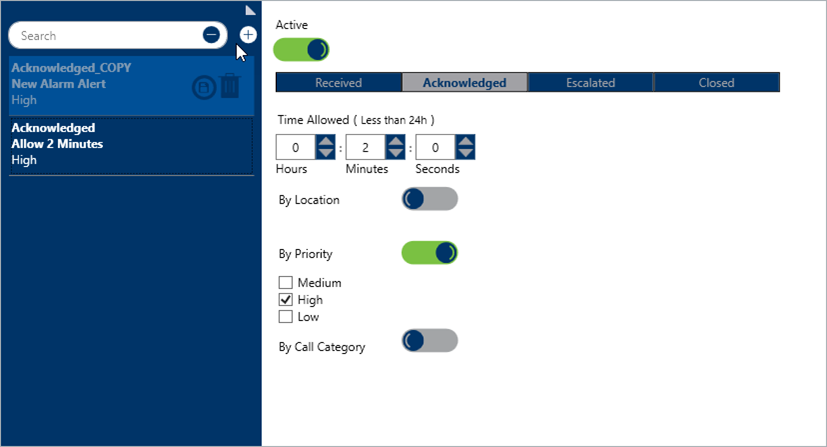 A duplicate alarm alert.
A duplicate alarm alert.
- To save the alarm alert with the same settings as the original, click the
 icon in the left pane. Saving the duplicate will delete the _COPY suffix.
icon in the left pane. Saving the duplicate will delete the _COPY suffix. - To adjust the alarm alert settings, follow steps 4-8 in the Create a New Alarm Alert article.
 Alarm Alerts.
Alarm Alerts. icon next to the alarm alert.
icon next to the alarm alert.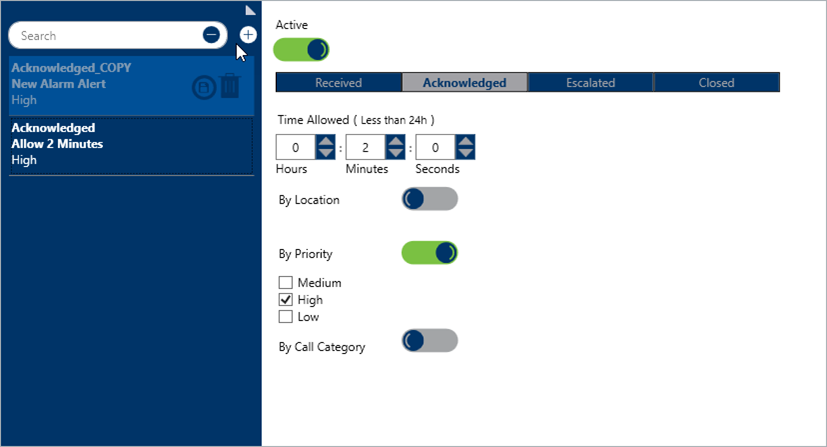
 icon in the left pane. Saving the duplicate will delete the _COPY suffix.
icon in the left pane. Saving the duplicate will delete the _COPY suffix.