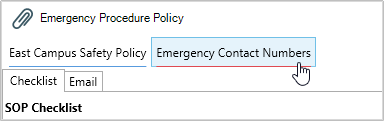In order for an SOP to appear in Dispatch, the dispatch must exactly match the criteria entered into the SOP in Dispatch.
To view the SOP checklist:
Open the SOP panel by:
Clicking the
 icon in the SOP column of the Dispatches panel; or
icon in the SOP column of the Dispatches panel; or- Selecting the dispatch with an associated SOP in the Dispatches panel, then clicking
 SOP in the ribbon.
SOP in the ribbon.
- Click the checkboxes under SOP Checklist to mark off the steps that have been completed.
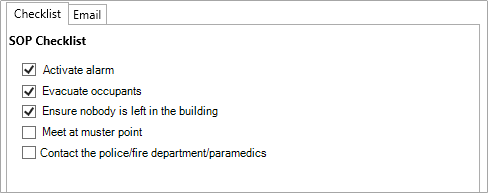 Tasks to be completed under an SOP. Completed steps can be marked as complete by selecting the checkboxes.
Tasks to be completed under an SOP. Completed steps can be marked as complete by selecting the checkboxes.
- Click the
 icon to download any attachments.
icon to download any attachments. Click any links to open the link in a new window. Links appear underlined.
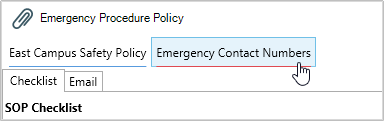 Attachments and links in the SOP panel. If there are no attachments or links, this section of the panel will be blank.
Attachments and links in the SOP panel. If there are no attachments or links, this section of the panel will be blank.
 icon in the SOP column of the Dispatches panel; or
icon in the SOP column of the Dispatches panel; or SOP in the ribbon.
SOP in the ribbon.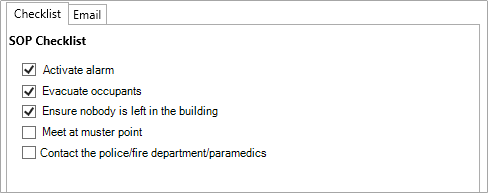
 icon to download any attachments.
icon to download any attachments.