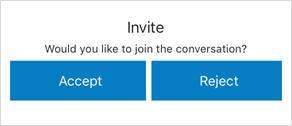Invitations to new conversations appear in orange with a Conversation Invite message in the Messages section. Note that rejecting an invitation does not prevent additional invitations from being sent.
To accept or reject an invitation to join a conversation:
Tap Messages from the dashboard.
Tap the Messages tab.
Tap the conversation invitation.
Tap Accept to join the conversation or Reject to reject the invitation.
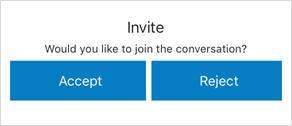 The Invite screen.
The Invite screen.