If an activity's tasks are complete or it requires no further review, it can be closed. To do so, navigate to Command Center > Open Activities. Open the activity, scroll to the bottom of the form, then click Complete.
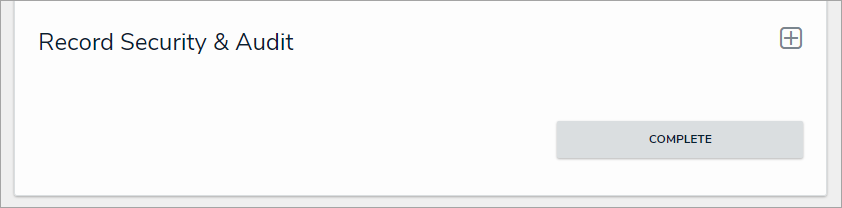 The Complete button at the bottom of a form. Clicking this button will close the activity.
The Complete button at the bottom of a form. Clicking this button will close the activity.
Once an activity is closed, it is no longer accessible from the Open Activities tab, but it can viewed in the Completed Activities List report. Note that if a user clicks Complete while the activity still has incidents attached to it, it will be moved to the Escalated to Incident state.