To reduce loading times, previously loaded report data, including data refined through end user-applied filters, is cached for up to an hour, preventing the need to regenerate data every time a report is viewed within this 60-minute period.
Reports are reloaded when:
- The 60-minute cache period has expired.
- The report or your browser is refreshed.
- New or additional filters are applied after the report was initially loaded.
- Your session expired or you logged out.
- The browser the report was originally loaded on is closed.
- An administrator changed the configuration of the report (e.g., adding or removing parameters, filters, or object types).
- An administrator has changed the role or permissions that has access to the report.
 | Caching is not available on data grids. |
Banners
When a report is opened, a banner confirming the report data is loading appears at the top of the page, below the nav bar. You can stay on the page until the report is loaded or navigate to another area within your Core organization.
Once the report is successfully loaded, a green confirmation banner is displayed. If you stayed on the report page, the banner is auto-dismissed after 5 seconds. If you navigated away from the page or if you loaded more than one report, the banner is displayed until the X in the top-right corner of the banner is clicked. You can access the report and any other cached reports you navigated away from by clicking the ellipsis in the green banner, then clicking the link to open the report page.
 | The green banner does not display links to cached starred reports or reports loaded via a navigation form. |
View an Example
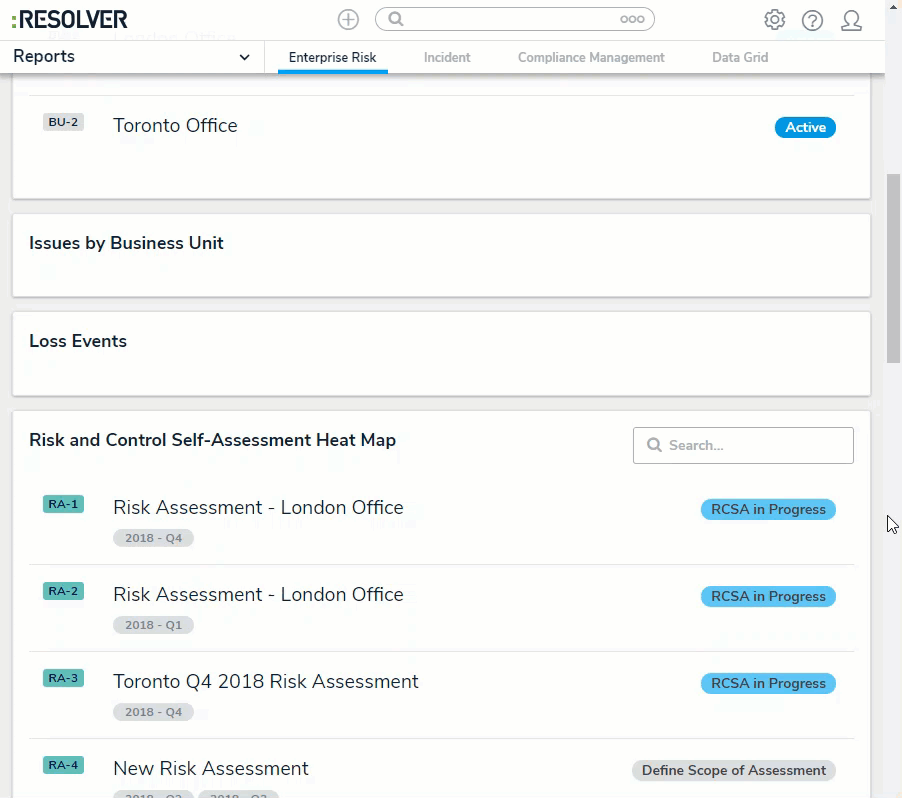
Timestamps
Reports display the time and date the report was last updated/loaded based on the current user's local timezone. This timestamp appears on exported reports and is updated when the report is reloaded or refreshed.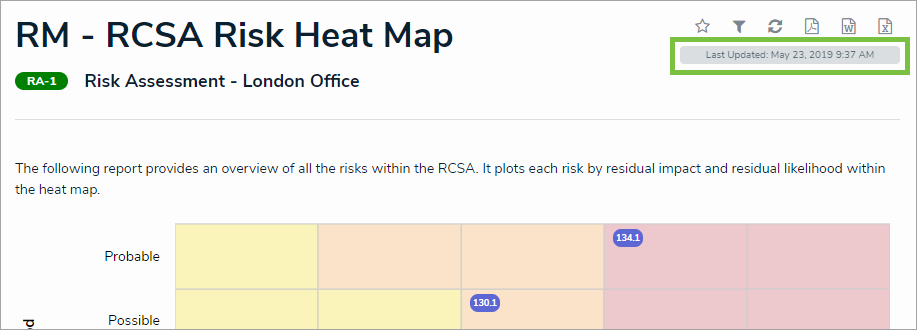 A report timestamp.
A report timestamp.
Refreshing & Reloading
Cached reports do not refresh automatically to show the most recent data. To show the most recent data, the report must be reloaded by clicking the  icon on the report page or refreshing your browser.
icon on the report page or refreshing your browser.