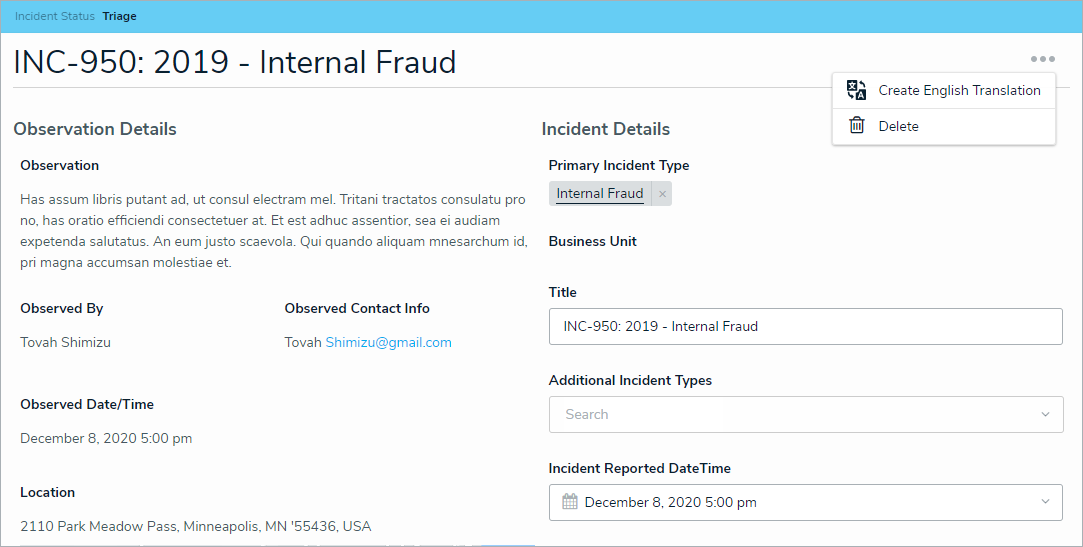Note: The following features are not added to Incident Management by default. For information on adding these features to your version of the app, contact your CSM.
New Features
Language Translations
Observation data from the Portal can now be translated to a base language by Incident Screeners and Incident Owners using the app's Translation feature.
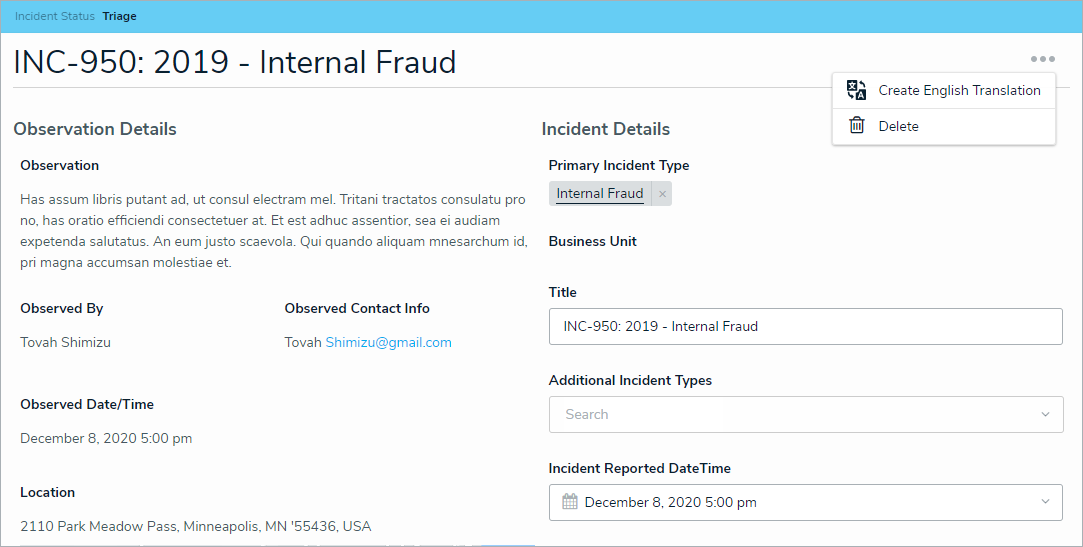
Time Zones
Fields and formulas within the app that display the time will now display in the user's time zone. This will improve ease of use for the app regardless of a user's timezone.
Improved Escalated Incident Naming
Incidents that have been created from escalated activities will now be automatically named with data from the activity. For example, an incident escalated from an activity in the Corporate Security business unit and Headquarters location will contain Corporate Security and Headquarters in its name.
UI Improvements
Adjustments in form presentation have been made for the Portal Submission, Incident Screener, Incident Owner and Investigator user flows. These include:
Adjustments to relationship tables to minimize color impact and to prevent orphaned data for involvements, narratives, attachments, tasks, links, and losses & recoveries;
Rearrangement of some fields due to feedback and previous workarounds for visual alignment;
Enabling Advanced Search for Incident Type and Business Unit selection on Triage forms;
Enforcing single object selection for Incident Type and Business Unit without errors;
Changing the prominence of Incident Flags (pre-curser to ML features); and
Moved warnings for Supervisor and Investigator requirements to the Record Security section of the Incident Edit form.
The following adjustments in report presentation have been made to the following reports: Incident Detail Report, Incident List Report, Open Incident List Report, Location Overview Report, Person Overview Report:
Rearrangement of some fields in repeating forms due to feedback and previous workarounds for visual alignment;
All report tables that report on primary object workflow status will now display ovals;
Priority/Severity columns on report tables have been moved to the first column; and
Some report tables have been set to no color.