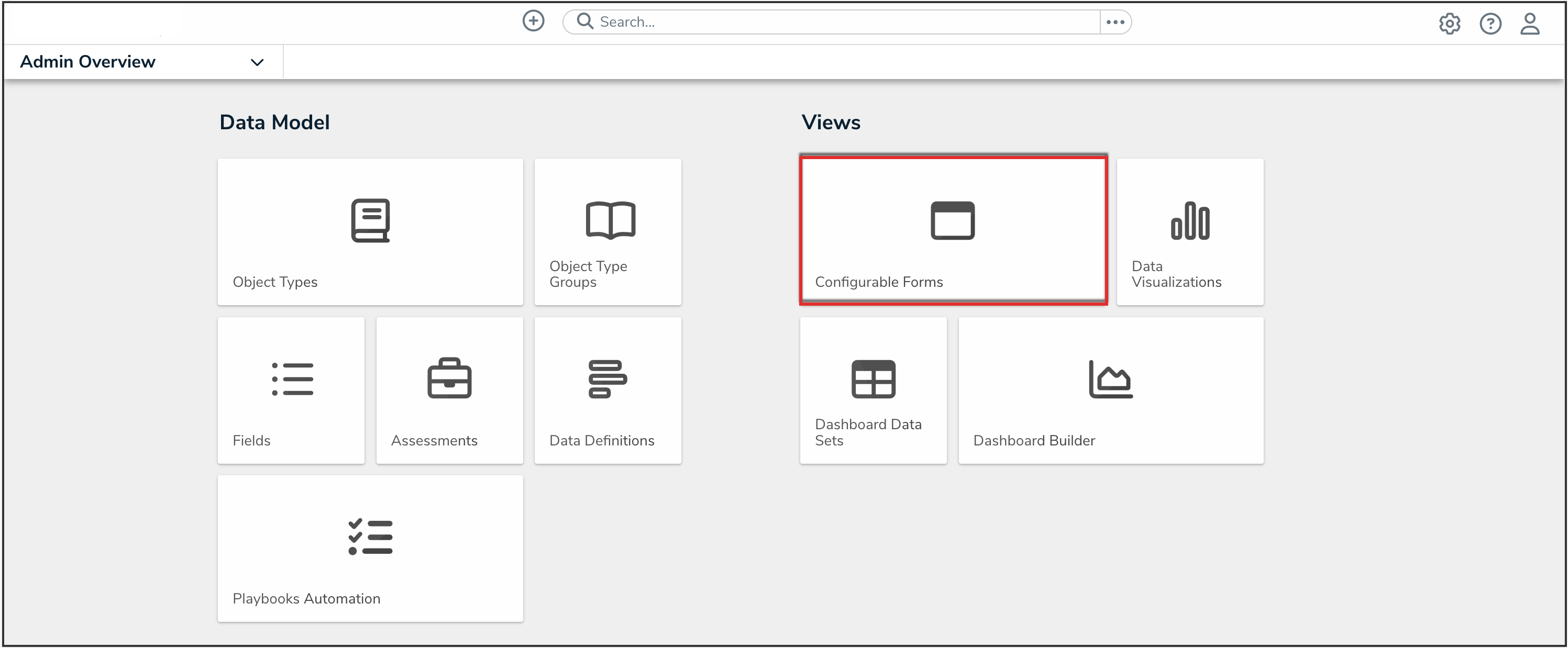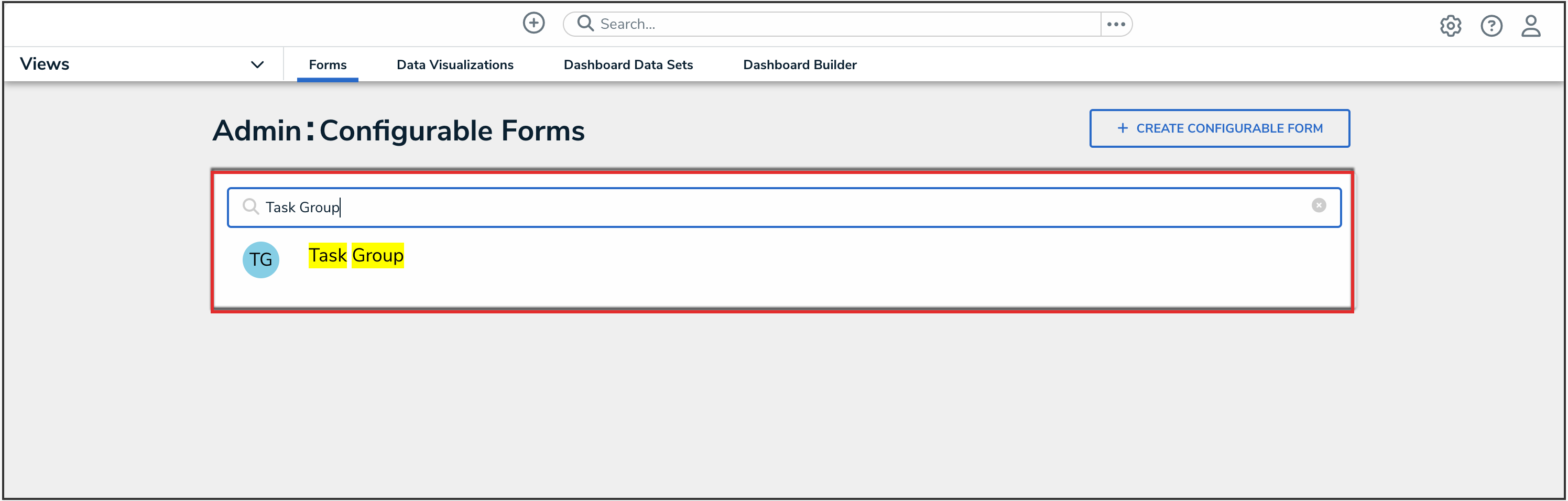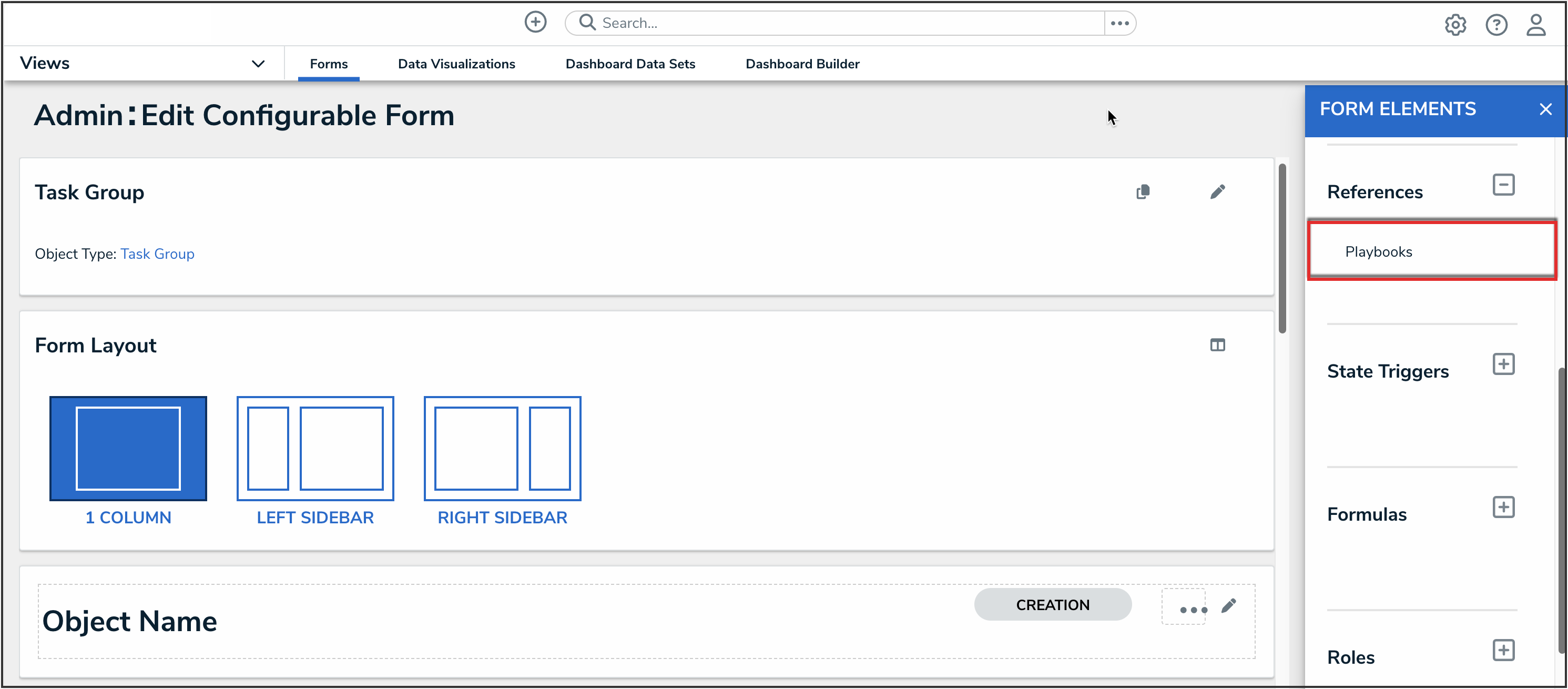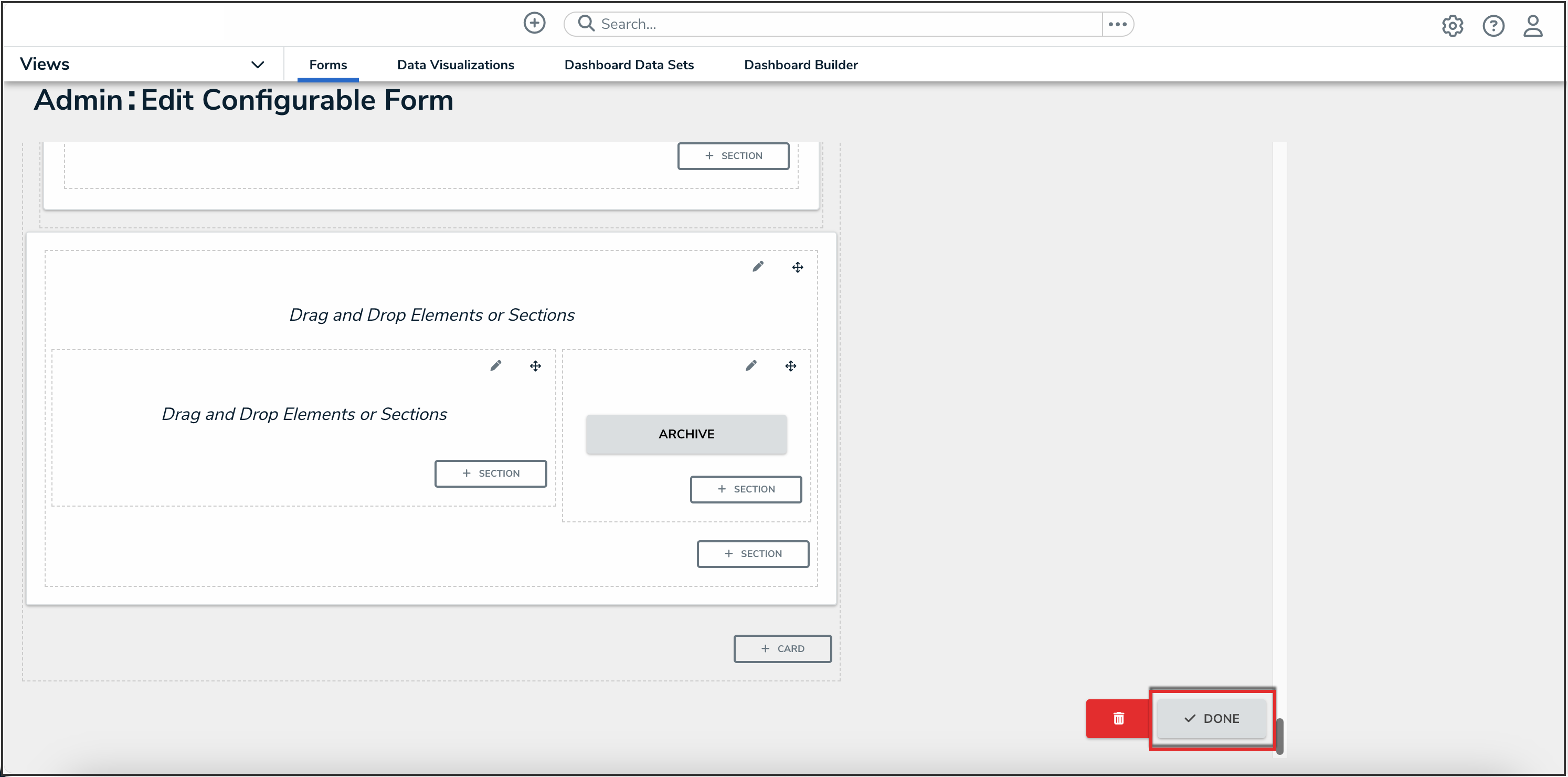Overview
Additional configuration of the Task Group form is required to ensure it is ready to be used with playbooks.
 Note:
Note:
Configuring the Task Group form is currently a manual step. However, this will be included as part of the configuration that will be automatically applied to your Org in an upcoming release.
User Account Requirements
The user account you use to log into Resolver must be an Administrator to edit forms.
Related Information/Setup
Please refer to the Playbooks Automation section for more information on using playbooks in Resolver.
Navigation
- From the Home screen, click the Administration icon.
![]()
Administration Icon
- From the Administrator Settings menu, click Admin Overview.
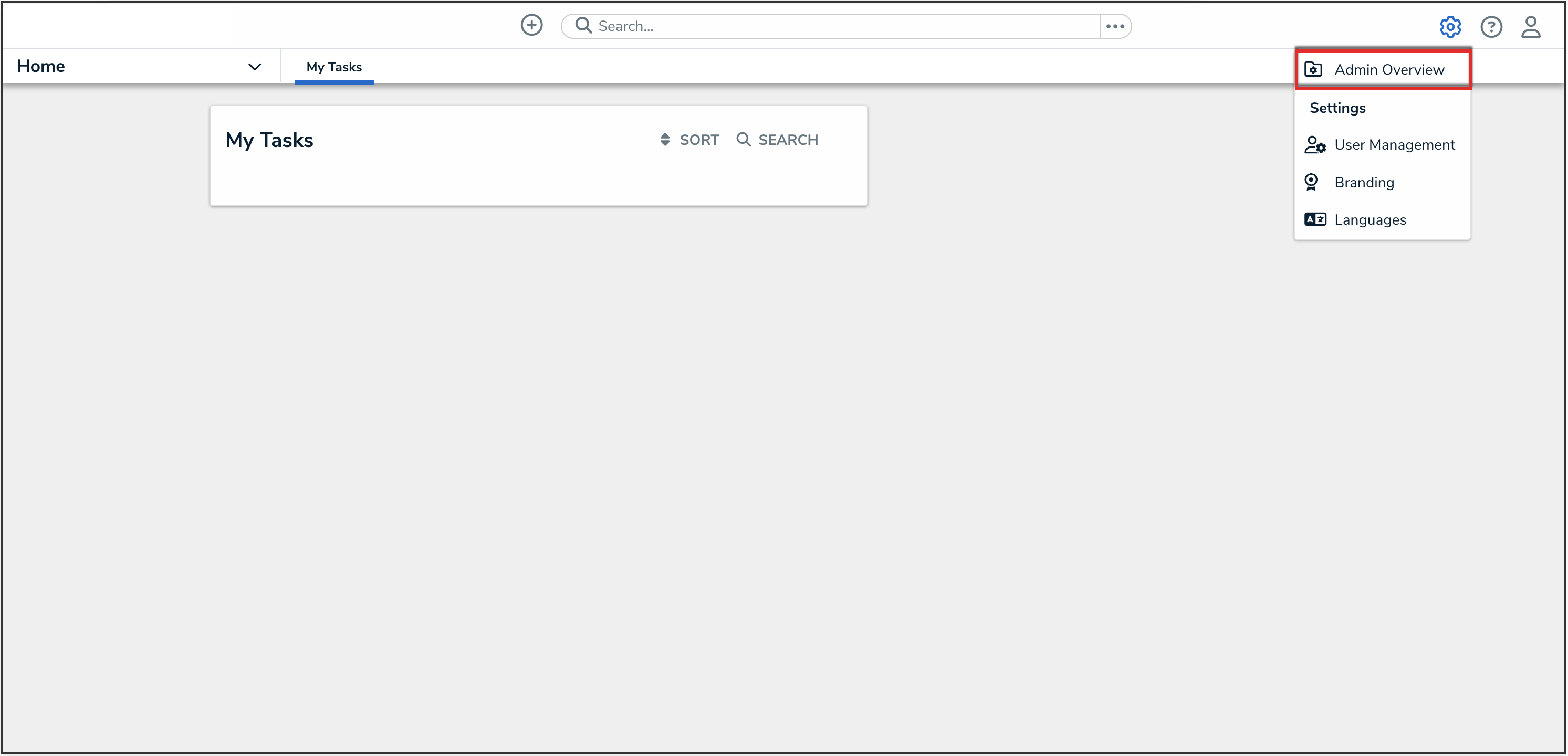
Administrator Settings Menu
- From the Admin Overview screen, click the Configurable Forms tile under the Views section.
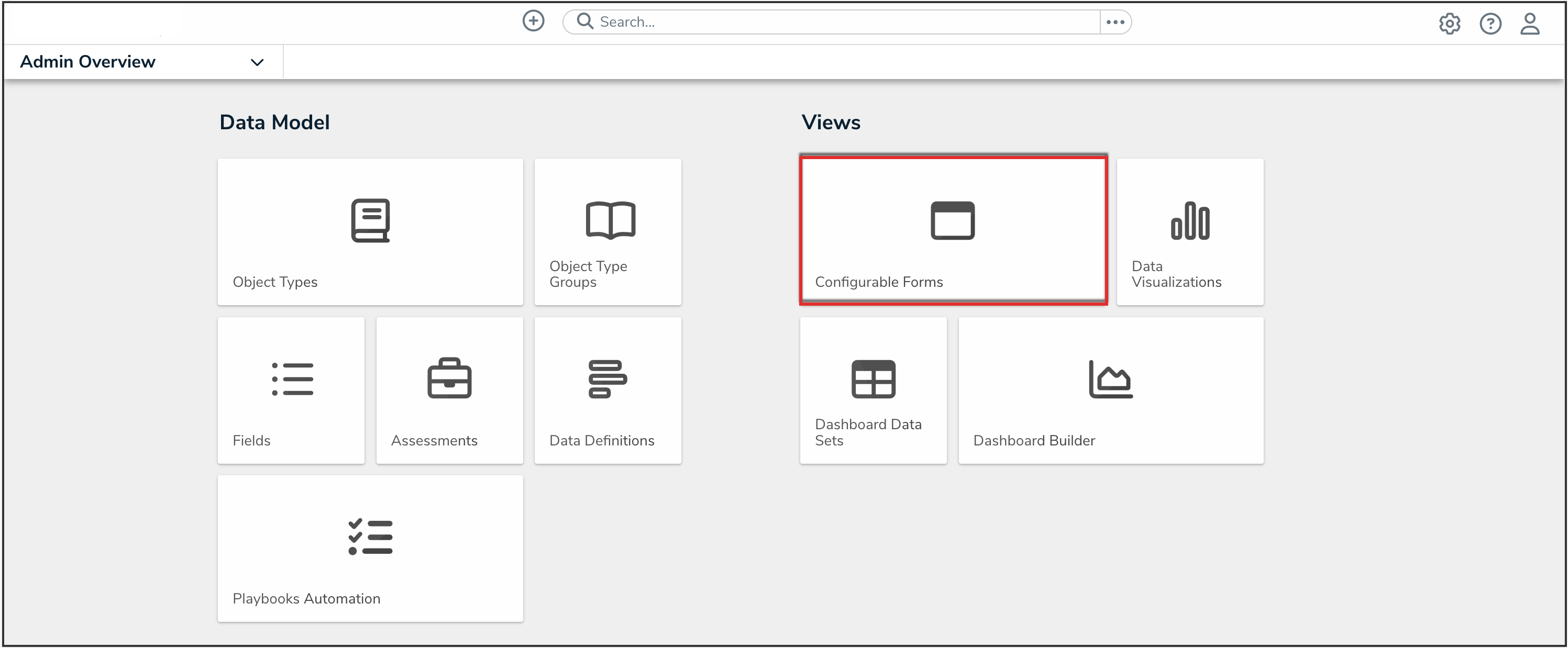
Configurable Forms Tile
- From the Configurable Forms screen, search for the Task Group form.
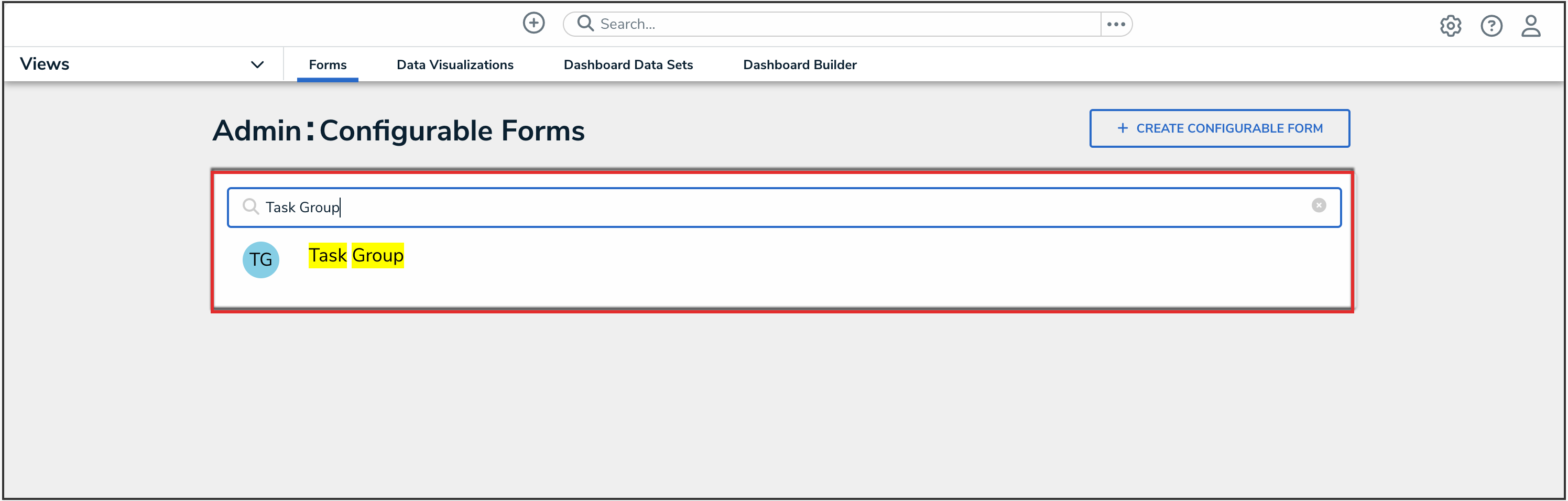
Search Field
- Click the Task Group form to open it.
Configuring the Task Group Form
- From the References section in the Form Elements panel, drag and drop the Playbooks reference to an existing or new section on the form.
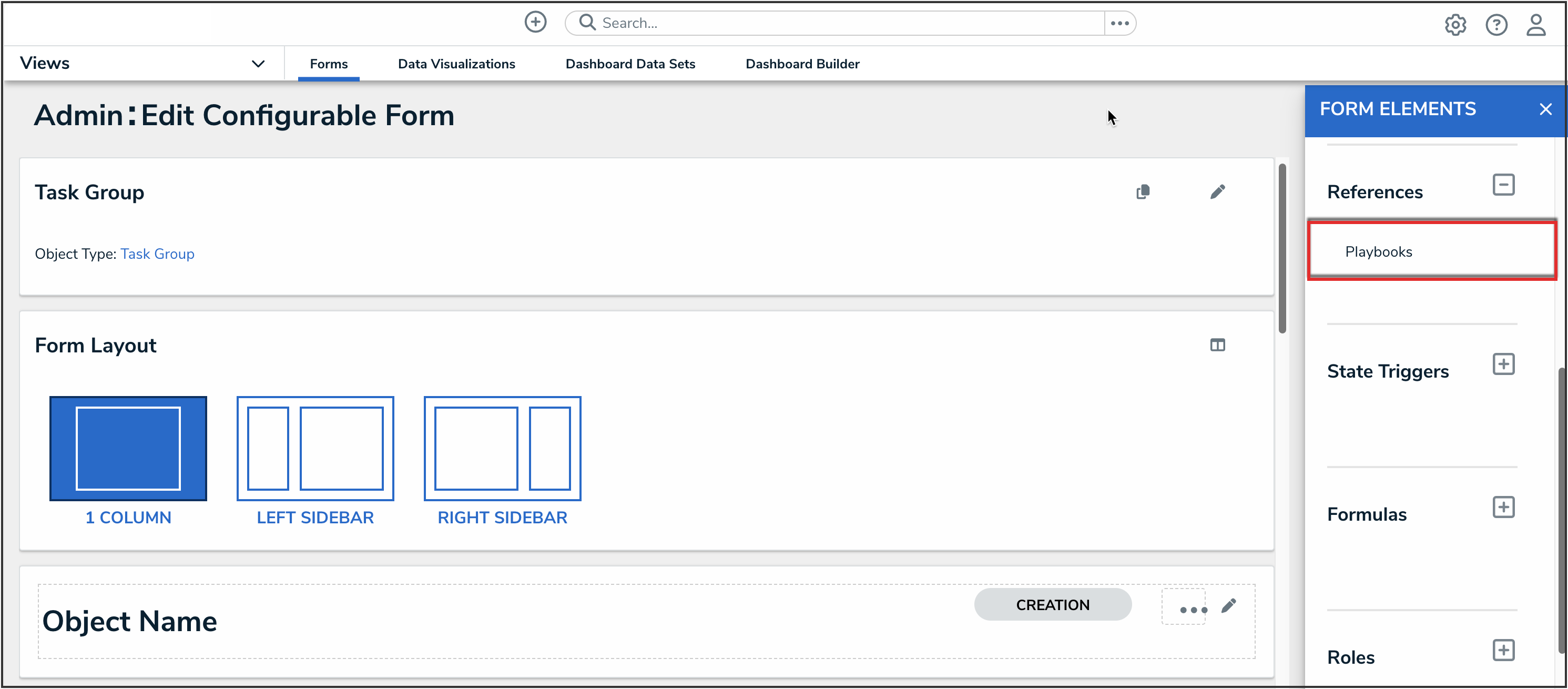
Playbooks Reference
- Click the Done button to save your changes.
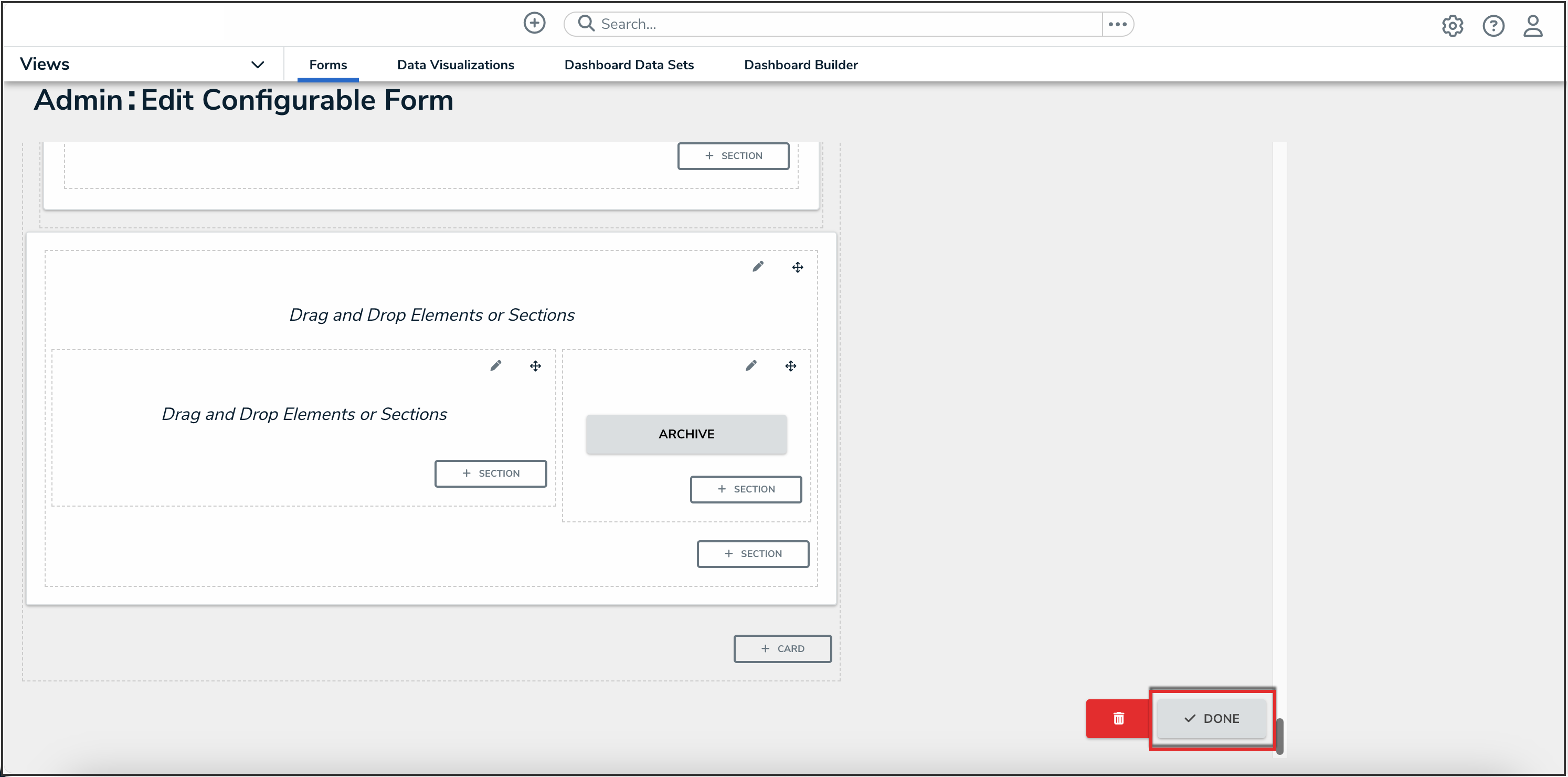
Done Button