To access the Dispatch settings, click the  Settings icon in the ribbon to open the panel. To view the names of the settings, click the
Settings icon in the ribbon to open the panel. To view the names of the settings, click the  icon in the top-left corner of the menu. Note that users without administrative privileges can only access the User Settings, Notifications, and About settings.
icon in the top-left corner of the menu. Note that users without administrative privileges can only access the User Settings, Notifications, and About settings.
Though most of the settings can be configured from Dispatch directly, certain components and settings are created and managed in Command Center, namely:
- Creation of all Dispatch user accounts;
- Dispatch reference data (i.e., Business Unit, Location, People, Organization, Item, and Activity Type objects).
- Most fields (e.g. Reported Date/Time, Priority, Request Type, Call Sign, etc.).
For information on adjusting these settings, see the Command Center Administrator's Guide.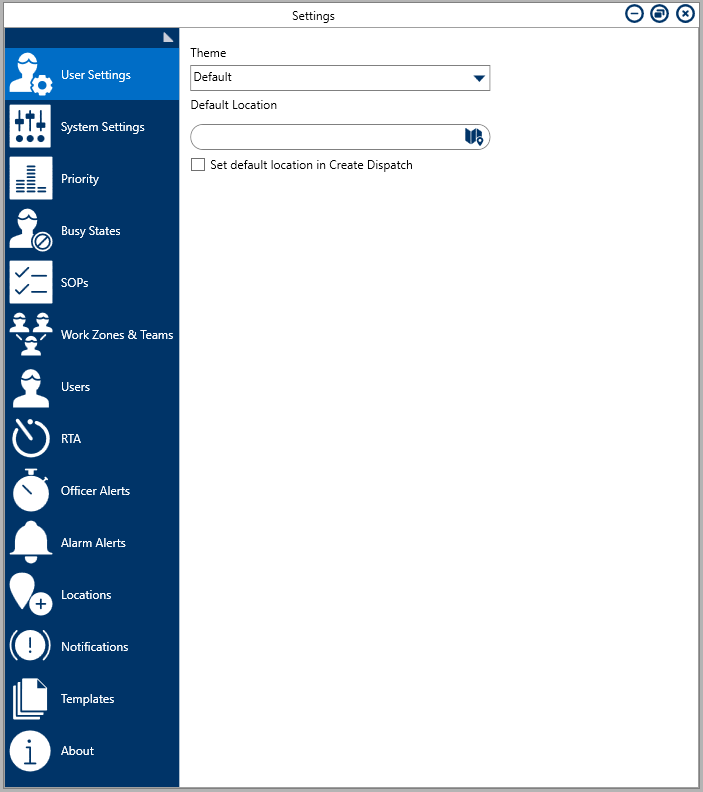 The Settings window with the names of the available settings shown.
The Settings window with the names of the available settings shown.
You can make changes to the settings at any time, provided the item you wish to edit is not currently linked to a record in Dispatch. Once valid changes are entered and validated in the settings, they’re saved automatically by the application.
 | The User Settings, Notifications, and About settings are specific to each user and are not administrative. For more information on configuring these settings, see the Dispatch User’s Guide. |