The Persons, Organizations, Items, and Vehicles tabs allow users to view, add, or edit important involvement information, including flags and involvement types.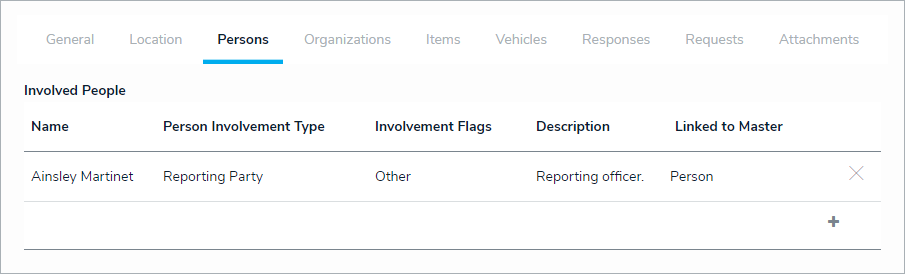 An involved person.
An involved person.
To add an involved person, organization, item, or vehicle, click the appropriate tab, click the + icon at the bottom-right of the table, add the required details, then click Create to save your changes.  The Create a New Involved Person dialogue.
The Create a New Involved Person dialogue.
To remove an involvement, click the X beside it in the table. To edit its details, click any data in the table (e.g., person or organization name), then click it again from the palette that appears to right of the screen. Note that additional details can be included when editing existing Person, Organization, and Item involvements.