Overview
Users can view an Object's Data Audit Trail (Change Log) through the History tab on Forms. The History tab uses a Timeline UI Format; timelines sort Object History events by day.
Before a user can access the History tab, an Administrator must enable it on an Object Form.
User Account Requirements
The user account you use to log into Resolver must have Administrator permission to use the Configurable Forms tile.
Navigation
- From the Home screen, click the Administration icon.
![]()
Administration Icon
- From the Admin: Overview screen, click the Configurable Forms tile under the Views section.
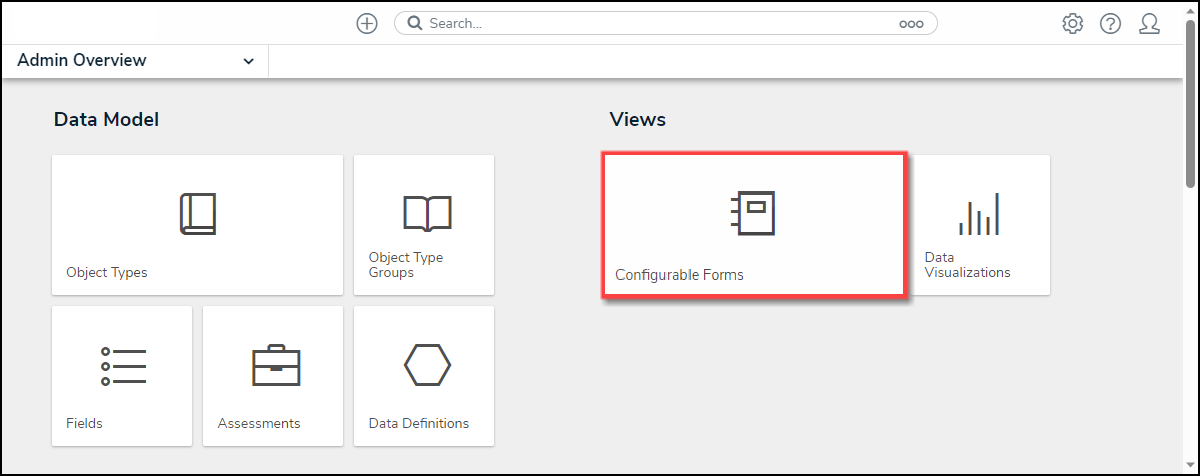
Configurable Forms Tile
- From the Admin: Configurable Forms screen, enter a keyword in the Search field to narrow the list of Forms.

Search Field
- Click a Form Name.

Form Name
Enabling Object History
- From the Admin: Edit Configurable Form screen, click the Edit icon next to the Object Name.
![]()
Edit Icon
- From the Edit Header Section pop-up, scroll to the Form Features section.

Form Features Section
- Select the History option from the Form Features list to enable the History tab.

History Option
- Select the Done button to save your changes.
- The History tab will now appear on the Object Form.
- The History tab uses a Timeline UI Format; timelines sort Object History events by day.

History Tab