You can create new objects outside of an action by using the Quick Add feature. The object types displayed in Quick Add are determined by the object types added to your role that also have Create permissions enabled.
This feature is available on any page through the top bar and can be accessed by clicking the icon, then selecting the applicable object type from the dropdown menu. The form displayed on each object type in Quick Add is selected in your role’s workflow permissions for the Creation state. If no form was selected, the object type’s default form will be displayed.
icon, then selecting the applicable object type from the dropdown menu. The form displayed on each object type in Quick Add is selected in your role’s workflow permissions for the Creation state. If no form was selected, the object type’s default form will be displayed.
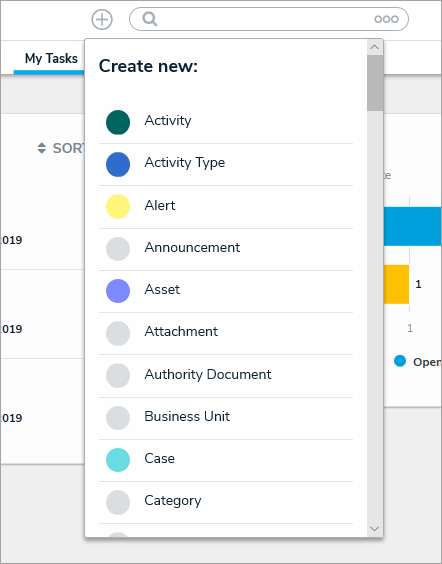 The Quick Add feature. The object types displayed in this dropdown menu are determined by your role's permissions.
The Quick Add feature. The object types displayed in this dropdown menu are determined by your role's permissions.
 | Administrators have the option of showing or hiding this function on certain roles. As such, the Quick Add icon in the top bar of the application may be hidden for some users. See the Advanced Options on Roles article more for more information. |