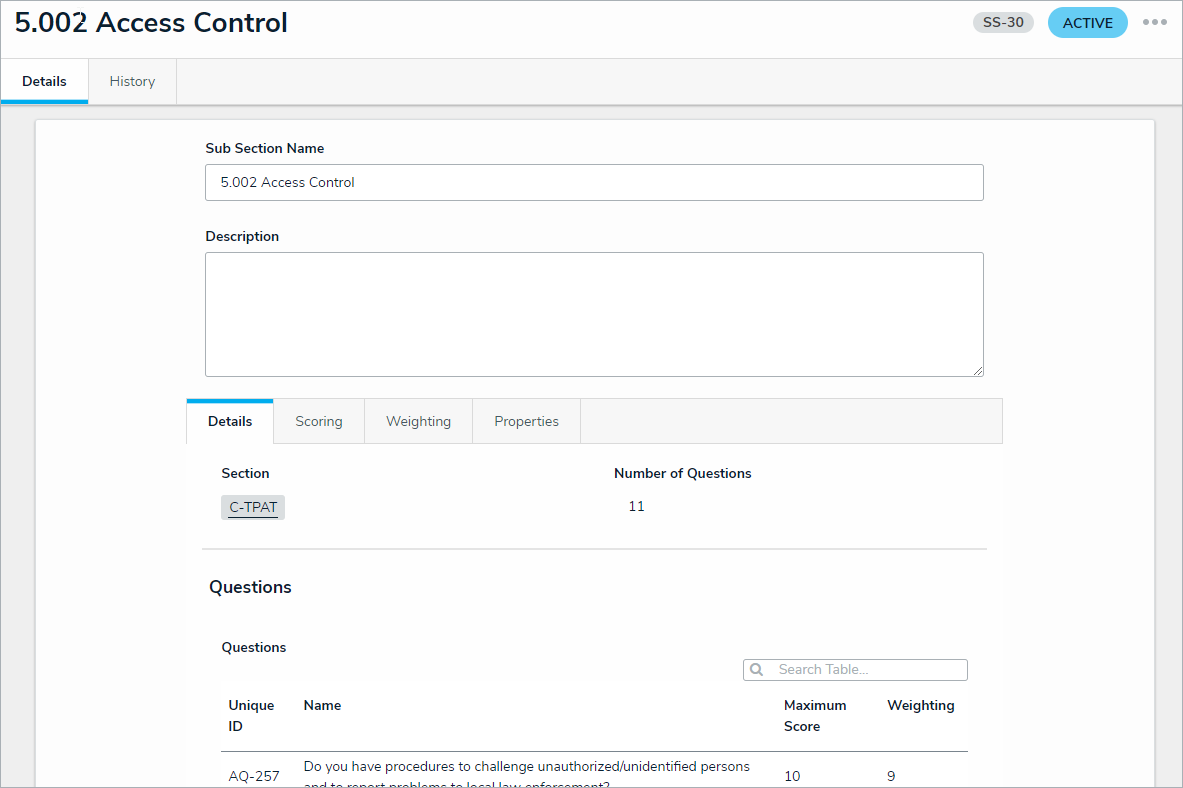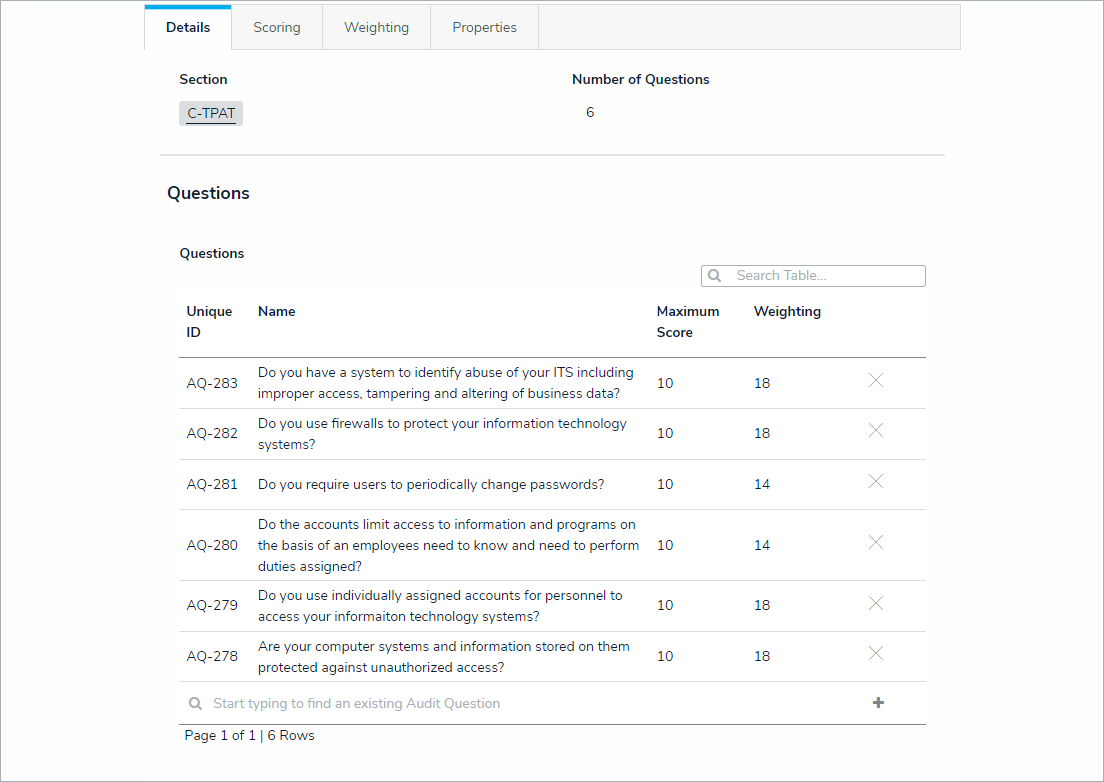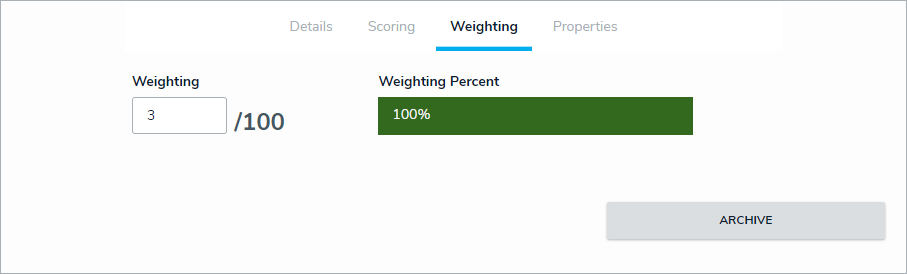Sub sections are categories that exist within sections that serve to further divide the section into areas. For example, a section on physical security could contain sub sections for patrols, training, or workplace violence. Once a section has had a sub section added to it, it can be updated at any time.
To update a sub section:
Log into a user account that's been added to the Security Assessment Team user group.
Open the section that contains the sub section you wish to update.
Click the desired sub section in the Sub Section section to open the Sub Section Review form.
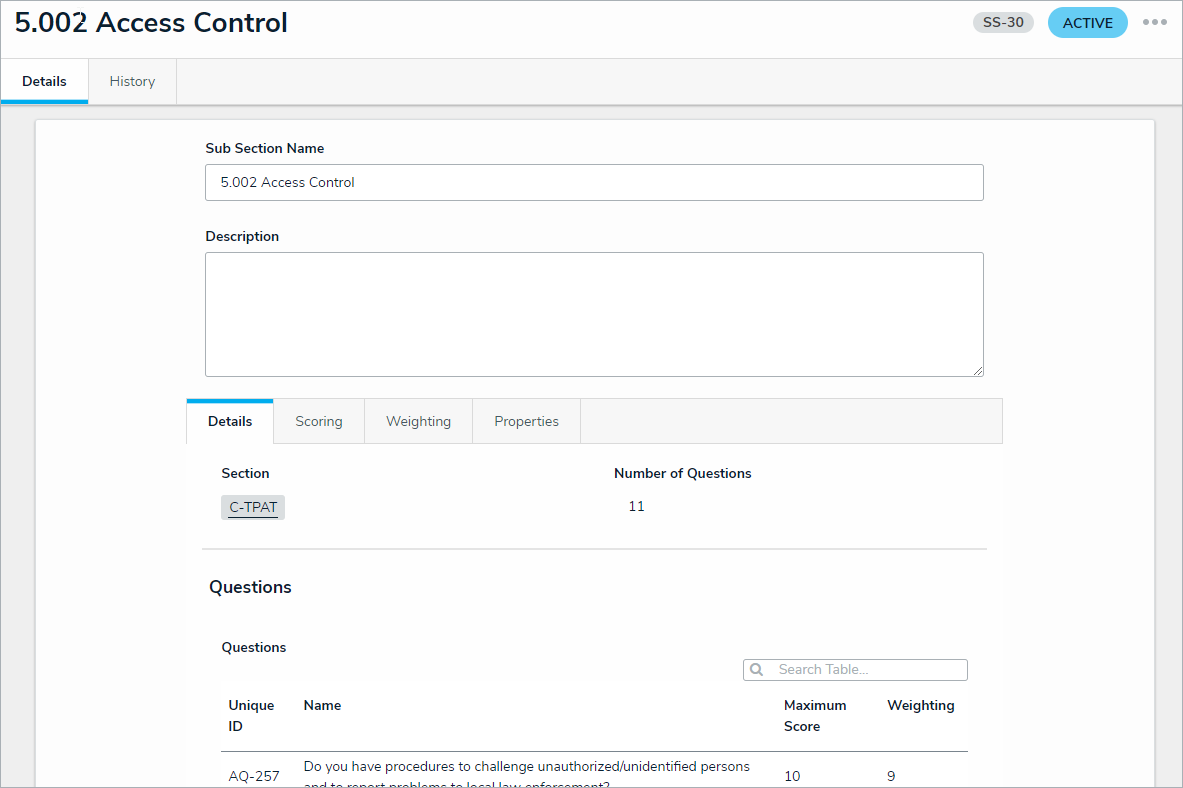 The Sub Section Review form.
The Sub Section Review form.Type the name of the sub section in the Sub Section Name field.
Enter a description of the sub section in the Description field.
In the Questions section, an existing question can be added by typing its name in the search bar and selecting it. To create a new question from scratch, click + and fill in the required fields. See the Review a Requirement article for more detailed information on filling out this form. Click X next to an existing question to remove it from the sub section.
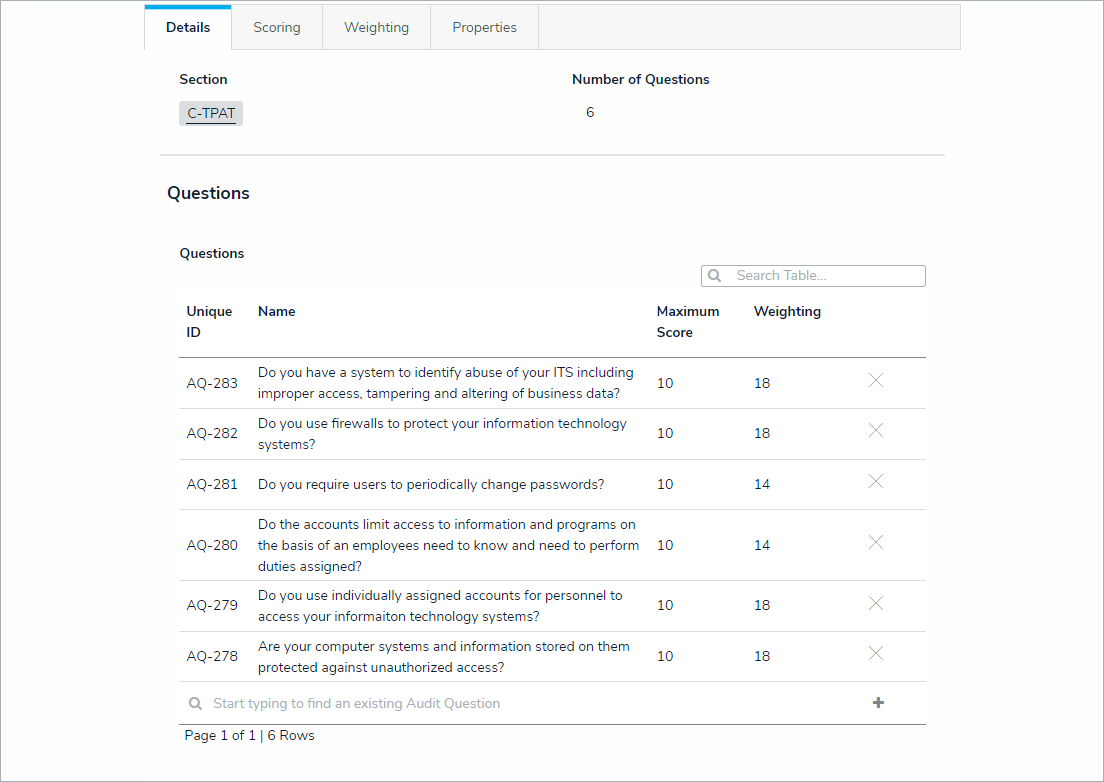 The Details tab.
The Details tab.In the Weighting tab, adjust the value in the Weighting field to reflect how much of a percentage of the total sub sections this sub section should take up. The total weighting of all sub sections in a given section should equal 100%.
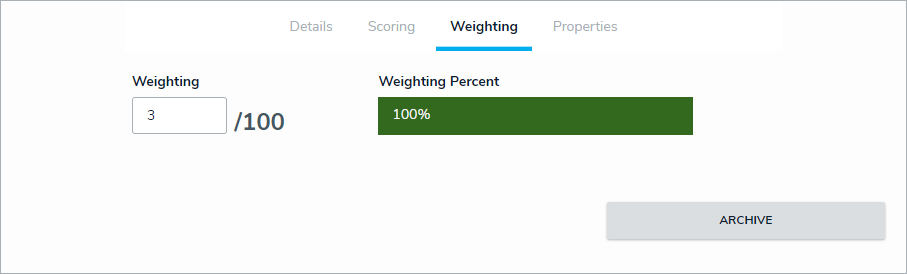 The Weighting tab.
The Weighting tab.