To view which connectors have been registered, click Connectors to display the Connectors page:
- A green circle in the Status column and a Get Latest button on the connector row in the table indicates the connector is running and is properly configured.
- A red circle in the Status column means that the connector is not running.
- If the circle is yellow, it means the connector is running, but there are errors in the settings.
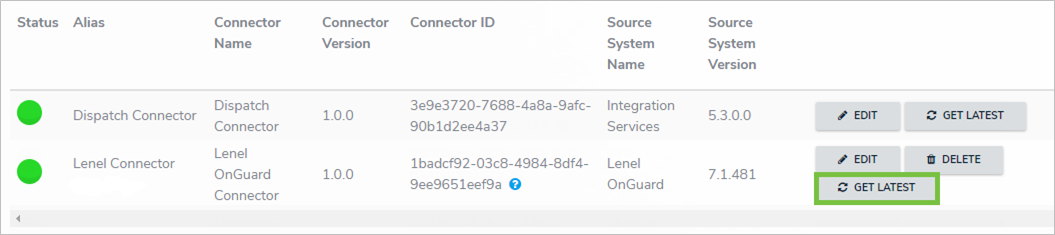 The Connectors page displaying two successfully configured and running connectors.
The Connectors page displaying two successfully configured and running connectors.