Overview
Logging into Dispatch™ is done through Resolver®. Resolver will email you the URL and login credentials required to log in.
If the Command Center option in the Home drop-down menu or the Launch Dispatch tab on the Command Center screen is not visible, send a request to your system administrator to add your user to the correct user group.
Related Information/Setup
If this is your first time logging in, please refer to the Logging into Resolver article for further information.
If you're using Single Sign-On (SSO) authentication to log in, see the Single Sign-On (SSO) overview article for more details.
Logging into Dispatch
- From the Resolver Home screen, click the Home drop-down menu and select the Command Center link.
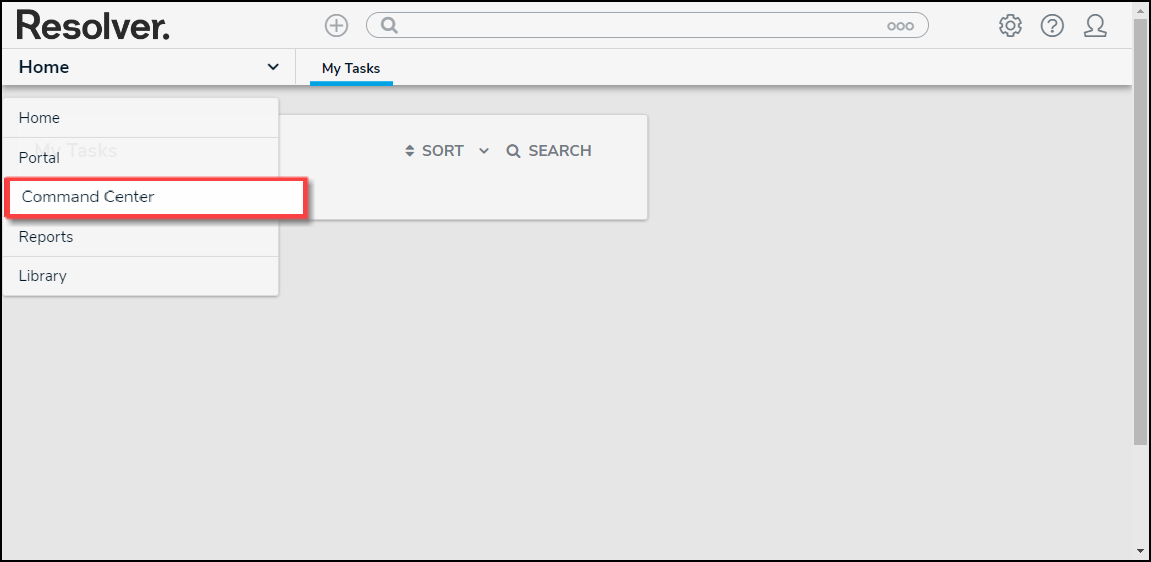
Home Drop-Down Command Center Link
- From the Command Center screen, click the Launch Dispatch link.
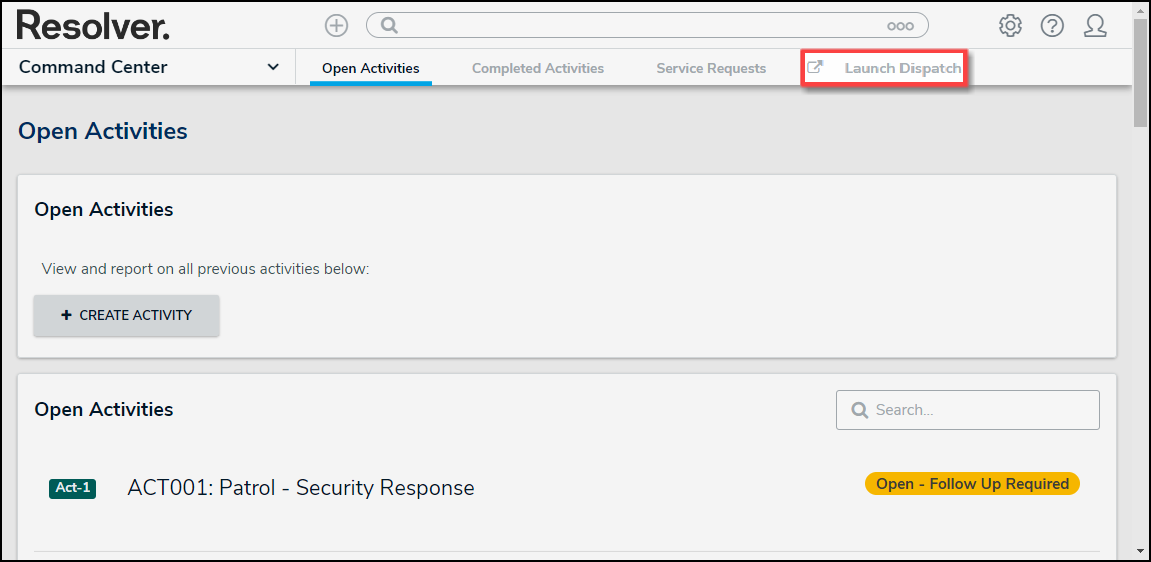
Launch Dispatch Link