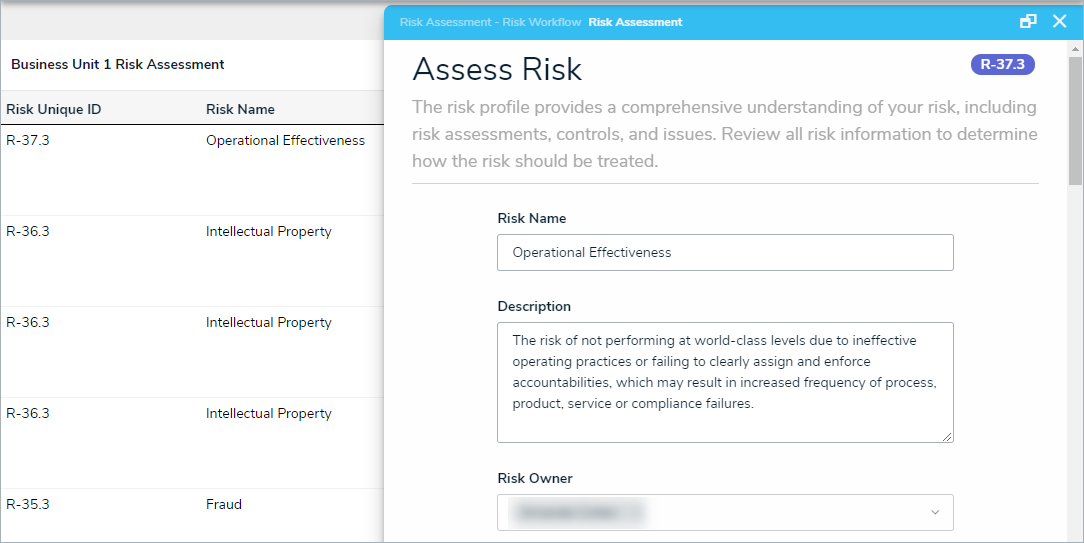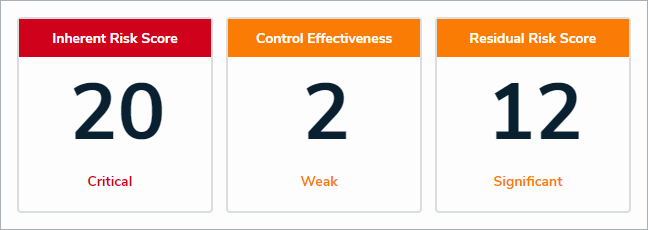Note: The following features are not added to Risk Management by default. For information on adding these features to your version of the app, contact your CSM.
New Features
Continuous Assessments
Risk and Control Owners can now reassess their risks and controls from the Monitoring state without having to launch a new assessment. This should be done when a change in the business environment causes risk levels to shift, when key risk indicators or loss events increase risk exposure, or when new controls, policies, or procedures are introduced throughout the business.
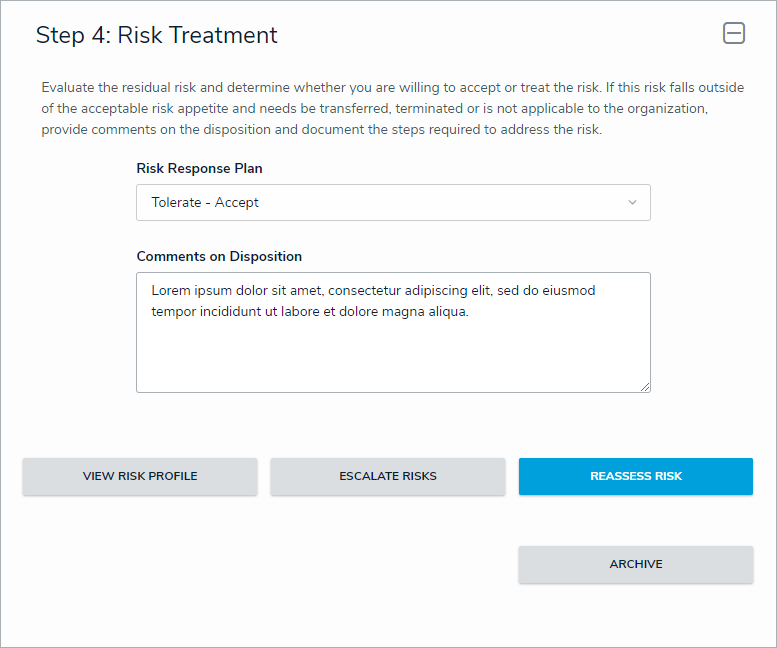
Users can use the new trending feature to view how risk levels have evolved over time, as a result of a risk being reassessed.
Note: Trending data is available for existing organizations from Version 3.0 and onwards. For new customers going live with Version 3.0 or later, trending data will be available from the go-live date onwards.
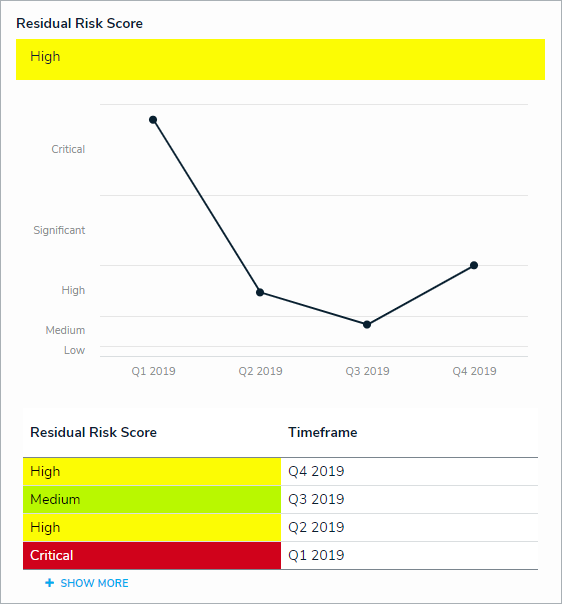
KRIs
Users belonging to the Risk Team and Risk Owners user groups can now create simple key risk indicators (KRI) for an individual risk within Risk Management. KRIs can be leveraged to notify users when a risk's level has breached tolerance levels.
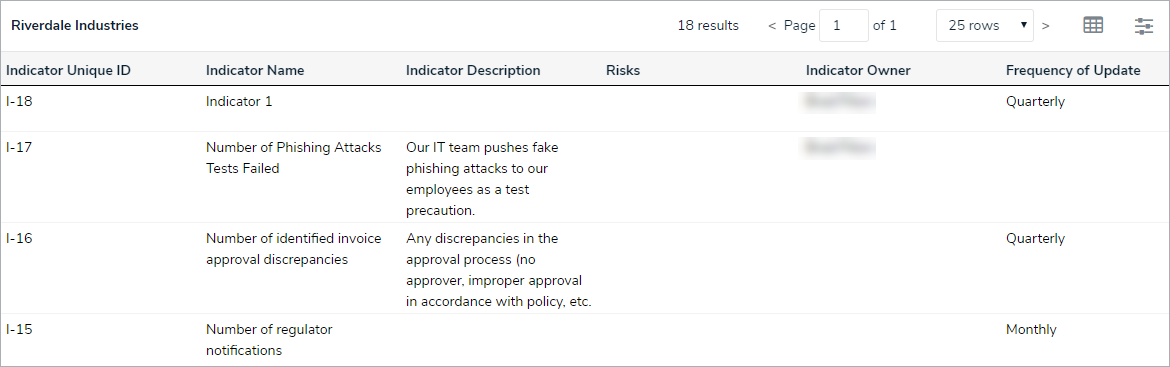
KRIs are now included on the following reports:
Risk Committee Report: This report now includes a Critical KRI table that lists all KRIs that are out of tolerance.
KRI Status Report: Charts that display all KRIs in the organization, broken down by status and rating.
Quarterly KRI Summary Report: A graphical representation of how the Indicator Rating of each KRI has trended historically.
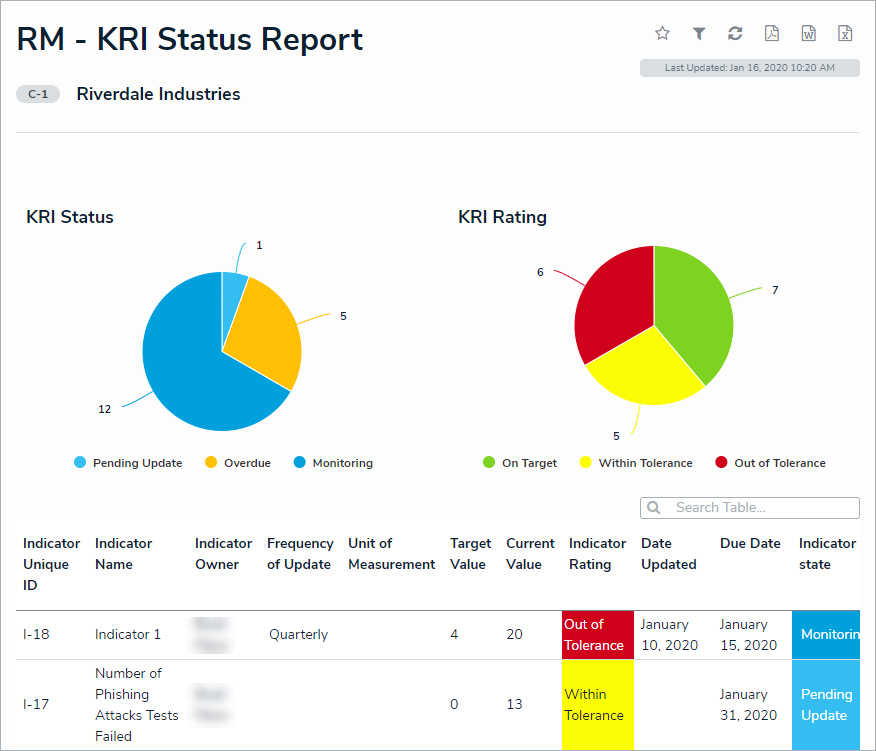
Risk Assessment Status Report
Risk Management now offers a report that shows all the risks and controls attached to a particular assessment, broken down by status.
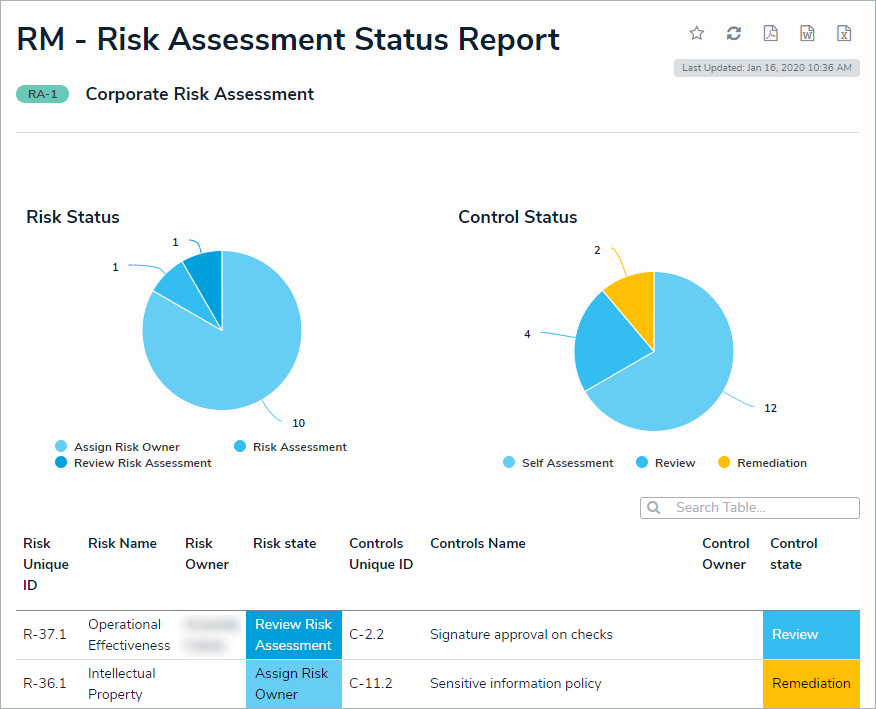
Review Risk Assessment Workflow State
By putting completed assessments into the Review Risk Assessment state, members of the Risk Team user group can now review them before moving them into the Monitoring state.
UI Enhancements
Multiple improvements to the UI have been implemented to enhance the user experience. These improvements include:
Colored cells in the Risk & Control Matrix are now displayed as colored ovals.
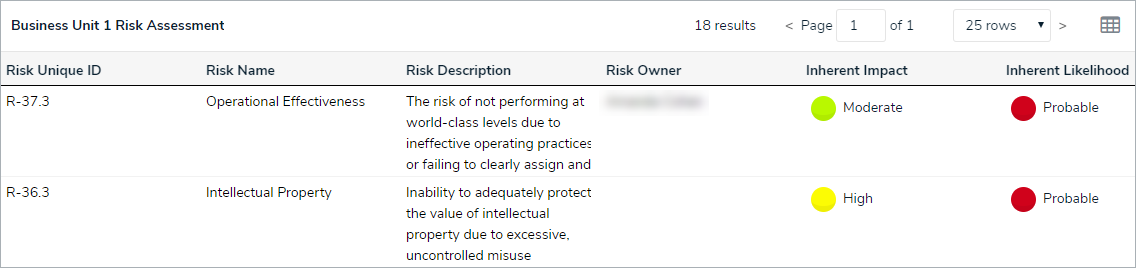
It's now possible to view more detailed information in a palette from the Risk and Control Matrix. Clicking the
 icon in the Risk Name column will display all details on a particular Risk and allow you to change the workflow state or assign a new user.
icon in the Risk Name column will display all details on a particular Risk and allow you to change the workflow state or assign a new user.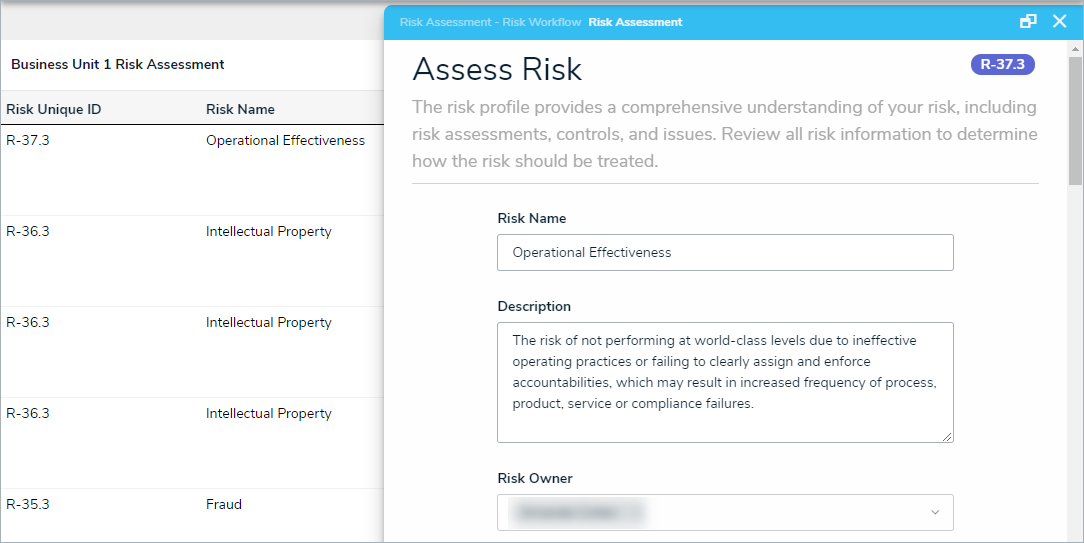
Design improvements have been made to the formula cards displayed throughout the app.
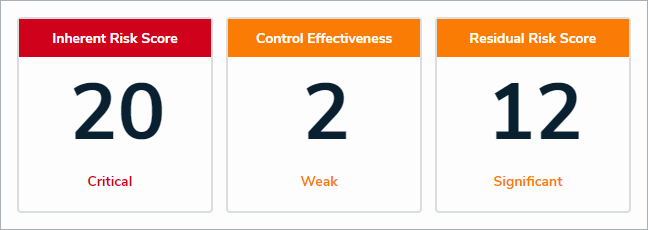
Risk Management Administrator
A new user group provides complete access to the app with the ability to:
Access all object types in the app, with edit, manage, and delete permissions.
Perform all necessary workflow transitions in the app, such as returning a completed assessment back to In Progress or moving a risk from Risk Assessment back to Assign Risk Owner, etc.
Override or change data when other users are stuck.
Note: Regular users of the app should only be assigned to this user group on an as-needed, temporary basis. Should a user need to be assigned to this group to make changes to the application, contact Resolver Support or a user with system administrator access.
Excluding Archived Data from General Access
Users working in the app will now have archived risk data omitted from performance-impacted activities (such as searching for records or running reports). This data has been restricted to Risk Management Administrators.
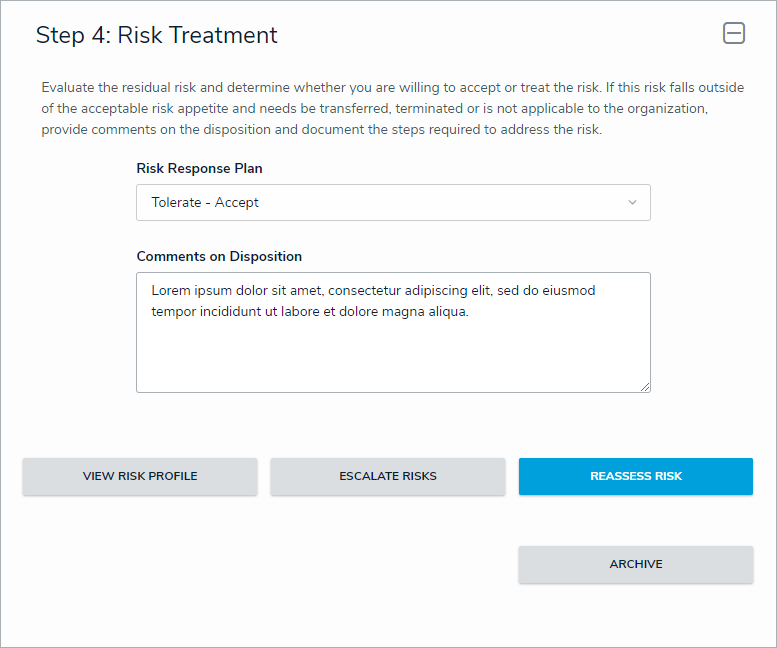
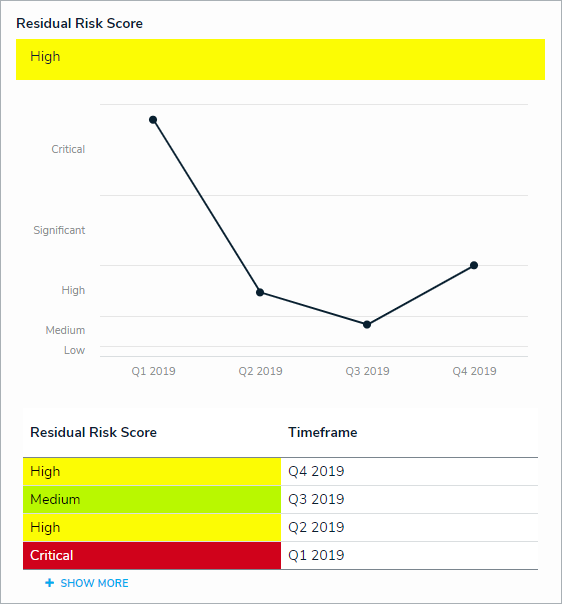
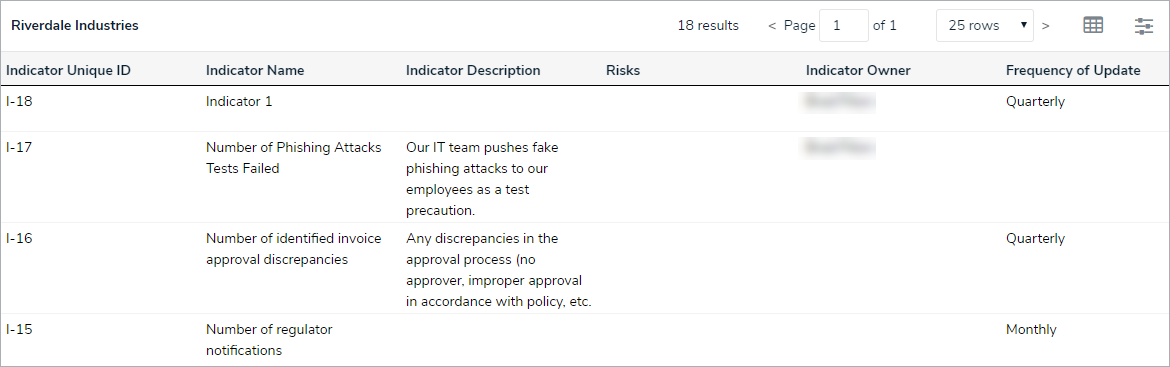
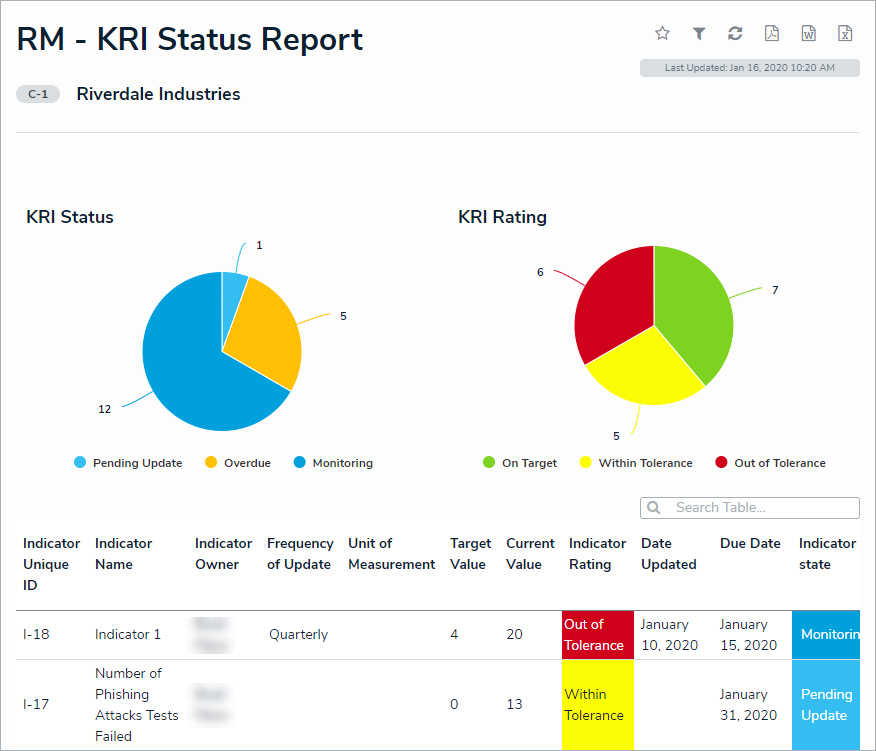
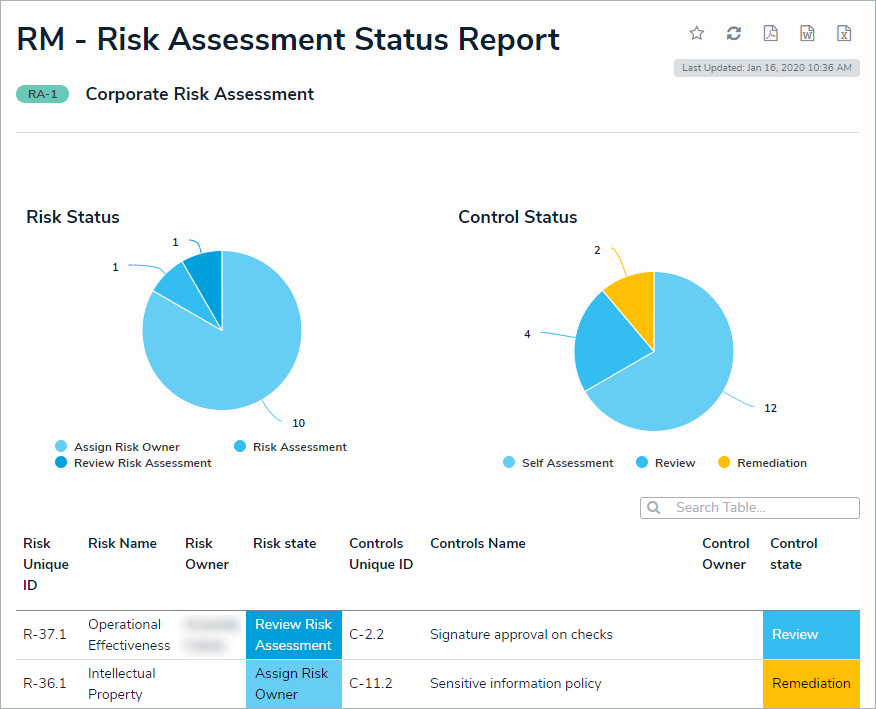
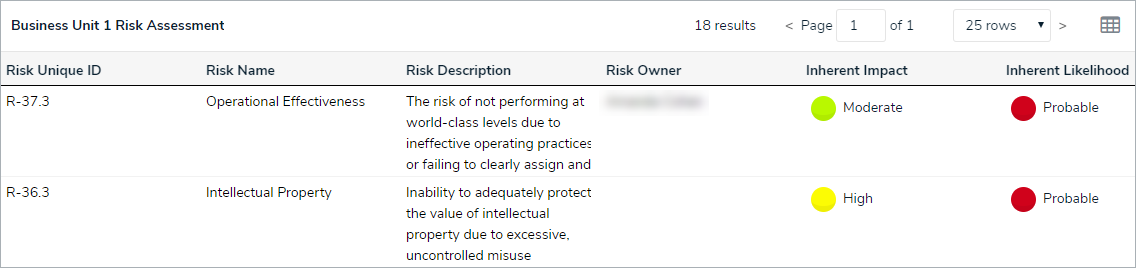
 icon in the Risk Name column will display all details on a particular Risk and allow you to change the workflow state or assign a new user.
icon in the Risk Name column will display all details on a particular Risk and allow you to change the workflow state or assign a new user.