To dispatch an organization:
Click the dispatch in the Dispatches panel to select it.
- Click
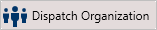 to search for an available organization or right-click the dispatch, hover your cursor over Dispatch Organization, then select an available organization.
to search for an available organization or right-click the dispatch, hover your cursor over Dispatch Organization, then select an available organization. - Click the
 icon next to the dispatch to reveal the tasks.
icon next to the dispatch to reveal the tasks. - Click the organization task to select it.
- If the organization has arrived on scene, click
 or right-click the organization task, then click Arrive to change the task status to On Scene.
or right-click the organization task, then click Arrive to change the task status to On Scene. Once the organization has cleared the scene, click
 or right-click the organization task, then click Clear.
or right-click the organization task, then click Clear.
If the organization never arrived on scene, click  while the task is in Responding status to clear the task with a No response status.
while the task is in Responding status to clear the task with a No response status.
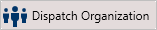 to search for an
to search for an  icon next to the dispatch to reveal the tasks.
icon next to the dispatch to reveal the tasks. or right-click the organization task, then click Arrive to change the task status to On Scene.
or right-click the organization task, then click Arrive to change the task status to On Scene. or right-click the organization task, then click Clear.
or right-click the organization task, then click Clear.
 while the task is in Responding status to clear the task with a No response status.
while the task is in Responding status to clear the task with a No response status.