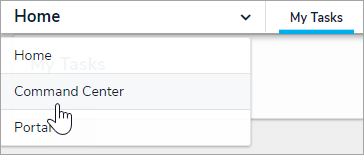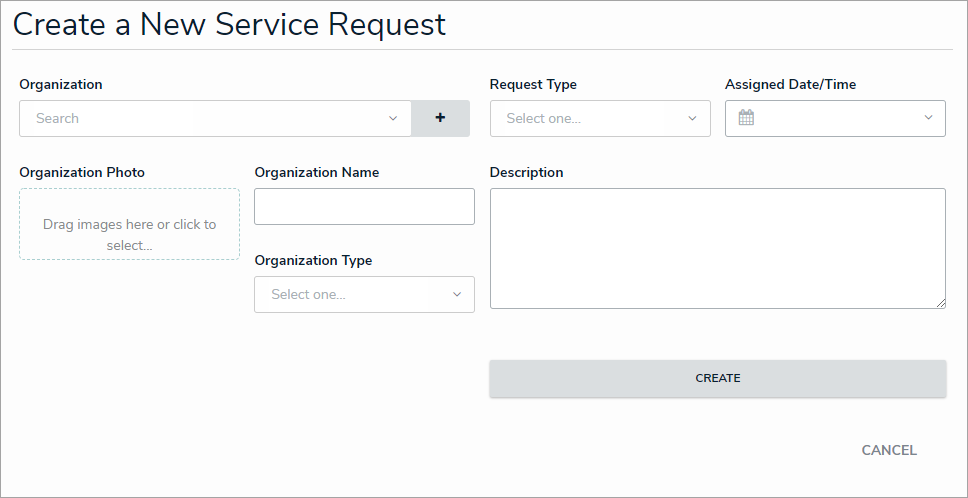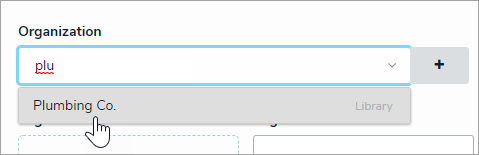Service requests are created to track tasks an outside organization must complete, such as maintenance or security assistance. You can create new service requests from the Service Requests tab, as well view and edit any open requests made from the Requests tab of an open activity form.
To create a service request:
- Click the dropdown menu at the top-left of the page > Command Center.
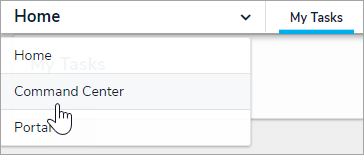 The Command Center application option.
The Command Center application option. - Click the Service Requests tab.
- Click Create Service Request to display the Create a New Service Request page.
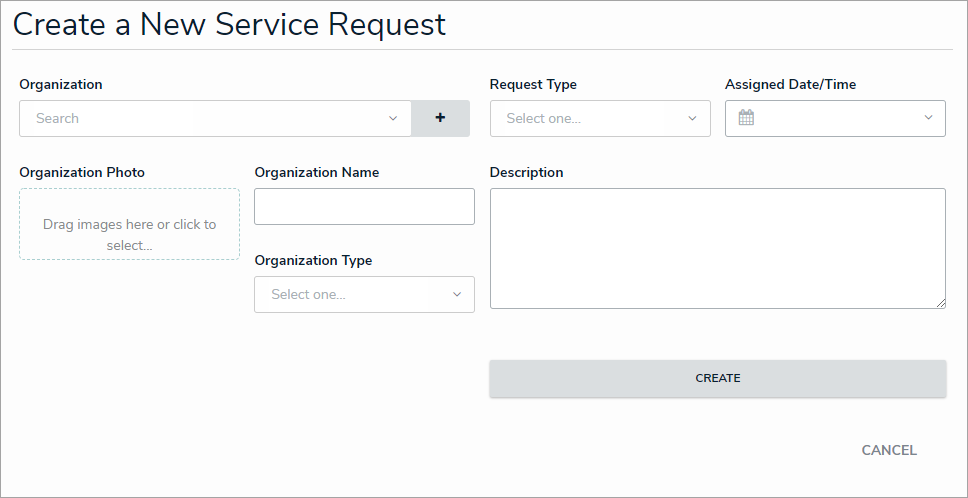 The Create a New Service Request page.
The Create a New Service Request page.
- Click the Organization field, begin typing keywords to search for the relevant organization, then click to select it. You may select more than one organization, as required.
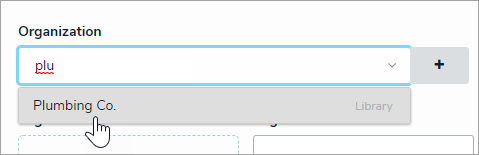 The Organization field.
The Organization field.
- Select the type of service request from the Request Type dropdown menu.
- Select a date from the Assigned Date/Time field.
- Provide a photo, alternate organization name, an organization type, and/or description of the request in the remaining fields.
- Click Create.