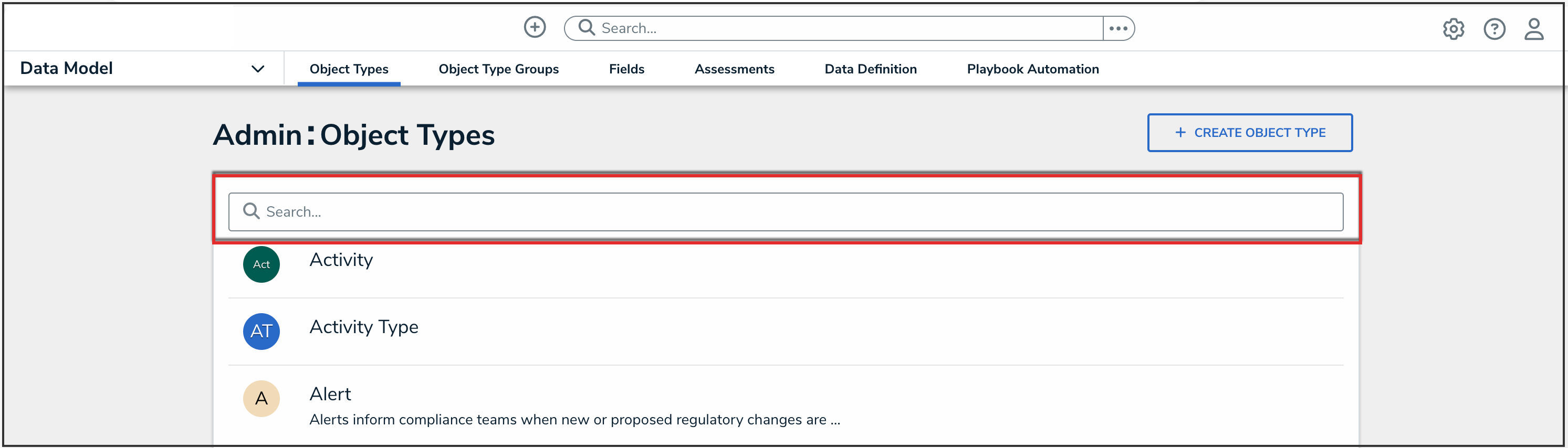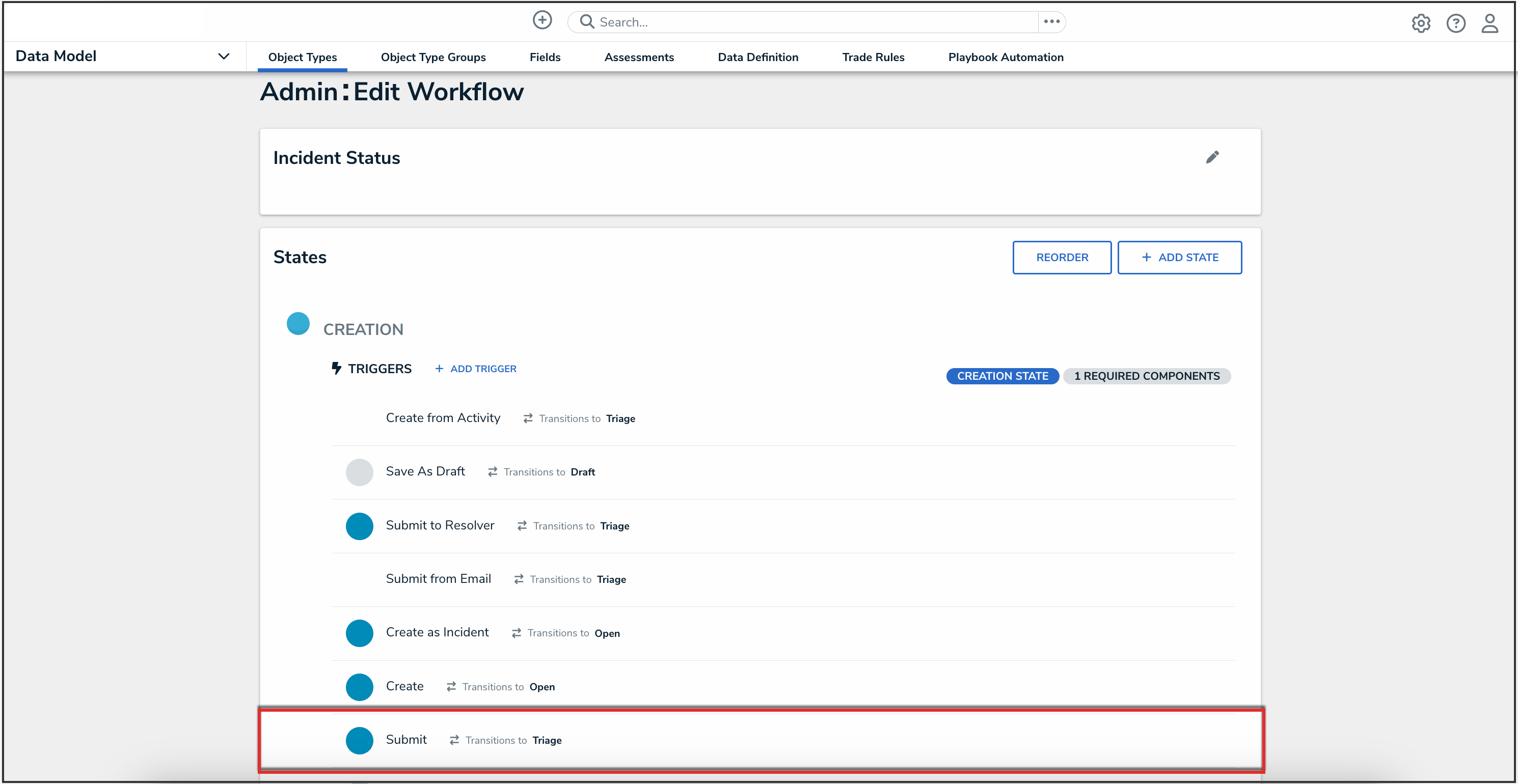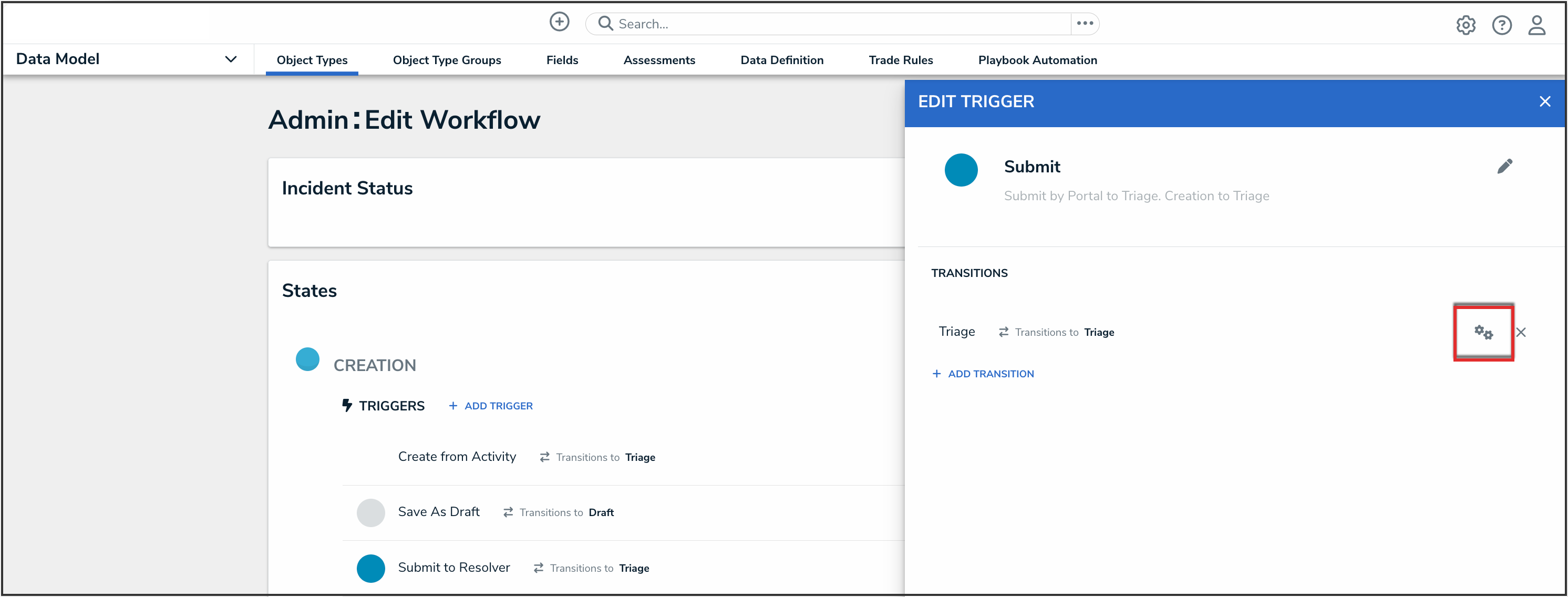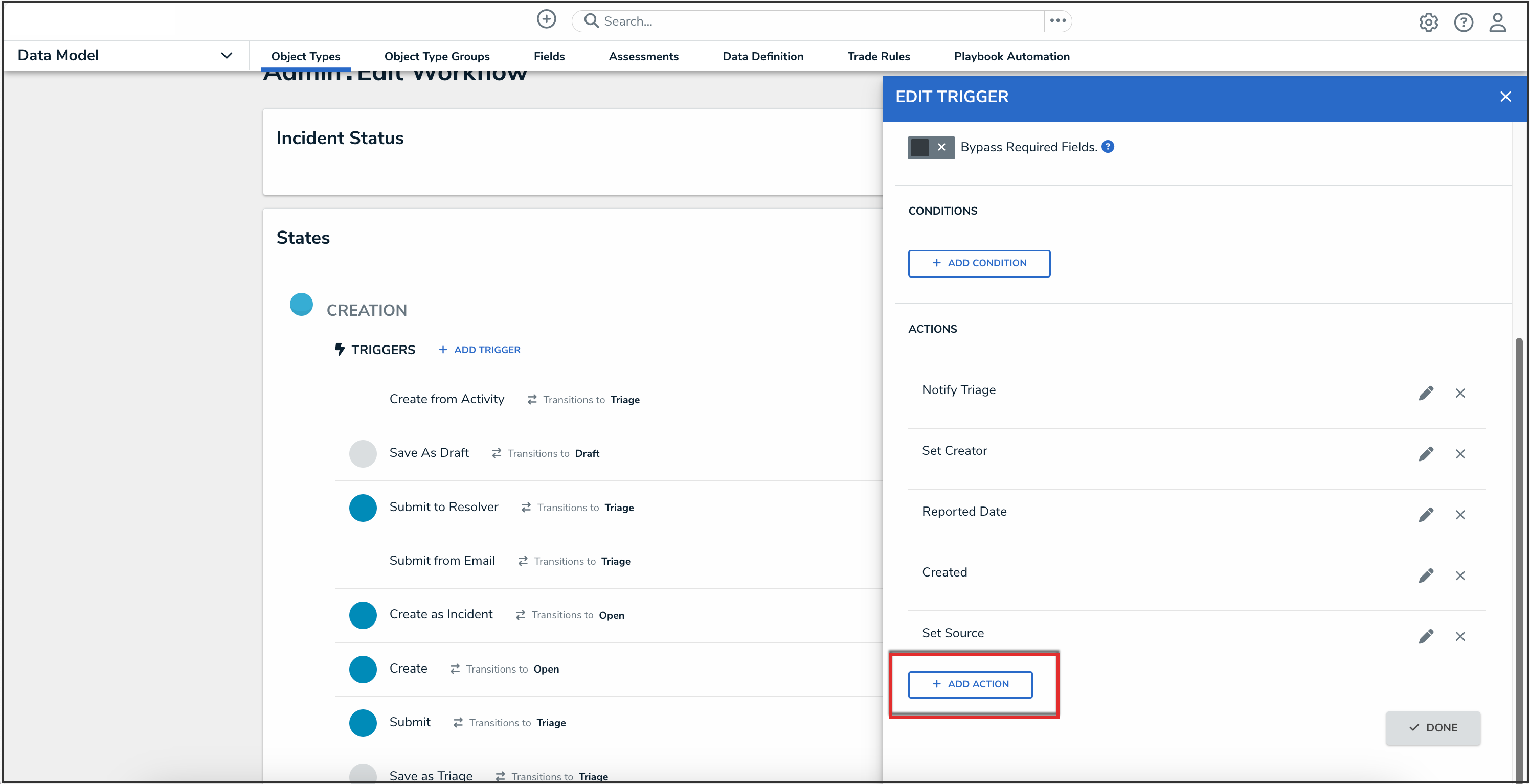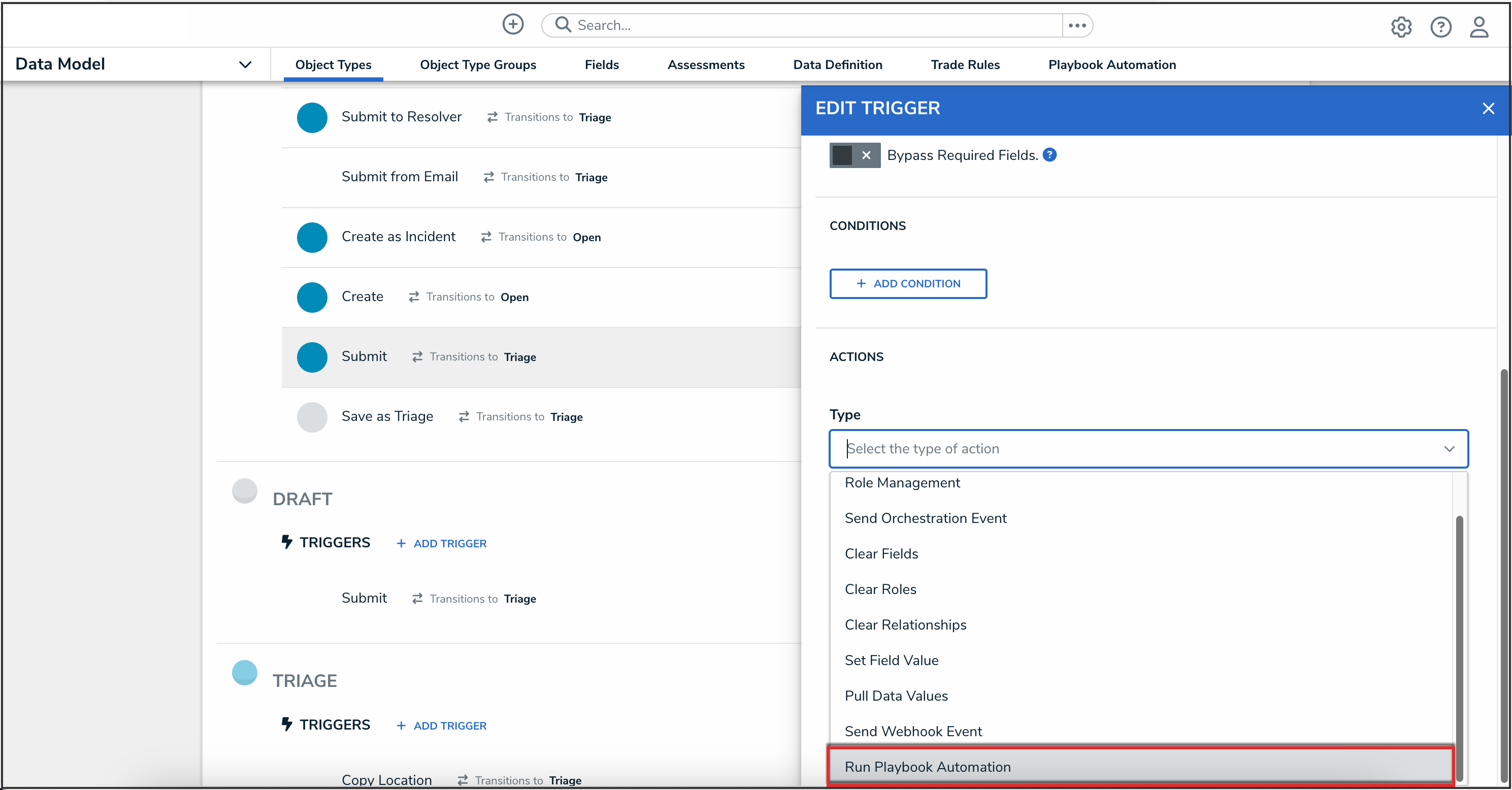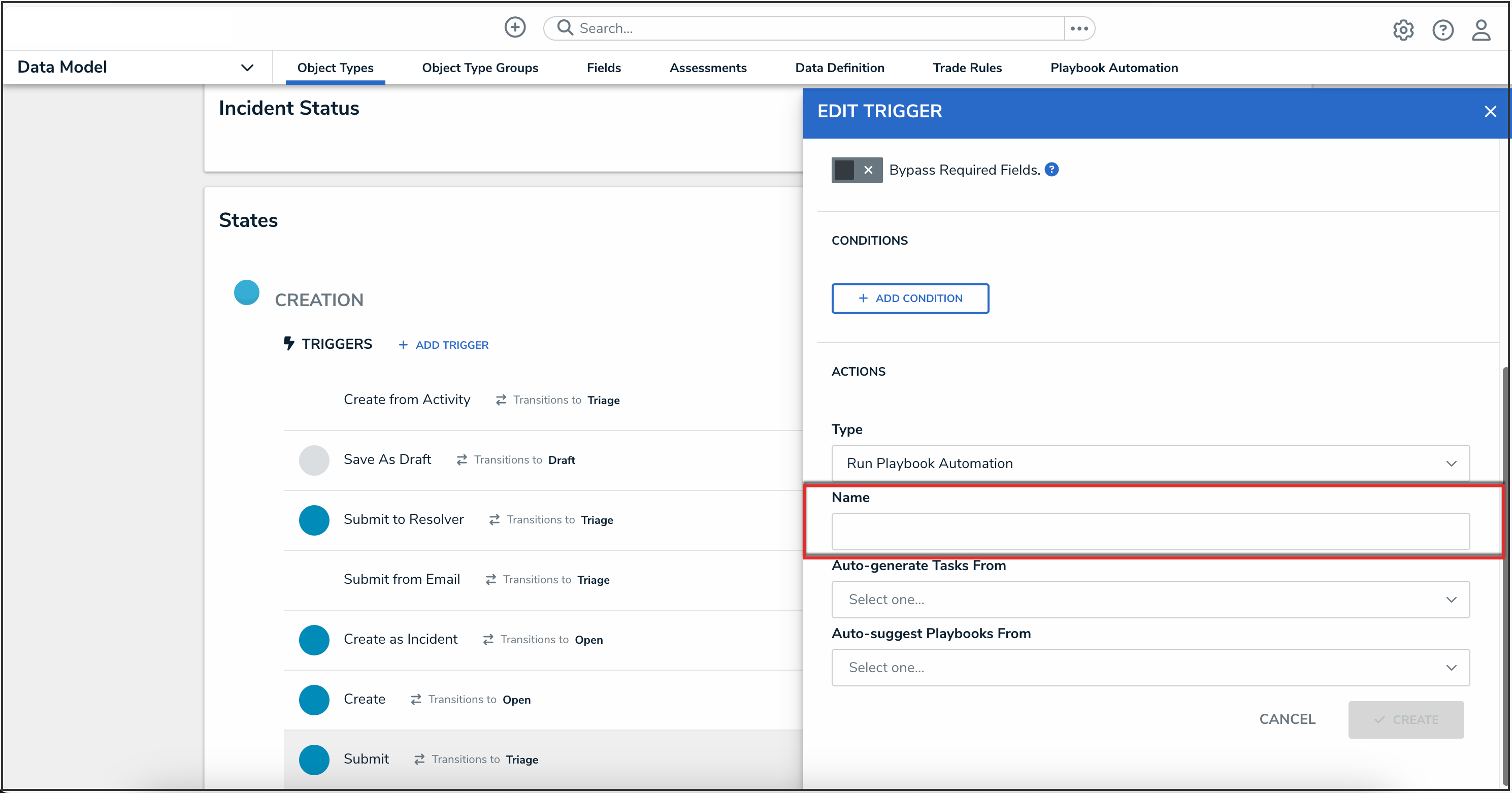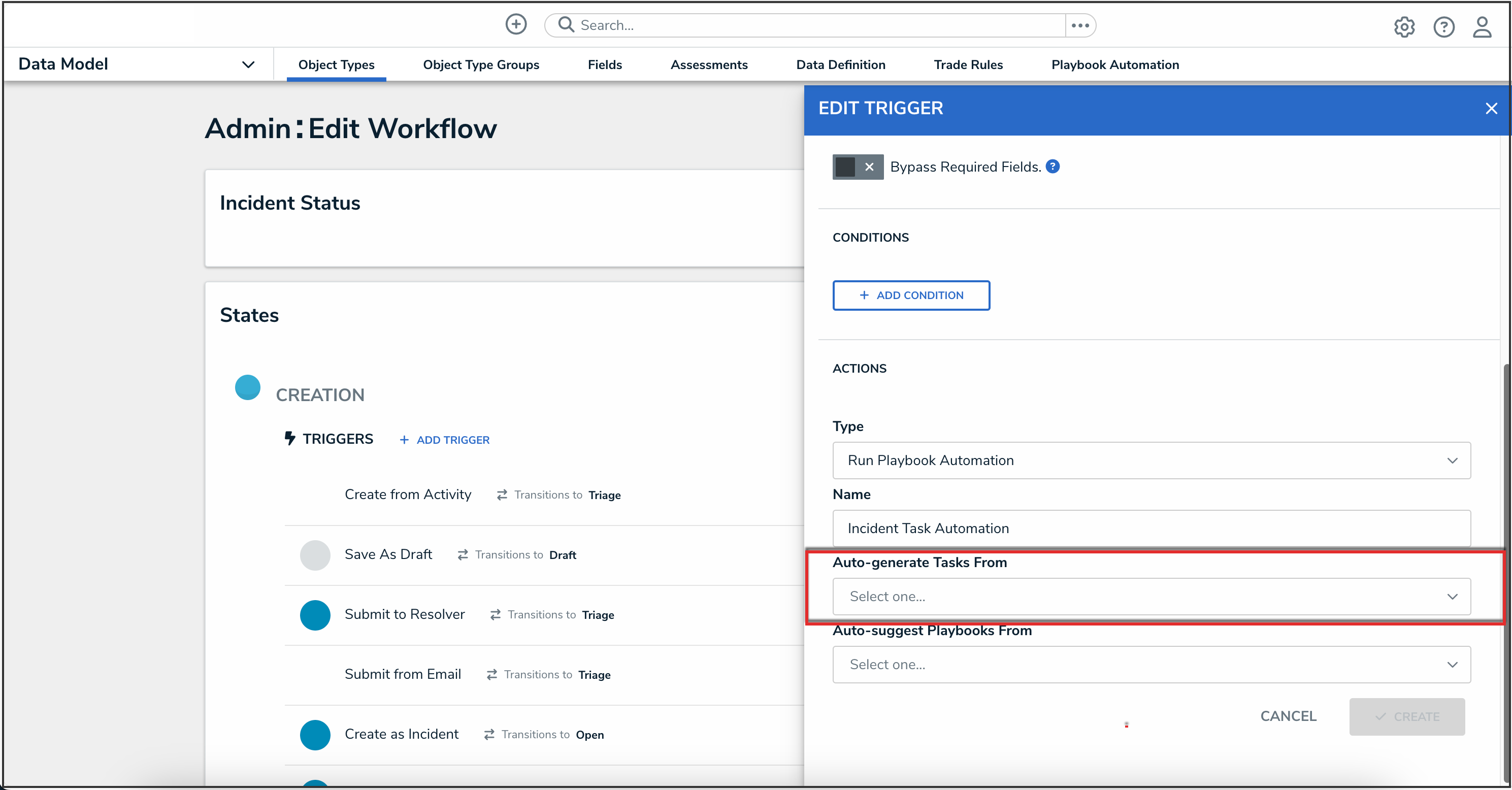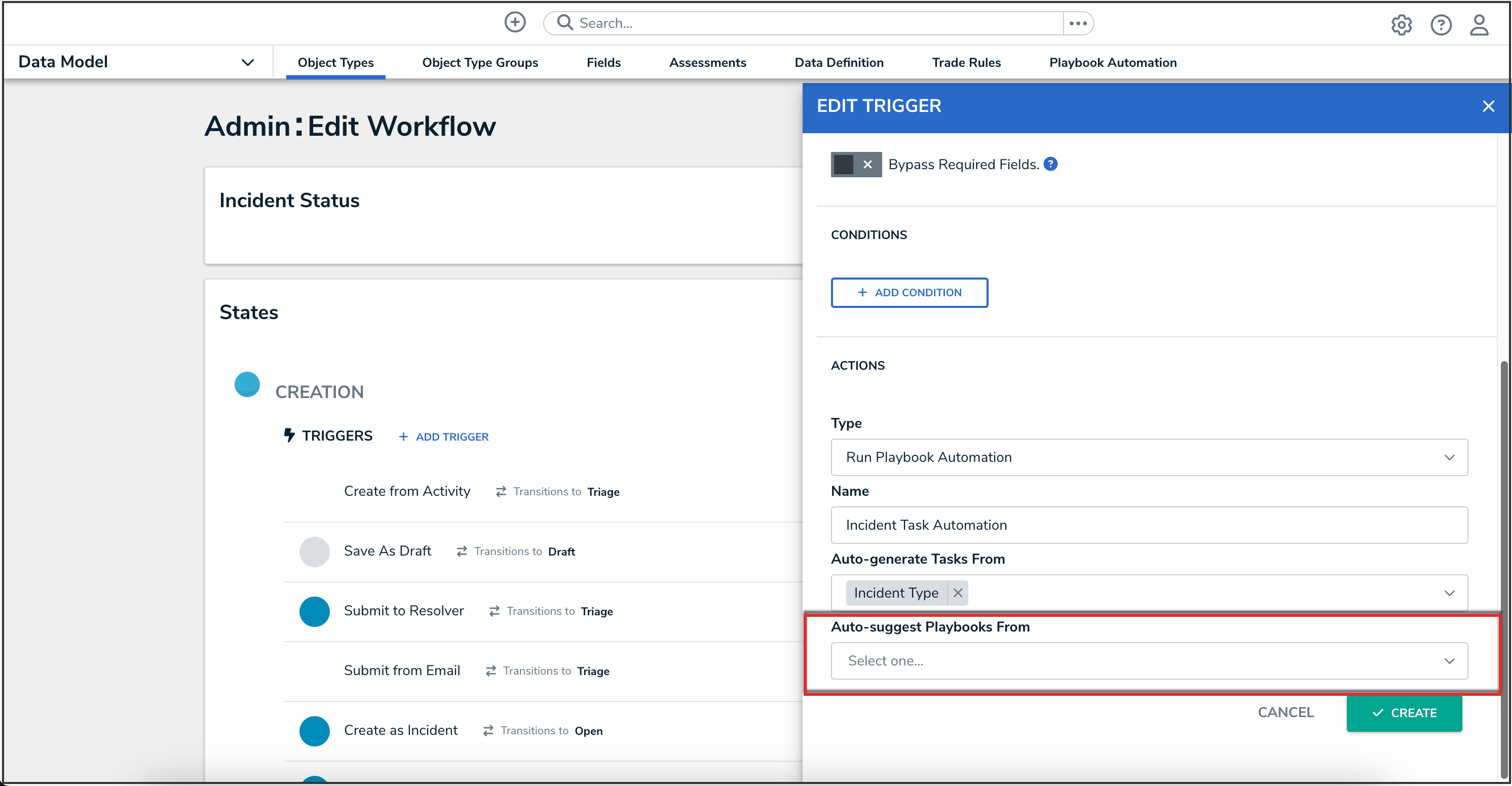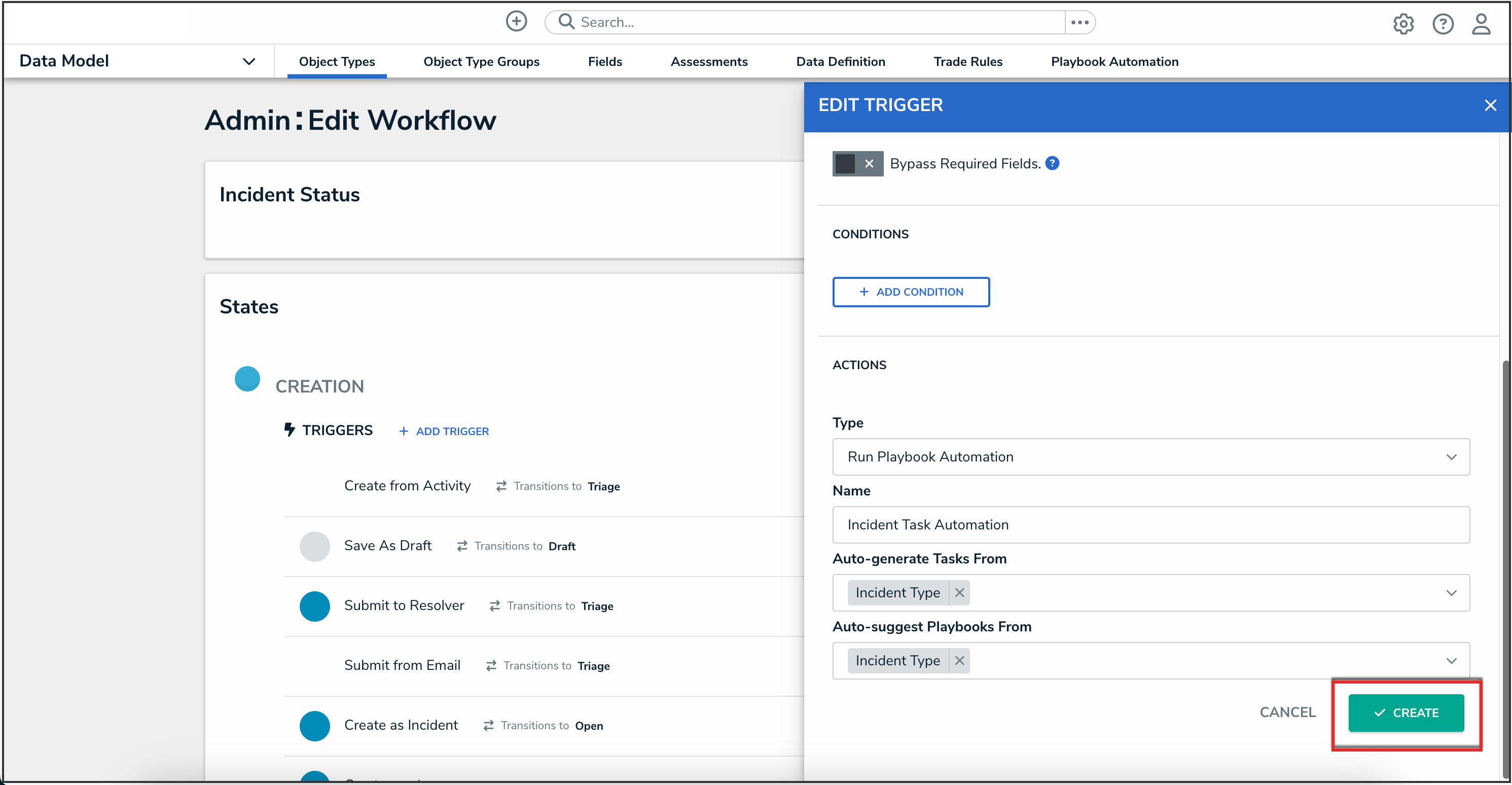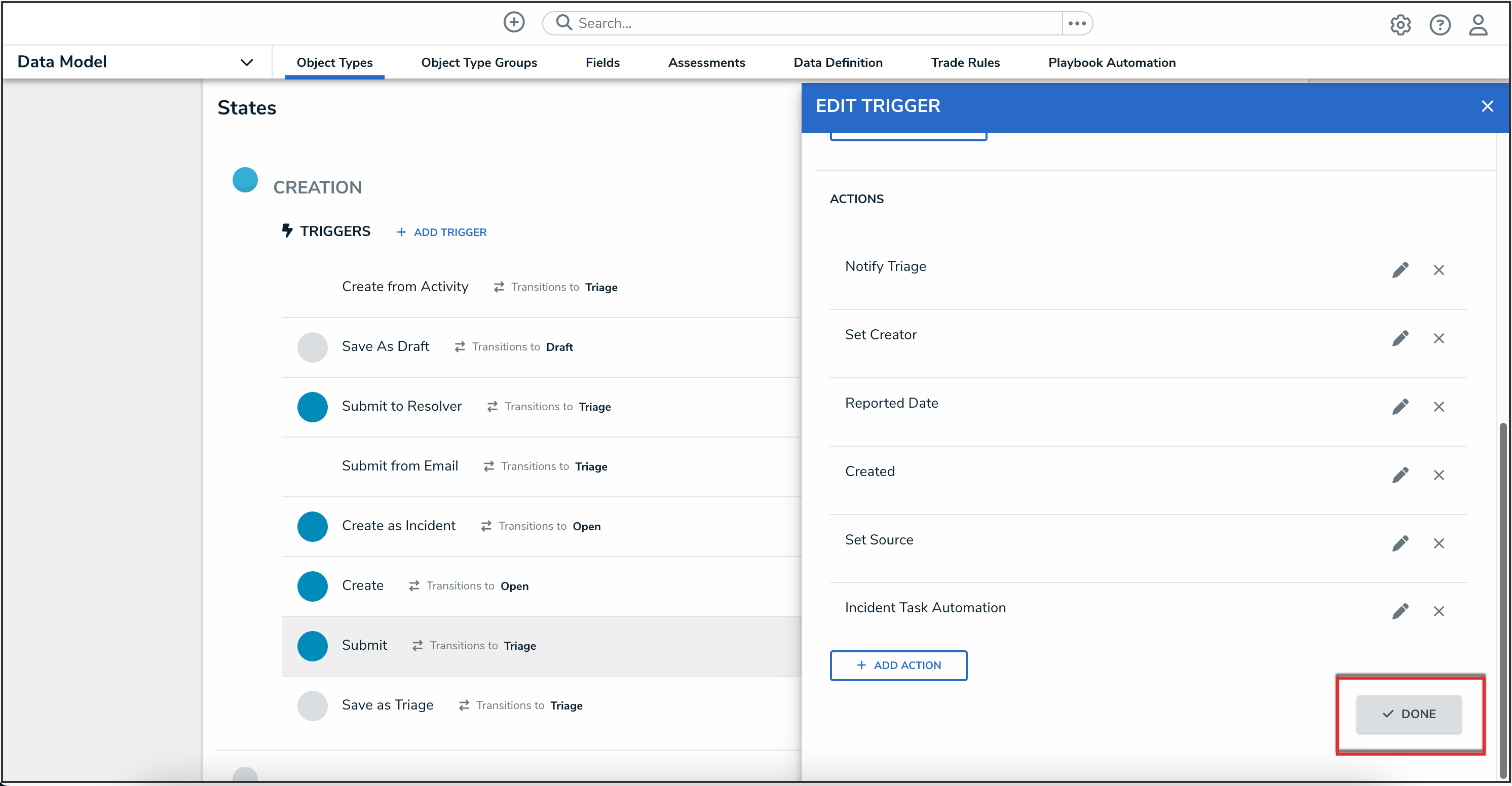Overview
The Run Playbook Automation action allows Administrators to automate task generation through workflow actions when a playbook is created.
 Note:
Note:
Playbooks Automation is an additional paid for feature. If you're interested in this feature and would like to know more, please contact your Customer Success Manager.
User Account Requirements
The user account you use to log into Resolver must have Administrator permission to use the Playbook Automation feature.
Related Information/Setup
Please refer to the Playbooks Automation section for more information on using the Playbook Automation feature.
Navigation
- From the Home screen, click the Administration icon.
![]()
Administration Icon
- From the Administrator Settings menu, click Admin Overview.
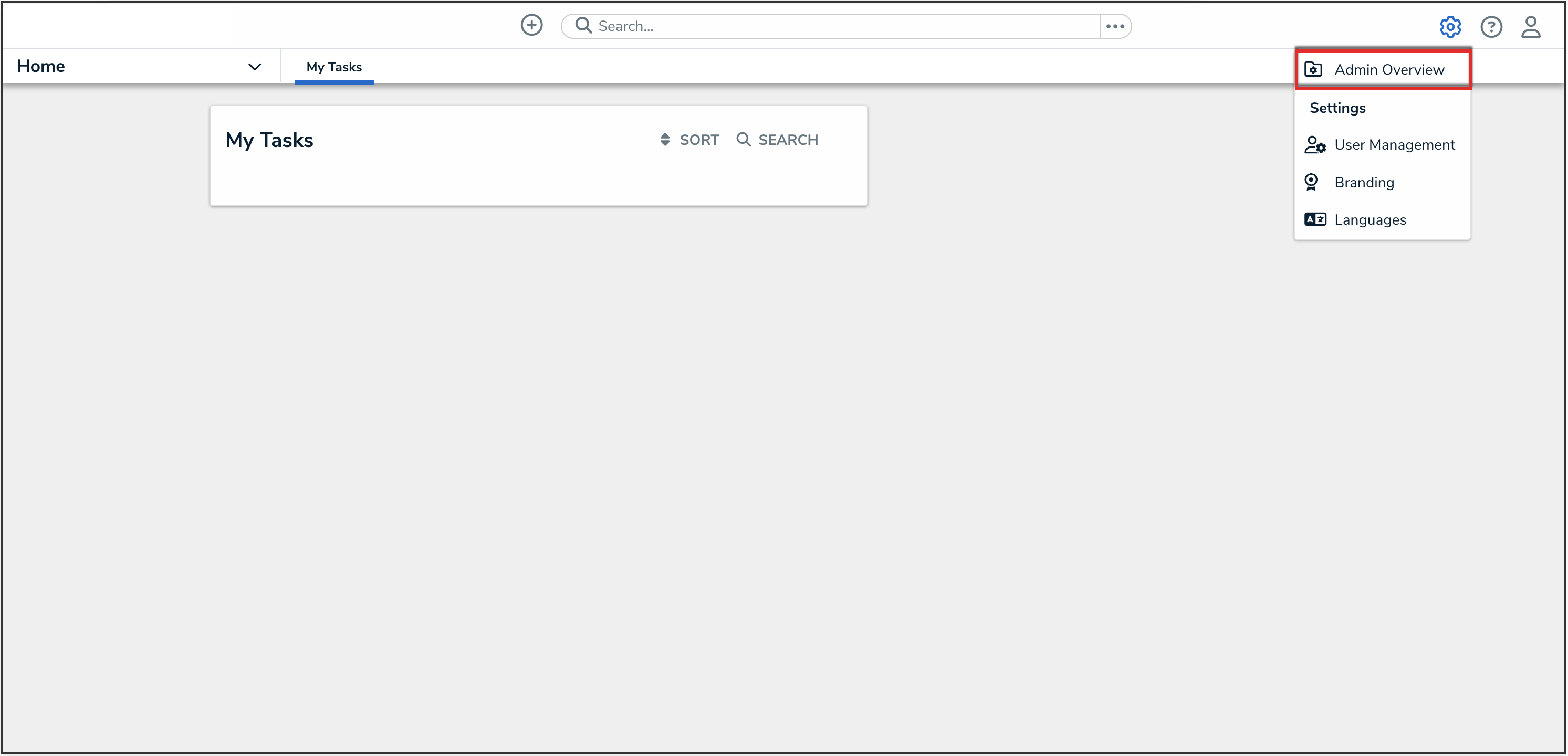
Administrator Settings Menu
- From the Admin Overview screen, click the Object Types tile under the Data Model section.

Object Types Tile
- From the Object Types screen, enter an object type name in the Search field to narrow down the object types list.
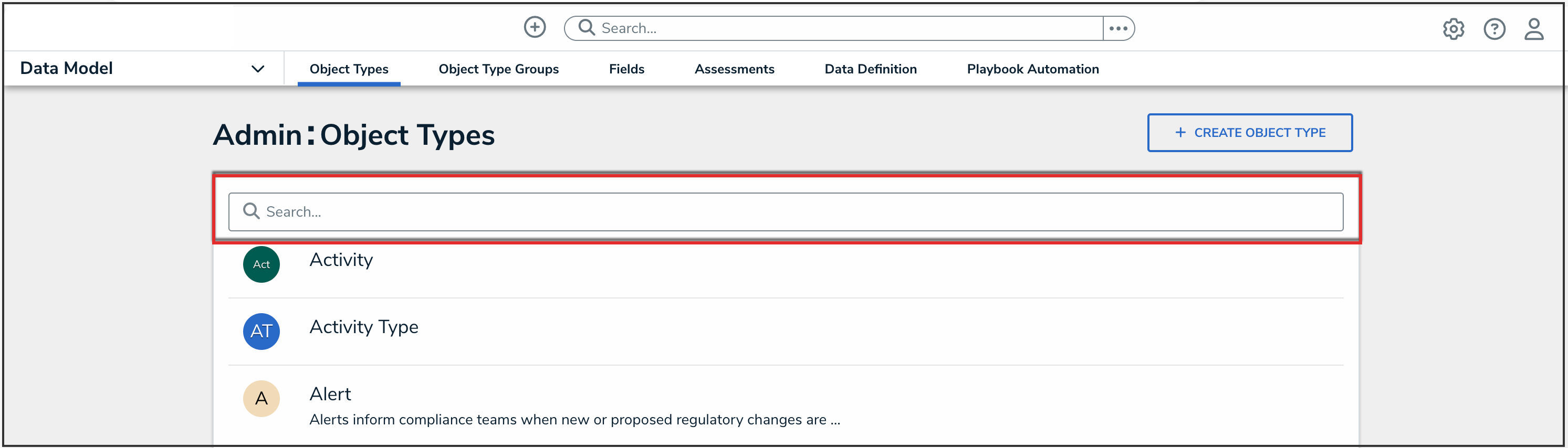
Search Field
- Click the object type that you want to edit.
- From the Edit Object Type screen, click a workflow under the Workflow tab.

Workflow Tab
- If there are no workflows listed, click the Configure Workflow button.

Configure Workflow Button
Add a Run Playbook Automation Action to a Transition
- From the Edit Workflow screen, click the trigger that you want to add the Run Playbook Automation action to.
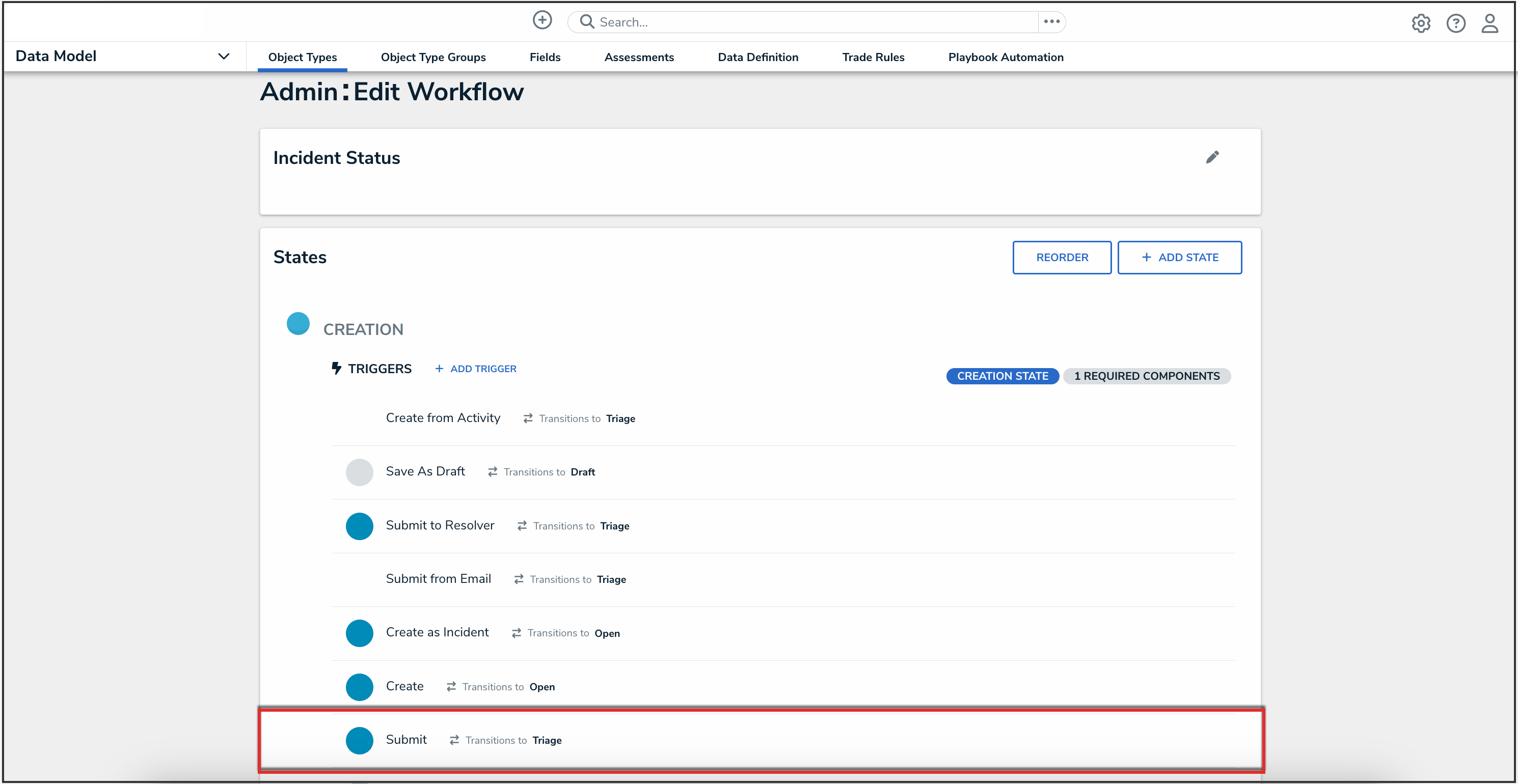
Workflow Trigger
 Note:
Note:
The Run Playbook Automation action can only be added to a button trigger. - From the Edit Trigger pop-up, click the Configure icon under Transitions.
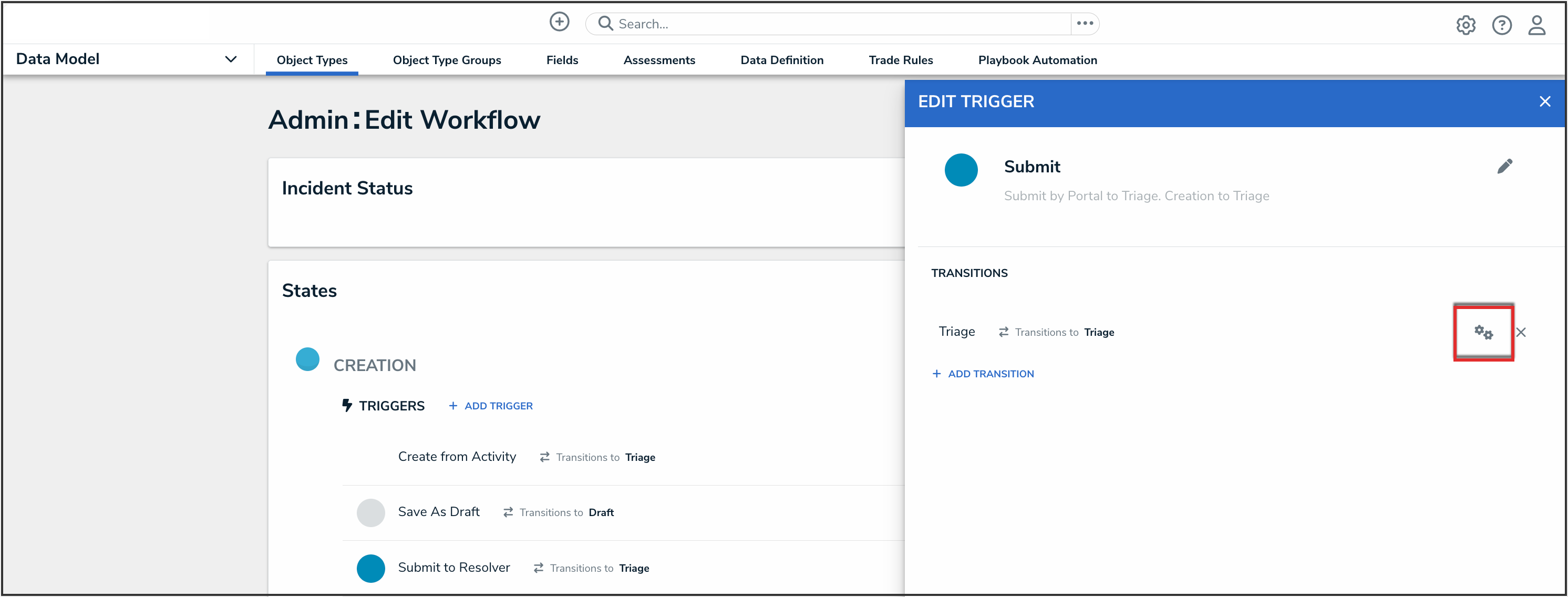
Configure Icon
- Click the Add Action button under Actions.
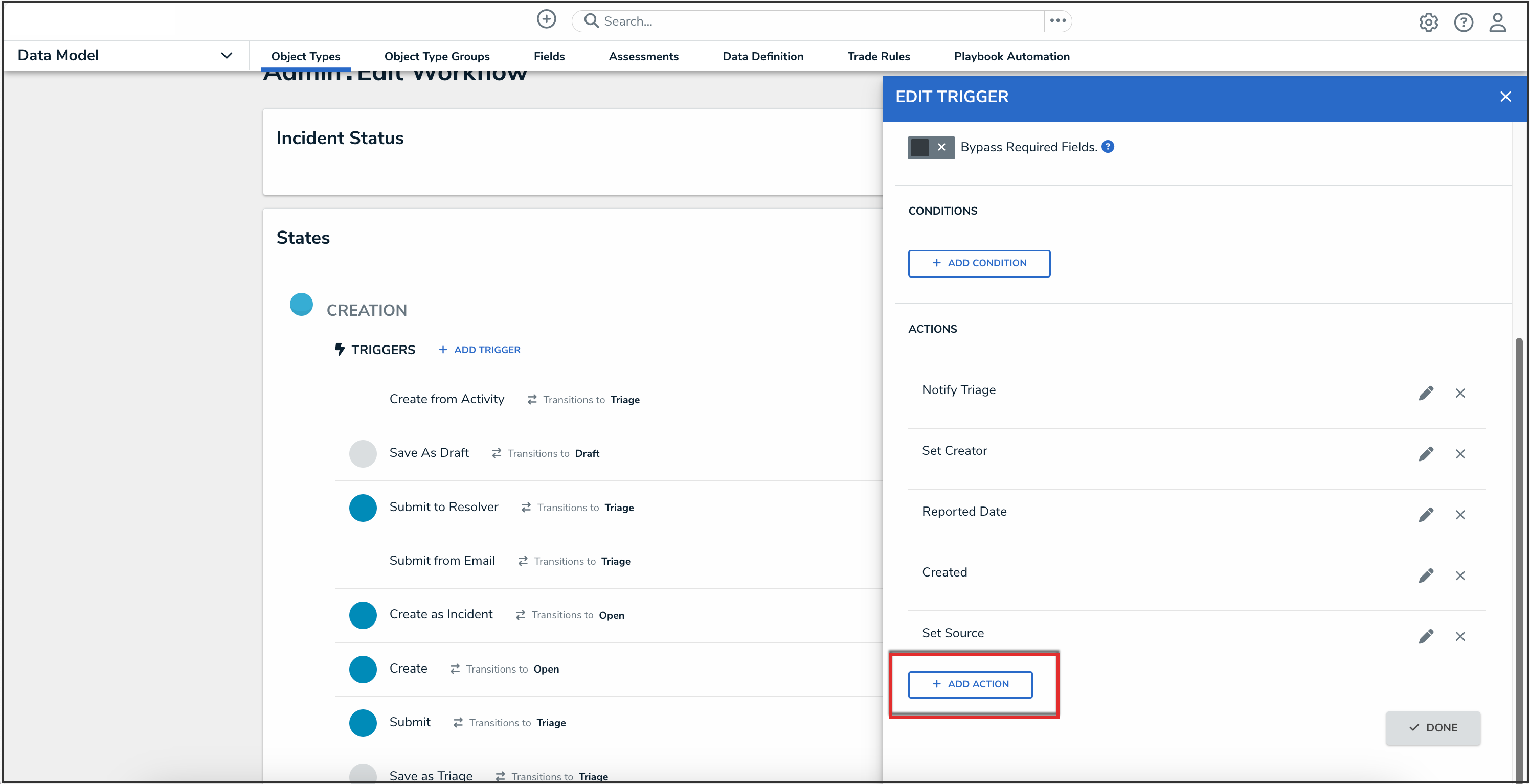
Add Action Button
- Select Run Playbook Automation from the Type dropdown menu.
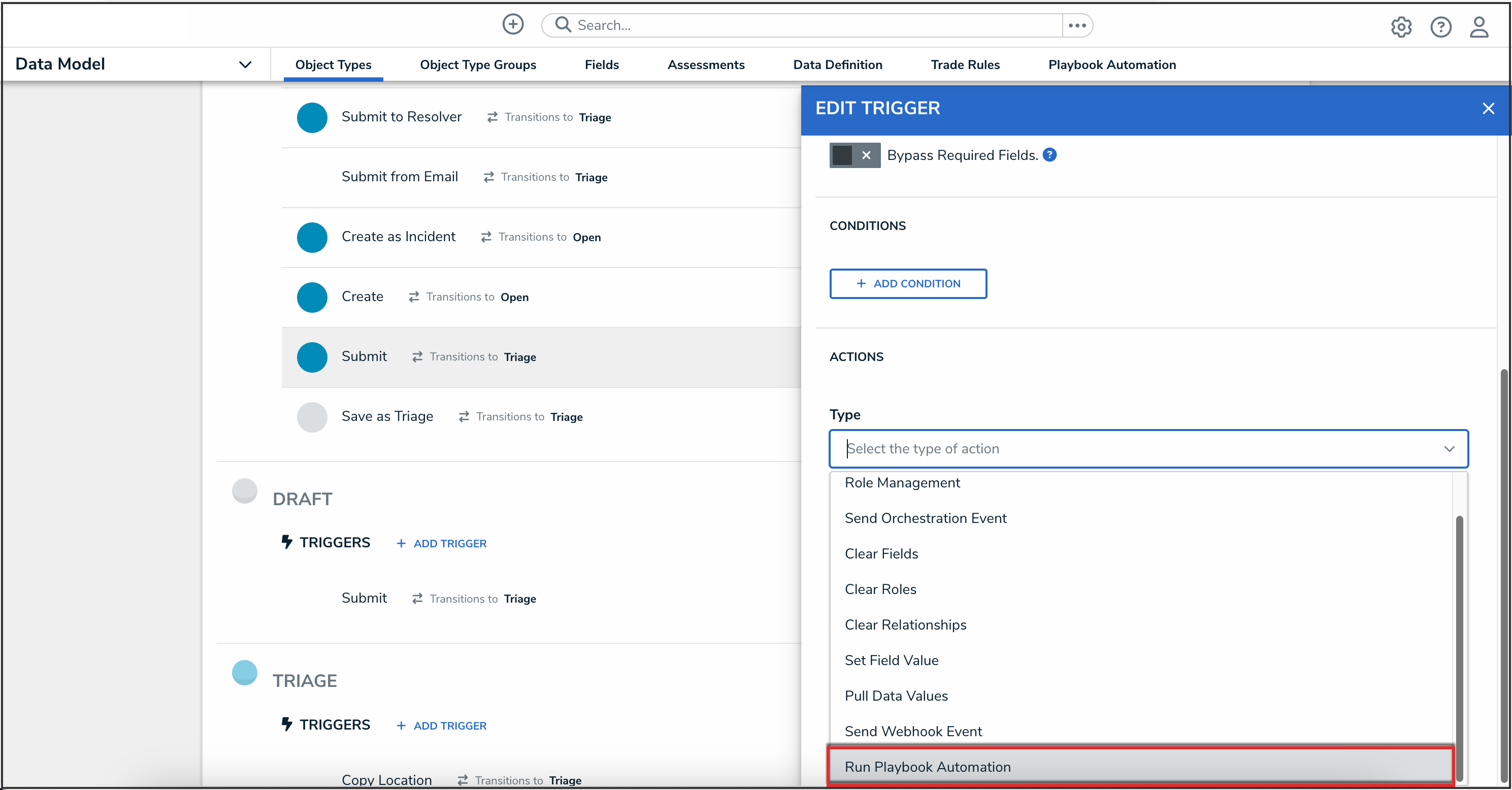
Type Dropdown Menu
- Type a name for the action in the Name field.
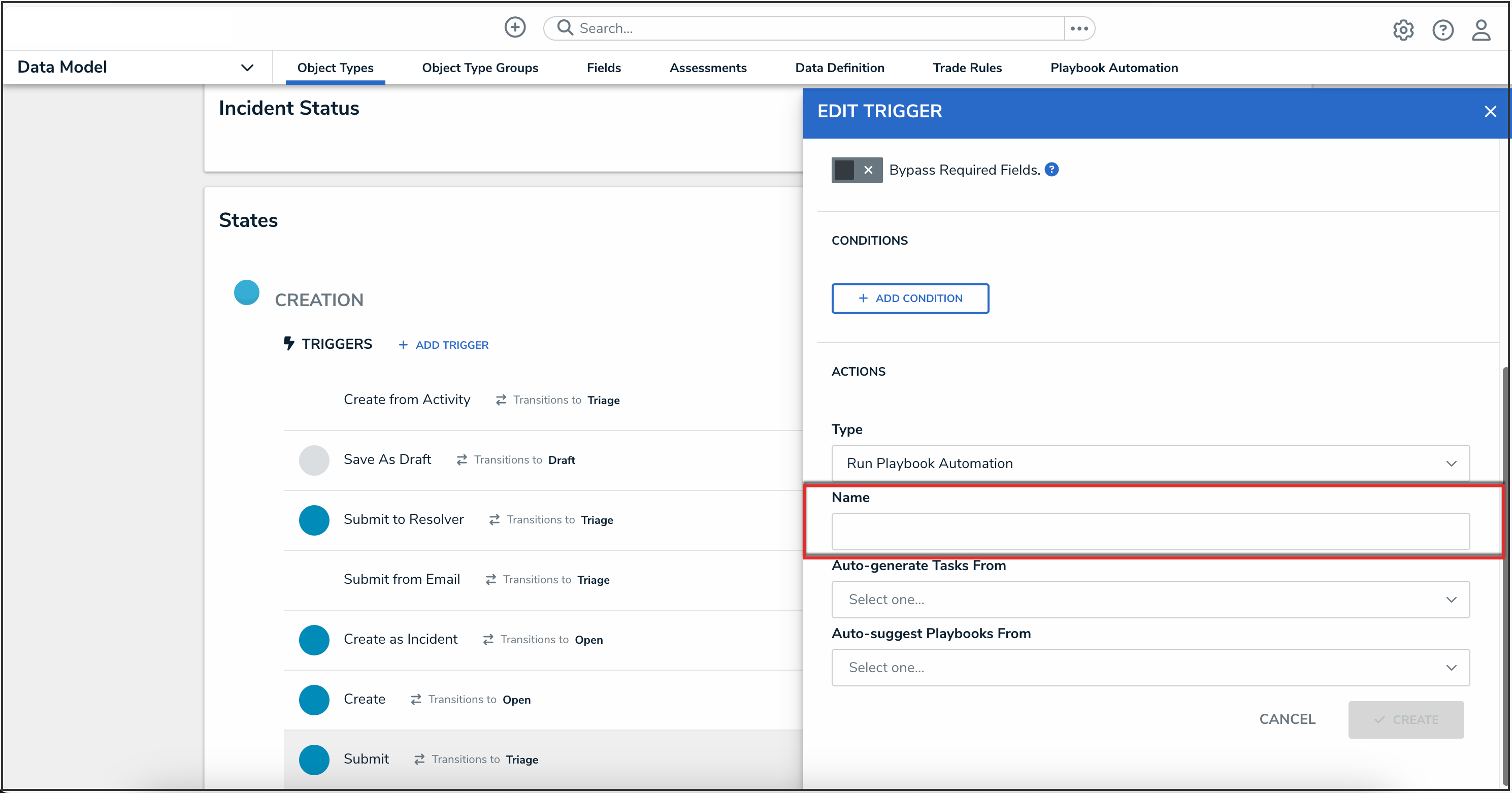
Name Field
- From the Auto-Generate Tasks From dropdown, select a driver object type.
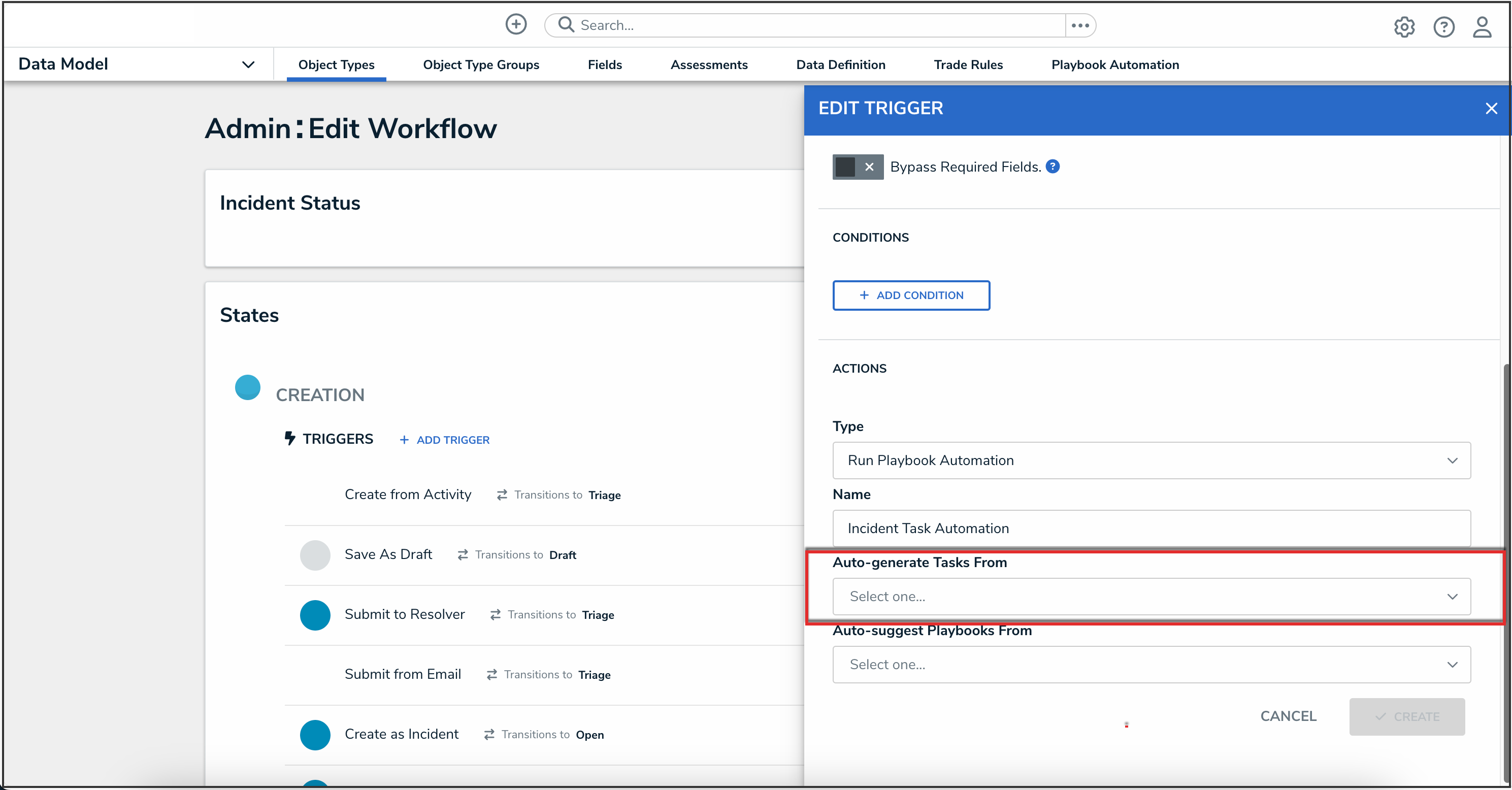
Auto-Generate Tasks From Dropdown Menu
- From the Auto-Suggest Playbooks From dropdown, select a driver object type.
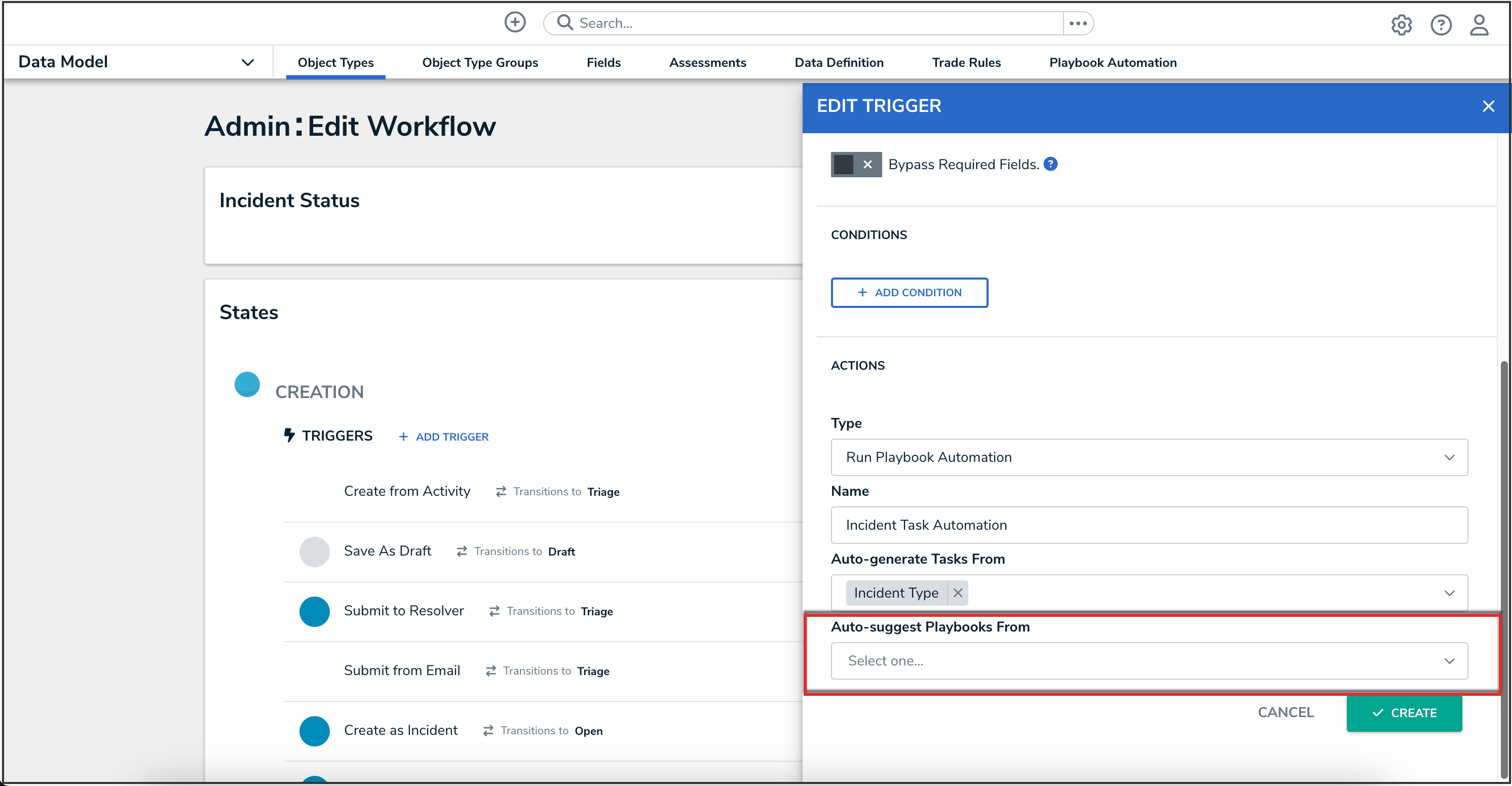
Auto-Suggest Playbooks From Dropdown Menu
- Click the Create button.
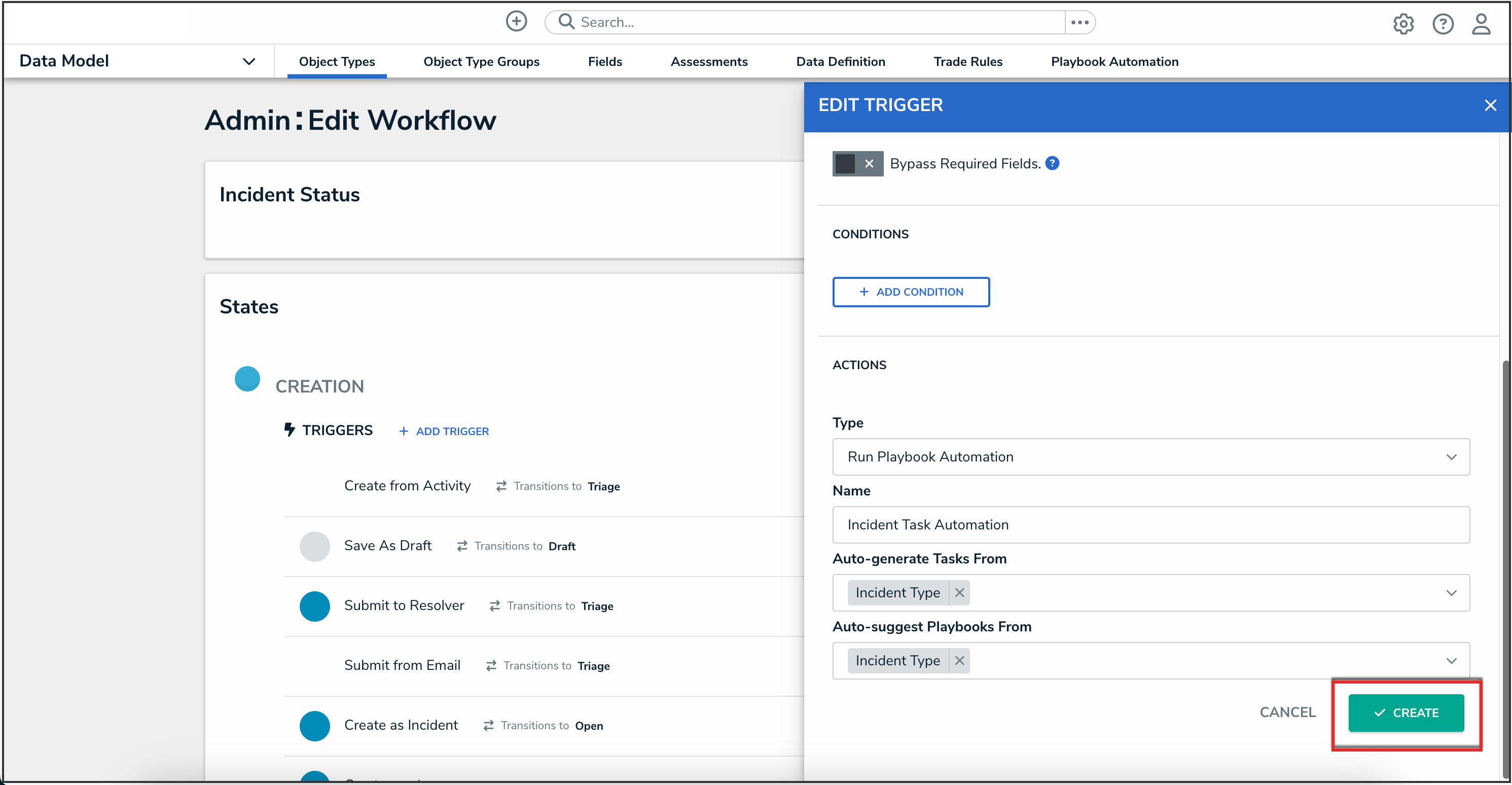
Create Button
- From the Edit Trigger pop-up, click the Done button to save your changes.
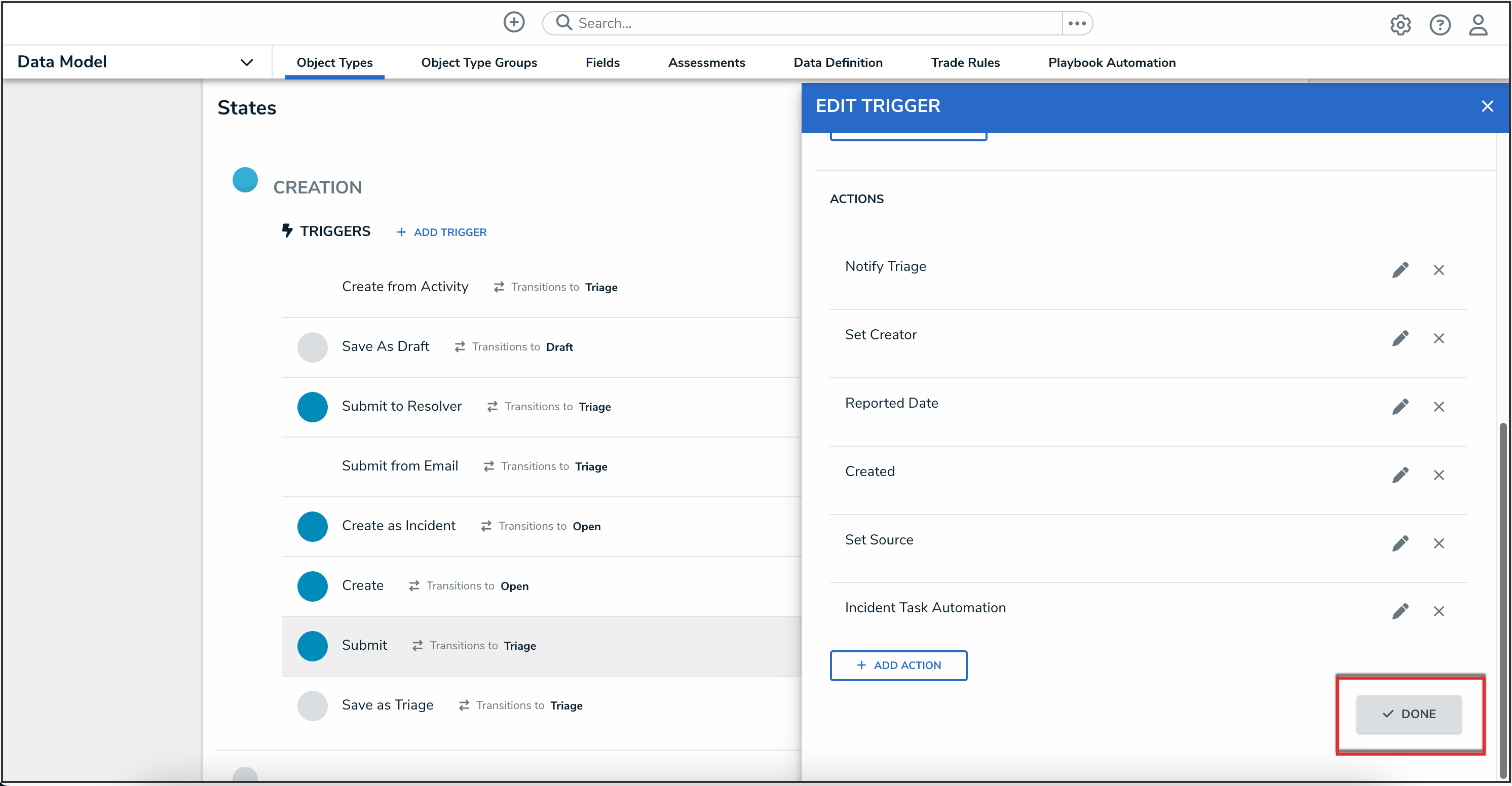
Done Button