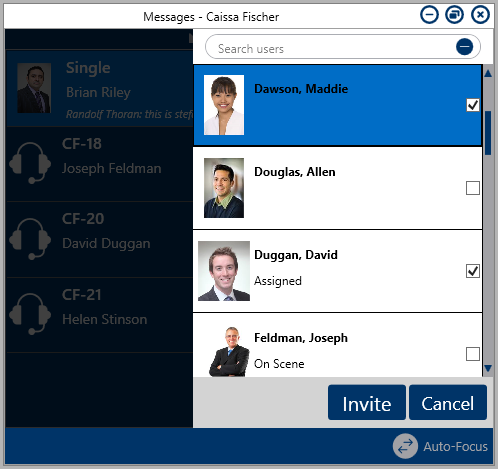Personal conversations are manually created conversations that aren’t related to a dispatch. Dispatch-related conversations are created automatically and are labelled by their associated dispatch numbers in the Messages panel, but personal conversations are labelled as Single (when there are two participants in the conversation) or Group (when there are more than two participants in the conversation).
Notifications will appear in the Messages panel if a user was successfully invited to a conversation and if they reject the invitation, join, or leave.
To create a personal conversation:
Click
 Messages in the ribbon.
Messages in the ribbon.Click
 .
.Select the checkboxes next to the names of the online users you want to invite. If necessary. use the Search users field to locate the user then select the checkbox next to their name.
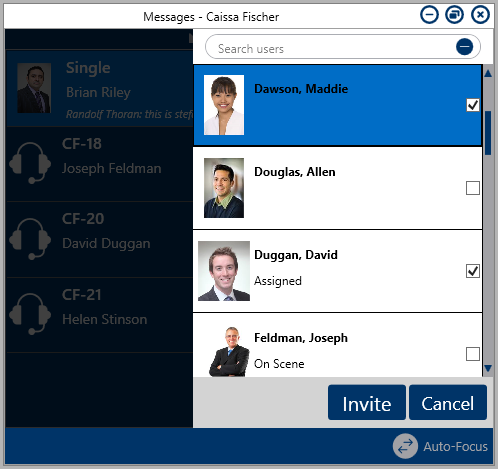 Invite users to the conversation by selecting the checkboxes next to their names then clicking Invite.
Invite users to the conversation by selecting the checkboxes next to their names then clicking Invite.
Only users who are currently logged into Dispatch or can join conversations. Click Invite.
 Messages in the ribbon.
Messages in the ribbon. .
.