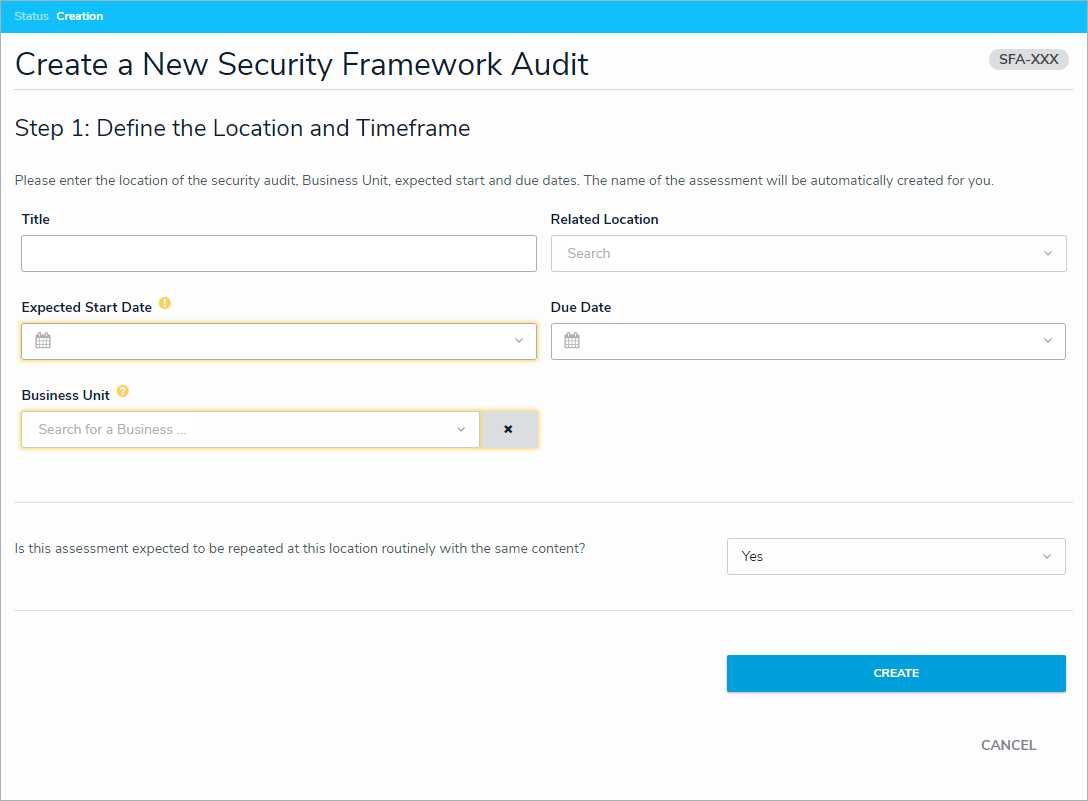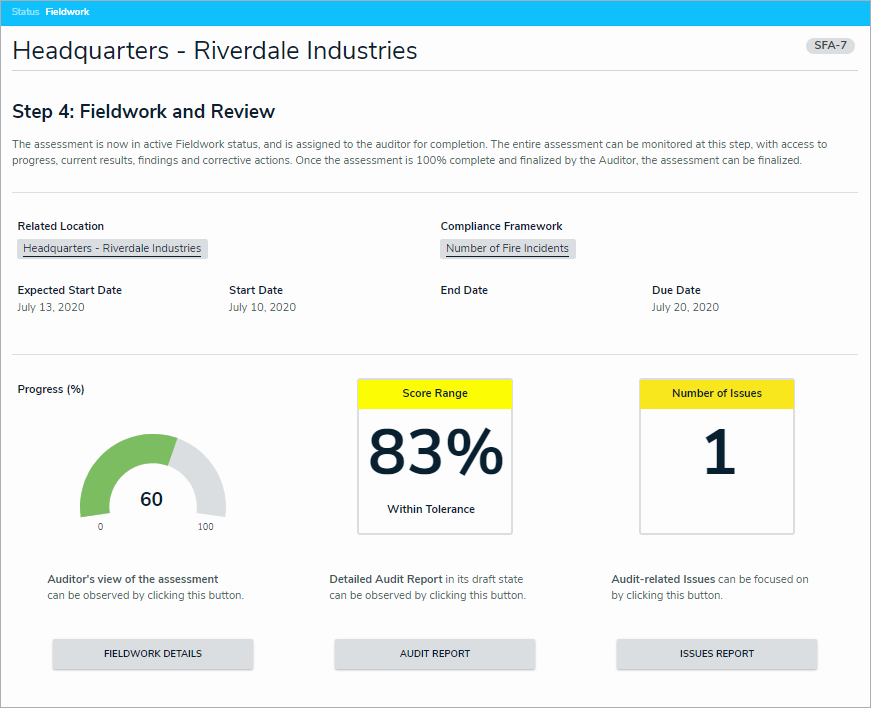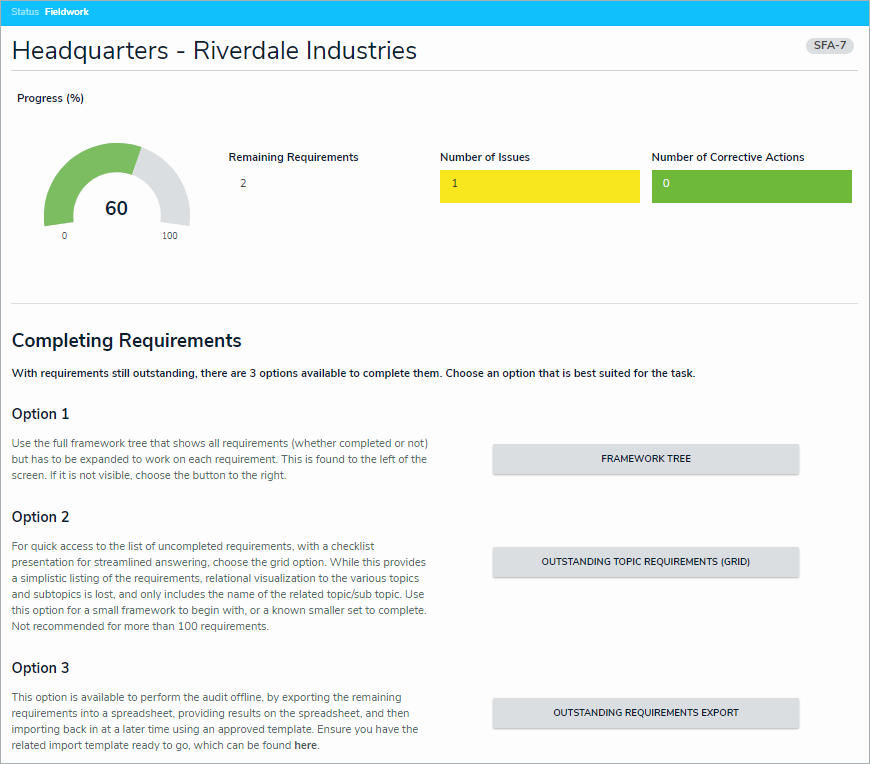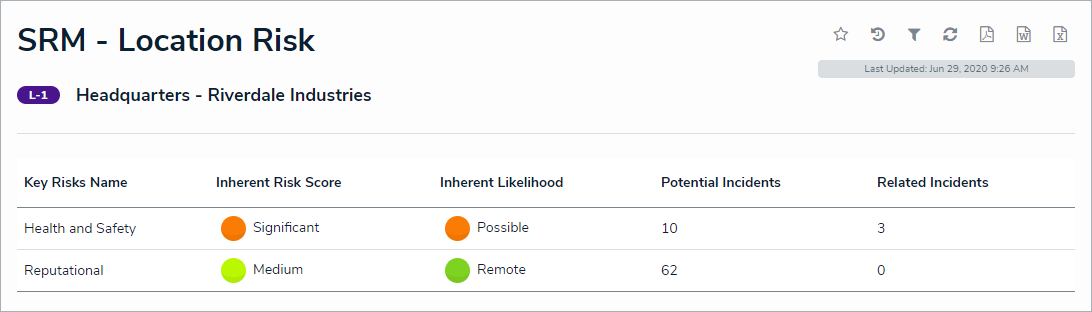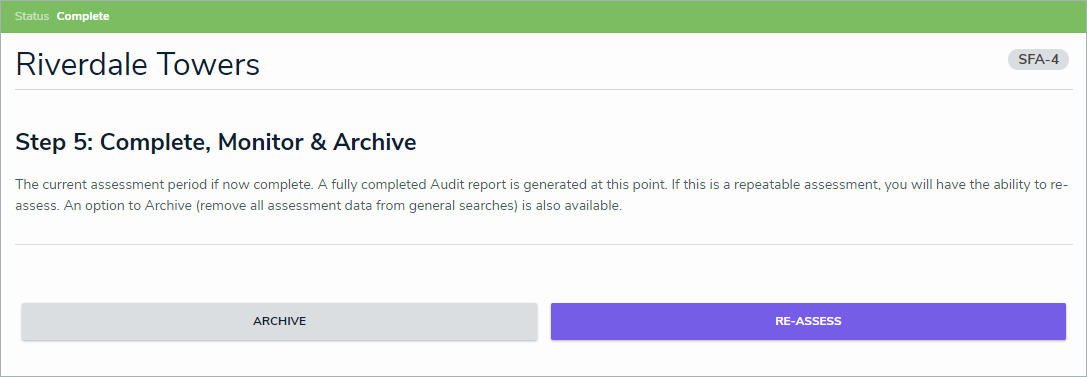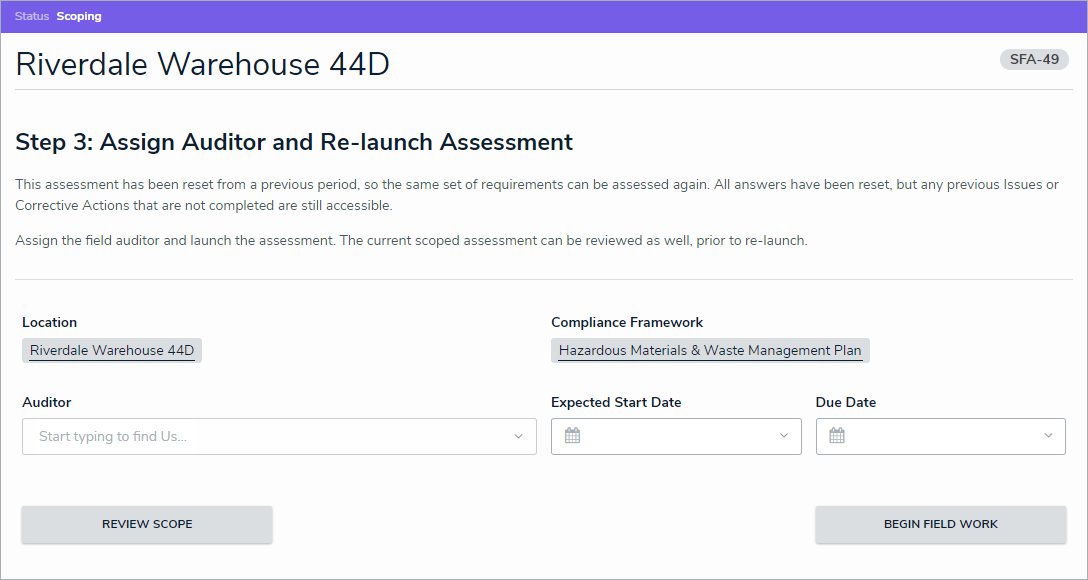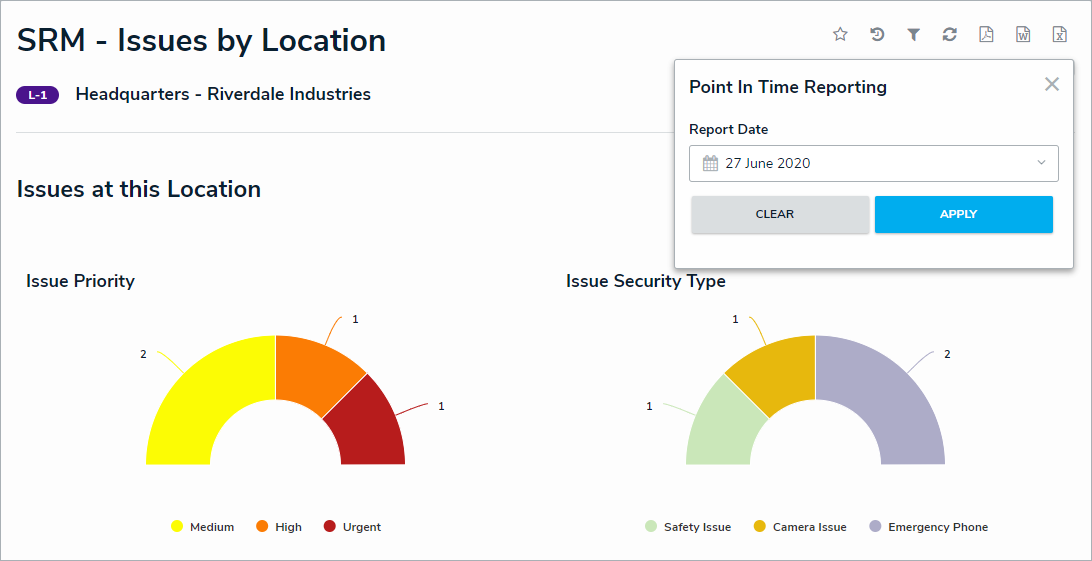Note: The following features are not added to Security Risk Management by default. For information on adding these features to your version of the app, contact your CSM.
New Features
Assessment Creation Improvements
Resolver has made the following improvements to streamline the assessment creation process:
Focus has shifted to using a single Assessment model (Security Framework Audit), and improved the creation flow for the audit administrator. The previous Location Specific Framework model (which included Location object in the assessment) has now been de-emphasized, but is available for use if needed.
A wizard-style, stepped approach to creating and launching the assessment has now been included, allowing a quicker and more streamlined experience.
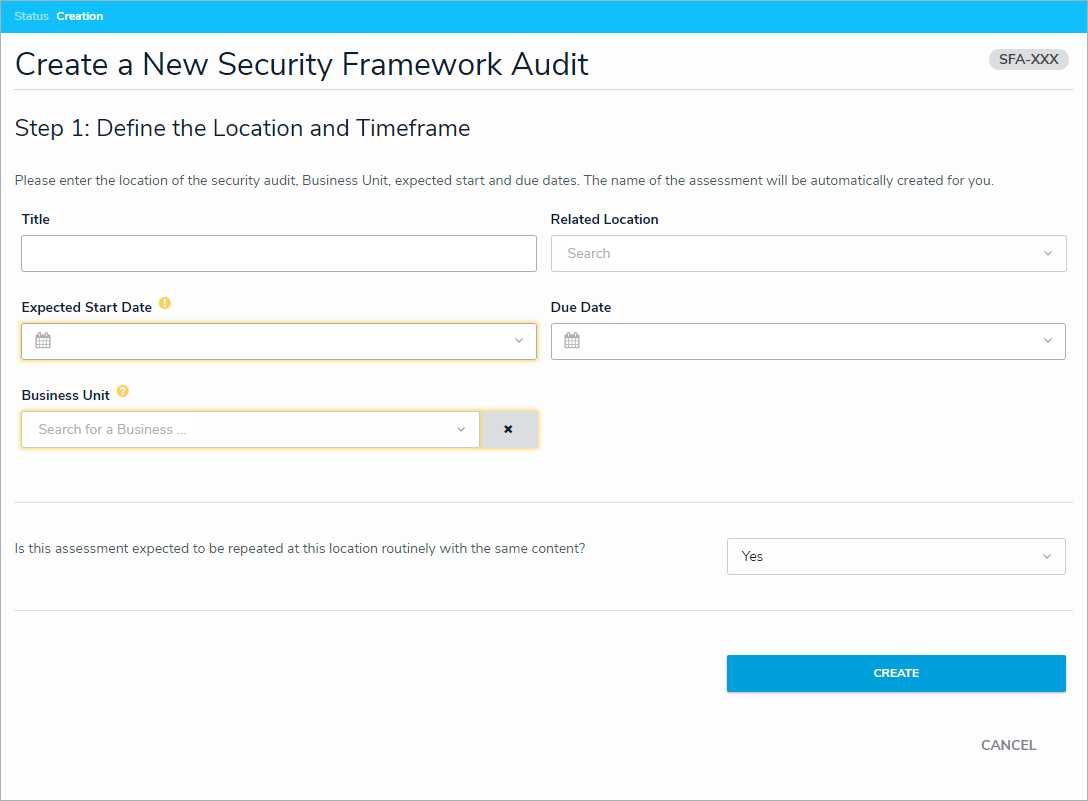
Audit administrators and managers can now monitor fieldwork directly after launch, from a dashboard view of the assessment in progress.
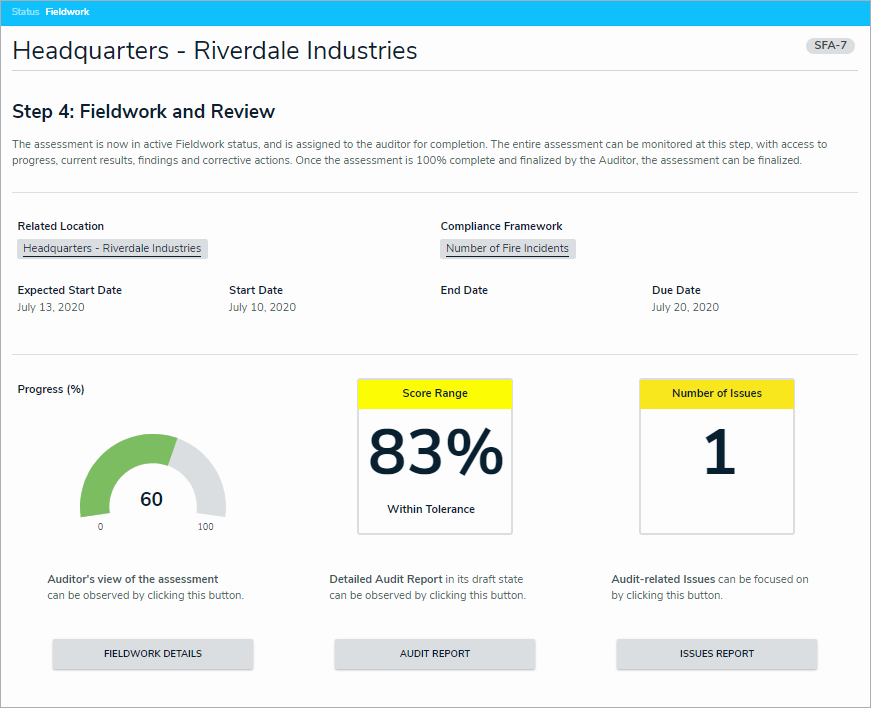
Assessment Fieldwork Improvements
Resolver has provided the auditor with a dashboard and more options to complete the audit, in a manner that is more suitable depending on user preference. Navigation tree, data grid, or offline onto a spreadsheet options are now available.
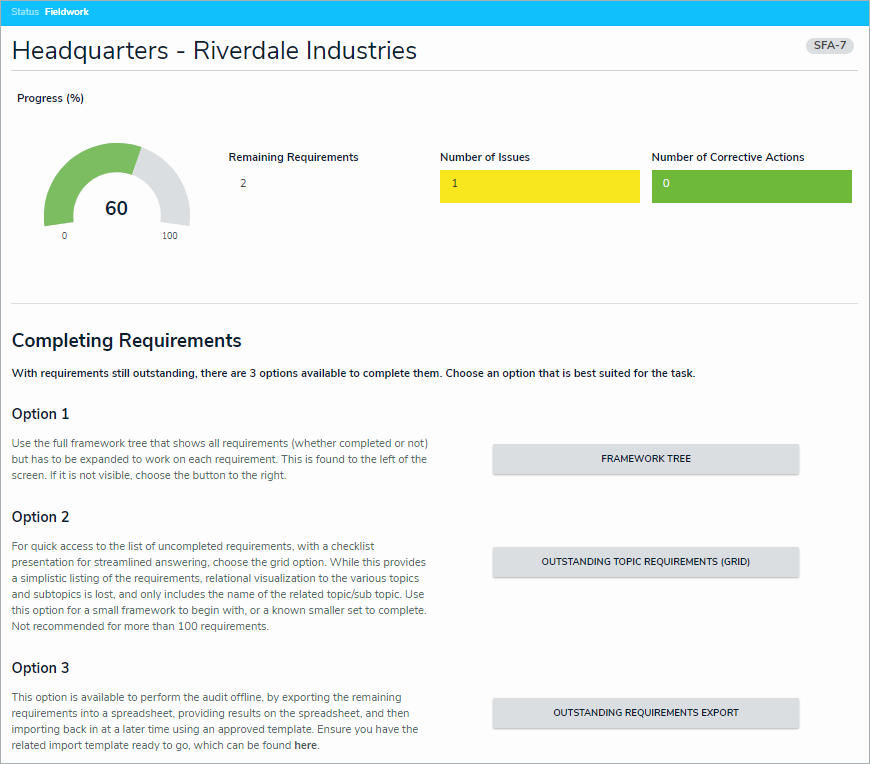
Issues can now be added to the results without requiring a location to be assigned to them - this was previously required for Location-based Issue reporting.
UI Improvements
Colored cells in all relationship and report tables have been changed to ovals.
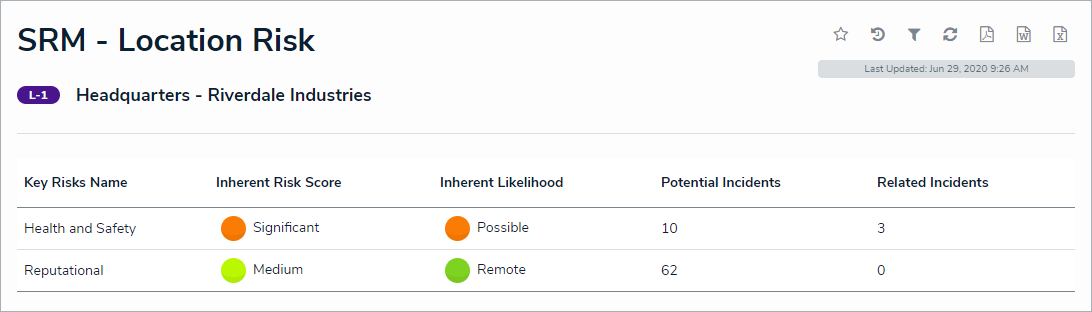
Continuous Assessments
- Users in the Audit Administrator user group will now have the option to make an assessment be either one-off or continuous (Continuous is default). If a completed assessment is continuous, its status will change from Complete to Scoping when the audit administrator re-engages the assessment for the new period. Continuous assessments will also keep track of how many business days the current iteration has been running for.
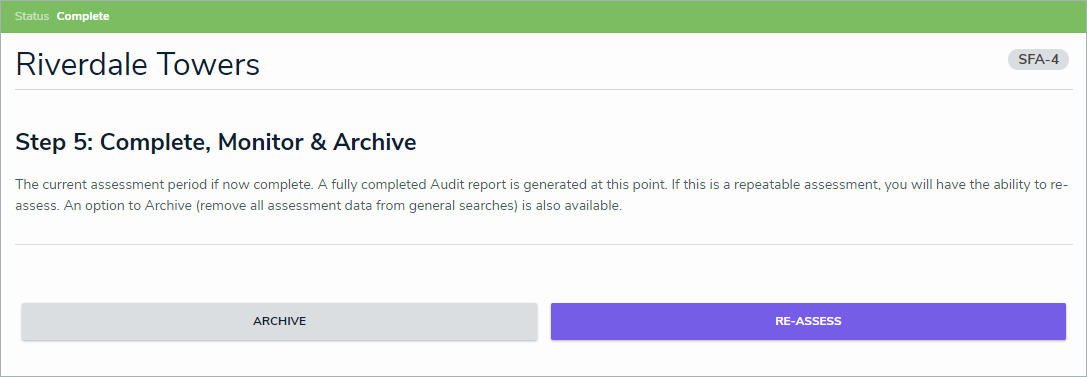
- Audit administrators can archive a continuous assessment to prevent it from resuming.
- Audit results are reset when the audit is restarted. Any Issues or Corrective Actions will be remain active until they are closed independently.
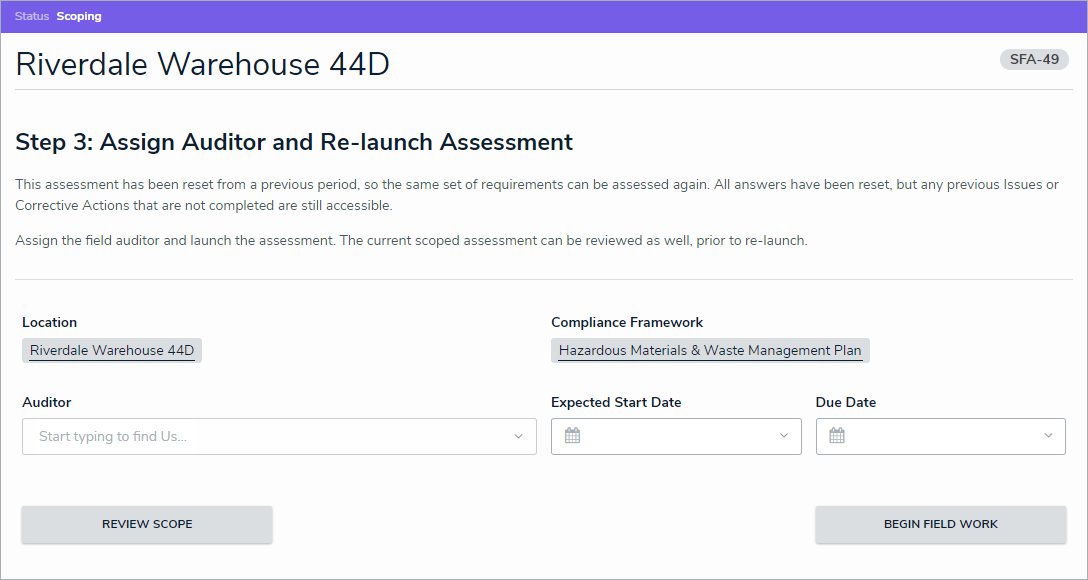
Point in Time Reporting
With the new Point-in-Time reporting feature, users can view historical information in reports in order to compare and contrast against information from previous timeframes. For instance, a security risk team can easily compare a previous year's incident heatmap with the current year to better plan future efforts. Admins can enable this feature from the Configure Filters palette when editing a report. This feature has been enabled on the following reports:
Location Dashboard
Issues by Location
Incident Heatmap
Location Risk
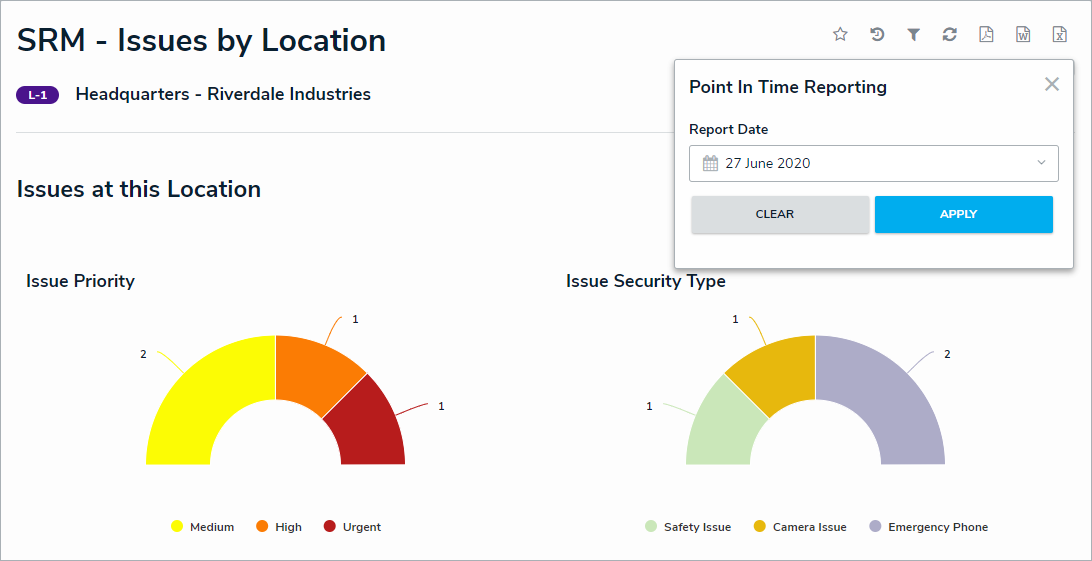
Miscellaneous Improvements
Resolver has made minor adjustments to correct irregularities with some of Security Risk Management's forms.
We have made the following adjustments to user groups:
The Security Audit - Read Only user group has been renamed to SRM Assigned Actions (Limited User).
We have created a new Security Audit Fieldwork (Limited User) user group. This is used for assigning Auditors on individual assessments.
The Administrator role has been removed from the Security Risk Management navigation.