The Details panel displays the details of a selected dispatch in the Dispatches panel, including the date, time, location, and work zone, status, dispatcher’s name, call category, priority, call source, and description.
From this panel, you may also:
- View officer and organization tasks;
- Add service requests;
- View the details of a Connect-created dispatch, including the device, location, and trigger time;
- Add person, organization, vehicle, or item logs.
- Add attachments;
- Send and receive dispatch-related messages.
This panel can be accessed by clicking  Details in the ribbon or by double-clicking a dispatch in the Dispatches panel.
Details in the ribbon or by double-clicking a dispatch in the Dispatches panel.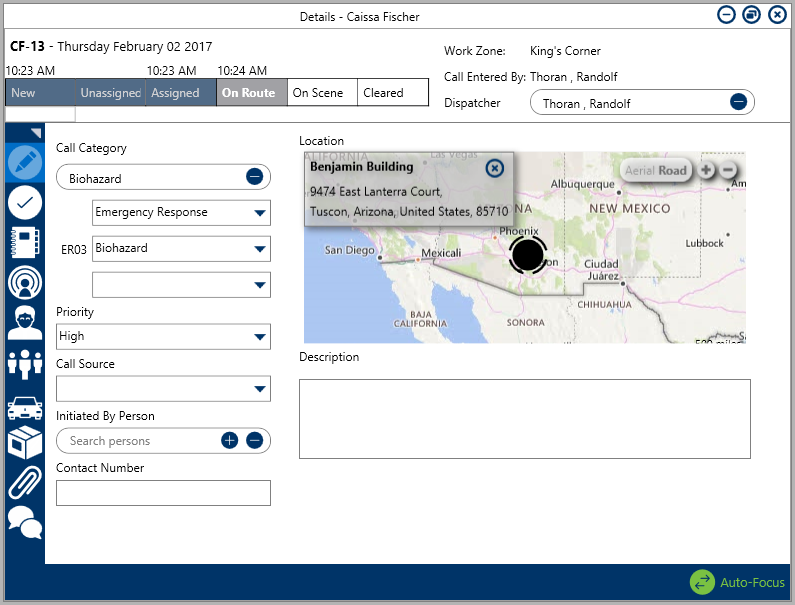 The Details panel.
The Details panel.