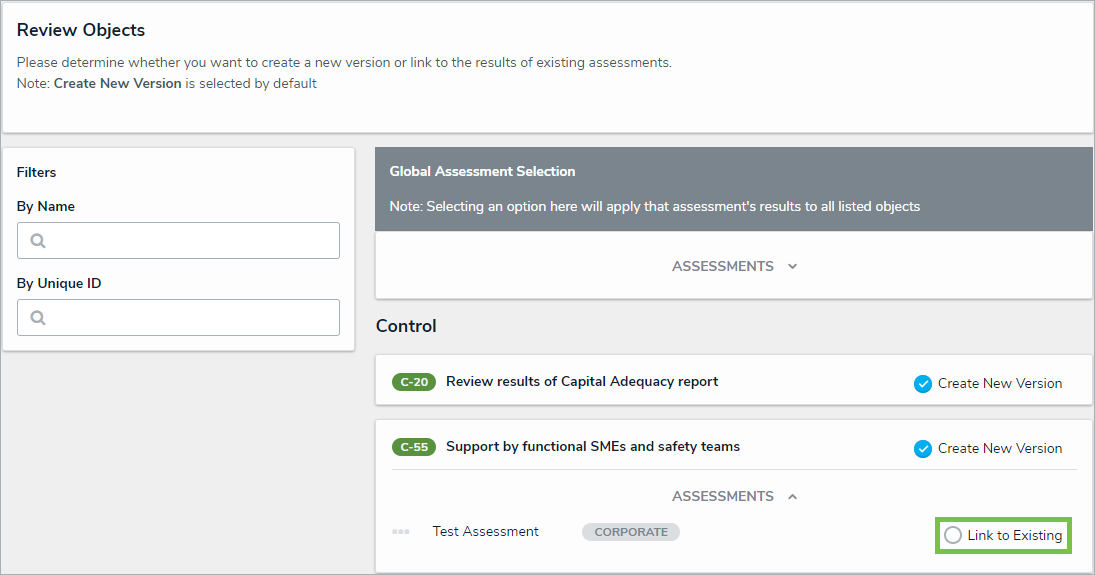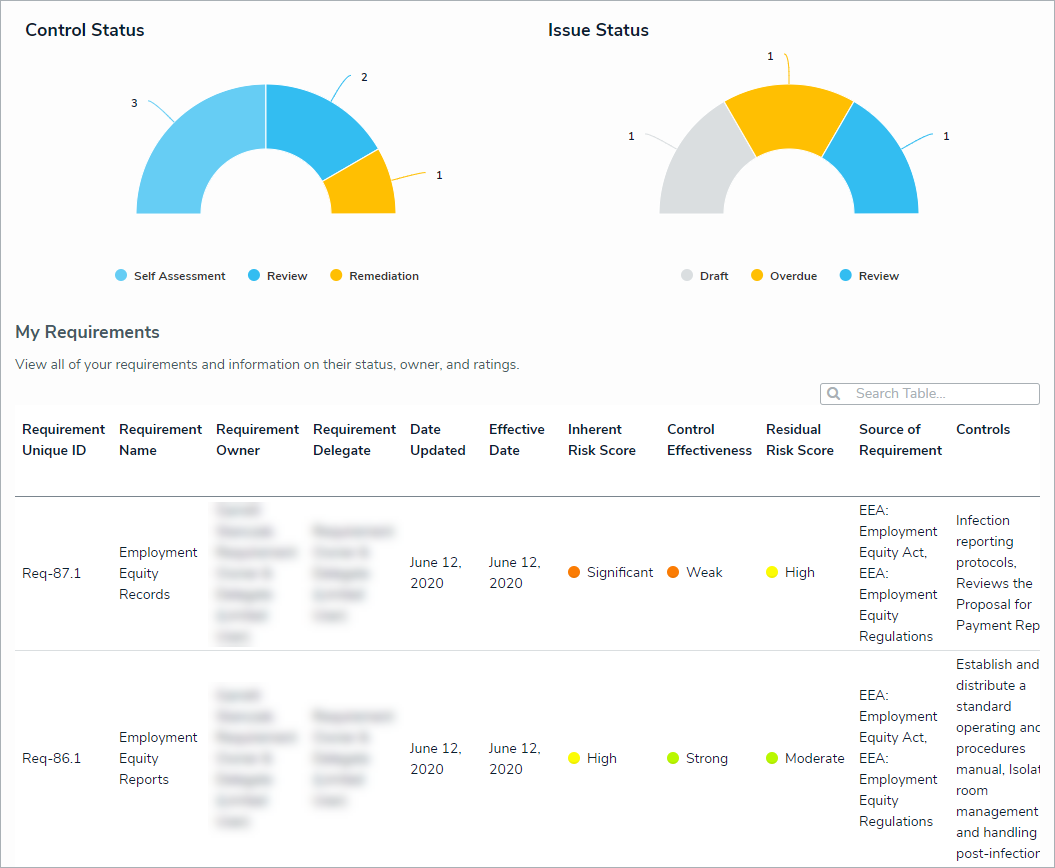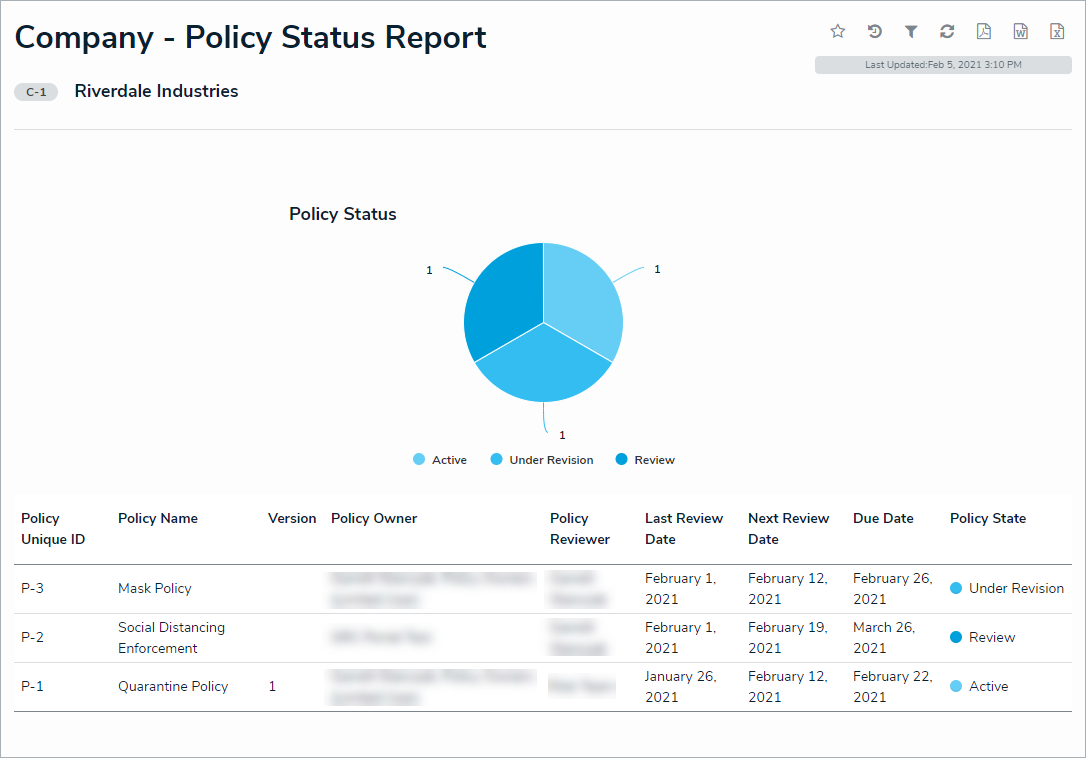Note: The following features are not added to Compliance Management by default. For information on adding these features to your version of the app, contact your CSM.
New Features
Shared Controls
Controls being used in a compliance assessment can now be utilized by a compliance assessment in a different business unit or by an assessment in another GRC app, rather than utilizing a clone or new version of that control. This will allow separate teams to share efforts and insight across the organization, increasing teams' efficiency and reducing the burden on front-line users.
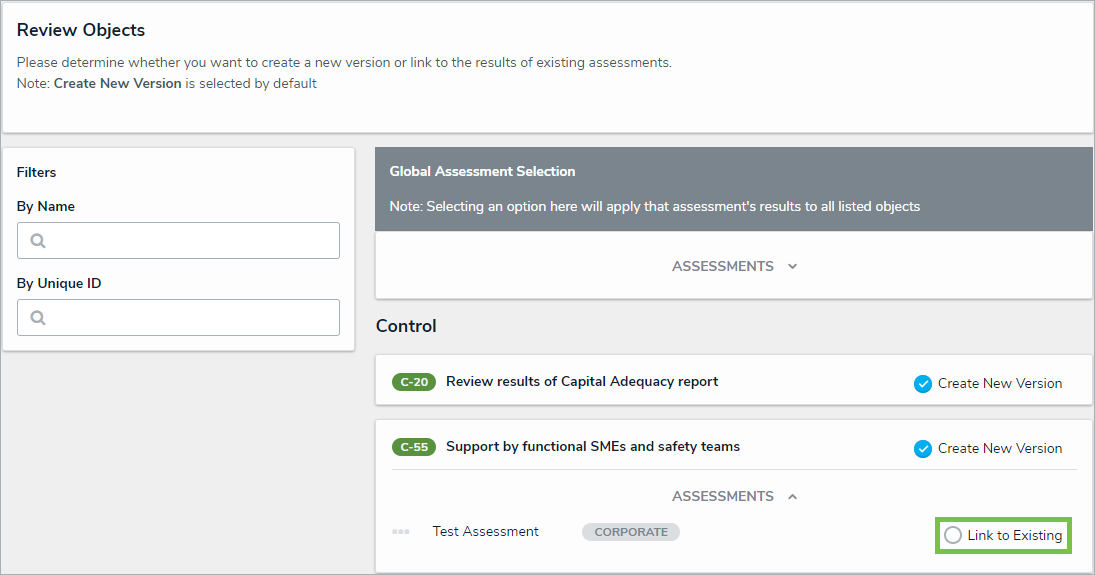
First Line Compliance Dashboard
The My Requirements Dashboard report in the Requirements tab of the Portal has been changed to the First Line Compliance Dashboard. This new report provides users with a more encompassing view of their assigned tasks, including requirements, controls, and issues.
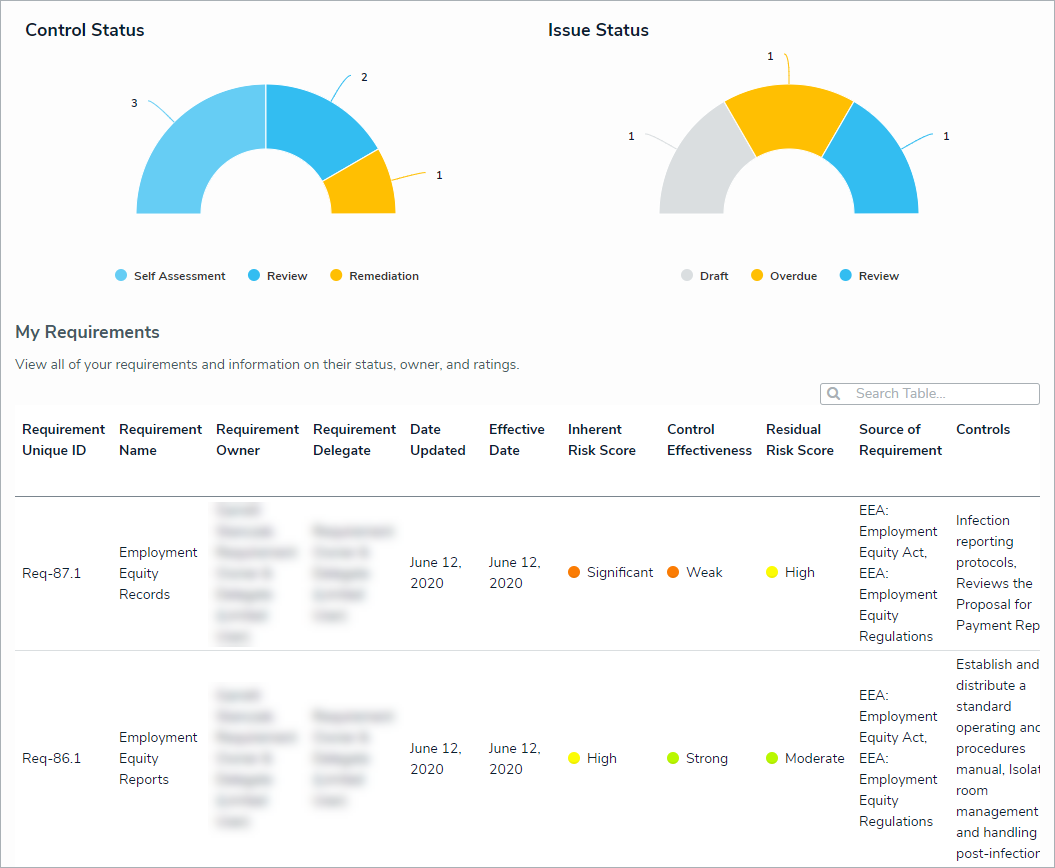
Policy Object Type
A new Policy object type has been added to the app. Policies can be attached to controls to strengthen the supporting evidence of the control’s effectiveness. A single policy may support multiple controls, therefore having the ability to relate across controls reduces the redundancy of control documentation. This also allows the organization to maintain an inventory of policies across their organization.
A new Policy Owner (Limited User) user group has been added to the app. This user group will own all policies and be responsible for reviewing them after they have been added to controls. In addition, the Risk Limited User user group has read-only access to all policies.
A new Policy Global Access user group has been added to the app. Members of this user group are granted read-only access to all created policies.
To support this new object type, the following reports have been added to the app:
My Policies Dashboard: A consolidated summary of all policies that have been assigned to a particular user.
Policy Summary: A report accessible through the policy itself that allows for easy export to PDF.
Policy Update Status Report: A report that shows users the status of all policies in the system.
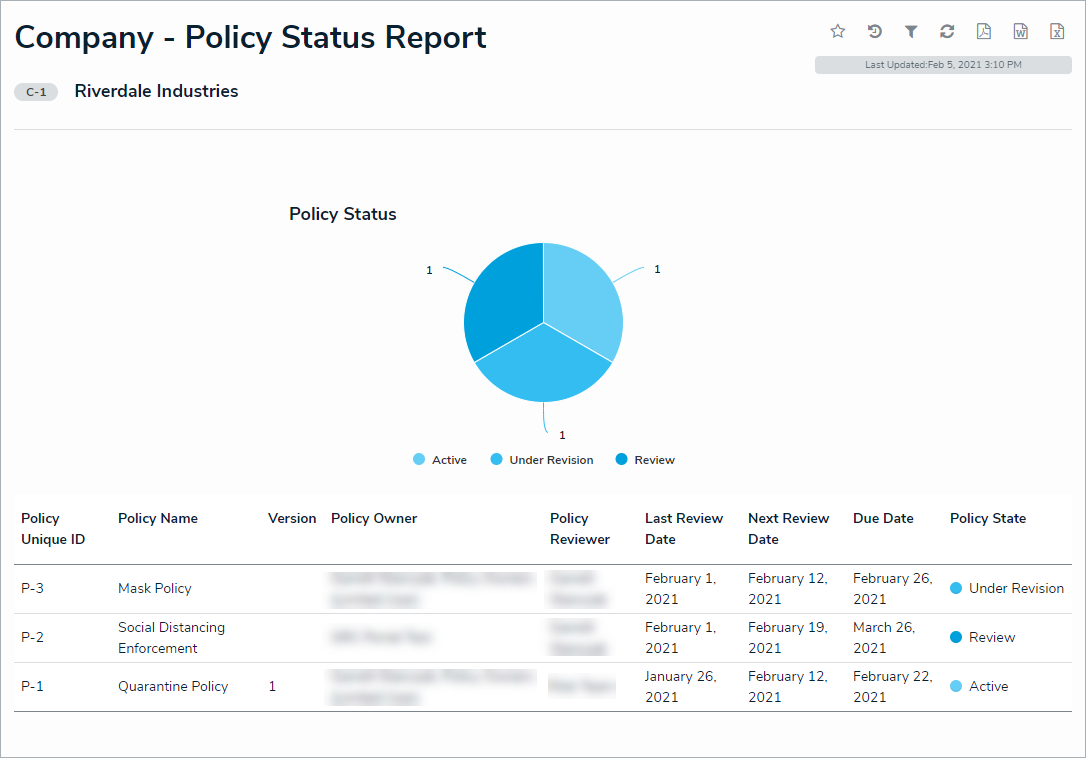
UI Improvements
The relationship tables on all key forms will display colors as ovals.
The Create Assessment form for all three types of assessments will have dimensions displayed in 50% wide sections.
The relationship tables on various assessment forms have been adjusted to prevent orphaned data from unlinking objects.