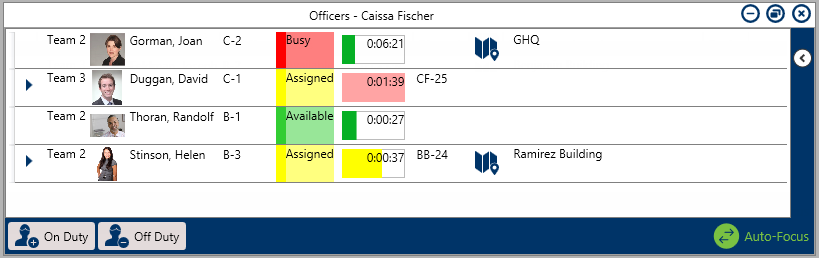Similar to RTAs, officer alerts determine the amount of time that is allowed for an officer to be in a certain status (i.e. Available, Assigned, On Route, On Scene, or Busy). Officer alerts can also be created based on the location and busy status of the officer (e.g. Break, Emergency, Lunch).
For example, if you created an officer alert for an On Route status with an allowed time of five minutes, once an on duty officer’s status is set to On Route, a timer will appear in the Time Elapsed column of the Officers panel that will begin counting down from 0:00:00 to 0:05:00, indicating the officer has five minutes to change his or her status.  The Officer Alerts settings.
The Officer Alerts settings.
Alert Colors
Officer alerts appear in the following colors:
- A green officer alert indicates there is time left for the officer to change his or her status and displays the amount of time left to do so.
A yellow officer alert indicates that there is only a small amount of time to change the officer’s status and displays the amount of time left to do so.
A red officer indicates time has run out. The timer will start counting the amount of time that has passed since the officer alert expired.
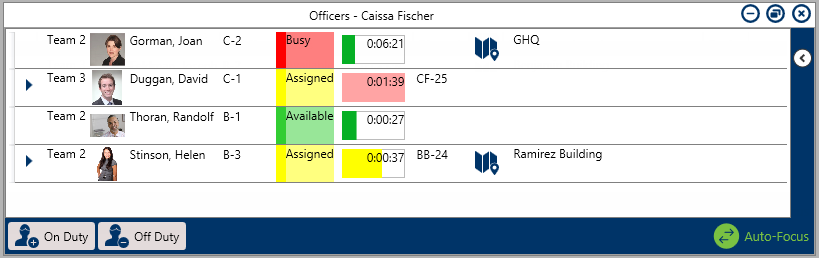 The Officers panel displaying officer alerts in the Time Elapsed column.
The Officers panel displaying officer alerts in the Time Elapsed column.
Evaluation Rules
You can create multiple officer alerts for the same status, but only one officer alert will be displayed based on the order of the criteria below (known as evaluation rules):
- Indoor location.
- Location.
- Shortest duration.
For example, you created three officer alerts for the On Route status with the following criteria:
- Time Allowed: 15 minutes; By Location: Company Office.
- Time Allowed: 12 minutes; By Location: Company Office > Back staircase.
- Time Allowed: 8 minutes.
Based on the evaluation rules, officer alert B would take precedence over A and C because it has an indoor location point, but officer alert A would take precedence over C because it has a location.
If there are no criteria added for location or priority, the officer alert with the shortest time allowed will take precedence.
In order for an officer alert to take precedence over any other alerts for the same status (based on the evaluation rules), the location information in a dispatch must exactly match the location criteria (including any indoor location points) specified in that officer alert.