Method 1 – Dispatches Panel
To reassign an officer to a task:
In the Dispatches panel, click the
 icon next to the dispatch to reveal assigned tasks.
icon next to the dispatch to reveal assigned tasks.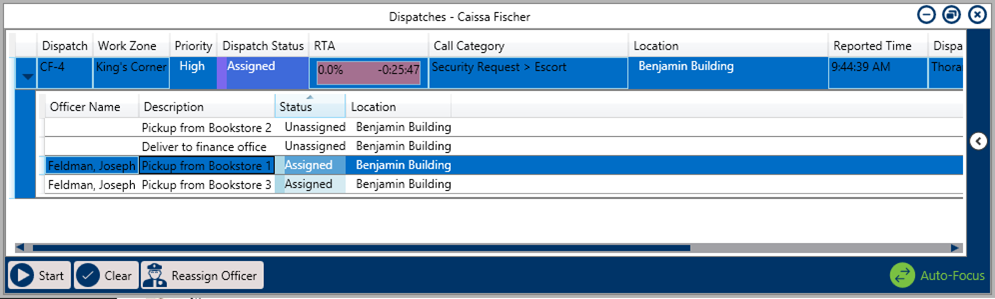 An assigned task shown in the Dispatches panel after clicking the right arrow icon.
An assigned task shown in the Dispatches panel after clicking the right arrow icon.
- Click the task you wish to reassign.
Click
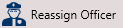 to search for an officer or right-click the task and hover your cursor over Reassign Officer, then click the officer’s name to assign the new officer.
to search for an officer or right-click the task and hover your cursor over Reassign Officer, then click the officer’s name to assign the new officer.
Method 2 – Officers Panel
To reassign an officer to a task:
In the Officers panel, click the
 icon next to the officer’s name to reveal assigned tasks.
icon next to the officer’s name to reveal assigned tasks.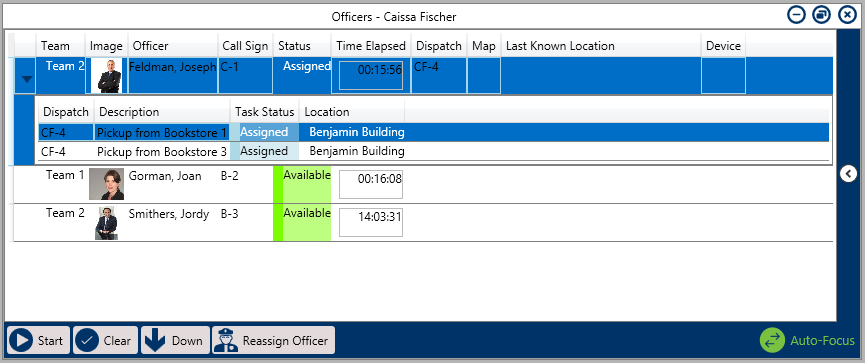 An assigned task shown in the Officers panel after clicking the right arrow icon.
An assigned task shown in the Officers panel after clicking the right arrow icon.
- Click the Assigned task to select it.
Click
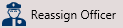 to search for an officer or right-click the task and hover your cursor over Reassign Officer, then click the officer’s name to assign the new officer.
to search for an officer or right-click the task and hover your cursor over Reassign Officer, then click the officer’s name to assign the new officer.
 icon next to the dispatch to reveal assigned tasks.
icon next to the dispatch to reveal assigned tasks.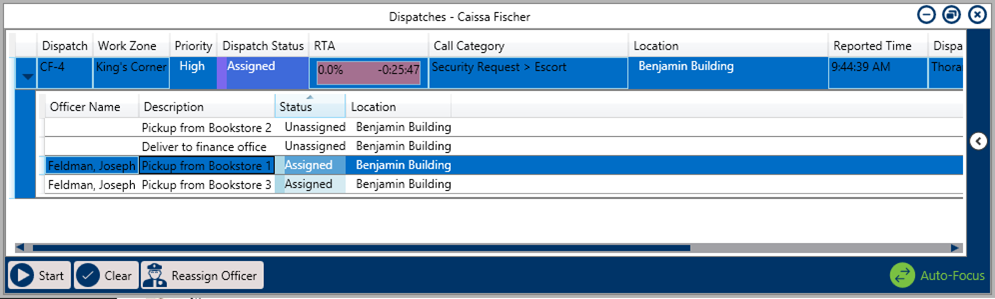
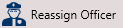 to search for an officer or right-click the task and hover your cursor over Reassign Officer, then click the officer’s name to assign the new officer.
to search for an officer or right-click the task and hover your cursor over Reassign Officer, then click the officer’s name to assign the new officer. icon next to the officer’s name to reveal assigned tasks.
icon next to the officer’s name to reveal assigned tasks.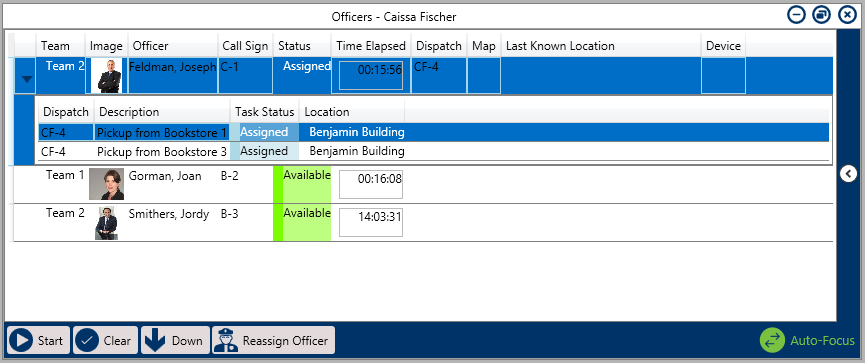
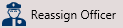 to search for an officer or right-click the task and hover your cursor over Reassign Officer, then click the officer’s name to assign the new officer.
to search for an officer or right-click the task and hover your cursor over Reassign Officer, then click the officer’s name to assign the new officer.