Object Type tables can be linked to any Role Membership AND Relationship tables.
 | The screenshots in this section were generated in Power BI. The data displayed to end-users will vary depending on the settings applied and the BI used. |
Linking Object Type tables with Relationship tables
This example looks at the relationship between an Incident object type and the Incident Type object type, via the Primary Incident Type relationship. Read more here: Object, Relationship, and Role Membership Data.
The above article described how in a Relationship table, the sourceId field is linked to the object id where the relationship originated and the destId is the id of the Object where the relationship is going to.
So, your data model will need to be set up as:
- Relationship Tables (public Rel Incident Primary Incident Type Current) sourceid field links to the Incident Tables (public Incident Current) id field.
- Relationship Tables (public Rel Incident Primary Incident Type Current) destid field links to the Incident Type (public Incident Type Current) id field.
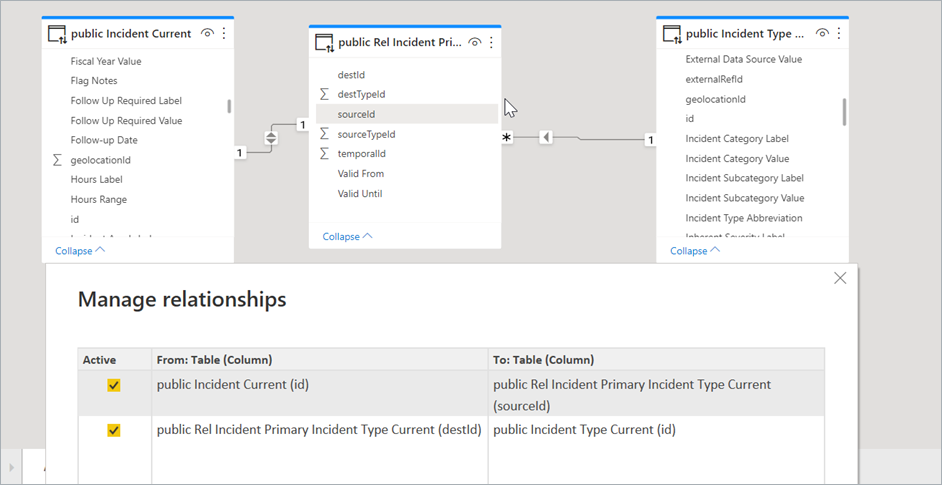 Managing relationships in a data model.
Managing relationships in a data model.
The example table below created with this data model shows how:
- The Incident Current tables ID field is linked to the Relationship tables via the SourceID field/column.
- The Relationship tables' DestID field is linked to the related Object via the related Objects' ID table field.
This data modelling allows you to report on an Incident and its related Incident Type data points (such as the Incident Type name below).
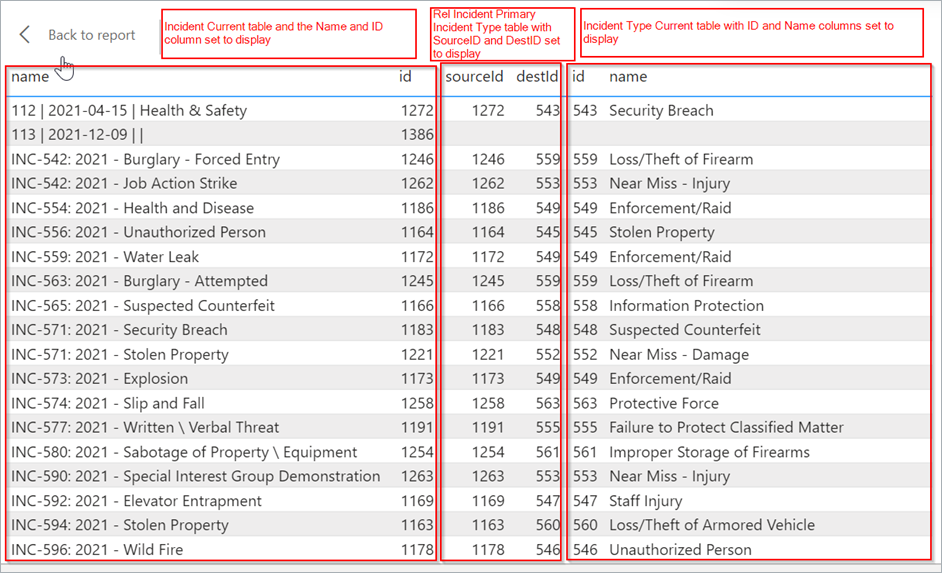 Linking Object Type tables with Relationship tables.
Linking Object Type tables with Relationship tables.
Linking Object Type tables with RoleMembership tables
The example table below created with this data model shows the relationship between the Incident Object Type and the RoleMembership Table.
 | In a RoleMembership table, the objectid field is same as the Object id. Therefore, you must set up your data model, so the Object Type Tables id Field links to the RoleMembership Tables objectid Field. |
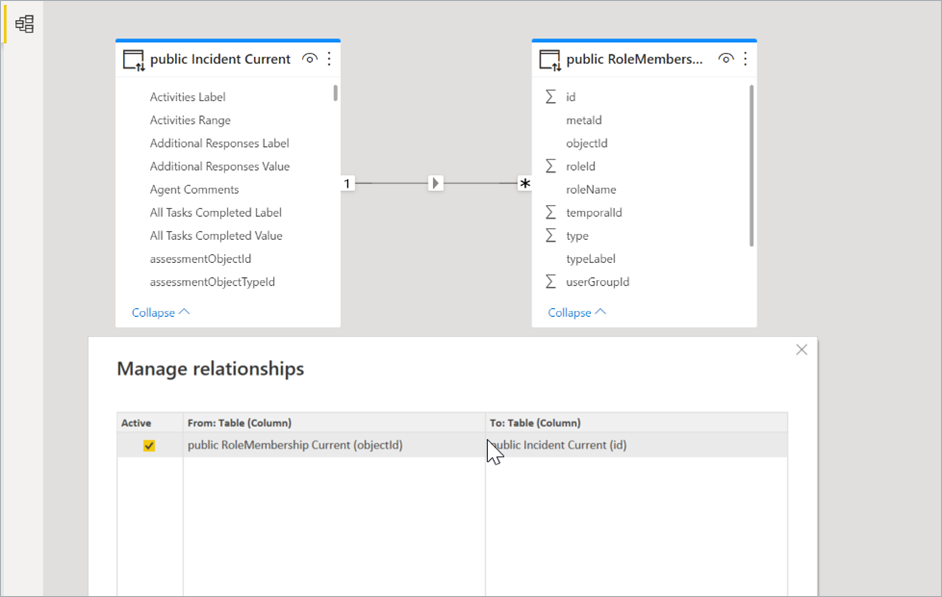 Data model with the Object Type Tables id field linking to RoleMembership tables' Objectid field.
Data model with the Object Type Tables id field linking to RoleMembership tables' Objectid field.
The example table below created with this data model shows the Incident Current tables ID field linked to the RoleMembership tables via the objectId field/column.
This data modelling allows you to pull through an Incidents RoleMembership data points (such as the below example Incident Owner and/or any other Incident or RoleMembership data points).
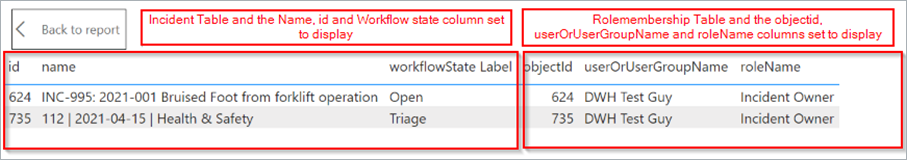 Data model with the Incident RoleMembership data points.
Data model with the Incident RoleMembership data points.