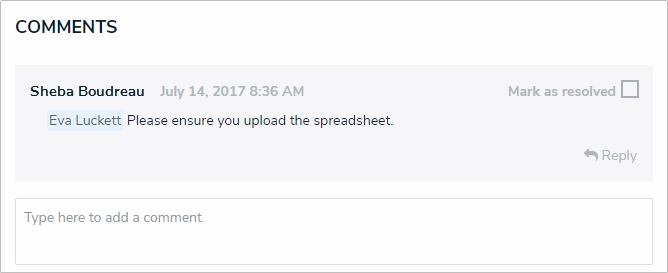When enabled, comments allow users to save notes on an object. When leaving a comment note that:
- Clicking Reply will create a new comment thread.
- You can tag other users in both comments and replies. To do so, type the @ symbol and begin typing the user’s name, then click to select the user. You can tag more than one user per comment or reply.
- Tagged users will receive an email notification with a link to the object where the comment is posted, however, if that user doesn’t have permission to view the object, he or she will not be able to view the object or comment.
- If a user makes a comment and their account is later deleted, their comment remains intact.
- To edit a comment, click the text within the comment.
- Comments marked as resolved cannot be edited.
- Disabling comments on a form does not delete the comments. They will reappear on the form once comments are enabled.
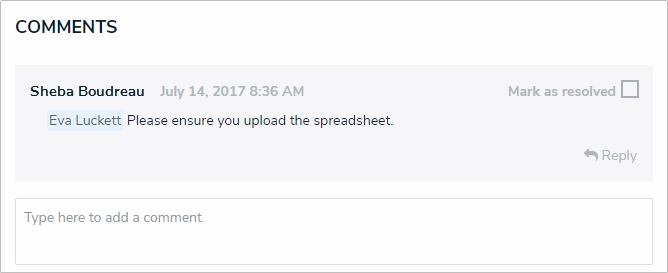
A comment as it appears on a form.