Overview
Users can Unlink a Fields, Formulas, and Properties from a Dashboard Data Set. Unlinking a field will break a Dashboard's formatting (e.g., x, y-axis, and conditional formatting). Unlinking a Field, Formula, or Property removes it from the Data Set, but it remains connected to the Object Type.
Preselected Properties (e.g., Object Name and Workflow State) support underlying tables that drive the Dashboard Data Set. Preselected Properties cannot be unlinked from the Dashboard Data Set. The Unlink Icon will be greyed out for these Properties.
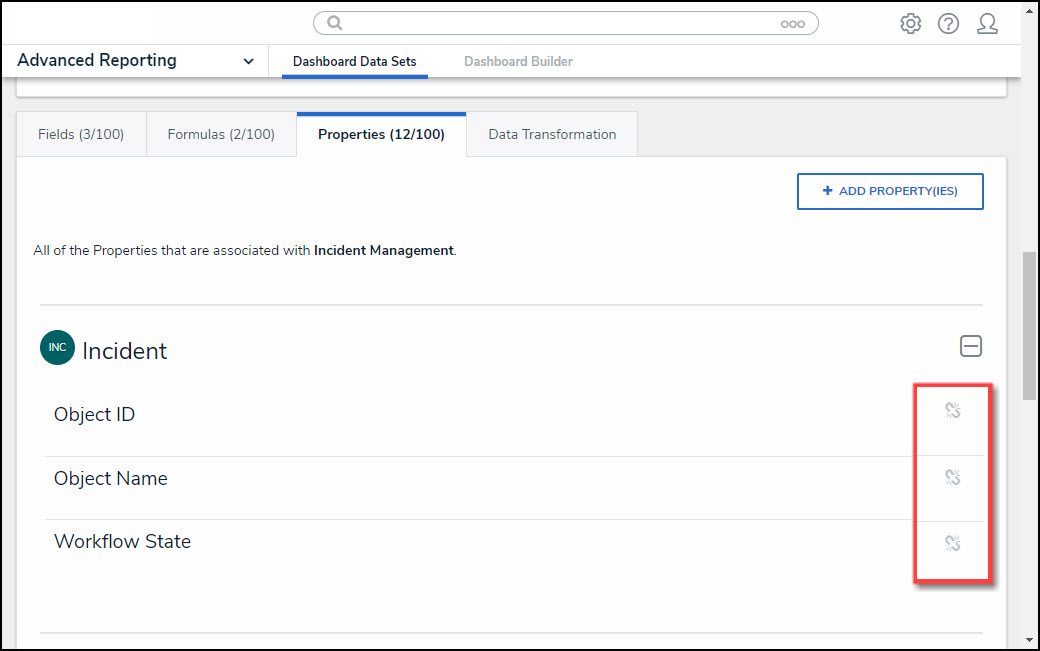
Preselected Properties (Greyed Out Unlink link)
User Account Requirements
The user account you use to log into Resolver must have Administrator permission or Data Management advanced permissions to unlink Fields, Formulas, Assessments, or Properties from the Dashboard Data Set
Related Information/Setup
To create a new Dashboard Data Set, please follow the link below:
After creating a Dashboard Data Set, the user must publish it before it can be used with the Dashboard Data Set Builder. Please follow the link below for more information on Publishing a Dashboard Data Set.
For more information on how to delete a Dashboard Data Set, please follow the link below.
Navigation
- From the Home screen, click the Administration icon.
![]()
Administration Icon
- From the Administrator Settings menu, click the Admin Overview link.

Administrator Settings Menu
- From the Admin Overview screen, click on the Dashboard Data Sets tile under the Views section.

Dashboard Data Sets Tile
- The Dashboard Data Sets screen lists the following information below the Search field:
- Number of Data Sets (Data Sets): The total number of Dashboard Data Sets.
- Published Data Sets: The total number of published Dashboard Data Sets that can be used within the Dashboard Builder. Published Dashboard Data Sets will be out of 10. You can only have 10 Published Dashboard Data Sets within the system.
- Unpublished Data Sets: The total number of unpublished Dashboard Data Sets. Unpublished Dashboard Data Sets cannot be used within the Dashboard Builder.
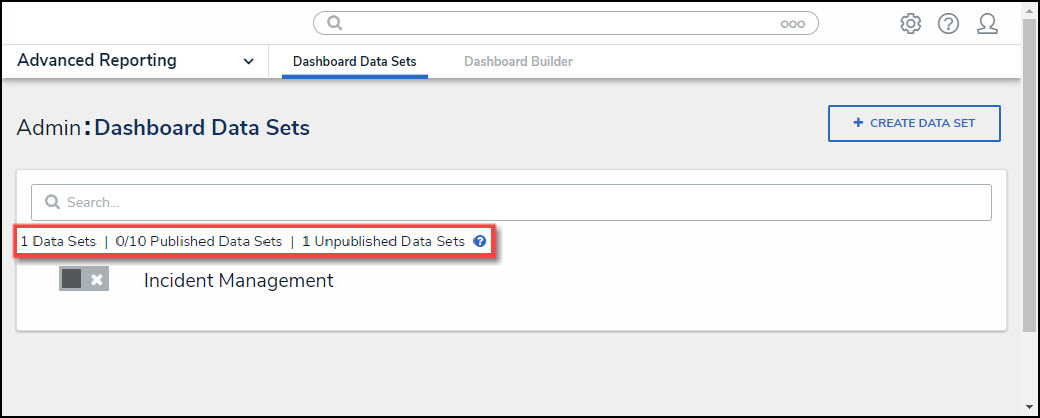
Total Dashboard Data Set Fields
- Click the Dashboard Date Set Name to select a Dashboard Data Set from the list.
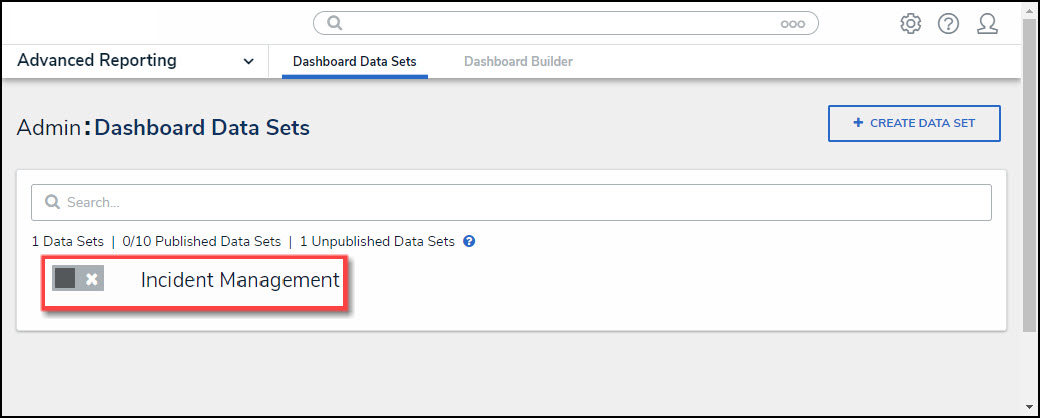
Dashboard Data Set
- From the Edit Data Set screen, scroll to the Tabs section and select the corresponding tab. For illustrative purposes, we will Unlink a Field. The process of Unlinking an Object is the same for all the Objects.
Unlinking Fields, Formulas, Assessments, or Properties from the Dashboard Data Set
- From the Fields, Formulas, or Properties tab, click the Unlink icon.
![]()
Unlink Icon
- A Confirmation pop-up will appear, confirming that you want to unlink the field from the Dashboard Data Set.
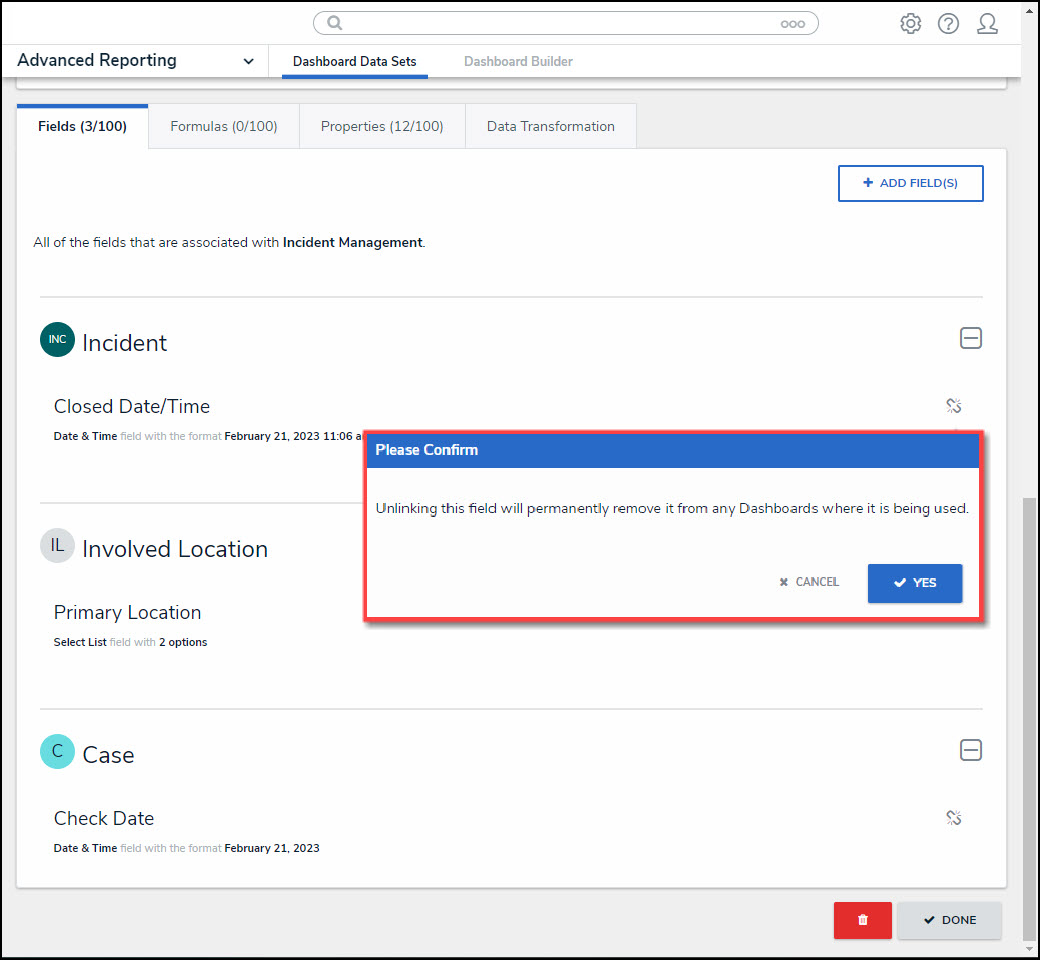
Confirmation Pop-up
- Click the Yes button to remove a Field, Formula, or Property from the Dashboard Data Set. Unlinking a Field, formula, or Property does not unlink it from that Object Type in Resolver.